ADATA External and HP Portable SSDs Review: Featuring the ADATA SE800 and HP P700
by Ganesh T S on September 24, 2020 8:00 AM EST
Portable flash-based storage solutions are one of the growing segments in the direct-attached storage market. The emergence of 3D NAND with TLC and QLC has brought down the cost of such drives. NAND manufacturers like Western Digital, Samsung, and Crucial/Micron who also market portable SSDs have an inherent advantage in terms of vertical integration. However, the current pace of progress in flash memory has led to competitively priced offerings even from vendors who need to buy flash in the open market. ADATA and HP (Multipointe / Biwin) are two such vendors in this space. Today's review takes a look at six different portable SSDs - three each from ADATA and HP - forming the bulk of their 2020 portfolio of external flash storage solutions.
Introduction
External bus-powered storage devices have grown both in storage capacity as well as speeds over the last decade. Thanks to rapid advancements in flash technology (including the advent of 3D NAND and NVMe) as well as faster host interfaces (such as Thunderbolt 3 and USB 3.x), we now have palm-sized flash-based storage devices capable of delivering 2GBps+ speeds. While those speeds can be achieved with Thunderbolt 3, mass-market devices have to rely on USB. Entry-level USB drives utilize a flash controller with a direct USB interface, while the mid-range and high-end ones use flash packages behind either a SATA or NVMe SSD controller in conjunction with a SATA/NVMe-USB bridge. Depending on the target market, vendors use bridges with either a USB 3.2 Gen 1 or USB 3.2 Gen 2 host interface. Recently, we have seen a few devices come with USB 3.2 Gen 2x2 interfaces also.
In today's review, we take a look at almost all of the external SSD offerings in the 2020 portfolio from ADATA and HP.

HP Portable SSDs (from L to R: P500, P700, P600)

ADATA External SSDs (from L to R: SC680, SE800, SE760)
From a performance viewpoint, the devices being considered today fall under two categories that are referred to here on as 1GBps-class and 500MBps-class. The former ones use NVMe SSDs behind a USB 3.2 Gen 2 bridge, while SATA SSDs (or even direct flash packages) behind a USB 3.2 Gen 1 or Gen 2 bridge make up the latter typically. We updated our benchmark programs set for direct-attached storage devices earlier this year, and subjected the following new devices to our refreshed evaluation scheme:
- 1GBps-class:
- ADATA SE800 1TB
- HP P700 1TB
- ADATA SE760 1TB
- 500MBps-class:
- ADATA SC680 960GB
- HP P600 500GB
- HP P500 500GB
While the 500MBps-class drives are only compared against each other, the 1GBps-class ones are pitted against the following external SSDs that were reviewed earlier:
- Crucial Portable SSD X8 1TB
- Lexar SL100 Pro 1TB
- Samsung Portable SSD T7 Touch 1TB
- SanDisk Extreme Pro Portable SSD 1TB (2019)
A quick overview of the internal capabilities of the 1GBps-class drives is given by CrystalDiskInfo.
| 1GBps-Class Drives Information |
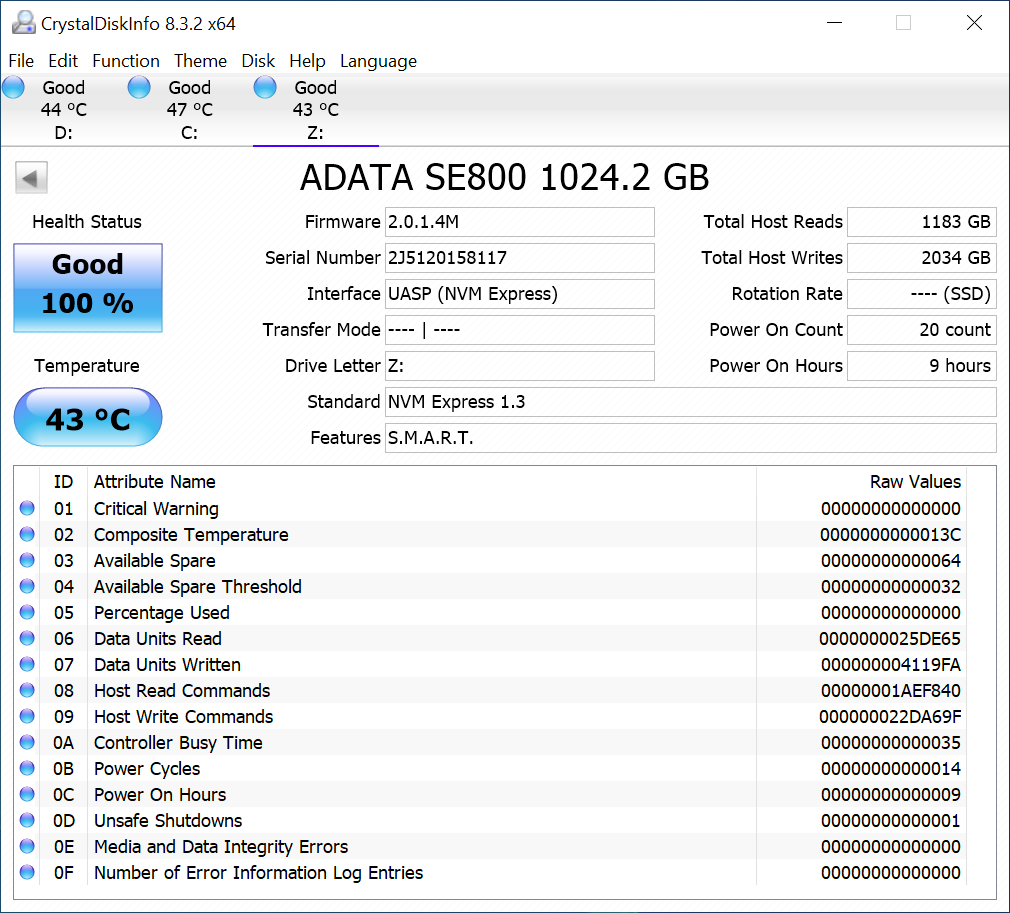 |
The ADATA SE800 and HP P700 are both revealed to be NVMe drives behind a UASP-supporting USB bridge, which is along expected lines. The ADATA SE760 screenshot shows that the device internally uses an ADATA SX6000LNP SSD, which happens to be the ADATA XPG SX6000 Lite PCIe 3.0 x4 M.2 NVMe SSD. Other than that, we have the customary S.M.A.R.T passthrough confirmation.
CrystalDiskInfo statistics are available only for the ADATA SC680 and HP P600 in the 500MBps-class set - these are the ones using a SATA SSD behind a USB bridge. The HP P500, as we shall see in the teardown later, uses a USB flash controller and doesn't report any information that can be parsed by the tool.
| 500MBps-Class Drives Information |
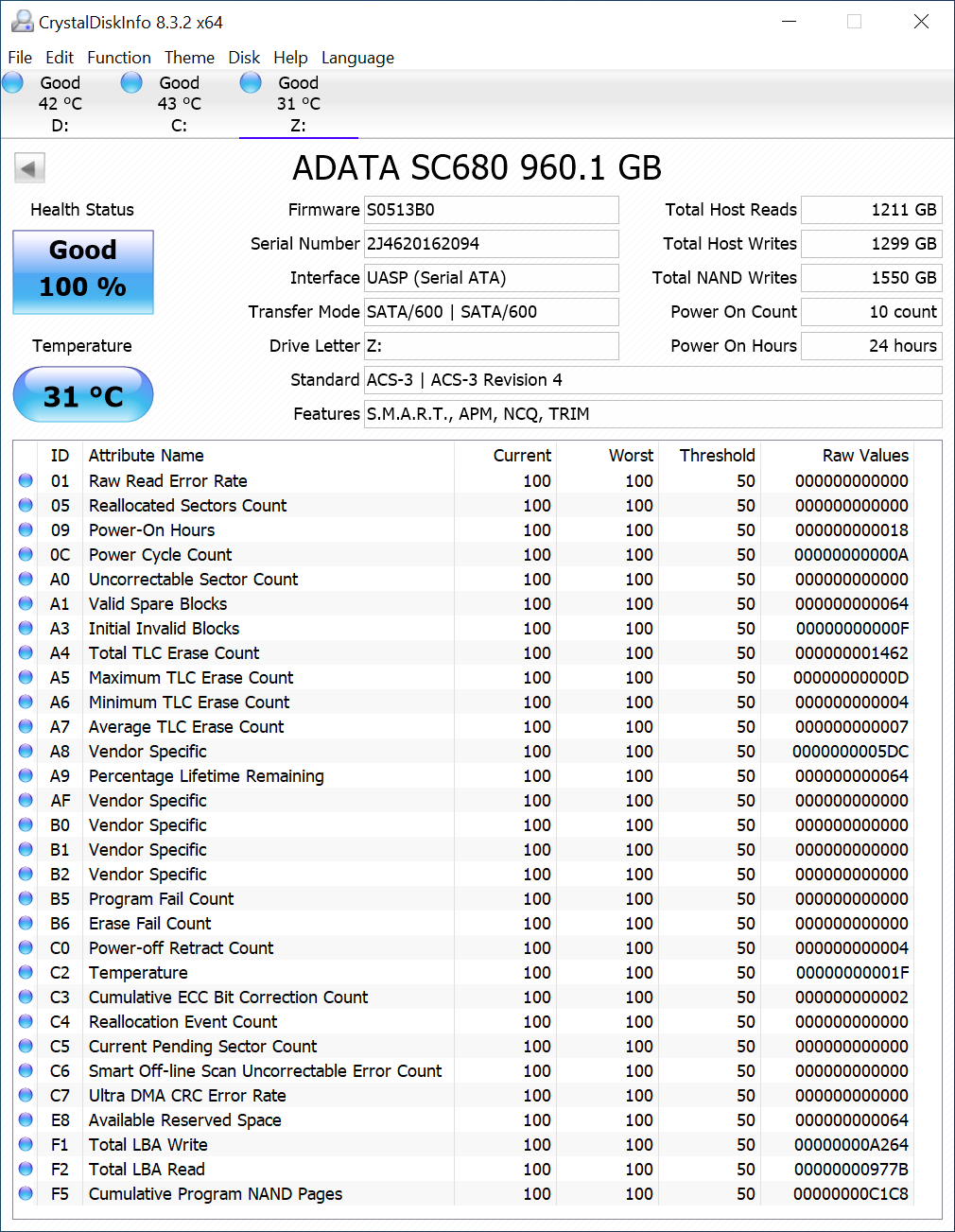 |
Both the ADATA SC680 and HP P600 have S.M.A.R.T information being passed on from the SATA SSD side through the USB bridge. The ADATA SSD seems to have better support for monitoring compared to the P600's multiple vendor-specific fields. However, both drives supported TRIM when tested in practice.
Testbed Setup and Testing Methodology
Evaluation of DAS units on Windows is done with a Hades Canyon NUC configured as outlined below. We use one of the rear USB Type-C ports enabled by the Alpine Ridge controller for both Thunderbolt 3 and USB devices.
| AnandTech DAS Testbed Configuration | |
| Motherboard | Intel NUC8i7HVB |
| CPU | Intel Core i7-8809G Kaby Lake, 4C/8T, 3.1GHz (up to 4.2GHz), 14nm+, 8MB L2 |
| Memory | Crucial Technology Ballistix DDR4-2400 SODIMM 2 x 16GB @ 16-16-16-39 |
| OS Drive | Intel Optane SSD 800p SSDPEK1W120GA (118 GB; M.2 Type 2280 PCIe 3.0 x2 NVMe; Optane) |
| SATA Devices | Intel SSD 545s SSDSCKKW512G8 (512 GB; M.2 Type 2280 SATA III; Intel 64L 3D TLC) |
| Chassis | Hades Canyon NUC |
| PSU | Lite-On 230W External Power Brick |
| OS | Windows 10 Enterprise x64 (v1909) |
| Thanks to Intel for the build components | |
Our evaluation methodology for direct-attached storage devices adopts a judicious mix of synthetic and real-world workloads. While most DAS units targeting a particular market segment advertise similar performance numbers and also meet them for common workloads, the real differentiation is brought out on the technical side by the performance consistency metric and the effectiveness of the thermal solution. Industrial design and value-added features may also be important for certain users. The remaining sections in this review tackle all of these aspects after analyzing the features of the drives in detail.










13 Comments
View All Comments
mark625 - Thursday, September 24, 2020 - link
Is it just me, or is the color you chose for the temperature line in the graphs on the last page actually "transparent"? All I can see is the throughput line (in blue) and the starting and ending temperatures (in red). There is no graph line for temperature.ganeshts - Thursday, September 24, 2020 - link
The lead-up text to the graph explicitly states: " the temperature of the drive was also recorded at the beginning and end of the processing. In earlier reviews, we used to track the temperature all through. However, we have observed that SMART read-outs for the temperature in NVMe SSDs using USB 3.2 Gen 2 bridge chips end up negatively affecting the actual transfer rates. To avoid this problem, we have restricted ourselves to recording the temperature at either end of the actual workloads set."Additionally, temperatures are not available for drives that do not support the read-out (example: HP P500)
Alistair - Thursday, September 24, 2020 - link
I've never had an external drive as bad as the Adata SC680. Stay away. Unless you like 20MB/s after it quickly uses its cache and overheats. Faster to do a backup with a spinning drive. Go higher end for sure. The SE800 or HP etc.AMDSuperFan - Thursday, September 24, 2020 - link
I would like to see them compared to PCIE 4.0 drives. This article is incomplete. Also please put time in seconds. I would like to know how many seconds boot takes, not a random number that means very little.ganeshts - Thursday, September 24, 2020 - link
Please tell me which PCIe 4.0 drive is available as an external SSD.The time in seconds for boot will also have the same relative difference as the MBps rating. Higher the 'random' number, the faster would be the boot time on an ideal system where the *storage* is the bottleneck. PCMark 10 actually replays the storage trace for the process, rather than doing the actual booting. So, any 'time' obtained from a trace replay *may* not correspond to the *actual* boot time on a system.
AMDSuperFan - Thursday, September 24, 2020 - link
Correct. However I would like to know the specifics. If I buy this fast drive. How fast will it go? Knowing the speed in seconds is 0-60. Knowing the MBps rating is knowing the top speed. They don't always mean the same thing. Do I upgrade to one of these from my PCIE4 drive in my AMD computer?Billy Tallis - Thursday, September 24, 2020 - link
"Do I upgrade to one of these from my PCIE4 drive in my AMD computer?"Please stop with the stupid trolling comments.
Luminar - Friday, September 25, 2020 - link
OuchShmee - Friday, September 25, 2020 - link
Interesting, it still seems to me it makes more sense to get a good m.2 or 2.5in drive with an enclosure. Could be faster AND cheaper.jabber - Friday, September 25, 2020 - link
Would be handy to see how a 'Amazon homebrew special' would hold up price and performance wise in comparison. it's the route i would take. Just more flexible.However, in any real world scenario these things will all crawl to KBps speeds as soon as they hit microfiles which are the Achilles heel of modern data systems. We need better file systems to compensate.