Samsung SSD XP941 Review: The PCIe Era Is Here
by Kristian Vättö on May 15, 2014 12:00 PM EST
When SATA was introduced a bit over a decade ago, it provided major advantages over the old PATA interface. Not only was it faster and more power efficient thanks to the better signaling protocol, but the cabling was no longer big and clumsy with very limited length. It was no wonder that the industry quickly adopted SATA as the new interface for client storage and it has held its position throughout the years.
Since hard drives were the dominant storage media, SATA provided everything that the industry needed. The first generation SATA 1.5Gbps was already fast enough for the vast majority of use cases but about two years after the initial release of SATA, the second generation SATA was ready for prime time, doubling the throughput to 3Gbps. Even today's fastest hard drives can't fully saturate SATA 3Gbps, so there was obviously no rush to improve the interface as it already met the industry's needs. But that changed quickly around 2008.
The reason wasn't a sudden improvement in hard drive technology, but an emerging new technology that was based on non-volatile memory. We're talking about SSDs of course. The non-volatile memory part wasn't actually anything new as NAND has been around since the late 80s, but it was the first time NAND was being used in a PC form factor. Previously NAND had mainly been the choice for ultra mobile devices like MP3 players and phones but it was realized that the technology had the potential to be used in all computer-like devices, including PCs and servers. Since NAND was a solid-state semiconductor and it didn't have to rely on mechanical rotation, it allowed for much, much greater speeds. It's simply much faster to move electrons around a silicon chip than it is to rotate a heavy metal disk.
Obviously the first generation SSDs weren't all that fast and in many cases a traditional hard drive would still provide better sequential performance (although SSDs would destroy hard drives in a random IO workload). However, as the SSD companies learned to manage NAND and its characteristics better, the performance went up significantly. In 2009 we were already at a point where SATA 3Gbps was bottlenecking drives and a faster interface was needed to unleash the performance of NAND. Fortunately the Serial ATA International Organization (SATA-IO) had already released the standard for third generation SATA, which would again double the bandwidth to 6Gbps.
Crucial's C300
In 2010 we saw the first SATA 6Gbps SSD, Crucial's C300, make its appearance. Back then SATA 6Gbps wasn't integrated into chipsets yet and users had to buy a SATA 6Gbps PCIe card (or a motherboard with a third party SATA 6Gbps controller) to utilize the drive's full performance, but as soon as Intel was ready with their 6-series chipsets with native SATA 6Gbps support, every man and his dog came out with a SATA 6Gbps SSD.
But there was a problem. SATA 6Gbps still wasn't fast enough to meet the needs of SSD manufacturers as they were already able to saturate it. SATA-IO was given a difficult task: they would have to come up with a new standard with drastically better performance only a few years after the previous strandard had been announced. Not only would it have to be faster, but it also needed to be cost and power efficient. Instead of developing the SATA protocol further, which would have been expensive and time consuming, SATA-IO decided to utilize an existing interface found in every mainstream computer: PCI Express.
To allow backwards compatibility with the SATA interface, SATA-IO came up with two standards: SATA Express and M.2 (formerly NGFF). The idea behind SATA Express is that it routes PCIe and SATA 6Gbps signals to a single connector, which can then be used to connect either PCIe or SATA devices depending on the drive. It's mainly aimed at the desktop crowd and we did an extensive review of it just a while ago. M.2 on the other hand is the successor of mSATA and is electrically very similar to SATA Express. It also supports both PCIe and SATA 6Gbps signals, although ultimately it's up to the PC OEM to choose whether it will route both to the slot (i.e. you can have an M.2 slot with just PCIe or just SATA functionality).



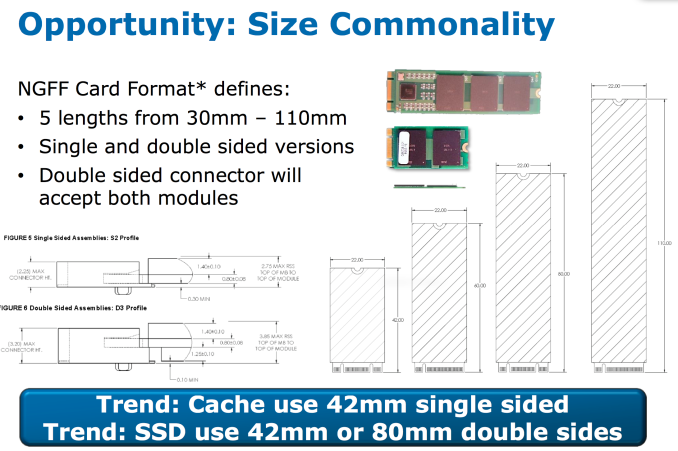








110 Comments
View All Comments
bharatwd - Thursday, May 15, 2014 - link
Hope something with these speeds comes in sata express.........however im gonna pick one of these as soon as it becomes available....im planning to buy z97 anyways :)mikeangs2004 - Thursday, May 15, 2014 - link
sata is being replaced by m.2. You're outdatedGalatian - Thursday, May 15, 2014 - link
No, you are...he is talking about SATA Express...M.2 is essentially the small form factor connector of SATA Express.Babar Javied - Thursday, May 15, 2014 - link
So use SATA Express when the M.2 is just as good? Also, you don't have to worry about the ugly SATA Express.I am still a little unclear on how SATA express works exactly but from what I understand is that SATA Express requires two PCIe lanes and only operates at x2 speeds whereas this can use the x4 lane. Plus, the M.2 form factor is much smaller than 2.5" used by SATA SSDs. Not that there isn't enough room in a desktop/laptop for a 2.5" drive but if there is no difference in performance why not get the physically small drive?
Again, i could be wrong about the lane speeds so please correct me if I am.
thanks
basroil - Thursday, May 15, 2014 - link
M.2 is a form factor and connector specification, it supports SATA Express, like in this caseSirKnobsworth - Thursday, May 15, 2014 - link
Not quite - SATA express defines an interface for PCIe x2 and 2 SATA ports to share the same pins one one connector. This particular flavor of M.2 just happens to implement PCIe x2 and SATA, but on separate pins.basroil - Friday, May 16, 2014 - link
Meant to say SATA Express supports M.2 rather than the other way around. And it's not just PCIe x2, the M.2 format currently supports up to x4, but the intel chipset and SATA 3.2 don't support above x2 just yet. In M.2, SATA is B and M keys, while PCIe is A B E and M (x4 ) keys, so SATA and PCIe do share some pins (but like you said, not in all cases)Galatian - Friday, May 16, 2014 - link
I don't really think it has anything to do with the Intel chipset. The mainboard manufactures are free to allocate the FlexIO how they like. They can use up to 8 x PCIe lanes, but of course have to reduce the SATA and/or USB ports then. Also the PCIe lanes are used for other things as well like the Intel Gigabit Ethernet port I think.Still I think for a top of the line mainboard it makes more sense to go for the x4 implementation and have a few SATA ports less.
basroil - Friday, May 16, 2014 - link
"I don't really think it has anything to do with the Intel chipset."The chipset does currently support only 2 lanes since the 3.2 specification is meant for 2 lanes, and Intel RST only supports 2 lanes. ASRock bypassed the chipset in it's 4 lane implementation, so it has nothing to do with flex IO (which is the chipset allowing more USB3.0 or SATA, or other things).
SirKnobsworth - Friday, May 16, 2014 - link
Right - x4 from the chipset would probably work just fine but you couldn't use it as a cache.