Mythlogic Pollux 1613 / Clevo P157SM Review
by Jarred Walton on August 30, 2013 12:00 AM ESTMythlogic Pollux 1613 Overclocking
One of Mythlogic’s claims to fame with their Clevo-based notebooks is that they’ve customized the BIOS to allow overclocking. I haven’t tested any other Clevo P157SM/P177SM notebooks so I don’t know if they’re done a lot or if they just tweaked a few items, but you’re able to raise the maximum CPU multiplier. I’m not sure if there’s a different limit imposed by Intel, but for the i7-4700MQ we could increase the single-core, dual-core, multi-core multiplier by two bins (3.6GHz max) whereas on the i7-4900MQ we’re allowed to go up to four bins above the maximum single-core clock, so 4.2GHz for all settings. It’s worth noting that we were not able to run at 4.2GHz stably, and in fact I couldn’t get the Clevo P157SM to even boot into Windows. I didn’t do any intense research, but ultimately I found that setting the CPU to 4.0GHz for all loads ran without crashing, so that’s what I tested.
Before we get to the charts, there’s on other tidbit I want to discuss that relates to Haswell. With Sandy Bridge and Ivy Bridge – and pretty much every CPU I can recall testing over the past decade or so – I’ve found that best performance is achieved using the High Performance power profile. However, at one point in the testing of the Clevo P157SM I ran some tests on the Balanced power profile. In most cases the difference wasn’t anything noteworthy, and often the High Performance profile was indeed faster, but in some games the choice of Balanced actually improves performance quite a bit – GRID 2 being the main beneficiary. Our best guess is that with some titles, selecting High Performance tries to run all the CPU cores at maximum clocks and may end up lowering the maximum Turbo Boost multiplier. With GRID 2, at our Value settings the Balanced profile ended up 15% faster, and even at our Mainstream settings there was still an 8% increase in frame rates (though this went away at the Enthusiast settings).
I mention this because all of the initial testing with overclocking and stock CPUs was done using the High Performance profile. I could go back and rerun every test on the Balanced profile to investigate the topic more, but that’s a lot of hours of running repetitive benchmarks for a relatively small payoff, and I’ve already benchmarked the P157SM far more than any other notebook in recent history. If the High Performance profile is indeed causing maximum Turbo Boost clocks to drop slightly because of increased heat, however, overclocking may further exacerbate the problem. If you end up buying one of these notebooks, I’d suggest at least looking at how the Balanced vs. High Performance profiles affect the games and applications you use. Of course, for laptops that I actually use, I tend to just stick with the Balanced profile as a good blend of battery life when I’m unplugged and performance when I’m plugged in, but it is an interesting change with Haswell regardless – possibly brought about by the integrated voltage regulator? Anyway, on with the overclocking benchmarks.
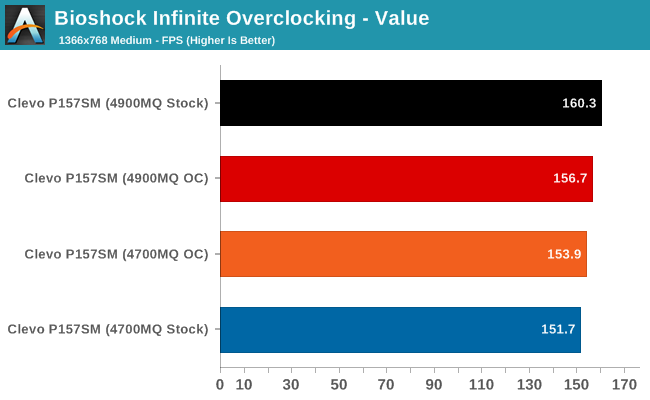
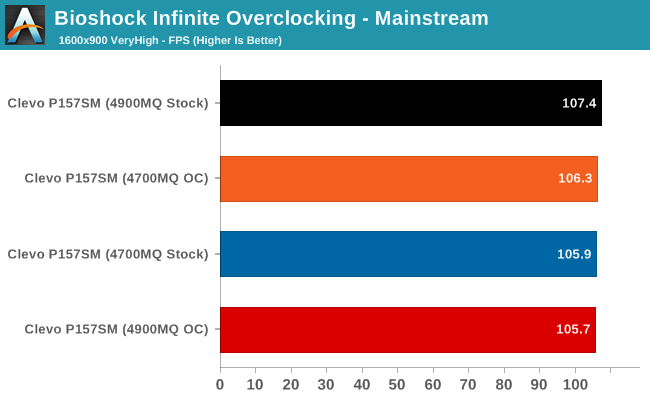
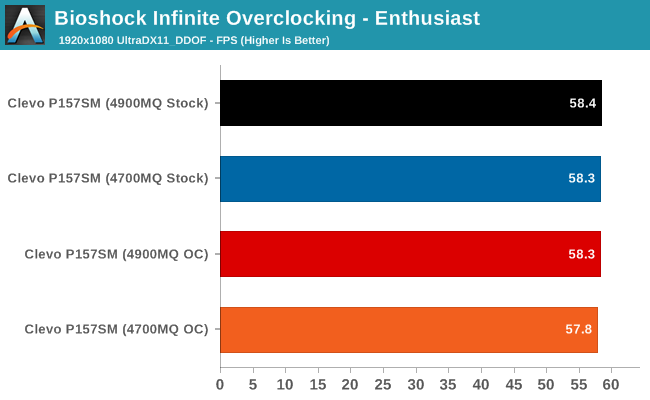
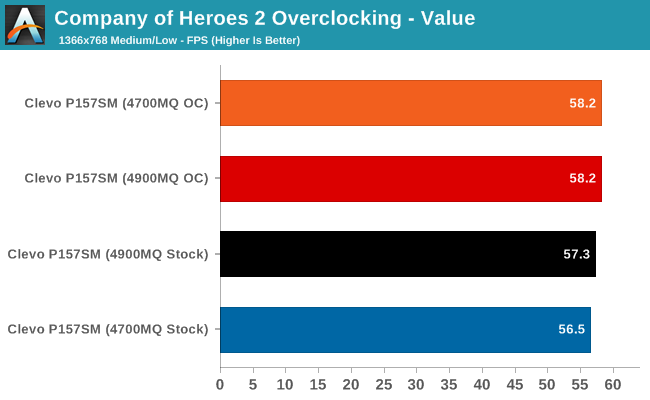
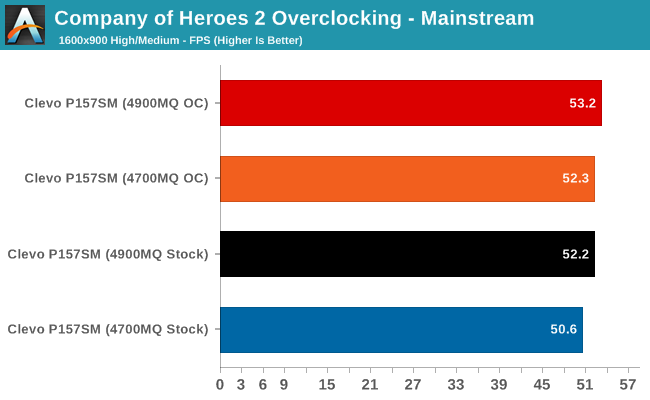
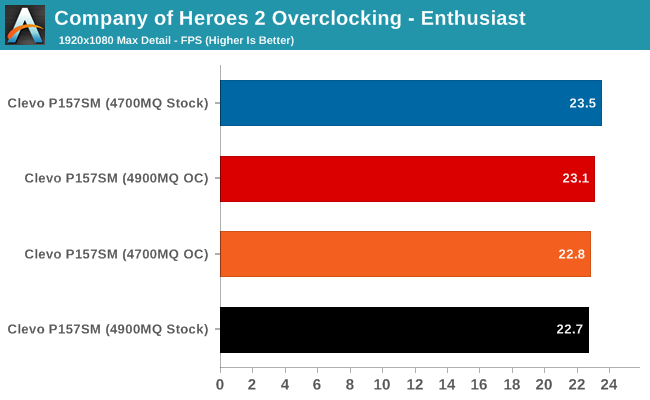
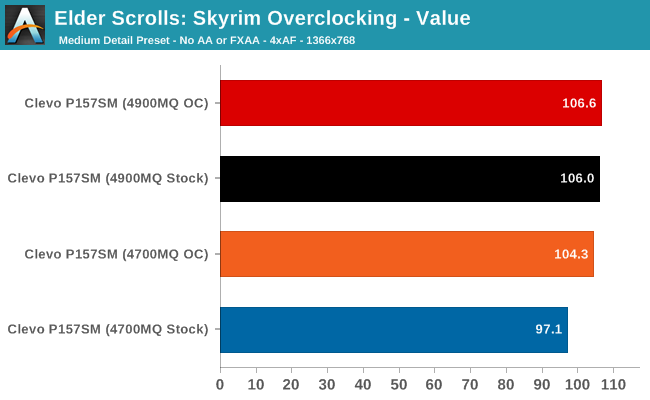
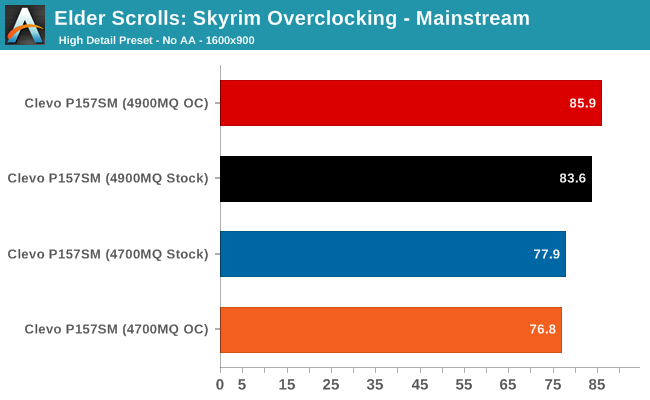
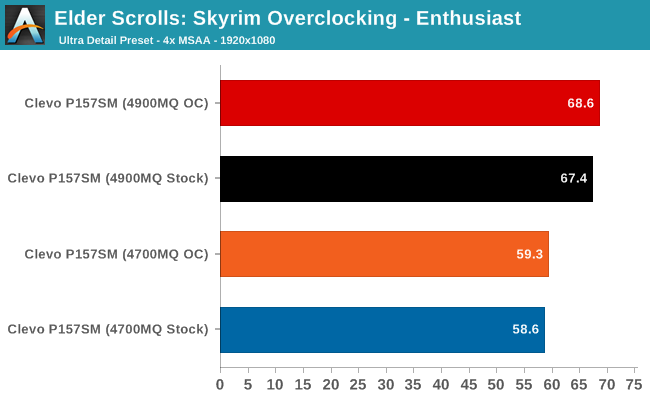
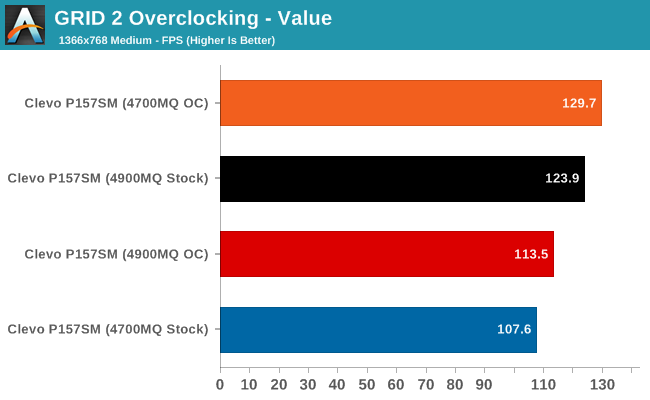
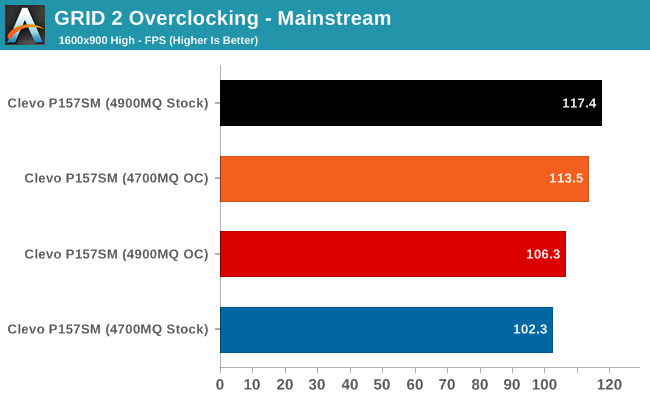
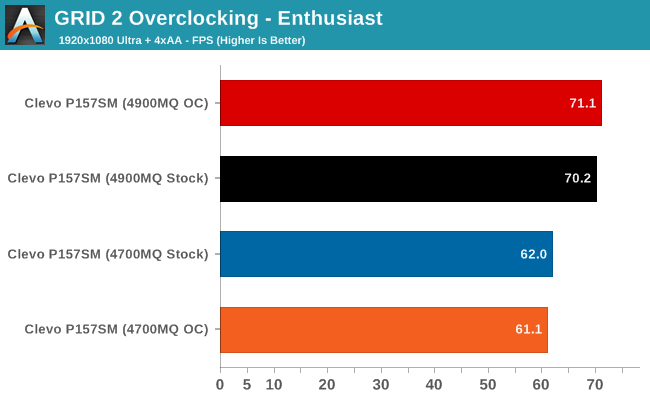
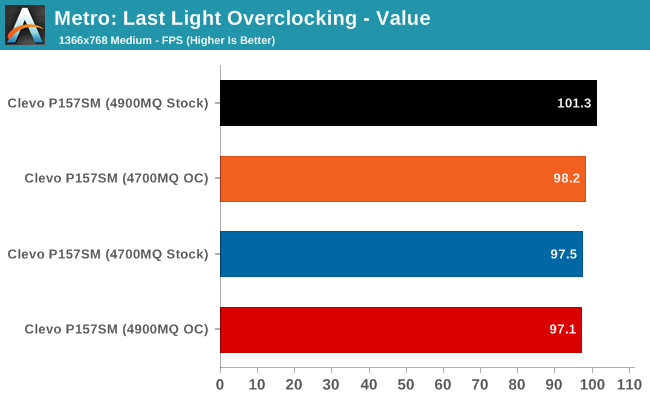
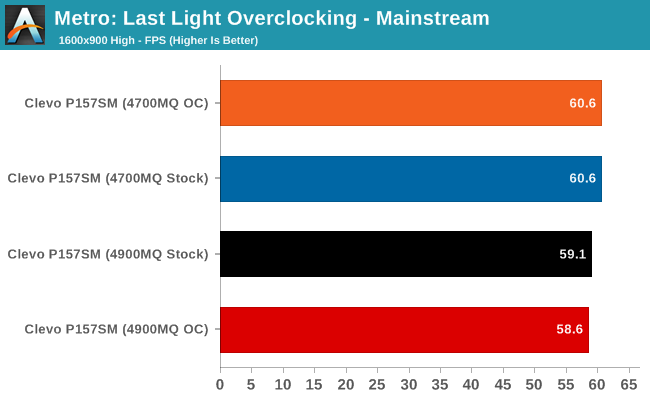
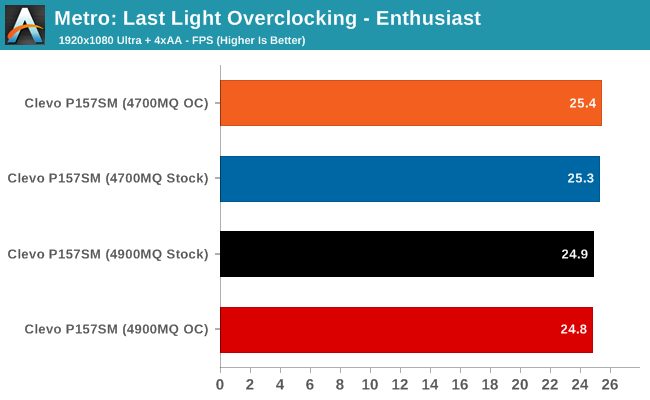
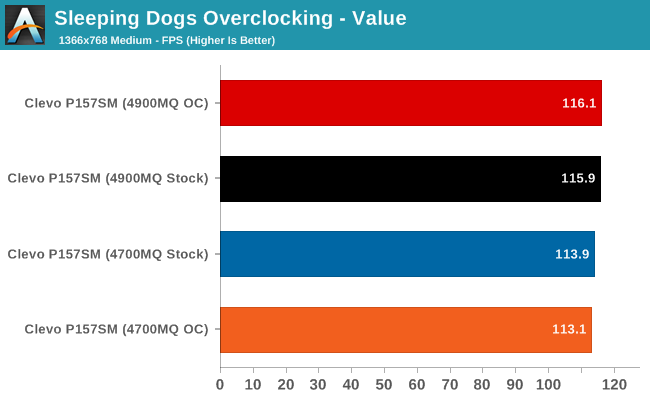
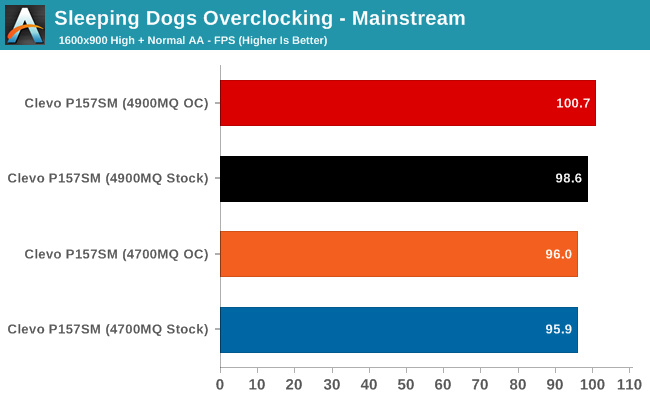
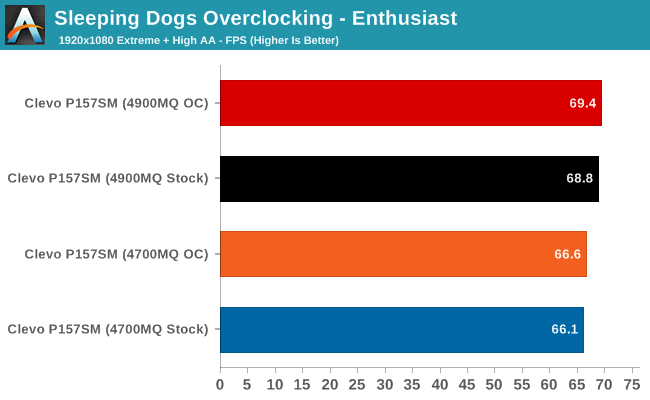
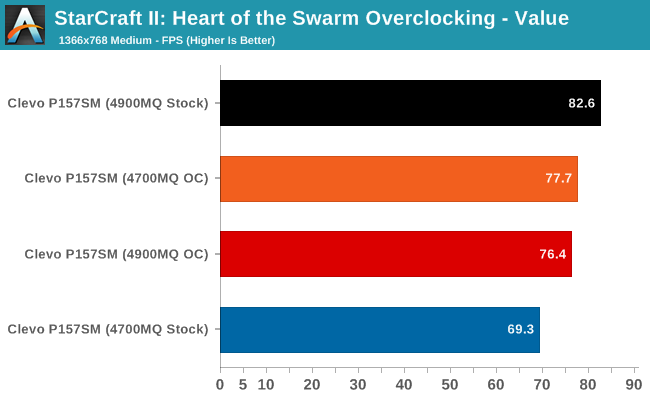
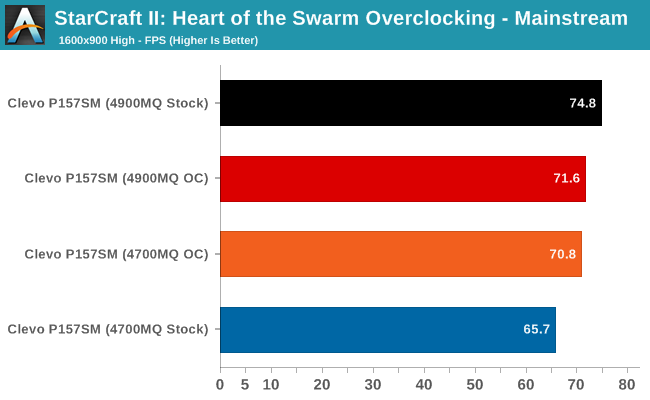
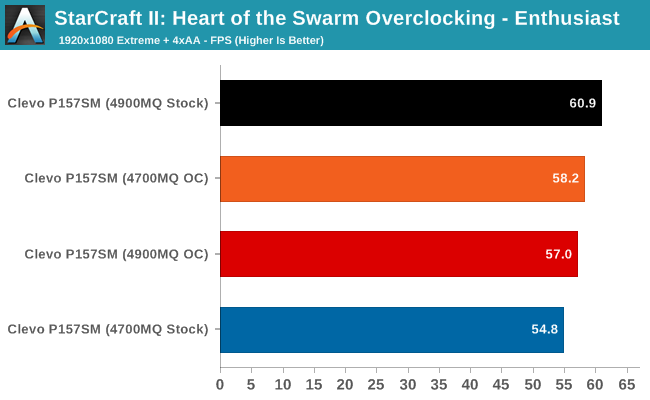
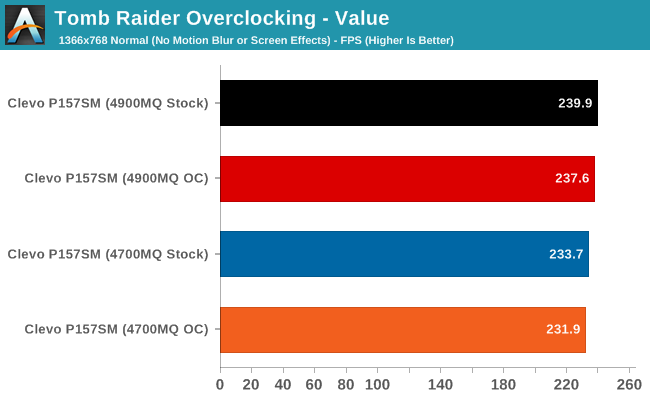
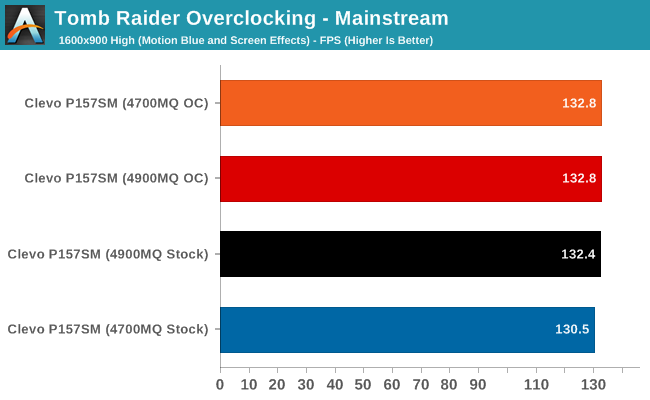
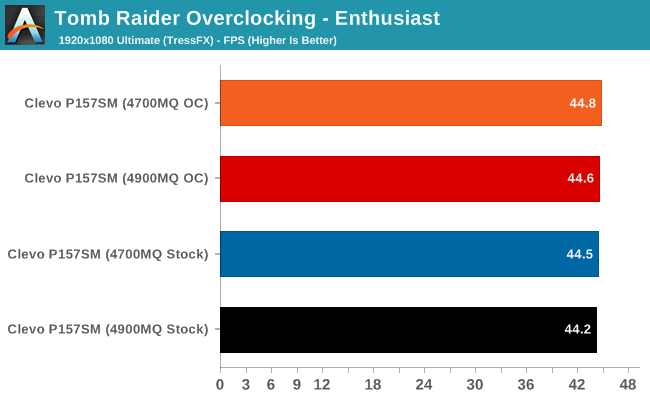
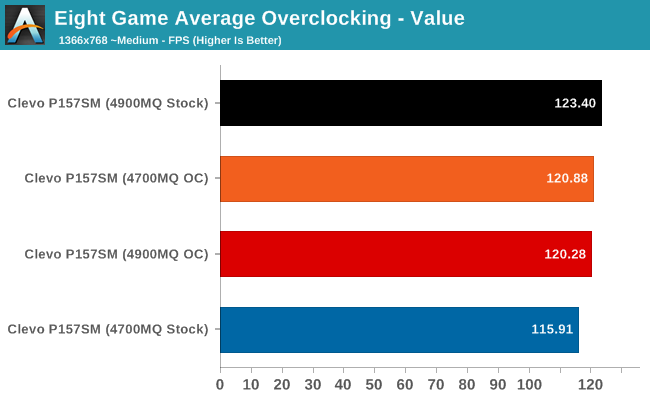
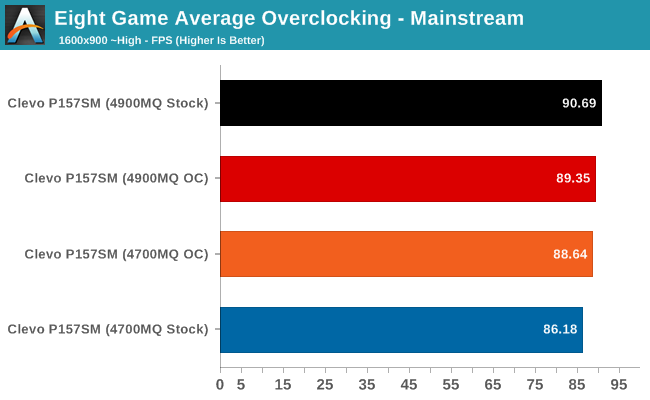
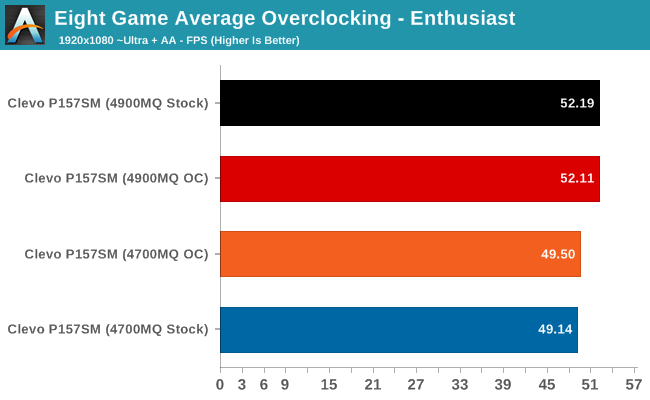
The same titles that benefit the most from the CPU upgrade should likewise benefit from overclocking. Skyrim, GRID 2, and StarCraft II apparently love having faster CPUs… but in practice, the gains from overclocking the CPU are small at best. The 4900MQ actually shows what I was talking about with the higher maximum clocks potentially ending up slower on average compared to the stock 4900MQ. In the end, the 4700MQ benefited more from overclocking than the 4900MQ, but perhaps with a bit more tuning I could coax the 4900MQ higher – like limiting the clocks to 4.0/3.9/3.8/3.7GHz for single/dual-triple/quad loads instead of setting them all to 4.0GHz. The short summary is that on average the stock 4900MQ is around 5-7% faster than the stock 4700MQ, while the overclocked 4900MQ is only 1-5% faster (and sometimes slower) than the overclocked 4700MQ.
Overall changes from overclocking the 4700MQ are anywhere from -3% to +8%, with larger changes at Value and Mainstream settings; the average change is +0.7% at Enthusiast, and +2% at Value and Mainstream. Overclocking of the 4900MQ shows changes ranging from -10% to +3%; GRID 2 and StarCraft II both drop in performance by more than 5%, so further tuning would be required to find a good balance. The 2-bin overclocking limit of the 4700MQ also prevents it from fully closing the gap with the stock 4900MQ, but it does get a bit closer.
There’s obviously a second question that I haven’t even touched on with regards to overclocking: can we get any additional performance out of the GTX 780M? Personally, with the GPU already hitting 85C under normal gaming use, I’m not inclined to push it harder. This is an expensive notebook with a very fast GPU, and until we get even higher resolution displays there’s really not much need to overclock the GPU. Others are welcome to do so, and I know some have already done so and posted results, but if I purchased a notebook like this I wouldn’t want to risk damaging a chip for a few more FPS.










47 Comments
View All Comments
Khenglish - Friday, August 30, 2013 - link
It is strange that in some cases you had lower performance overclocked than not. Did you raise the TDP limit when you overclocked the CPU? I have found hitting the TDP limit to cause the CPU clocks to periodically plummet on my P150EM, hurting performance substantially.Ex 1:
CPU is set to 3.8ghz, using 55W of power. CPU runs at 3.8ghz constantly, but only 3.5ghz is needed to max out the GPU in whatever game is being played at this time.
Ex 2:
CPU is set to 4ghz which requires the TDP to be over 55W. CPU usually runs at 4ghz, but every 10 seconds plummets to 2.6ghz. Since this particular game only needs a constant 3.5ghz, there is a performance loss.
JarredWalton - Friday, August 30, 2013 - link
Yeah, in the BIOS I set it for 67W I believe. I don't know how much that affects things, but something else is clearly going on. GRID 2 in particular is very consistent with its odd behavior.Khenglish - Friday, August 30, 2013 - link
Didn't you say that one of the MSIs came with a 4930mx? You could pop that into the P157SM, set the TDP sky high, set the same clocks, and see if it has the same odd behavior.And upon taking off the clevo CPU heatsink you will see that they crush the heatpipes onto the heatsink plate, warping the plate raising temps by 10C+ (I lapped the plate on my P150EM). You can see stress marks in the plate directly under the heatpipes. GPU plate has the same problem. Clevos would have phenomenal cooling if clevo fixed this.
JarredWalton - Friday, August 30, 2013 - link
The MSI systems had to go back to NVIDIA (for PAX), so I don't have them any longer. I'm not sure there's that much thermal headroom on the P157SM anyway -- temperatures notwithstanding, the 4900MQ overclocking is clearly hitting some limit that's preventing maximum performance.Moooza - Friday, August 30, 2013 - link
I've been seriously considering the P150SM. Any real downsides in your opinion compared to the P157SM? I like the smaller size and that stupid touchpad light isn't present.I have been considering the exact same spec you reviewed (thanks by the way), but with 4x4gb 1866mhz RAM.
JarredWalton - Friday, August 30, 2013 - link
If you're okay with the single 2.5" drive, I don't know that there's anything wrong with the P150SM. Given the touchpad and a few other aspects, I'd probably go that route myself if I were in the market for a gaming notebook... well, that or I'd opt for the larger P170SM.cmikeh2 - Friday, August 30, 2013 - link
All units of the P150SM I've found only had 120W power adapters. Do you see that as an issue?DanNeely - Friday, August 30, 2013 - link
XoticPC defaults to a 180W with the P150SMcmikeh2 - Friday, August 30, 2013 - link
My bad I totally blanked there.. You're right. I was conflating P150SM with P151SM1 for some reason.Khenglish - Friday, August 30, 2013 - link
180W is still too weak for overclocking. The 17 models come with a much more appropriate 220W PSU (which also can be too weak with heavy overclocking, but far better than 180W). I don't know why clevo chooses to gimp the 15 inch models with the smaller PSU connector and 40W weaker PSU.