Mythlogic Pollux 1613 / Clevo P157SM Review
by Jarred Walton on August 30, 2013 12:00 AM ESTMythlogic Pollux 1613 / Clevo P157SM Gaming Performance
I don’t think many people looking at the Clevo P157SM are going to be super concerned with general application performance; as we’ve said numerous times, most notebooks have long since surpassed the “fast enough” mark for the majority of users. You’re likely to buy a Clevo P157SM for the GPU more than the other elements, so we’ll start with a rundown of gaming performance, focusing on our Mainstream and Enthusiast settings (though you can find the Value results in Mobile Bench, as usual). For our benchmarks, we have four configurations of the Mythlogic Pollux 1613 that we tested: stock i7-4700MQ, stock i7-4900MQ, and overclocked for both processors. The other laptops included in our charts are detailed (and linked) below. I’ll have more to say on overclocking on the next page, but we’ll start with our Mainstream and Enthusiast gaming results; as usual, the full set of results (including Value Gaming performance) is available in Mobile Bench.
| Overview of Comparison Laptops | ||||||
| Laptop | CPU | GPU | Storage | RAM | LCD | Battery |
| Acer V7-482PG-9884 | Intel Core i7-4500U | GT750M DDR3 / HD4400 | 1TB HDD + 24GB SSD | 1x4GB + 1x8GB | 14” 1080p Glossy AHVA Touchscreen | 4-cell 54Wh |
| Alienware M17x R4 | Intel Core i7-3720QM | HD7970M / HD4000 | 750GB HDD | 1x4GB + 1x2GB | 17.3” 1080p Glossy TN | 9-cell 93Wh |
| Clevo P157SM (Mythlogic) | Intel Core i7-4700MQ | HD4600 / GTX780M | 512GB SSD | 2x4GB | 15.6” 1080p Matte TN | 8-cell 77Wh |
| Clevo P157SM (Mythlogic) | Intel Core i7-4900MQ | HD4600 / GTX780M | 512GB SSD | 2x4GB | 15.6” 1080p Matte TN | 8-cell 77Wh |
| MSI GE40 | Intel Core i7-4702MQ | HD4600 / GTX760M | 128GB SSD + 750GB HDD | 1x8GB | 14” 1600x900 Matte TN | 6-cell 65Wh |
| MSI GT70 Dragon | Intel Core i7-4700MQ | HD4600 / GTX780M | 128GB SSD + 750GB HDD | 4x8GB | 17.3” 1080p Matte TN | 9-cell 87Wh |
| MSI GX60 | AMD A10-5750 | HD8650G / HD7970M | 750GB HDD | 1x8GB | 15.6” 1080p Matte TN | 9-cell 87Wh |
| Razer Blade 14 | Intel Core i7-4702HQ | HD4600 / GTX765M | 256GB SSD | 2x4GB | 14” 1600x900 Matte TN | 6-cell 70Wh |
Before we get to the benchmarks, a bit of history on the Haswell and GTX 780M notebooks is in order. With the MSI GT70 Dragon, Dustin measured some rather high temperatures and assumed that the CPU and/or GPU might be throttling performance. Our second test notebook from Mythlogic doesn’t have any issues with high temperatures, and it’s faster in some cases, slightly slower in others, but everything is close enough that it looks like throttling of the CPU wasn’t actually an issue on the MSI GT70—the difference is never more than 7%, and in most cases it’s closer to 1-3%. What’s more, while the temperatures are higher than we’d like, I did some additional testing with a GT70 and found that the CPU and GPU clocks are right where they’re supposed to be. So if the CPU isn’t throttling, what’s the problem?
It turns out there are several things going on with our gaming benchmarks as well as our test platforms. Clock for clock, Haswell really isn’t much faster than Ivy Bridge—maybe 5% at best—and really even Sandy Bridge isn’t too far off. The biggest changes between the last three generations of mobile Intel processors have a lot more to do with reducing power use and improving integrated graphics performance, neither of which proves particularly beneficial for high-end gaming notebooks. So when we have i7-2820QM and i7-3820QM going up against i7-4700MQ (basically the Haswell iteration of the earlier 3610QM and 2630QM), we’re actually dealing with a slower CPU despite the newer architecture. At lower detail settings most games become more CPU limited, but even at maximum detail it turns out we have a couple of games that are still predominantly CPU limited—Elder Scrolls: Skyrim and StarCraft II: Heart of the Swarm are the big ones, but a few of the other titles also hit CPU bottlenecks.
How could the GTX 680M possibly beat the GTX 780M by 10-15%? Easy: it wasn’t the GPUs being taxed so much as it was the CPUs, and a 3.7GHz maximum CPU clock (3820QM) is 9% higher than a maximum 3.4GHz clock (4700MQ), with the multiple-cores-active 3.5GHz clock being nearly 10% higher than the 3.2GHz multiple-core clock. Toss in the additional L3 cache on the 3820QM, some variation in drivers and optimizations, plus margin of error and 10-15% can easily come from just the CPU.
One final note: Mythlogic (Clevo?) by default includes Virtu's MVP 2.0 software. In theory this helps smooth out gaming frame rates; in practice, sometimes it helps and sometimes you get rendering errors or reduced frame rates. Thankfully, you can disable Virtu at any time, and I did so for all of my testing of the Pollux 1613. In fact, if this were my own laptop, I'd be inclined to simply uninstall Virtu MVP completely and be done with it, as it has to be disabled on each reboot.
Mainstream Gaming Performance
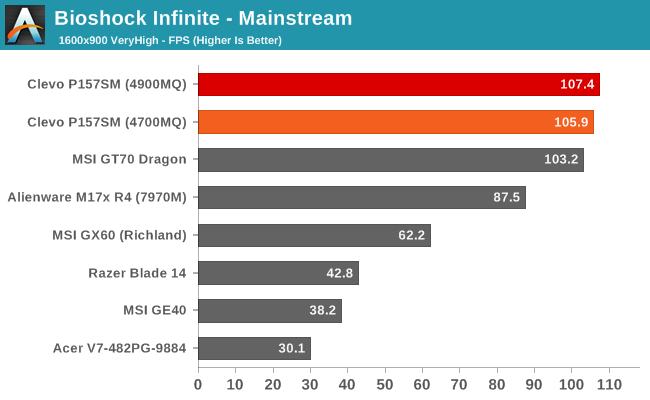
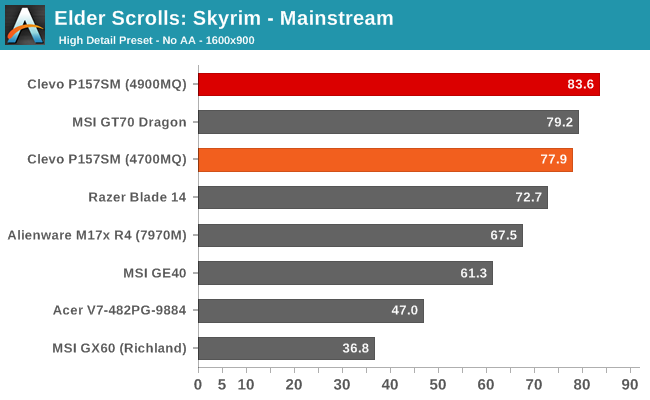
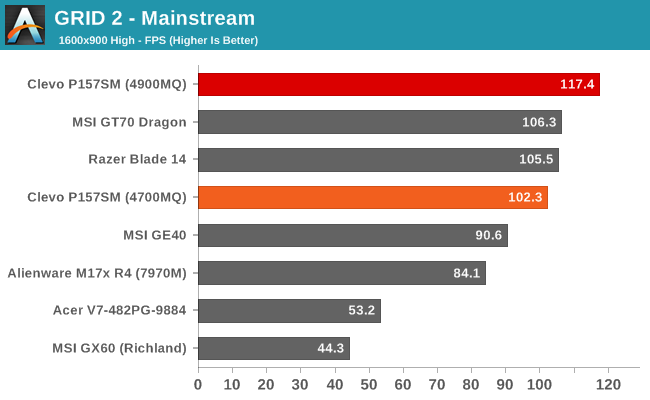
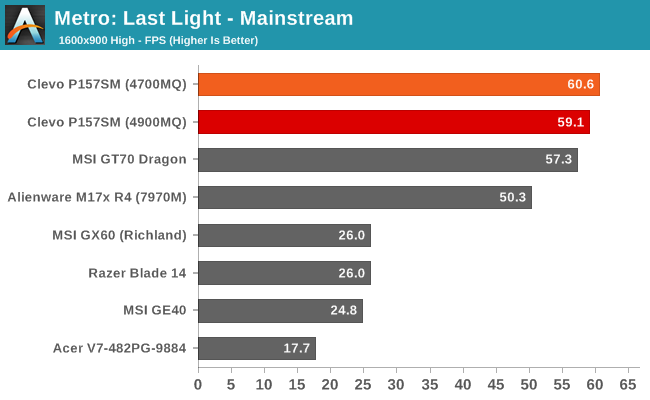
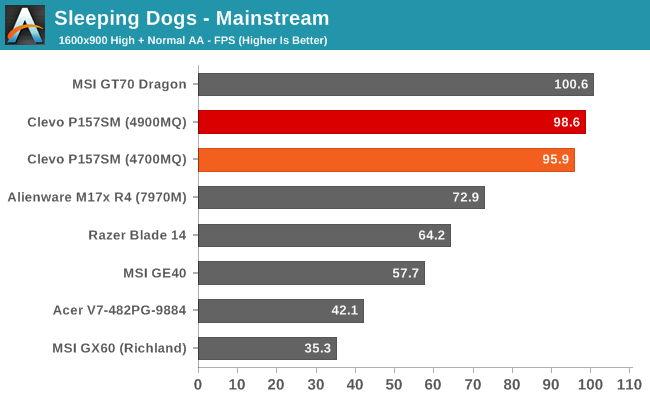
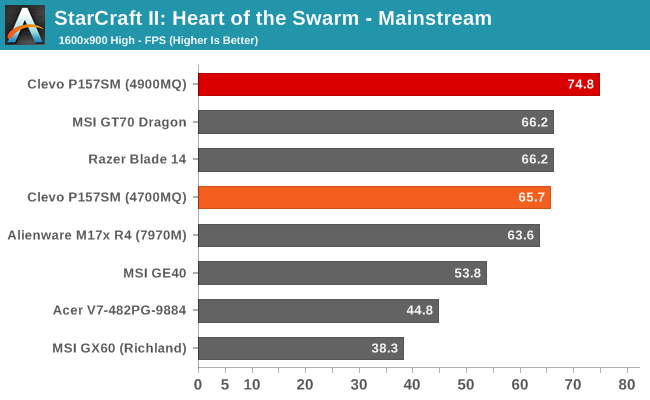
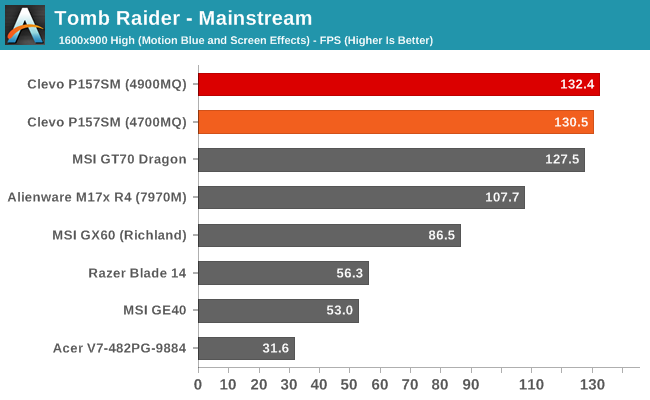
There aren’t too many surprises here; the Clevo P157SM is one of the fastest gaming notebooks we’ve ever tested, basically trading blows with the MSI GT70. In many cases the P157SM comes out ahead, but it’s not always faster; in fact, averaging the frame rates over the seven tested games (Company of Heroes 2 results weren’t available for the MSI), the MSI actually comes out just ahead of the P157SM – though a difference of 0.2% is hardly worth mentioning. More noteworthy is that even at our Mainstream settings, the CPU upgrade to the i7-4900MQ improves performance by over 5% on average. In many of the games, the two CPUs are basically equal as the GPU ends up being the bottleneck, but Elder Scrolls: Skyrim, GRID 2, and StarCraft II all show significant gains. We’re basically looking at an 11-17% clock speed increase by moving up to the 4900MQ, plus the extra 2MB L3 cache also helps. Skyrim improves by 7%, GRID 2 by 15%, and StarCraft II by 14%. If you’re playing any CPU intensive games, you may find the faster CPU to be a worthwhile upgrade.
Enthusiast Gaming Performance
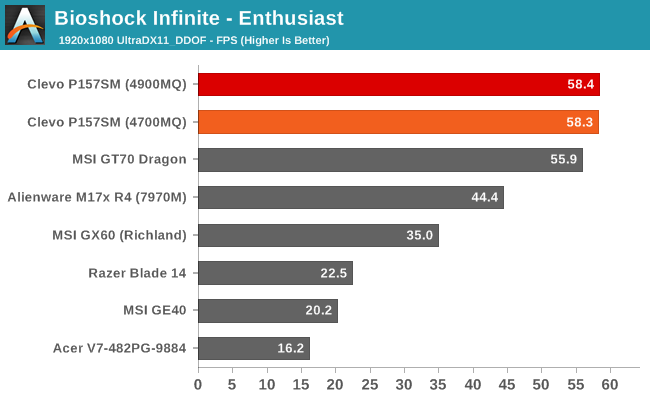
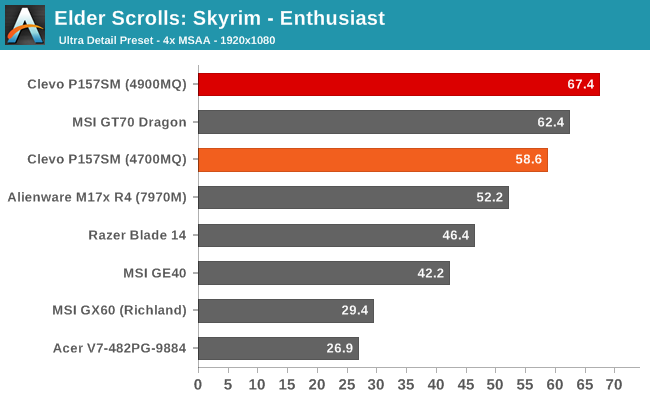
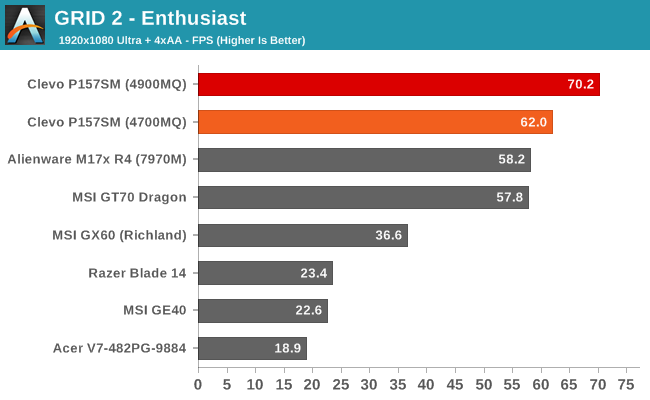
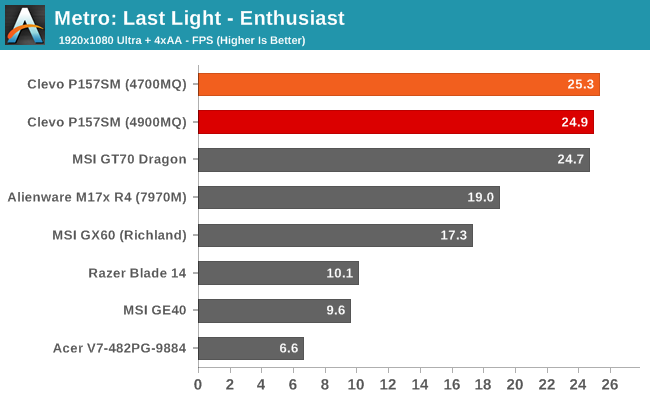
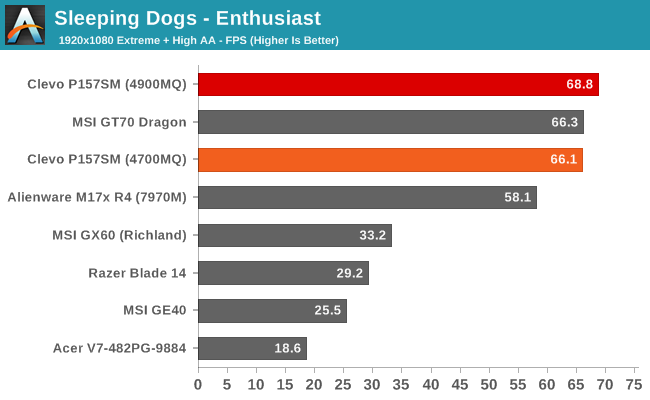
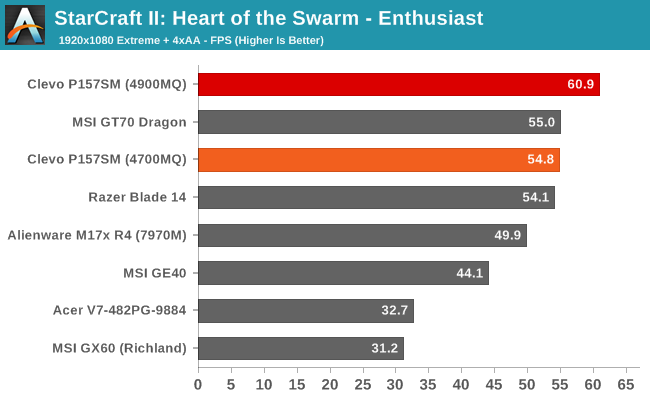
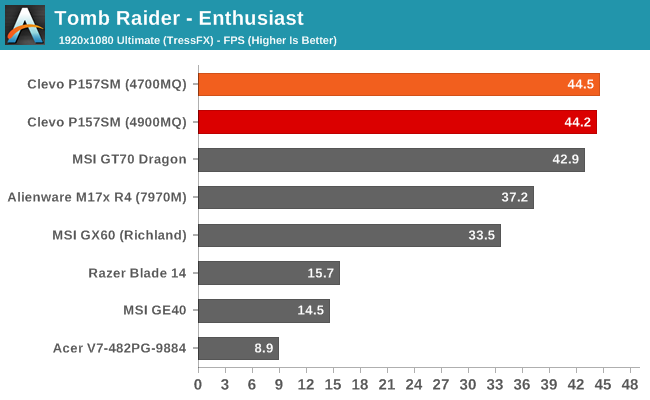
Performance with the GTX 780M notebooks flattens out at our Enthusiast settings, though again we see a sizeable jump in performance with Skyrim, GRID 2, and StarCraft II. The Clevo P157SM is now slightly faster on average compared to the MSI GT70 (1.2%), while the 4900MQ still improves the overall average frame rates by an impressive 7%. There’s more at play here than pure frame rates, however, so let’s discuss overclocking of the CPUs next.










47 Comments
View All Comments
Khenglish - Friday, August 30, 2013 - link
It is strange that in some cases you had lower performance overclocked than not. Did you raise the TDP limit when you overclocked the CPU? I have found hitting the TDP limit to cause the CPU clocks to periodically plummet on my P150EM, hurting performance substantially.Ex 1:
CPU is set to 3.8ghz, using 55W of power. CPU runs at 3.8ghz constantly, but only 3.5ghz is needed to max out the GPU in whatever game is being played at this time.
Ex 2:
CPU is set to 4ghz which requires the TDP to be over 55W. CPU usually runs at 4ghz, but every 10 seconds plummets to 2.6ghz. Since this particular game only needs a constant 3.5ghz, there is a performance loss.
JarredWalton - Friday, August 30, 2013 - link
Yeah, in the BIOS I set it for 67W I believe. I don't know how much that affects things, but something else is clearly going on. GRID 2 in particular is very consistent with its odd behavior.Khenglish - Friday, August 30, 2013 - link
Didn't you say that one of the MSIs came with a 4930mx? You could pop that into the P157SM, set the TDP sky high, set the same clocks, and see if it has the same odd behavior.And upon taking off the clevo CPU heatsink you will see that they crush the heatpipes onto the heatsink plate, warping the plate raising temps by 10C+ (I lapped the plate on my P150EM). You can see stress marks in the plate directly under the heatpipes. GPU plate has the same problem. Clevos would have phenomenal cooling if clevo fixed this.
JarredWalton - Friday, August 30, 2013 - link
The MSI systems had to go back to NVIDIA (for PAX), so I don't have them any longer. I'm not sure there's that much thermal headroom on the P157SM anyway -- temperatures notwithstanding, the 4900MQ overclocking is clearly hitting some limit that's preventing maximum performance.Moooza - Friday, August 30, 2013 - link
I've been seriously considering the P150SM. Any real downsides in your opinion compared to the P157SM? I like the smaller size and that stupid touchpad light isn't present.I have been considering the exact same spec you reviewed (thanks by the way), but with 4x4gb 1866mhz RAM.
JarredWalton - Friday, August 30, 2013 - link
If you're okay with the single 2.5" drive, I don't know that there's anything wrong with the P150SM. Given the touchpad and a few other aspects, I'd probably go that route myself if I were in the market for a gaming notebook... well, that or I'd opt for the larger P170SM.cmikeh2 - Friday, August 30, 2013 - link
All units of the P150SM I've found only had 120W power adapters. Do you see that as an issue?DanNeely - Friday, August 30, 2013 - link
XoticPC defaults to a 180W with the P150SMcmikeh2 - Friday, August 30, 2013 - link
My bad I totally blanked there.. You're right. I was conflating P150SM with P151SM1 for some reason.Khenglish - Friday, August 30, 2013 - link
180W is still too weak for overclocking. The 17 models come with a much more appropriate 220W PSU (which also can be too weak with heavy overclocking, but far better than 180W). I don't know why clevo chooses to gimp the 15 inch models with the smaller PSU connector and 40W weaker PSU.