2013 AMD Elite Performance APU Platform (Mobile Richland)
by Jarred Walton on May 23, 2013 2:10 AM EST
Somehow or another, we missed covering the Richland APU launch. With AMD launching Kabini and Temash today and reiterating the features and parts in the Richland APU lineup, we felt it was a good time to quickly go over what Richland offers. Note that AMD is not yet announcing the desktop Richland parts, so we’re looking at the mobile offerings for now. Here’s the list of the Richland APU models, with three standard voltage parts and four LV/ULV offerings:
Fundamentally, Richland is a tweaked version of last year’s Trinity APU, with slightly higher CPU and GPU clocks. There’s reportedly some tuning to help Richland reach higher Turbo Core speeds more often, but we have not yet tested a Richland APU so we’re not sure how much of an improvement we’ll see in the real world; we’ve heard 5-25%, depending on the specific application.
The top performing A10-5757M model improves on performance offered by the A10-4600M, with the CPU core clocked at 2.5-3.5GHz and the GPU clocked at 600-720MHz. That gives the GPU a base clock that’s 103MHz higher than its Trinity predecessor, with a maximum clock that’s 34MHz higher. Meanwhile, the CPU cores have a base clock that’s 200MHz higher and a maximum Turbo clock that’s 300MHz higher. Depending on the task and the actual clock speeds of Trinity and Richland, the minimum performance increase should be at least 5% while maximum performance could increase by as much as 25%—all within the same 35W TDP.
The next step down is the A8-5557M, taking over for the outgoing A8-4500M. As with Trinity, the A8 model gets cut to 256 Radeon cores, but the GPU clocks remain roughly the same as the above A10 (720MHz maximum, but a lower 554MHz base clock). On the CPU side, the A8-5557M is also clocked 200MHz higher on the base clock with a maximum Turbo Core 3.0 clock that’s 300MHz higher (2.1-3.1GHz). Again, depending on the task, the Richland A8 APU should be anywhere from 5% to perhaps as much as 25% faster than the Trinity A8 APU.
The two low-voltage A8/A10 APUs feature a fully enabled GPU with 384 cores, and performance should be noticeably improved over the LV Trinity parts. The A10-5745M could be up to 50% faster than the previous A10-4655M (base GPU clock of 533 compared to 360), and maximum GPU clock is likewise a healthy 25% higher. The A8-5545M also has a base GPU clock increase of 40% compared to the A8-4555M with a maximum Turbo that’s 30% higher.
The above pattern of moderately improved CPU clocks with larger improvements in GPU clocks continues with the remaining A6 and A4 offerings. Unlike the A8 and A10 models, the A4 and A6 models feature two CPU cores and 192 or 128 Radeon cores. All three models look to improve performance relative to Trinity by the same 5-25%, depending on what you’re doing.
While the above improvements are generally impressive, at least on paper, it’s worth mention that Trinity in general had plenty of headroom, particularly on the GPU. Using MSI Afterburner for instance, I’ve been able to clock my Trinity prototype laptop at 750MHz on the GPU core and still run reliably. The limiting factor is often the cooling of the laptop rather than the silicon—not surprising considering the desktop APUs are basically the same chips at higher TDPs and significantly higher clocks. But regardless of headroom on Trinity, Richland brings better performance to all of the associated APUs.
Several laptops with Richland APUs have already been announced, and we hope to have hardware for testing in the next month. As before, the associated slides from AMD’s presentation are available in the gallery below.


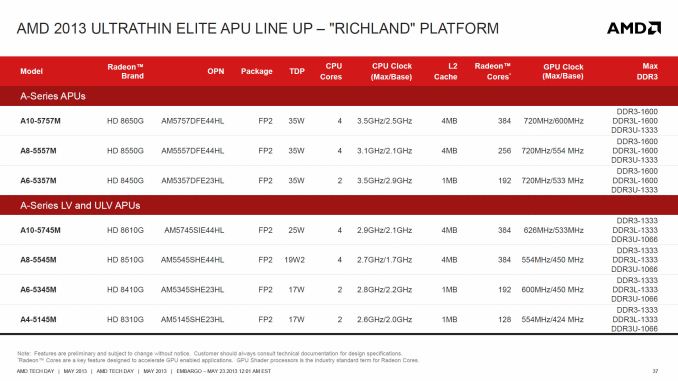














22 Comments
View All Comments
kyuu - Thursday, May 23, 2013 - link
"Several laptops with Richland APUs have already been announced[...]"What are these laptops? Are there any that aren't cheapie 15.6" units with 1366x768 screens?
JarredWalton - Thursday, May 23, 2013 - link
Well, there's MSI's GX60 and GX70 updates -- both are 1080p, but they also have 8970M I think. Still waiting for details on other Richland offerings, but I expect the usual suspects (and sadly, the usual LCDs).Meaker10 - Thursday, May 23, 2013 - link
What's annoyong for tbe gx60 and gx70 is the total lockdown of cpu clock and tdp even with the thermal headroom. It could do badly with a 45w version of the cpu at least.kyuu - Friday, May 24, 2013 - link
Yeah, a bulky gaming laptop with a dGPU isn't an interesting use case for Richland, as far as I'm concerned. I do hope we get some thin + lights with Richland with good build quality and good displays.whyso - Thursday, May 23, 2013 - link
No comment on how well the cpu can keep the clocks up. The 10-4600m usually runs at 2.1-2.5 ghz in multithreaded applications, far from its max turbo.Stuka87 - Thursday, May 23, 2013 - link
Its normal for both AMD and Intel chips to not run anywhere near max turbo in multi-threaded applications. Turbo is for when you are not using all your cores.whyso - Thursday, May 23, 2013 - link
No, intel chips (disregarding ULV) can run at turbo constantly assuming they are cooled properly. My 3630qm runs prime at the max multicore turbo of 3.2 ghz.Death666Angel - Thursday, May 23, 2013 - link
The way I read his comment was that he means the max turbo given is usually for 1 or 2 cores active. The max turbo for 3/4 cores active is often a good deal lower. So it will look like the APU/CPU doesn't reach the max turbo stage while in practice it is just running a well threaded workload and reaches the max turbo for that workload.JarredWalton - Thursday, May 23, 2013 - link
Note that last I looked, there was no utility that would report the real-time AMD APU Turbo Core clocks. On Trinity A10-4600M for example, I just see a constant 2.3GHz, but presumably the CPU is hitting higher clocks as well. You would need a way to disable Turbo Core on a laptop to determine how much it's helping, which I haven't really looked into. For BIOS implementations, I suspect no one provides this, but maybe some software from the past year has changed things.As for Intel, on most laptops they consistently hit max or near-max CPU Turbo Boost, at least in CPU workloads. If you hit both the CPU and iGPU, you'll usually see one or the other give way.
Khenglish - Friday, May 24, 2013 - link
AMD overdrive and HWinfo64 will report turbo use. So does PScheck, but the leaked PScheck is extremely buggy.An A10-4600m will always run at 2.7ghz when 3 or 4 cores are loaded as long as some silly BIOS throttling is not interfering, and it will run 3.2ghz if 2 or more cores are in C6 (long idle).
You can use PCI config space editing programs to disable BIOS throttling algorithms, while still leaving the built in 100C throttle in place (you can also disable the 100C throttle if you want...). PScheck tries to, but it does so incorrectly and breaks 3.2ghz use. You can also do things like set CAS latency (greyed out in overdrive) and force the northbridge to not downclock on IGP use. If you're interested in how to do any of this, let me know.
As for testing if IGP overclocks actually work, just max out the slider in afterburner of overdrive. If it crashes then it actually worked, if not...