Apple Releases iOS 6.0.1 - Fixes Keyboard Artifacts, Other Bugs (Update: iOS 6.1 Beta 1 Released As Well)
by Brian Klug on November 1, 2012 1:58 PM EST- Posted in
- Smartphones
- Mobile
- Tablets
- iOS 6
This morning Apple pushed iOS 6.0.1 (10A525) live for iPads, iPod Touches, and iPhones that can run iOS 6.0. The update fixes a number of bugs that we noted in our review of the iPhone 5, including one which affected the keyboard and occasionally manifested itself with some rendering artifacts. In addition the update promises improved WiFi connectivity for BCM4334 based devices like the iPhone 5 and iPod Touch 5th generation on networks using WPA2 encryption.
The actual changelog is below:
This update contains improvements and bug fixes, including:
- Fixes a bug that prevents iPhone 5 from installing software updates wirelessly over the air
- Fixes a bug where horizontal lines may be displayed across the keyboard
- Fixes an issue that could cause camera flash to not go off
- Improves reliability of iPhone 5 and iPod touch (5th generation) when connected to encrypted WPA2 Wi-Fi networks
- Resolves an issue that prevents iPhone from using the cellular network in some instances
- Consolidated the Use Cellular Data switch for iTunes Match
- Fixes a Passcode Lock bug which sometimes allowed access to Passbook pass details from lock screen
- Fixes a bug affecting Exchange meetings
Interestingly enough the iPhone 5 shipping software has a bug which prevents it from getting the over-the-air update without a standalone helper application. The result is that users updating the iPhone 5 have to go into Software Update, which then begins downloading the helper application. After that's installed, the OTA can download and install normally. The iOS Updater helper application then goes away after the OTA has been installed.
There's also note of a change to improve iPhone cellular connectivity. I'm hoping this resolves some issues I've seen where the iPhone 5 will randomly show no carrier string until after airplane mode is toggled. Curiously enough baseband version for the iPhone 5 remains 1.01.00.
Source: iOS E-Lite (Download Links)
In addition Apple has released iOS 6.1 Beta 1 and Xcode 4.6 for developers. iOS 6 B1 appears to have some new functionality for MapKit, but not much more at this point. What a day for Apple updates!



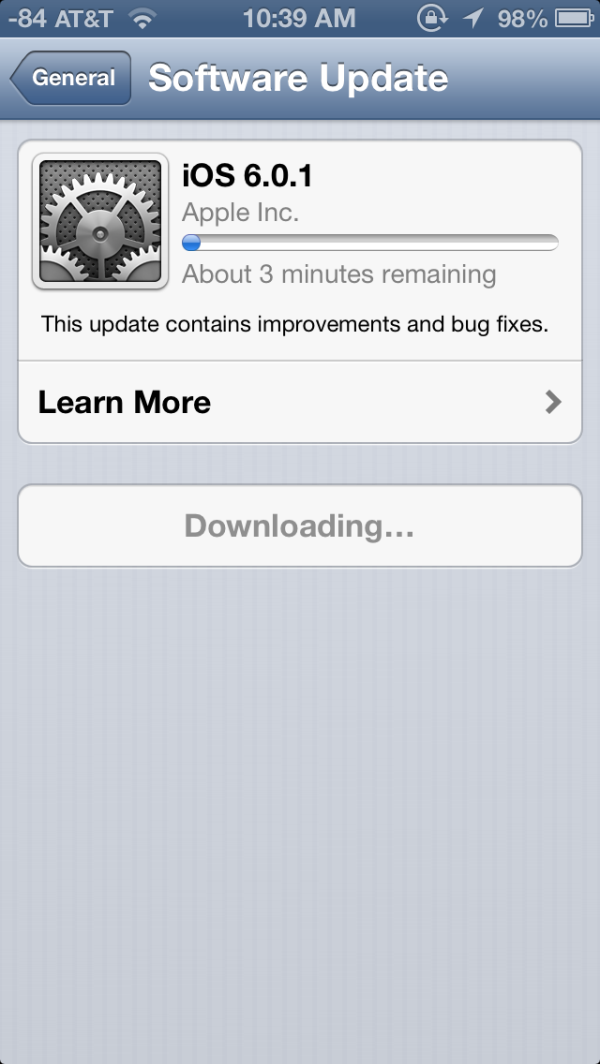
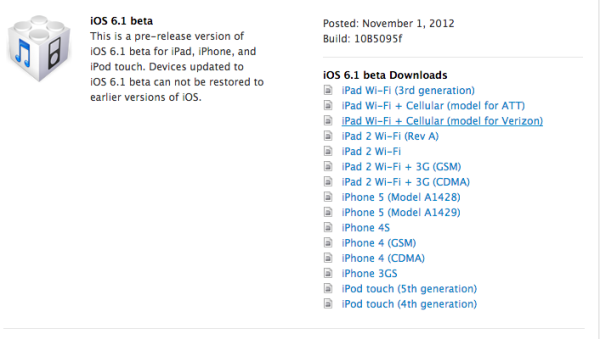








19 Comments
View All Comments
ZPrime - Thursday, November 1, 2012 - link
How are you getting the phone (in your screenshots) to display RSSI instead of bars?I know that if you use the field test menu it will show RSSI then, but I've never found a way to toggle it on a non-jailbroken phone...
umrdyldo - Thursday, November 1, 2012 - link
If you had a jailbroken phone and installed SBSettings you could turn that feature on. Then when you backup your phone in iTunes that feature is saved. When you restore to that backup that feature carries forward whether jailbroken or not. Love it.Brian Klug - Thursday, November 1, 2012 - link
There's a way to do it without jailbreaking in addition to the method with SBSettings down below.1. Launch FieldTest.app by going into the dialer and dialing *3001#12345#*
2. Hold down standby/lock like you’re going to turn the phone off
3. Release standby/lock after the power off slider appears, then hold home (this is force quit on iOS – it’s impressive so few people know it)
4. Boom, you have numerics instead of bars
Only works for cellular though, for WiFi you have to jailbreak.
-Brian
inplainview - Thursday, November 1, 2012 - link
How do you return back to bars from RSSI?Thanks
Brian Klug - Thursday, November 1, 2012 - link
So you can either tap on the bars/numeric and switch inbetween, or if you want numerics to go away entirely (revert to normal) launch field test again, then quit normally. This restores the plist file setting.-Brian
Mecha Aslan - Friday, November 9, 2012 - link
Brian,You da man! Thanks!
bearxor - Thursday, November 1, 2012 - link
Oh snap! I thought they removed the force quit in iOS 3 when they added voice control.VeronRio - Sunday, November 4, 2012 - link
Love my job, since I've been bringing in $5600… I sit at home, music playing while I work in front of my new iMac that I got now that I'm making it online(Click on menu Home)http://goo.gl/0TA9Z
umrdyldo - Thursday, November 1, 2012 - link
I have noticed a large occurence of dropped signal in iOS6 on my 4S. Wasn't sure if it was software or a problem in my phone.faizoff - Thursday, November 1, 2012 - link
I still keep having dropped wifi after restoring my iphone on iOS 6. While not mentioned in the press release for iphone 4 users, I do hope the wifi connectivity issues get resolved.