Acer's Iconia W700 Ivy Bridge Windows 8 Tablet: The Start of Something Big
by Anand Lal Shimpi on June 9, 2012 12:45 PM EST- Posted in
- Trade Shows
- Acer
- Intel
- Mobile
- Windows 8
- Tablets
- Computex 2012
My first meeting of Computex wasn't a meeting at all, rather it was Acer's press conference a day before the show officially started. In its press conference, Acer introduced a top to bottom lineup of touch enabled Windows 8 devices.
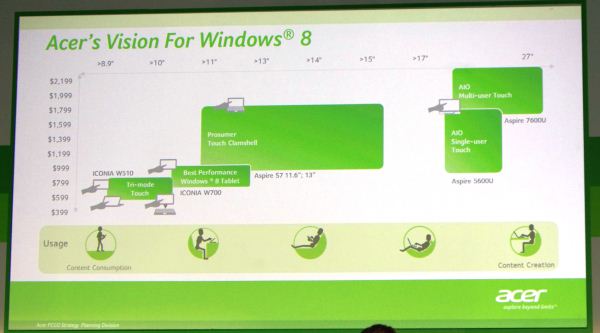
Among the list were two particularly interesting tablets: the Iconia W510 and W700. The former is an Atom (Clovertrail) based tablet with Transformer-style keyboard dock, while the latter is a full fledged Ivy Bridge based tablet. On my last day in Taipei I managed to secure some extended hands on time with the W700. I'm always asked what I was most impressed by at any trade show, and I'd have to say for this Computex it was definitely Acer's W700. It's not just a good device, but it's also the start of something very big.
At first glance Acer's entire Windows 8 lineup looks significantly improved from the company we knew just a few months ago. There's a lot more attention paid to styling, ergonomics and the user experience of these new Windows 8 devices. For example, where we could once complain about subpar displays, the W700 puts an end to that with its 11.6-inch 1080p IPS panel.
The W700's build quality is excellent, however the handful of devices that exist in the world today were all hand built. I was surprised to find fairly polished Windows 8 tablets at Computex, and it turns out I was right to be surprised. Everyone worked overtime to get devices ready by Computex, in most cases resorting hand building prototypes to the tune of $10K a piece. What we saw at the show is by no means ready for retail. You can expect the final materials list, thickness and weight to improve by the time it launches. And yes, the W700 will be a launch vehicle for Windows 8.
Performance: Much Better than an ARM Tablet
It's no surprise that Acer was able to pull the W700 off, word has it that Intel itself offered a lot of help with the design and optimization of the W700. It's not uncommon for Intel to help its partners. In the past it has done so for Apple. In this case Intel has a vested interest in making sure that more than just Apple are able to produce compelling products in the market. Apple's Tim Cook understands the supply chain very well. As Intel is one of the largest if not the largest consumer of cost in Apple's Mac bill of materials, it runs the risk of facing cost "optimization". Intel's aid to Acer can be viewed as diversifying its portfolio if you will.
The W700 is understandably fast. Intel isn't talking about CPU specifics, likely because the final configuration isn't decided yet. There's clearly an ultra-low voltage Ivy Bridge inside but I suspect this is more than just another Ultrabook chip. For the launch of the original MacBook Air Intel introduced a small form factor package and specially binned low-power CPU/chipset combination to meet Apple's design requirements. I bet Intel has done something similar here for Acer (maybe not on the packaging side, but definitely when it comes to silicon).
Even running a well underclocked Ivy Bridge it's far smoother and more capable than any ARM or Atom based tablet. As Metro is designed to be responsive on much slower hardware, it simply flies on Ivy. There are still a number of rough edges that Microsoft needs to work on. The Windows 8 release preview isn't as polished and consistently smooth as iOS is, but I suppose that's why it's a release preview and not a final build of the OS. As long as Microsoft focuses on delivering consistent UI behavior (not just frame rate) across the board I see no reason Windows 8 can't do exactly what iOS has done.
The CPU is actively cooled, but in my use of the device I couldn't hear the fans nor did the tablet ever get uncomfortably warm. Admittedly I didn't try editing anything in Photoshop or run Cinebench on the machine.
Wireless and Ultra Fast Storage
Connectivity is very well done on the W700. While Acer isn't talking about wireless options, there's a plastic strip across the aluminum back that could be home to more than just WiFi antennas. If Acer wants to charge a premium for the W700, it needs to be able to offer LTE and GPS similar to the higher priced iPads.
Thanks to Ivy's 7-series chipset there's a single USB 3.0 port on the tablet itself. Acer isn't talking about what specific storage is used inside, but storage performance should be significantly better than what you're used to from a conventional ARM based tablet with a single piece of NAND. Intel copied a bunch of 36MP images from a Nikon D800 over USB 3.0 to the W700's internal storage. Not only did the transfer go extremely quickly (think notebook quick, not tablet quick), but flipping through the 36MP JPEGs was as fast as you'd expect from a desktop. Occasionally the system would take a second or so before the displayed image became sharp, but that only happened when flipping through a folder of images very quickly. The W700 is basically a laptop without the keyboard - you can expect it to have laptop hardware inside.
The W700 doesn't have the optional keyboard dock of the W510, likely because it would be too top heavy. Acer does make a presentation dock that you can use with a wireless keyboard. Either Acer or third party manufacturers could build a case with integrated keyboard similar to what exists for the iPad today.
Here's where things get exciting. The Iconia W700 has a Thunderbolt port. It could theoretically serve as a tablet, that's also a notebook that's also your desktop. Local storage will be limited to whatever is inside the chassis, but you could easily have an external disk array giving you terabytes of high-speed local storage when in desktop mode. Remember the old holy grail that we once believed we had to rely on the cloud for: all your content, any time, any where. With the W700 as your tablet, notebook and desktop, by default you get almost all of that without ever relying on a wireless connection.
You could even theoretically have an external discrete GPU connected via Thunderbolt using something like MSI's GUS chassis. While I seriously doubt we'll see this in time for launch (or during the W700's lifespan), it is possible to experiment with docks that would enhance cooling, allowing Ivy Bridge's configurable TDP to go to work.
Final Words
The W700 is admittedly thicker than I'd like. It's comfortable to hold but you can't one-hand it for long and it's best used when propped up against something like your leg or the edge of a table. Haswell should help thin things out - and 14nm Broadwell will put the issue to rest entirely. Even with just Ivy Bridge however, the W700 is the beginning of something special. An ultra portable device that can truly serve as everything from a tablet to your desktop. I don't know that the W700 is an iPad competitor, but it will offer an option for those users who want to consolidate their devices.
Pricing is unknown, however Acer and Intel are currently working on optimizing the design to make it price competitive with the higher end iPad configurations. The slide above has the W700 starting somewhere around $799 and going up to $999. The latter I believe is too high. If Acer can deliver the W700 with LTE, Thunderbolt and a a 64GB SSD for $799 I think it's an easy recommendation.
The onus is on Microsoft to quickly enable compelling Metro applications. At the introduction of the new iPad with iPhoto, Apple talked about the tablet being a great tool for photographers to quickly preview and do minor edits on photos while on location. The W700 and similar tablets running Windows 8 could be that and more, but Microsoft needs the right applications to take advantage of it. The amount of marketing muscle Microsoft is putting behind Windows 8 and Metro apps, combined with the sheer power of tablets like the W700 gives me hope that app developers will quickly flock to the platform to really take advantage of it.
The world is changing and for the first time in years, Microsoft and Intel appear to be the ones leading that change.






















141 Comments
View All Comments
Death666Angel - Saturday, June 9, 2012 - link
Why is the article on the front page as a whole instead of just a teaser? Kinda annoying. :Drickon66 - Saturday, June 9, 2012 - link
Possible answers:1. It is a slow news day and there is nothing else to put there?
2. It is his website and he can do whatever he wants!!
I prefer answer #2
Death666Angel - Saturday, June 9, 2012 - link
Yeah, it clearly wasn't a mistake that they fixed. Great reply mate....vol7ron - Sunday, June 10, 2012 - link
haha. Actually your first point was probably more accurate. I've noticed that articles normally aren't posted on the weekend on Anandtech, or really on many tech sites.The reason for that is up to deliberation, but I wouldn't because:
1) It's important to take days off, whether that's on the weekend or designated days during the week, you'll get burnt out even working on things you love. The same thing can be said for mid-day breaks - taking that break is called "sharpening your saw" in the workforce
2) If I work on the weekends, I don't want it to be for anything set schedule (e.g. it might be to do some hardware testing that you are interested in, but just didn't have time to get to during the week) and I wouldn't want my readers/customers expecting something, instead it should be more of a pleasant surprise :)
3) Sometimes its nice to see things in stages. While a detailed 25 pg article is nice, it can be overwhelming. Seeing it in phases is less daunting. Additionally, the person in the video didn't seem to want to give too much detail about the configuration, so there may be some NDA.
Probably a longer comment than I should have left, but it is the weekend and what else am I going to do? :)
skifiddle - Monday, June 11, 2012 - link
In the good old days, sharpening the saw was your turn in the rotation while the other two were pulling on the other saw. Gave you a bit of a break and being so labor intensive - it was worth constantly having a sharp saw.vol7ron - Friday, June 15, 2012 - link
I like that. A literal meaning to the sayingapinkel - Sunday, June 10, 2012 - link
This article came across to me as not just a simple tech news piece but an early preview... and an important one... it shows a really interesting device that shows that MS and intel may very well have a strong platform with windows 8.I've loaded the windows 8 previews and to this point I was kinda, meh... nothing I need/want... this is the first article that made me go... ahh, I get what they are doing, and I want one.
...although as piroroadkill posted below I'd really prefer hardware with 16:10 aspect ratios and screen size to resolutions that results in a dpi of around 120-130. His list of resolutions/per screen size is spot on IMO (Either that or MS needs to do something to better handle high dpi resolutions when running in desktop mode in windows 8).
assid - Saturday, June 9, 2012 - link
video in the article doesn't work...DarkMatter93 - Saturday, June 9, 2012 - link
Awesome! The youtube video isn't working btw.Zink - Saturday, June 9, 2012 - link
I can watch it on my tablet and laptop.Tablet thickness isn't even a huge concern for most people. I'd say an iPad is already too big for one handed operation and so people end up using their tablets on the couch etc. where something like this would excel for web browsing, 1080p youtube, gaming etc.