Galaxy Nexus CDMA/LTE 4.0.4 IMM76K Update Rolling Out
by Brian Klug on June 2, 2012 12:57 AM EST- Posted in
- Smartphones
- Verizon
- LTE
- Mobile
- galaxy nexus
- Android 4.0
It has been nearly four months since I originally wrote about the CDMA/LTE Galaxy Nexus 4.0.4 update, which changed the signal to bars mapping, improves stability, and brought other necessary bugfixes. Since then, the CDMA/LTE Galaxy Nexus has been somewhat neglected, lagging far behind the GSM/UMTS Galaxy Nexus which received intermediate updates faster.
Including that original 4.0.4 leaked update, Verizon has since started and halted two 4.0.4 update pushes, but the third time does indeed appear to be the charm. This latest update brings the platform to build IMM76K, which is slightly advanced from IMM76I which is current for the GSM/UMTS Galaxy Nexus. Baseband also gets updated for both the CMC221 (which handles LTE) and the VIA Telecom CBP7.1 (which handles CDMA2000 1x/EVDO).
Verizon has provided a short changelog on its support page as usual. The update addresses both issues with SMSes not sending properly during network connectivity issues, email and calendar improvements, and perhaps most notably changes to the CBP 7.1 baseband that improve call audio. This last issue (call quality) is perhaps one of the most common complaints I hear about in regards to the CDMA/LTE Galaxy Nexus, hopefully this update completely quashes any issues.
- Email, Messaging & Data
- Email messages will display properly when the text size is set to large.
- When sending a multimedia message to an Outlook email address, the file extension will send, allowing the recipient to successfully open an image.
- Successfully deleted emails on the device will be deleted from the desktop as well.
- Successfully send text messages without experiencing network connectivity issues.
- Applications
- When viewing a Calendar reminder or appointment, you will now be able to view the full notes associated with the appointment.
- A down arrow has been added in the Calendar application that will expand the calendar message body, allowing you to view the entire message.
- Device Features
- Successfully turn on Wi-Fi using the Power Control widget.
- Updates have been made to prevent the display from freezing or becoming unresponsive.
- Complete calls without experiencing choppy audio, clicking noises and one-way audio noises.
- Succesfully access Voicemail and other automated systems without error.
Users not seeing the update immediately can force another check by clearing the Google Services Framework data, and then clicking "check now" again as shown above. I grabbed the update link from logcat as well, which is incremental from the 4.0.2 (post day-0) software.
Source: Verizon Wireless


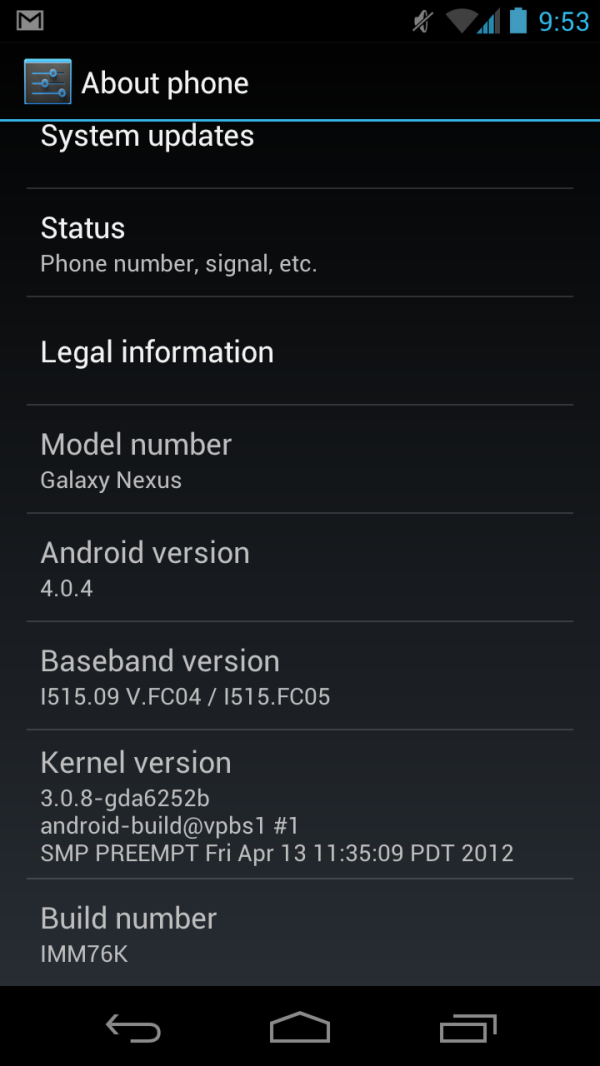
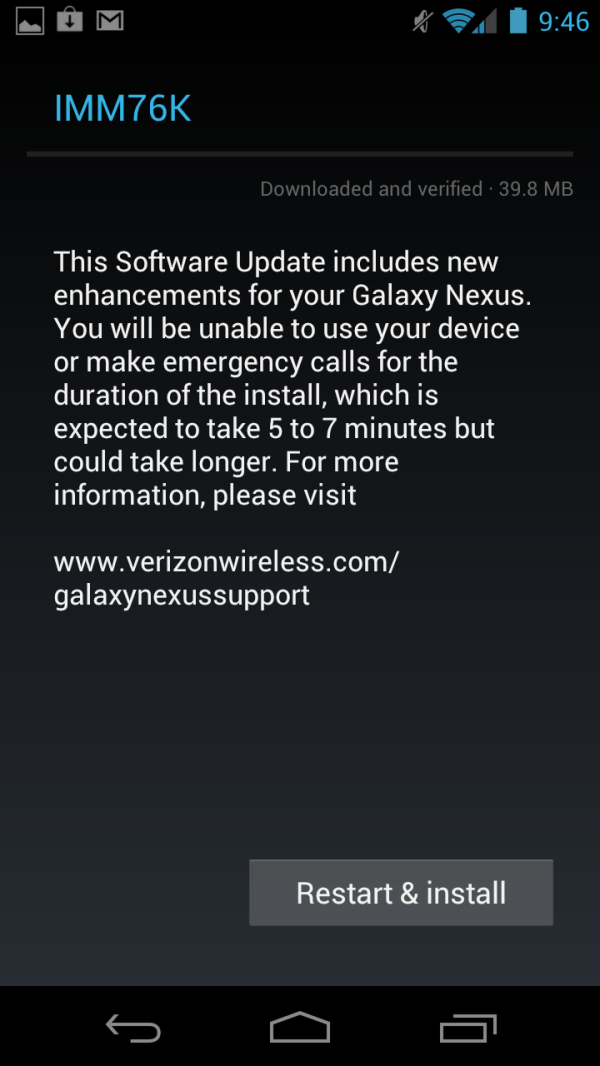
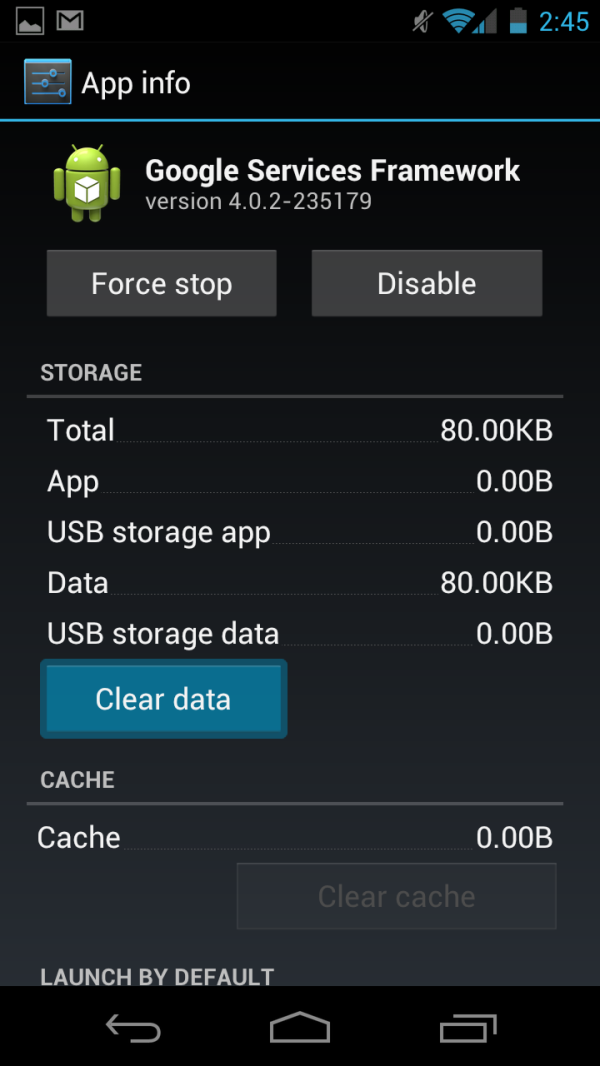
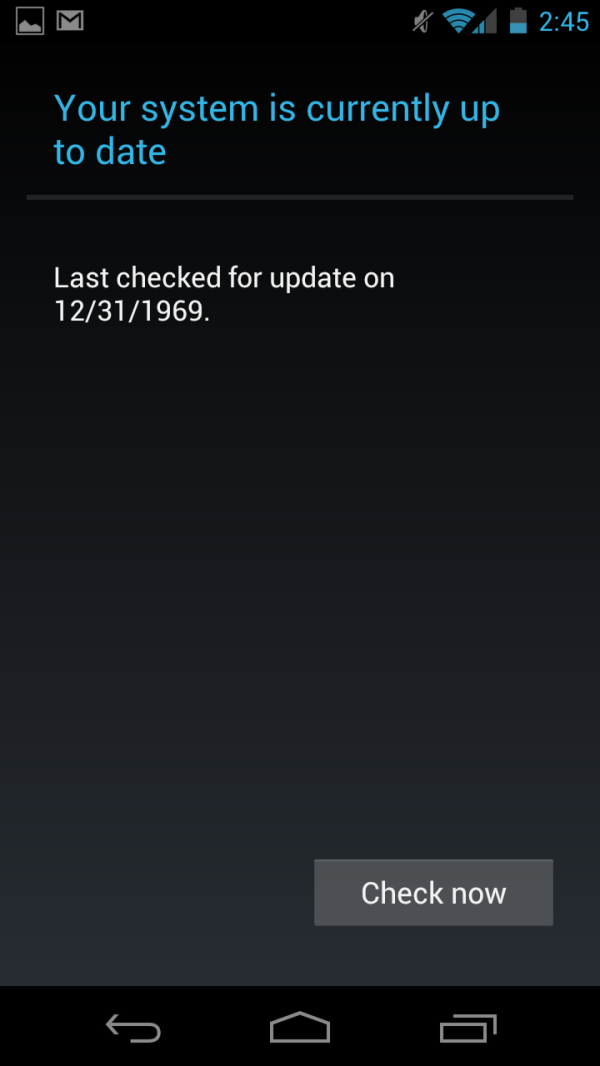








13 Comments
View All Comments
nahson88 - Saturday, June 2, 2012 - link
ive been checking for update for days getting very upset. thank you so much for letting me know about this. if found it right away after i did this. youre the bestcStyled - Saturday, June 2, 2012 - link
I reset Google Services Framework but dont see the update yet. I guess i will try again later.,,kkwst2 - Saturday, June 2, 2012 - link
I had to do it 3 times in a row and finally it worked.pratik66 - Saturday, June 2, 2012 - link
Thanks so much for the how to on the Google Service Framework. Cleared and update started downloading.naalex - Saturday, June 2, 2012 - link
Just another super helpful, informative, and to-the-point post for Anandtech. Any thoughts on why Verizon isn't posting the full changelog? Perhaps because they don't want published all the little bugs that were fixed in this update. I really haven't been having as many 4G problems lately (e.g. poor 4G signal so phone gets stuck with no data connection at all) as when the phone first launched, so I'm wondering if Verizon has been making significant improvements to their network, which may be why this update was delayed.I just got my phone update last night, and so far, I'm noticing a bunch of very nice bug fixes and improvements:
-It could be my imagination but overall movement through the UI seems a tad smoother. I haven't experienced any home screen redraws (yet), which used to happen regularly when using an intensive application.
-Landscape rotation is faster. I think Google purposefully slowed it down initially to prevent inadvertent rotations during normal usage. It's still not instant, but I think that's by design, because in certain applications, it happens in real-time (like in the camera app).
-Recent apps overlay pops up more quickly, although there's still a slight delay
-Bookmarks in the browser pull up more quickly.
-LOVE the addition of the Bookmarks button to the quick controls. The default browser still beats the pants of Chrome mobile, in my opinion.
-No more lag on the Landscape keyboard with spellcheck enabled
-Rear speaker seems a touch louder. The speak hardware is really the problem with this phone.
Time to test out the 4G/3G handoff!
nixrob - Saturday, June 2, 2012 - link
Thanks for the instant gratification. Worked instantly! Thanks again.joel4565 - Saturday, June 2, 2012 - link
Wow it sure is taking long enough for the update to get rolled out.Android overall has been horrible about rolling out ICS. To an outsider who has not taken the plunge into a Smart phone yet, every time I see the crazy lag time for updates, it makes me consider an IOS device. Sure your in Apple's walled garden, but at least every Iphone (back to Iphone 3GS according to wiki) can get IOS 5.x where as if you have an Android phone older than 1 year that is not a Google branded phone you are screwed or at least delayed until it no longer matters. Even the Galaxy S2 (probably the best selling Android phone from 2011) from last year didn't finally get the ICS update to ~ March 2012. So 5-6 months after the release of ICS. That is pitiful!
sprockkets - Sunday, June 3, 2012 - link
Everyone else but those on Verizon already have the updates for their GNex. You still going to blame Google?Just because that 3GS got updated to ios 5 doesn't mean it got all of the features. Heck, the 3G didn't get anything significant from ios 4 except massive slowdowns.
mattbrooksgt - Saturday, June 2, 2012 - link
I was so frustrated that this was not working, i kept doing it over and over... and finally on the 13th or so time, it worked!!!!!!!!!!!!!!!!!!!!!!!!!! I am in Germantown, MD.Keep doing it over and over and eventually it will work! It must be a timing thing, where only a certain number of devices can be downloading the update at any one time, so if you keep asking, maybe you get a chance at a spot!
Also, not sure if it matters or not, after the 8th attempt, i turned off my Wi-Fi, making it use a 4g data connection instead... Don't know if that helped or not.
Thank you very much! I registered to post this for the sole reason of saying thank you.
robf407 - Saturday, June 2, 2012 - link
after checking for the upadate no less than 5 times day recently, I followed you tip and had my update almost instantly, Just added anandteck to the favorites bar, Thanks!!!!!