Intel Core i9-14900KS Review: The Swan Song of Raptor Lake With A Super Fast 6.2 GHz Turbo
by Gavin Bonshor on May 10, 2024 10:30 AM EST
For numerous generations of their desktop processor releases, Intel has made available a selection of high-performance special edition "KS" CPUs that add a little extra compared to their flagship chip. With a lot of interest, primarily from the enthusiasts looking for the fastest processors, Intel's latest Core i9-14900KS represents a super-fast addition to its 14th Generation Core lineup with out-of-the-box turbo clock speeds of up to 6.2 GHz and represents the last processor to end an era as Intel is removing the 'i' from its legendary nomenclature for future desktop chip releases.
Reaching speeds of up to 6.2 GHz, this sets up the Core i9-14900KS as the fastest desktop CPU in the world right now, at least in terms of frequencies out of the box. Building on their 'regular' flagship chip, the Core i9-14900, the Core i9-14900KS is also using their refreshed Raptor Lake (RPL-R) 8P+16E core chip design with a 200 MHz higher boost clock speed and also has a 100 MHz bump on P-Core base frequency.
This new KS series SKU shows Intel's drive to offer an even faster alternative to their desktop regular K series offerings, and with the Core i9-14900KS, they look to provide the best silicon from their Raptor Lake Refresh series with more performance available to unlock to those who can. The caveat is that achieving these ridiculously fast clock speeds of 6.2 GHz on the P-Core comes at the cost of power and heat; keeping a processor pulling upwards of 350 W is a challenge in its own right, and users need to factor this in if even contemplating a KS series SKU.
In our previous KS series review, the Core i9-13900KS reached 360 W at its peak, considerably more than the Core i9-13900K. The Core i9-14900KS, built on the same core architecture, is expected to surpass that even further than the Core i9-14900K. We aim to compare Intel's final Core i series processor to the best of what both Intel and AMD have available, and it will be interesting to see how much performance can be extrapolated from the KS compared to the regular K series SKU.
Intel Core i9-14900KS: Raptor Lake At 6.2 GHz From The Box
Over the past few years, AMD and Intel engineers have been competing neck-and-neck to best each other in different metrics, such as the number of cores, IPC performance, and price. A cocktail of core count and frequency sometimes earns flagship status on its own, although this is usually reserved for the top SKU of any CPU family. Intel and AMD typically cram new silicon to try and beat each other in both metrics, including an abundance of cores with big and bold clock speeds. Over the last couple of years, both Intel and AMD have experimented to the brink with what their silicon can do to get ahead of their peers, and the Intel Core i9-14900KS is no different in that regard.
So what makes the Intel Core i9-14900KS worthy of a special edition SKU? Well, first of all, it has a maximum boost clock speed on two of the Performance (P) cores up to 6.2 GHz; this is fast, pushing the Raptor Lake silicon to its limits on ambient cooling methods. Extreme overclockers can far surpass 6.2 GHz, but the key for the KS series is strong silicon that can handle these overclocks. It doesn't necessarily mean all Core i9-14900KS chips will manually overclock further than Core i9-14900K chips. Still, using a binning process to gleam out the weak silicon for the KS series means you're likely in a solid position to find a better sample.
| Intel 14/13th Gen Core, Raptor Lake-S/R (K/KS/KF Series) Processors (Prices @ Amazon Correct As Of 05/10/24) |
||||||||||
| AnandTech | Cores P+E/T |
P-Core Base |
P-Core Turbo |
E-Core Base |
E-Core Turbo |
L3 Cache (MB) |
iGPU | Base W |
Turbo W |
Retail Price ($) |
| i9-14900KS | 8+16/32 | 3200 | 6200 | 2400 | 4500 | 36 | 770 | 150 | 253 | $664 |
| i9-14900K | 8+16/32 | 3200 | 6000 | 2400 | 4400 | 36 | 770 | 125 | 253 | $545 |
| i9-14900KF | 8+16/32 | 3200 | 6000 | 2400 | 4400 | 36 | - | 125 | 253 | $513 |
| i9-13900KS | 8+16/32 | 3200 | 6000 | 2400 | 4300 | 36 | 770 | 150 | 253/320 | $510 |
| i9-13900K | 8+16/32 | 3000 | 5800 | 2200 | 4300 | 36 | 770 | 125 | 253 | $467 |
| i7-14700K | 8+12/28 | 3400 | 5600 | 2500 | 4300 | 33 | 770 | 125 | 253 | $400 |
| i7-14700KF | 8+12/28 | 3400 | 5600 | 2500 | 4300 | 33 | - | 125 | 253 | $376 |
| i7-13700K | 8+8/24 | 3400 | 5400 | 2500 | 4200 | 30 | 770 | 125 | 253 | $338 |
| i5-14600K | 6+8/20 | 3500 | 5300 | 2600 | 4000 | 24 | 770 | 125 | 181 | $306 |
| i5-14600KF | 6+8/20 | 3500 | 5300 | 2600 | 4000 | 24 | - | 125 | 181 | $295 |
| i5-13600K | 6+8/20 | 3500 | 5300 | 2600 | 3900 | 24 | 770 | 125 | 181 | $284 |
Outside of the 200 MHz bump to P-Core dual-core turbo clock speeds over the Core i9-14900K, both chips are virtually identical, as we saw between the previous generation Core i9-13900KS and Core i9-13900K. Technically, the 14th Gen series is, for the most part, just the 13th Gen refreshed with a better voltage-to-frequency (V/F) curve, slightly higher overclocks on the primary 14th Gen K series chips, and, for the KS series, industry-leading turbo frequencies that no company can come close to rivaling.
Another improvement over the Core i9-14900K is a 100 MHz bump to E-core base frequencies, up to 4.5 GHz on the Core i9-14900KS. Both chips feature an identical 36 MB L3 cache, with Intel's UHD 770 integrated graphics. The big difference, which ties into the higher bump on the P-core turbo and base frequencies, is a shift in TDP ratings to a base TDP of 150 W, up 25 W over the base TDP on the Core i9-14900K.
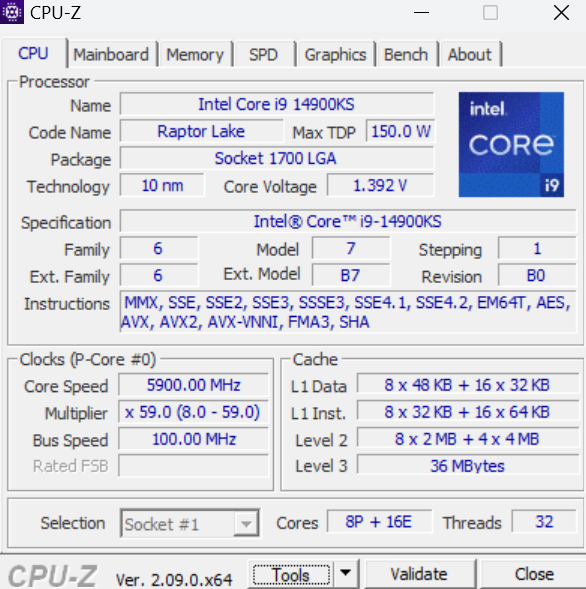
The Core i9-14900KS, as shown in CPU-Z
On top of this is an Extreme Power Profile, which motherboards also implement. This profile has a peak TDP of 320 W, which is naturally higher than the rated 253 W TDP of the Core i9-14900KS, but it is also capable of up to 400 A. This is Intel's recommended specification for this chip, but as we know from our reporting of concerns of instability with Intel's 14th and 13th Gen chips, the likelihood of premium Z790 motherboards going far beyond these specifications is very high.
One crucial factor to consider is the motherboard vendors and their MCE implementations, which usually provide more power to the chip than Intel specifies to keep their boards ahead of the competition. The Core i9-14900KS is essentially a "special binned" version of the regular Core i9-14900K. Intel is testing multiple batches of chips capable of reaching the 6.2 GHz P-Core turbo clock speeds without encountering critical errors. Binning is a quality control process that separates the weaker chips from the more capable silicon, as the chips produced are not all created equal.
Cooling is perhaps the most critical aspect to consider with the KS processors, including the latest Core i9-14900KS. To achieve optimal performance, users must use top-of-the-line, high-end cooling solutions, such as custom water cooling loops or even Intel's (now discontinued) cryogenic adapted coolers. Interestingly, EKWB now offers their EK-Quantum Delta TEC D-RGB solution after Intel abandoned the development of Cryo cooling. This solution will likely be better for taming the Core i9-14900KS than a conventional AIO CPU cooler. It's not easy to keep a processor cool while pulling 375 W, let alone keep it cooled for a prolonged period, so users must consider this.
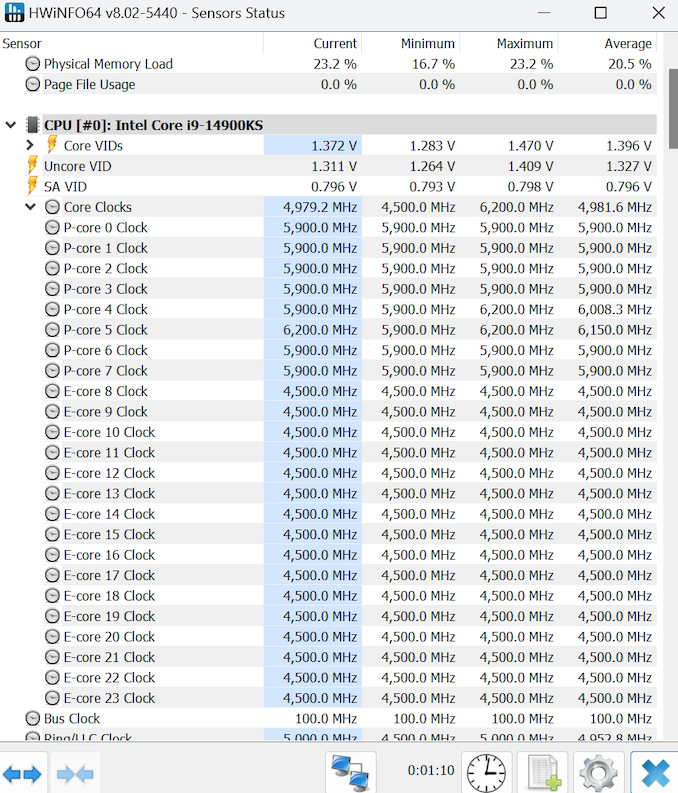
The Core i9-14900KS hitting 6.2 GHz on two P-cores as advertised (Core 4 and 5)
This is also why the Intel Core i9-14900KS 6.2 GHz P-Core turbo state relies on Intel's Thermal Velocity Boost (TVB) feature. This highest clock speed is unavailable unless there is enough thermal headroom to push it higher. Otherwise, users who cannot adequately cool the chip for the highest clock speeds are likely to be limited to the actual Turbo Boost Max 3.0 frequency of 5.9 GHz, which is only 100 MHz higher than the 5.8 GHz limit on the Core i9-14900K and Core i9-14900KF processors. So, all in all, cooling or more than adequate cooling can keep things under control when the Core i9-14900KS surpasses 375-400 W, which is how to benefit from the additional performance made available by the higher core clock speeds.
When it comes to selecting between the Intel Core i9-14900KS, which is currently available at Amazon for $664, and the regular Core i9-14900 K, which still runs fast at 6.0 GHz compared to the KS at 6.2 GHz, is available for $119 less than the KS, at $545. This price discrepancy between both chips significantly affects the current economic climate. Paying the extra for the Core i9-14900KS guarantees that it's capable of handling the additional clock speeds, given the added demands on thermal and power, and it's whether or not the potential of more performance outweighs the cost. That's what we intend to find out in this review of the Core i9-14900KS.
Before we dive into the meat of what is likely the final review of an Intel processor with the iconic Core i Series naming, we do want to address something that has come up between this review and our review of the Core i9-14900K, Core i7-14700K, and Core i5-14600K published last year.
Concerns About Stability: Intel Address 14th and 13th Gen Issues
Intel has issued a statement advising consumers not to use the Baseline Power Delivery profiles offered by motherboard vendors through firmware updates. Instead, Intel recommends using the Intel Default Settings to achieve the advertised clock speeds without worrying about firmware optimization, which may cause instability. This has become a hot topic (pun intended) because many users suffer instability on the 14th and 13th Gen Core series processors even when using the default settings provided by motherboard vendors, which we note are NOT the Intel Default settings.
The Intel Default Settings offer a combination of thermal specifications and power capabilities, including voltage and frequency curve settings, based on the motherboard's ability and power delivery. Intel advises users with 14th—and 13th-Gen Core series K, KF, and KS SKUs not to use the Baseline profiles offered by motherboard vendors.
This does pose questions when it comes to testing and reviewing Intel's 14th and 13th Gen processors. We have been considering our standpoint on this, as we will typically test at the default motherboard settings with memory set to JEDEC specifications of the specific processor we're testing. For this review, we will be testing how we usually test, as this fits within the realm of keeping things consistent.
We will continually look at how and the fairest way to address performance issues, especially with Intel stating that they recommend Intel Default settings. We take this as a statement of intent that recommends their default specifications, which will undoubtedly affect how we review Intel processors in the future. We will look to re-test Intel processors using Intel default specifications before the launch of Intel and AMD's next generation of processors.










54 Comments
View All Comments
kobblestown - Friday, May 10, 2024 - link
Right next to https://www.anandtech.com/show/21392/amd-hits-reco... at the front page at the moment.FatFlatulentGit - Friday, May 10, 2024 - link
Dangit, here I was gonna have a walk down memory lane and the benchmark images are all missing.edwpang - Friday, May 10, 2024 - link
History repeats itself, 20 years ago, Intel Pentium 4 Prescott increased clock speed, but no much performance gain:https://www.anandtech.com/show/1230
Samus - Saturday, May 11, 2024 - link
Yeah but Intel has gone full insanity here. If Prescott could heat my dorm room in college, the Raptor Lake on juice should be able to heat an entire house. This is over 3x the heat output of the hottest Prescott!GeoffreyA - Saturday, May 11, 2024 - link
That's the thing. Prescott has this reputation, rightly so, but I don't think it went over 200 W. Cedar Mill further curtailed the TDP.boozed - Sunday, May 12, 2024 - link
I'd love to have seen some specific performance results, i.e. performance/watt or work/energy.Samus - Tuesday, May 14, 2024 - link
AT did some testing on this last year and the short of it is unsurprisingly AMD scales up AND down better than Intel when it comes to performance per watt, but Intel can hit higher TDP's due to limits AMD has on their package power.https://www.anandtech.com/show/17641/lighter-touch...
James5mith - Friday, May 10, 2024 - link
Would have liked to see this review done at the Intel dictated stock settings rather than the motherboard defaults.https://www.anandtech.com/show/21374/intel-issues-...
Gavin Bonshor - Friday, May 10, 2024 - link
Don't worry; I will be testing Intel Default settings, too. I'm testing over the weekend and adding them in.I tested, as we normally do because it keeps the data set consistent. As I state on the first page
"This does pose questions when it comes to testing and reviewing Intel's 14th and 13th Gen processors. We have been considering our standpoint on this, as we will typically test at the default motherboard settings with memory set to JEDEC specifications of the specific processor we're testing. For this review, we will be testing how we usually test, as this fits within the realm of keeping things consistent."
Intel's back-and-forth with motherboard vendors on this issue has raised many questions. We intend to address it as soon as possible. We already test with memory as per JEDEC, and I usually get a lot of criticism about why I don't test with DDR5-6000 or DDR5-7200, etc.
Don't worry, we will be addressing this in-house.
yannigr2 - Friday, May 10, 2024 - link
I am expecting reviews to start fixing Intel's inaccuracies, not "keeping things consistent". Using an overclocked CPU, at an overclocked state in a review, helps maintaining inconsistency not consistency. Especially when there is a chance the CPU to get degraded even in the short period of warranty time. The fact that this is pre overclocked CPU from Intel, doesn't mean it should be tested that way, especially after the latest revelations. Whatever data you had, should have gone directly to the trash bin and only test with whatever Intel believes it is "in spec".