Surface Laptop Studio, Surface 8 Pro Lead Microsoft's New Surface 2021 Lineup
by Brett Howse on September 22, 2021 12:00 PM EST
In anticipation of the upcoming Windows 11 launch, Microsoft is introducing an almost complete top to bottom refresh of their Surface device lineup. Some devices are getting some minor tweaks, while other devices are completely new. As tends to be the case, all of them feature quirks which are distinctively Surface.
| Surface Refresh 2021 | |||||
| Component | Surface Laptop Studio | Surface Pro 8 | Surface Pro X | ||
| CPU | Core i5-11300H Core i7-11370H |
Consumer: Core i5-1135G7 Core i7-1185G7 Commercial Core i3-1154G4 Core i5-1145G7 Core i7-1185G7 |
Microsoft SQ 1 Microsoft SQ 2 |
||
| GPU | Core i5 - Intel Iris Xe Core i7 - NVIDIA RTX 3050 Ti Commerical: RTX A2000 Option |
Core i5/i7: Intel Iris Xe Core i3: Intel UHD |
SQ1: Adreno 685 SQ2: Adreno 690 |
||
| Display | 14.4-inch PixelSense Flow display 2400 x 1600 201 PPI Up to 120 Hz Refresh Dolby Vision |
13-inch PixelSense Flow display 2880 x 1920 267 PPI Up to 120 Hz Refresh |
13-inch PixelSense Flow display 2880 x 1920 267 PPI |
||
| RAM | 16 / 32 GB LPDDR4x | 8 / 16 / 32 GB LPDDR4x | 8 / 16 GB LPDDR4x | ||
| Storage | 256 GB to 2 TB SSD | Wi-Fi: 256 / 512 GB / 1TB LTE: 128 / 256 GB |
128 / 256 / 512 GB SSD | ||
| Networking | Wi-Fi 6 Bluetooth 5.1 |
Wi-fi 6 Bluetooth 5.1>br />Optional LTE |
Wi-Fi 5 Bluetooth 5 LTE Option |
||
| I/O | 2 x Thunderbolt 4 1 x Surface Connect Headset jack |
2 x Thunderbolt 4 1 x Surface Connect Headset jack |
2 x USB-C 3.2 Gen 2 1 x Surface Connect 1 x nano SIM |
||
| Battery | Up to 19 hours 65 W Adapter (i5) 102 W Adapter (i7) |
Up to 16 hours 60 W Adapter |
Up to 15 hours | ||
| Camera | 1080p front camera Windows Hellow IR |
5.0 MP 1080p Front Windows Hello IR 10.0 MP 4K Rear |
5.0 MP 1080p Front Windows Hello IR 10.0 MP 4K Rear |
||
| Dimensions (inches) | 12.7 x 9.0 x 0.7 | 11.3 x 8.2 x 0.37 | 11.3 x 8.2 x 0.25 | ||
| Weight | i5: 3.83 lbs / 1.74 kg i7: 4.00 lbs / 1.81 kg |
1.96 lbs / 891 grams | 1.7 lbs / 774 grams | ||
| Starting Price (USD) | $1,599.99 | $1,099.99 | $899.99 | ||
Surface Laptop Studio
The one new design in the lineup is the Surface Laptop Studio which brings some exciting changes to Surface. The most obvious design element is the new Dynamic Woven Hinge, which lets the display ease forward. This is not a new concept but does add some versatility to the design which is one of the elements Surface is most known for. Compared to the Surface Book design, which featured a detachable display, the new Surface Laptop Studio will be much easier to transition from one mode to another.
The new 14.4-inch PixelSense display also gets some new branding thanks to the inclusion of a 120 Hz refresh rate, which Microsoft is branding as Flow touch. The increased refresh rate is a welcome addition to the lineup, and is also included on some of the other Surface devices being announced today. The increased smoothness is always welcome for GUI tasks, but will also be a nice addition when using the inking experience with the new Surface Slim Pen 2, which can be stored under the keyboard on the Surface Studio Laptop. Interestingly, and perhaps to keep costs down, the 14.4-inch display offers a resolution of 2400x1600, in the now standard Surface 3:2 aspect ratio. This translates to just 201 pixels-per-inch, well short of the 267 PPI found on the Surface Pro and 260 PPI on the Surface Book. It is very much in-line with the Surface Laptop.
Microsoft has been offering one of the best trackpad experiences on the PC for several years now, and the Surface Laptop Studio adds a new Precision Haptic touchpad to the mix. There is little doubt what lineup they are trying to compete against, and hopefully the experience works as well as the Mac’s haptic design.
The new Surface Laptop Studio packs in a lot of performance too. Microsoft has opted for the new Tiger Lake H35 series processors, with Core i5-11300H and Core i7-11370H offerings. The Core i5 model utilizes the Intel Xe GPU, while the Core i7 models will feature NVIDIA Ampere GPUs. Consumer models will be outfitted with the GeForce RTX 3050 Ti, while commercial customers can choose the RTX A2000.
Memory options are 16 or 32 GB of LPDDR4x, and for storage, Microsoft is offering 256 GB to 2 TB SSD options, and like most of the Surface devices now, the SSD is user replaceable and no longer the soldered in BGA drive.
Although somewhat late to the party, the Surface Laptop Studio also features two Thunderbolt 4 ports, as well as the traditional magnetic Surface Connect expansion/charging port. Microsoft has been very slow to adopt changing expansion port choices, so it is nice to see the new model offering the latest right out of the gate.
The Surface Laptop Studio looks like a great addition to the Surface lineup. Prices start at $1600 and go up from there, with it being available for pre-order today. What this probably means is that the Surface Book will be removed from the lineup as this new design offers a very similar alternative, but without the somewhat complicated and error-prone detachable display.
Surface Pro 8
The most iconic design from Microsoft is certainly the Surface Pro, and that design really came into its own with the launch of the Surface Pro 3. For 2021, Microsoft is calling the Surface Pro 8 “the most significant leap forward since Pro 3” and has improved the design to bring it into a more modern era, without removing the aspects that make it such an iconic look.
The first big change is the display, which now comes in at an even 13-inches across, compared to 12.3-inches on the previous models, and mimicking the Surface Pro X. The Surface team did most of that by shrinking the display bezels further, as overall dimensions are very similar to the outgoing model. The new display features a 267 PPI 2880x1920 resolution, and offers up to 120 Hz refresh, much like the Surface Laptop Studio. The 11% larger display is also 12.5% brighter than the Surface Pro 7, and still features the individually calibrated display that all Surface devices offer. Microsoft is still shying away from wider-than sRGB color gamuts which is still likely the right decision until the software side comes around if it ever does.
Based on the Intel Evo platform, Surface Pro 8 ships with Intel’s 11th gen processors with the Core i5-1135G7 and Core i7-1185G7 in the consumer models. Commercial customers can choose a Core i3-1115G4, Core i5-1145G7, or Core i7-1185G7, and the latter two optionally have LTE as well. The Surface Pro 8 starts with 8 GB of LPDDR4x, which is really the bare minimum with Microsoft Teams, and 16 and 32 GB options. Storage options are 128 GB to 1 TB, depending on the configuration.
Like the Surface Laptop Studio, the Surface Pro 8 also finally adds Thunderbolt 4 ports, with not one but two of the Type-C connectors, in addition to the traditional magnetic Surface Connect offering.
Love it or hate it, video conferencing is a big part of the modern workforce, and the Surface Pro 8 features a 5.0 MP front camera for full HD video, as well as offering Windows Hello biometric sign-in. On the back is a 10.0 MP camera which supports up to 4K video. There are dual far-field microphones, as well as 2-Watt stereo speakers with Dolby Atmos support.
Finally, Microsoft has updated the detachable keyboard to include storage for the Surface Slim Pen. There are, of course, new type-covers for this model since the exterior dimensions have changed slightly.
Surface Pro has always been a great device from Microsoft, although the company has erred on the side of caution when updating it. The Surface Pro 8 looks to be a very nice re-think of the classic design, improving it in all the area where it needed some tweaks, without losing the essence of Surface Pro.
Surface Pro X
The Arm powered Surface Pro X does not get much of a refresh this year, although there will now be a new Wi-Fi only version starting at $900. It is still powered by the same Microsoft SQ1 or SQ2 processors. Surface Pro X will begin shipping with Windows 11 which offers both x86 and x64 application emulation.




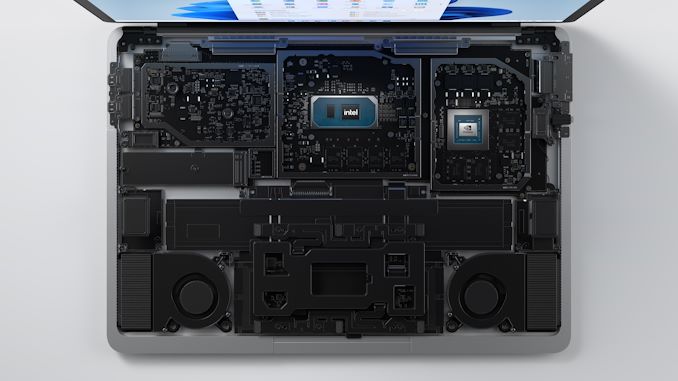












113 Comments
View All Comments
gonsalvg - Wednesday, September 22, 2021 - link
SudioKamen Rider Blade - Wednesday, September 22, 2021 - link
Hallelujah, MS finally copied the HP Spectre Folio and old Sony VAIO on the display hinge.That was one of the best hinges ever designed for a foldable screen IMO, and now MS is finally decided to copy it.
Took them long enough.
Sadly their LapTop still looks chunky compared to the elegance of the leather clad HP Spectre Folio.
Byte - Wednesday, September 22, 2021 - link
I invented those hinges in high school. Glad to see them finally.Kamen Rider Blade - Wednesday, September 22, 2021 - link
What year did you graduate HS?Sony & HP have both used those same hinges before MS ever used them.
eh_ch_the_first - Monday, September 27, 2021 - link
Acer did it in the R7 back in 2013.https://www.anandtech.com/show/7221/acer-r7-review...
Dell had the Inspiron Duo two to three years prior that used a wild spinning screen, contained in a ring frame, that was functionally similar but less useful at partial open/close, because the top of the ring obstructed the screen.
https://www.wired.com/2011/02/dell-inspiron-duo/
The best use case I've imagined is to obscure the keyboard so that you can practice touch typing, or to squeeze it onto the food tray of a airplane/bus seat, where there isn't space for a clamshell screen to open up.
This one looks about as impressive (meh), but the trackpad gives it some sexiness...
eh_ch_the_first - Monday, September 27, 2021 - link
lol replied to the wrong post. Rookie!Ivan Argentinski - Thursday, September 30, 2021 - link
R7 was/still is the best design. I am sorry there were no new versions.I am even writing this on my beloved R7, with everything possible upgraded or refreshed. It still works, but I am worried what I'll buy after it is gone.
And yes, Surface Laptop Studio reminds me of my R7. However, they were not brave enough to position the keyboard down and the touchpad up, which is a great design.
But still, I might buy it, just because it reminds me of the R7.
eh_ch_the_first - Saturday, October 2, 2021 - link
I just clicked through the article and noted the unconventional keyboard/touchpad arrangement. I was like eww, but you seem to like it.Could you explain more why you like it with keyboard forward, please?
Retycint - Wednesday, September 22, 2021 - link
Overclocked quad cores in the Surface Studios… When my 1.35kg ROG Flow X13 has an 8 core and the same RTX3050Ti in the same form factor (and the ROG is even thinner). I guess in Microsoft’s world 4 cores are all you need?The_Assimilator - Wednesday, September 22, 2021 - link
In Microsoft's world, 4 cores that don't throttle are better than 8 cores that do.