AMD Announces Radeon Pro W5700: Navi Gets Drafted to The Pros
by Ryan Smith on November 19, 2019 11:00 AM EST- Posted in
- GPUs
- AMD
- Navi
- Radeon Pro
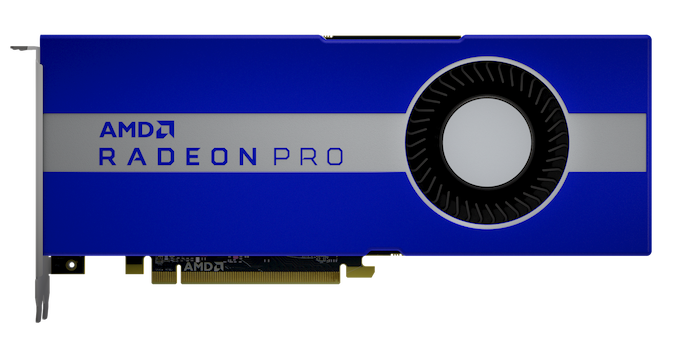
Taking a break from their recent run of consumer-focused video card launches, this morning AMD is turning their attention to the professional side of the market. With their new Navi GPUs and the underlying RDNA architecture in hand, the company is now looking to apply that technology to their workstation video cards, which have been and continue to be an important facet of AMD’s overall GPU business. To that end, today AMD is announcing the first Navi-based Radeon Pro card, the Radeon Pro W5700.
From a high level perspective, the W5700 can be thought of as the workstation analog to AMD’s consumer Radeon RX 5700 (XT). And indeed, that’s even the direction AMD is taking with the entire Radeon Pro W series lineup. Starting with this generation, AMD’s model numbers are now going to match their consumer part numbers, beginning with the W5700 and presumably being fleshed out farther down the line to include the likes of the W5500 and W5300. This follows years of using names like W9000, W9100, and WX 9100, which have been wholly detached from the rest of AMD’s video cards.
For AMD, the change in naming and positioning comes as the company is looking to build on the goodwill from and the messaging they’ve already done for the RDNA architecture as part of the Radeon RX 5000 series launch. RDNA is the heart and soul of AMD’s current generation and future generation GPUs, and AMD wants potential customers across all of their markets knowing that, and what RDNA brings to the table.
Though make no mistake, the card’s product number may have “5700” in it and specifications close to the RX 5700 series, but it’s still very much its own card. AMD has developed a separate board just for the W5700, with specific accommodations just for the workstation market. So while the naming is aligned, AMD isn’t just slapping a coat of (pretty) blue trim on an RX 5700.
At any rate, AMD is looking to use Navi and the RDNA architecture to do for workstation graphics what it’s already done for consumer graphics: significantly boost AMD’s performance and power efficiency through the combination of RDNA and TSMC’s 7nm process.
Briefly, RDNA incorporates a number of changes to AMD’s core GPU architecture in a bid to improve IPC and the resulting efficiency – to get more work done out of its wide array of compute/shader hardware, and to do so while consuming less power. The biggest advancement here is a roughly 25% improvement in IPC over the Vega (GCN 5) architecture. Which combined with the other changes gives the W5700 a 41% perf-per-watt advantage over the last-generation WX 8200, according to AMD. RDNA also brings several other changes to AMD’s hardware that improve its efficiency and overall throughput, including a reworked geometry engine, an updated display engine block, and PCIe 4.0 compatibility.
For the W5700 then, AMD is using their latest round of improvements to focus on getting the card into the hands of real time visualization and VR users. While traditional CAD/CAM remains an important area for AMD, the company feels that those markets can now be served by even entry-level parts – almost no one is throwing five-thousand line shaders at CAD – so instead AMD’s focus is on what the company considers emerging workloads in the professional market; workloads that require more 3D rendering performance.
To get there, AMD has taken the Navi 10 GPU, and build a workstation-level card around it with a few tweaks to better fit the kinds of workloads the company has in mind.
| AMD Workstation Card Specification Comparison | ||||||
| Radeon Pro W5700 |
Radeon Pro WX 9100 |
Radeon Pro WX 8200 |
Radeon Pro WX 7100 | |||
| CUs | 36 | 64 | 56 | 36 | ||
| ROPs | 64 | 64 | 64 | 32 | ||
| Boost Clock | ~1930MHz | 1500MHz | 1500MHz | 1243MHz | ||
| Memory Clock | 14 Gbps GDDR6 | 1.89Gbps HBM2 | 2.0Gbps HBM2 | 7Gbps GDDR5 | ||
| Memory Bus Width | 256-bit | 2048-bit | 2048-bit | 256-bit | ||
| Single Precision | 8.89 TFLOPS | 12.3 TFLOPS | 10.8 TFLOPS | 5.7 TFLOPS | ||
| VRAM | 8GB | 16GB | 8GB | 8GB | ||
| ECC | No | Yes (DRAM) | Yes (DRAM) | No | ||
| TDP | 205W | <250W | 230W | <150W | ||
| GPU | Navi 10 | Vega 10 | Vega 10 | Polaris 10 | ||
| Architecture | RDNA (1) | Vega (GCN 5) |
Vega (GCN 5) |
Polaris (GCN 4) |
||
| Manufacturing Process | TSMC 7nm | GloFo 14nm | GloFo 14nm | GloFo 14nm | ||
| Launch Date | 11/2019 | 10/2017 | 09/2018 | 11/2016 | ||
| Launch Price (MSRP) | $799 | $2199 | $999 | $799 | ||
With regards to specifications, the W5700 is essentially somewhere between AMD’s RX 5700 and RX 5700 XT cards. The card’s Navi 10 GPU ships with 36 CUs enabled – so not quite a fully-enabled GPU – similar to the RX 5700. However with a boost clock of 1930Mhz, it’s clocked a lot higher than the RX 5700, edging out even the RX 5700 XT, delivering a peak single precision (FP32) compute throughout of 8.89 TFLOPS. And while this is actually quite a bit less than what the existing Radeon Pro WX 9100 and WX 8200 deliver on paper, RDNA’s focus on efficiency means that W5700 and other RDNA cards achieve much better hardware utilization, coming a whole lot closer to their theoretical peaks. Which is why, as in the case of AMD’s consumer cards, theoretical FLOPS aren’t a very good comparison between RDNA parts and earlier GCN parts.
Meanwhile, moving from the front end to the back end of the GPU pipeline, the W5700 gets a full 64 ROP configuration. This coupled with its higher clockspeeds means that W5700 is capable of pushing a good deal more pixels than any of the previous WX series Radeon Pro cards, giving the card an important advantage in the pixel-heavy workloads like VR that AMD is envisioning for the card.
Feeding all of this is the same series of GDDR6 memory controllers that we’ve seen in AMD’s consumer cards. The jump from GDDR5 to GDDR6 has given AMD a once in a generation boost in memory bandwidth for mid-range cards like the W5700, improving bandwidth by 75% for a 256-bit memory bus card such as this. Ultimately it allows AMD to keep rough parity with the likes of their higher-end cards like the last-generation WX 8200, which had the benefit of more expensive HBM2 memory. I am a bit surprised that AMD stuck with just 8GB of memory here, as it’s typical for Pro cards to go a bit heavier, but it’s a configuration choice that’s ultimately driven by pricing for the new memory versus keeping the card’s total price reasonable, as well as the expected workloads.
As for power consumption, the TDP for the new card lands at 205W. This is right about where AMD’s other Navi 10-based products have been landing, and a bit less than the 230W that the WX 8200 was pulling, which is the closest ancestor to the W5700. With that said, because the card offers a USB-C port for VR headsets (more on that in a sec), the card’s rated TDP is a bit higher than its actual graphics TDP. According to AMD, the card should max out at around 185-190 Watts in graphics workloads, as the final 15W is to take into account the USB-C port.
Even then, for power delivery AMD isn’t taking any chances. The card features both a 6-pin and an 8-pin PCIe external power connector, the two of which on their own would be capable of powering the entire card, never mind the PCIe slot power. So to a certain degree, the W5700’s power deliver system is overengineered, giving it plenty of headroom over AMD’s official specifications.
The card itself features a blower cooler and blue paint job, which has been AMD’s traditional design since launching the Radeon Pro line in 2016. Similarly, the card measures 10.5-inches long, so it is fully capable of being used as a drop-in upgrade for existing Radeon Pro workstations, sporting the same size and cooler configuration, along with similar TDPs.
Display I/O has changed a bit from the last generation, however. AMD is still using a large number of Mini DisplayPorts to maximize how many monitors can be plugged into a single card; however instead of 6 ports like the last couple of generations of cards, AMD has switched things up for 5 mDP ports and a single USB-C port. The Mini DisplayPorts get the full benefit of Navi’s new display controller, supporting DP 1.4 with Display Stream Compression (DSC). Meanwhile, the USB-C port can be used for either a 6th monitor or, more optimally, a VR headset, coinciding with the shift in VR headsets to using a USB-C port in a VirtualLink configuration to provide USB data, USB power, and DisplayPort video all in a single connector. Curiously, AMD does not explicitly call this a VirtualLink port (even though they are a founding consortium member), but for it to drive VR headsets then it would have to match VirtualLink’s features regardless.
Speaking of VR, along with tethered options, AMD has confirmed that they’re also going to support untethered (wireless) options via their ReLive hardware encoder platform. Wireless VR will be supported in conjunction with HTC’s enterprise-focused Vive Focus Plus headset, which is normally a stand-alone headset, but it can be used as a PC headset by streaming the output from a workstation over Wi-Fi. Which, although not an ideal VR setup due to the overhead of video encoding, gives the Vive Focus Plus users some additional flexibility when the stand-alone headset’s SD835 isn’t up to the task of complex rendering.
Finally, along with the hardware itself, AMD will continue to flesh out its Radeon Pro offerings with its Radeon Pro software releases. Since 2018 the company has invested in a quarterly release cadence for its Pro software, and the company has confirmed that this will be the case for 2020 as well. So along with this quarter’s software release to mark the launch of the W5700 (19.Q4), there will be 4 more releases in 2020 to follow. Overall AMD seems quite pleased with how their Pro software development strategy has turned out, and they plan to continue leveraging it as an advantage in such a competitive market.
Wrapping things up, today’s release of the Radeon Pro W5700 is a hard launch for AMD – meaning the card should be available today – a rarity for workstation cards. AMD is releasing the card at $799, promoting it as the successor to both the Vega-based Radeon Pro WX 8200 as well as the Polaris-based WX 7100. And, judging from what we’ve seen with their RDNA consumer cards, it should handily beat both.
Source: AMD


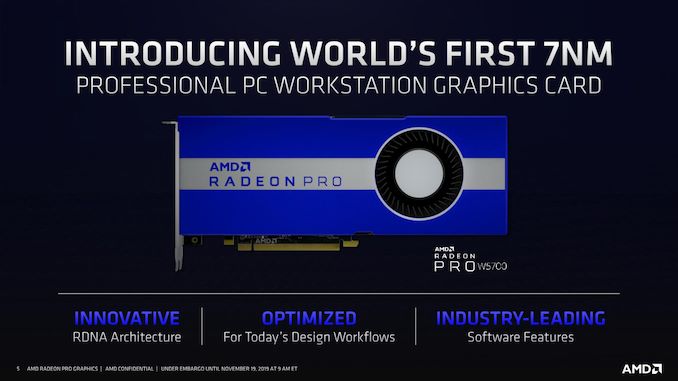
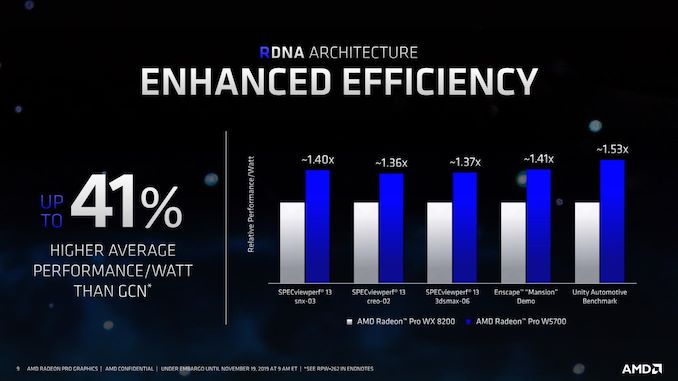

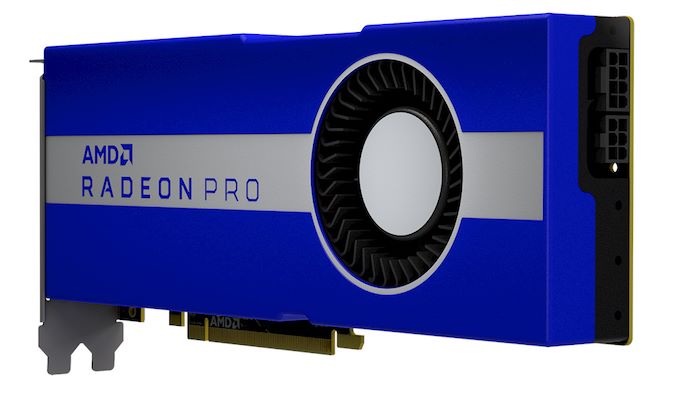


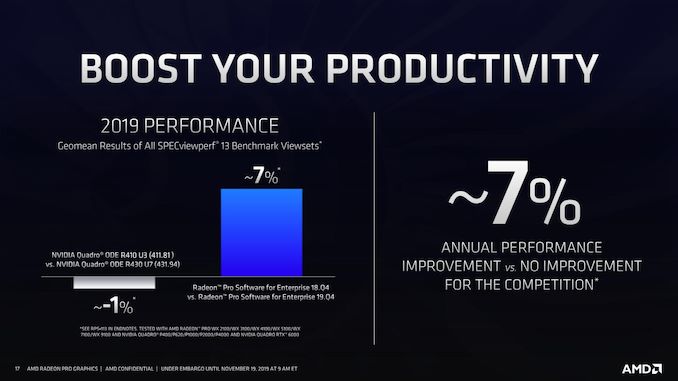














13 Comments
View All Comments
DanNeely - Tuesday, November 19, 2019 - link
The 'AMD Workstation Card Specification Comparison' table misidentifies the W5700 as a W7100Silma - Tuesday, November 19, 2019 - link
Pretty expensive compared to the AMD Radeon 5700 XT.Dragonstongue - Tuesday, November 19, 2019 - link
Workstation class ANYTHING is often much higher pricing as they have to GUARANTEE spec/performance/quality of calculations compared to "normal" thingsthis is why (less you not aware) Nvidia, Intel, Apple, IBM etc etc etc charge often times much much more than this for workstation / professional environment directed products.
That being said, it is not "significantly" more expensive either, considering how much they HAVE TO back it up to their end clientele
many things go hand in hand with this, usually far tighter binning practises as well as much longer time in regards to drivers / firmware and the like.
That being said, AMD is very well known overall for how excellent their pro GPU and overall product stack has been overall definitely vs their direct competition and/or general "marketplace"
$399 for normal XT, the same but their anniversary edition is MSRP $499
so, $300 more truly is a drop in the bucket for the intended client
----
look at other offerings (do the homework) really is NOT that expensive.
not to mention 5 display ports as well as a USB-c connector, all of which add to the BOM costs
IMO really not that bad, very likely even the shroud and the cooling fan being used are that much higher quality as well (AMD does not cheap out on voltage regulators/capacitors unlike others in the field either)
(^.^)
lilkwarrior - Wednesday, November 20, 2019 - link
AMD known for what? Nvidia ownes > 70% of the workstation market.kallinteris - Tuesday, November 19, 2019 - link
since it does not have ECC can someone explain to me what are the hardware difference between this and a rx 5700 (consumer equivalent card )Dragonstongue - Tuesday, November 19, 2019 - link
Dragon response to the queryECC error correction code, is a "default" for GDDR5 (as well as 5x and 6) but very basic level, it is meant to correct error in the bits that the GPU processes, i.e so the result is what it should be as much as possible, the higher the speed the more potential bits are corrupted or errored, which can mean driver crash, improper calculations (not a terrible thing for consumer level hardware, can be wicked terrible for pro level things, think financial sector or nuclear simulations, one bit "wrong" can be life of death to the tune of 100s of thousands/millions/billions down the road.
Ask the other "massive companies" such as Intel or Nvidia they seem to "slush it off" as no big deal (to us outside looking in) reality is likely they sweat bullets when they hear of such things and wait for Legal recourse they hope never comes as it can sink a corporation, it can and it has.
ECC is a very good thing to have, provided it is done properly and as "perfectly" as it can be done.
as far as at a hardware spec, would have to ask a product engineer and/or someone deep in better knowledge than most folks can otherwise claim to be privy to
it is along those line "in a nut shell" based on my knowledge over years
(I am far from flawless knowledge so not a professional anything)
(^.^)
Yojimbo - Wednesday, November 20, 2019 - link
From what I remember, to use ECC on GDDR5 not only do you need some extra circuitry, but it takes a little bit of the capacity away. ECC is, however, native on HBM, which is why AMD's cards on the list in this article which use HBM have ECC. I am not sure how it is with GDDR6.Also, almost no one buying that W5700 will need ECC. ECC is important for scientific calculations. People doing workstation graphics don't need to worry about the odd error cropping up.
Karl.Princl - Tuesday, November 19, 2019 - link
Hi Ryan,Could you confirm if the W5700; or any of its siblings, provide SR-IOV support?
Thus far; the only AMD card I've confirmed for DDA (GPU Passthrough) in Windows 2019 Hyper-V is their Radeon Pro V340.
Thanks!
https://www.amd.com/en/press-releases/2018-08-26-n...
tipoo - Tuesday, November 19, 2019 - link
God I love their Pro shrouds. Much rather this design than gamer-bling.Dragonstongue - Tuesday, November 19, 2019 - link
Agree, they usually and often are MUCH better built, even if it looks "not any better" person below this, probably not the quietest thing out there, usually noise is the very last thing they "care about" when quality/durability is the "key" behind the lock sort of speak.have the fan not off one end (like usually is) helps pressure therefore cooling ability HUGE...most pro cards I have seen offset the fan not at all for looks, but raw performance reasons (they do not want mega failures in the field) especially for a workstation/pro level anything ..
less you are NVDA (or Intel) and can BS your way out of mega damages from something that should be repeating the proper result (which you paid big bucks for) over and over and over again.
granted that is not cooling related, but still applies similar train of though :)