Dell at CES 2019: Latitude 7400 2-in-1 with 24hr Battery, Optional QC Modem
by Anton Shilov on January 4, 2019 10:00 AM EST
Ahead of CES 2019, Dell introduced its new Latitude 7400 2-in-1 convertible laptop that brings together high portability, a rich feature set, and an extremely long battery life. One of the key features of the new hybrid notebook is its ExpressSign-In capability that senses presence of the owner and automatically logs them in. More details below.
The Dell Latitude 7400 2-in-1 comes in a CNC-machined aluminum unibody chassis featuring a 14.89 mm z-height, a weight that starts at 3 lbs (1.36 kilograms), and very narrow display bezels that have enabled Dell to install a 14-inch Full-HD display into a very portable enclosure. The ‘Super Low Power’ 10-point touchscreen features a 300 nits brightness and is covered with Corning Gorilla Glass 5 for protection. The screen is compatible with Dell’s Active Pen stylus that is sold separately.
The Latitude 7400 2-in-1 convertible laptop is based on Intel’s quad-core 8th Gen Core processors (Whiskey Lake-U) with integrated UHD Graphics 620 paired with up to 16 GB of onboard LPDDR3-2133 memory. Storage comes via an M.2-2280 PCIe/NVMe SSD, with capacities of up to 2 TB and optional encryption. When it comes to wired connectivity, the Latitude 7400 2-in-1 has two Thunderbolt 3 ports that can be used for charging, two USB 3.1 Gen 1 Type-A connectors, an HDMI output, a microSD card reader, a TRRS audio jack, and a FIPS 201 Smart Card reader. On the wireless side of things, the convertible machine features a 802.11ac/802.11ax Wi-Fi + Bluetooth adapter, an optional Category 16 Gigabit-class 4G/LTE modem, and a contactless Smart Card reader. Obviously, the laptop also has speakers and a microphone array.
Dell positions its Latitude machines as its top-of-the-range offerings for business and corporate users (competing against HP’s Elitebook and Lenovo’s ThinkPad PCs) so all the Latitude-branded notebooks are outfitted with top-notch security and communication features. Apart from rather orthodox fingerprint scanner, the Latitude 7400 2-in-1 has an IR-equipped webcam (Windows Hello-compatible) as well as contactless and contacted Smart Card readers.
One particularly interesting feature of the Latitude 7400 2-in-1 is Dell’s new ExpressSign-In capability that automatically senses presence of the owner and automatically logs them in requiring absolutely no effort through Windows Hello. This feature might eventually find its way to other laptops from Dell, but at present it remains exclusive to the Latitude 7400 2-in-1.
To ensure a long battery life, the Latitude 7400 2-in-1 convertible laptop may come with a 52 Wh (with or without ExpressCharge) or a 72 Wh battery. The latter obviously adds weight, but enables the machine to work for up to 24 hours on one charge based on the MobileMark 2014 benchmark (i.e., it remains to be seen how long will it last in real life).
Dell will start sales of the Latitude 7400 2-in-1 convertible notebook in March 2019. Prices will start at $1,599. The machine will come with a one-year limited warranty by default, but optional extensions to up to five years will be available as well.
| Specifications of the Dell Latitude 7400 2-in-1 | ||
| Latitude 7400 2-in-1 | ||
| LCD | Diagonal | 14" |
| Resolution | Brightness | Features | 1920×1080 | 300 cd/m² | Anti-reflective and Anti-Smudge | |
| Color Gamut | ? | |
| Touch Support | Yes | |
| Protective Glass | Corning Gorilla Glass 5 | |
| CPU | Intel’s quad-core 8th Gen Core processors (Whiskey Lake-U) | |
| Graphics | UHD Graphics 620 (24 EUs) | |
| RAM | 16 GB LPDDR3-2133 | |
| Storage | M.2 2230 PCIe/NVMe Class 35 up to 1TB SSD M.2 2230 PCIe/NVMe Class 35 Opal 2.0 SED 256GB SSD M.2 2280 PCIe/NVMe Class 40 up to 1TB SSD M.2 2280 PCIe/NVMe Class 40 2TB (Summer 2019) M.2 2280 PCIe/NVMe Class 40 Opal 2.0 SED up to 512G TPM 2.0 FIPS-140-2 Certified / TCG Certified (April 2019) |
|
| Wireless | Wi-Fi, Bluetooth | Qualcomm QCA61x4A 802.11ac Dual Band (2x2) + BT 4.2 Intel Dual Band Wireless AC 9560 (802.11ac) 2x2 + BT 5.0 Intel Wi-Fi 6 AX200 (2x2) Wi-Fi + Bluetooth 5.0 LE |
| 4G/LTE | Qualcomm Snapdragon X20 LTE-A for AT&T, Verizon & Sprint Qualcomm Snapdragon X20 LTE-A |
|
| USB | 3.1 | - |
| 3.0 | 2 × Type-A | |
| Thunderbolt | 2 × TB 3 (for data, charging, DP displays) | |
| Card Reader | Optional contacted FIPS 201 Smart Card Reader Optional contactless Control Vault 3 140-2 Level 3-certified Smart Card Reader |
|
| Cameras | Front | HD webcam + optional IR camera for face authentication |
| Hardware Authentication Bundles | Optional Hardware Authentication Bundle 1: Touch Fingerprint Reader in Power Button Optional Hardware Authentication Bundle 2: Contacted Smart Card and Control Vault 3 Optional Hardware Authentication Bundle 3: Touch Fingerprint Reader in Power Button, Contacted Smart Card, and Control Vault 3 Optional Hardware Authentication Bundle 4: Touch Fingerprint Reader in Power Button, Contacted Smart Card, Contactless Smart Card, NFC, and Control Vault 3 Optional Face IR camera (Windows Hello compliant) with Proximity Sensor (~1 meter / 3 foot range) |
|
| Other I/O | HDMI 1.4, Microphone, 2 stereo speakers, audio jack | |
| Other Sensors | Gyroscope, eCompass/Magnetometer, Accelerometer, GPS (via WWAN Card only), Ambient Light Sensor, Adaptive Thermal Performance (via Gyroscope/Accelerometer), Dell Proximity Sensor (~1 meter / 3 foot range) |
|
| Battery | 4-Cell, 52 WH Polymer Long Life Cycle 4-Cell, 52 WH Polymer, ExpressCharge capable 6-Cell, 78 WH Polymer, ExpressCharge capable 65 W or 90 W USB-C charger |
|
| Dimensions | Width | 32 cm | 12.59 inches |
| Depth | 20 cm | 7.87 inches | |
| Thickness | 8.57 - 14.89 mm | 0.34 - 0.59 inches | |
| Weight | 1.36 kilograms | 2.99 pounds | |
| Launch Price | Starting at $1,599 | |
Related Reading:
- The Dell Latitude 13 7390 2-in-1 Review
- Dell Refreshes XPS 13 2-in-1: Amber Lake 5W CPUs with Thunderbolt 3
- Dell Unveils Precision 2-in-1 5530 Workstation: 15.6-inch Kaby Lake-G with Pro WX
- Dell at CES 2018: Updates XPS 15 2-in-1 - Intel Kaby Lake-G CPU with Radeon RX Vega M Graphics
Source: Dell


















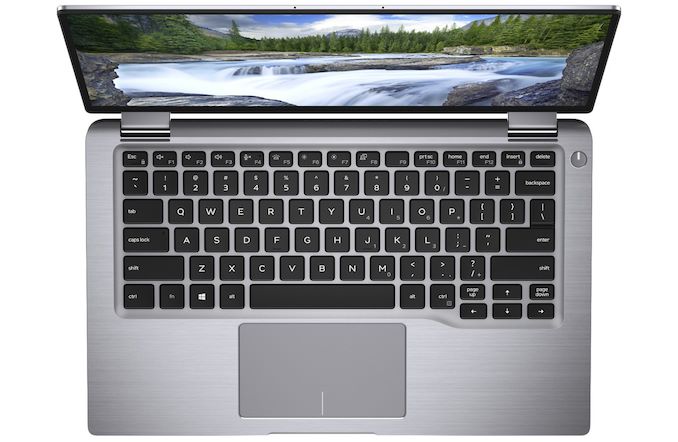








23 Comments
View All Comments
Miggleness - Friday, January 4, 2019 - link
Ugh. That page up/down placement.leledumbo - Friday, January 4, 2019 - link
ThinkPad inspired, I guess. I would still opt for full size arrow keys with home/end/pg up/pg down on their own column above the right arrow key. That's the best keyboard layout that every laptop should follow, except when space doesn't permit.PeachNCream - Friday, January 4, 2019 - link
That's been a thing for Dell Latitudes since the Sandy Bridge e6x20 series was released. I've gotten used to it over the years and a recent switch to HP at my workplace to a ProBook that has a row off to the right that includes home/pg up/pd dn/end still trips me up after a couple months of use. The change isn't bad, just different as I'm used to using the arrow keys in conjunction with pg up & pg dn because it's efficient to cluster coarse and fine grained scrolling in one area rather than spreading them out. I am terminally annoyed by the half height up an down arrow keys on the HP.Inteli - Friday, January 4, 2019 - link
Having used both HP's style and the Thinkpad style, I don't really have a preference. Home and End are definitely better on HP's layout, but I think there are merits to both. The three-quarter-high keys don't really bother me, but then I don't use them much anyways.HStewart - Friday, January 4, 2019 - link
I bet the extended battery life is something new with Whiskey-Lake U CPU's.Prestissimo - Saturday, January 5, 2019 - link
Not really. Just the bigger battery combined with what is rumored to be a LP display.HStewart - Saturday, January 5, 2019 - link
My XPS 15 2in1 has just as big batter battery Quad core CPU - but of course it has Vega RX GPU and a 4k screen. Yes I understand the 4K is major part of power drain - 3x battery life is significant - Intel must have done something with Whiskey lake. to achieve 20 hours. Keep in mind they are under threat by the Qualcomm Windows for ARM and this computer looks like a perfect attempt.Prestissimo - Sunday, January 6, 2019 - link
External pressure on Intel is definitely a welcome change. I suppose 7nm Ryzen will be like fire on their doorstep. But there's only so much Intel can do. Remember the 7W Core M CPUs were supposed to achieve exactly this - reduce power consumption and further improve battery life. Instead now they've been rebranded under iCore Y and M3 series because Intel failed and created the worst value chip next to Celeron.This Latitude 7400 2-in-1 will get 12 hours of battery life on average. The most comparable laptop I can think of is Lenovo Yoga 910 that had identical specs apart from the Kaby Lake chip and got around 10 hours. Power efficiency for 15W CPUs has been virtually at a standstill since moving from 22 to 14nm with Broadwell in 2014. And even that was a minor improvement.
Whiskey Lake is literally Kaby Lake R with clockspeed boost so if anything that and power hungry NVMe SSDs should slightly raise the power draw that is probably offset by LP memory and display. At least that's my guess.
Prestissimo - Sunday, January 6, 2019 - link
*4.5W Core Mhybrid2d4x4 - Friday, January 4, 2019 - link
The rumored 3:2 displays would've made a lot of sense in a productivity-oriented machine like this. Or any new laptops in general...