OWC Announces 14-in-1 Thunderbolt 3 Dock: Now with microSD, 85 W Power Delivery
by Anton Shilov on November 14, 2018 4:00 PM EST- Posted in
- Peripherals
- OWC
- Thunderbolt 3
- Docking Stations

OWC this week introduced its new flagship Thunderbolt 3 dock, which features 14 ports. Living up to its flagship aspirations, the “one dock to rule them all” can also deliver 85 W of power, giving it enough power to drive a 15.6-inch laptop. When compared to a similar dock launched about a year ago, the new one loses a FireWire port, but gains a microSD slot along with a 10 Gbps USB 3.1 Gen 2 Type-C connector.
Just like its predecessor, the new OWC Thunderbolt 3 14-in-1 dock is aimed at professionals who use laptops, yet also own a high-resolution display (or two) along with multiple peripherals. The key feature of docks with over a dozen of ports is to keep everything — monitors, a keyboard, audio equipment, GbE, external storage, professional devices, and so on — connected to one device. When the owner comes with their notebook, all they have to do is to plug a single cable to the PC.
Without further ado, let us move on to what exactly the OWC Thunderbolt 3 14-in-1 dock offers. When it comes to common ports, the dock has five USB 3.1 Gen 1 Type-A connectors accompanied by one USB 3.1 Gen 2 Type-C port. Furthermore, the dock also has two Thunderbolt 3 ports (one for input) along with a miniDisplayPort 1.2, giving it the ability to drive two 4K monitors as well as a high-performance TB3 peripherals (storage, eGPU, etc.). Accompanying the mDP is a Gigabit Ethernet jack, which is quite popular in both consumer and business environments.
Moving on to less common connectors (at least when it comes to docking stations). The device also has an SD card and a microSD card reader (unfortunately, supported speeds are unknown), one is aimed at professional photographers, another is designed for those who use various emerging devices like drones. Speaking of professionals, it is necessary to note that the Thunderbolt 3 14-in-1 dock also has an S/PDIF output, and an additional 3.5-mm audio in/out to connect speakers, mics, headsets, and other equipment.
One important advantage of the OWC Thunderbolt 3 14-in-1 dock over its predecessor is its ability to deliver up to 85 W of power over a Thunderbolt 3 interface. By contrast, the model launched in 2017 only could deliver 60 W of power, which is enough for a 13.3-inch laptop (e.g., MacBook Pro 13.3), but clearly not sufficient for a 15.6-inch notebook (e.g., MacBook Pro 15.6).
Considering the number of ports that the new 14-in-1 OWC Thunderbolt 3 dock has, it is evident that it has at least five controllers/bridges (USB 3.1 Gen 1, USB 3.1 Gen 2, GbE, audio, SD) along with power ICs, and other necessary chips inside. As a result, OWC's new flagship dock has a flagship price, hitting the shelves at $299.99. In the meantime, its predecessor with FireWire can now be acquired for $249.99.
Related Reading:
- OWC Ships ThunderBlade External SSDs, Touts SoftRAID Tech for 3800 MB/s Speeds
- OWC Launches 13-Port Thunderbolt 3 Dock: GbE, USB-A, SD Card, mDP, FireWire & More
- AKiTiO Thunderbolt 3 Dock Pro with Aquantia 10 GbE
- Corsair Launches Elgato Thunderbolt 3 Mini Dock
- StarTech Launches ‘Affordable’ Thunderbolt 3 ‘Mini Docks’: USB-A, GbE, DP or HDMI
- StarTech’s New Adapter Brings eSATA Storage to Thunderbolt 3 PCs
Source: OWC



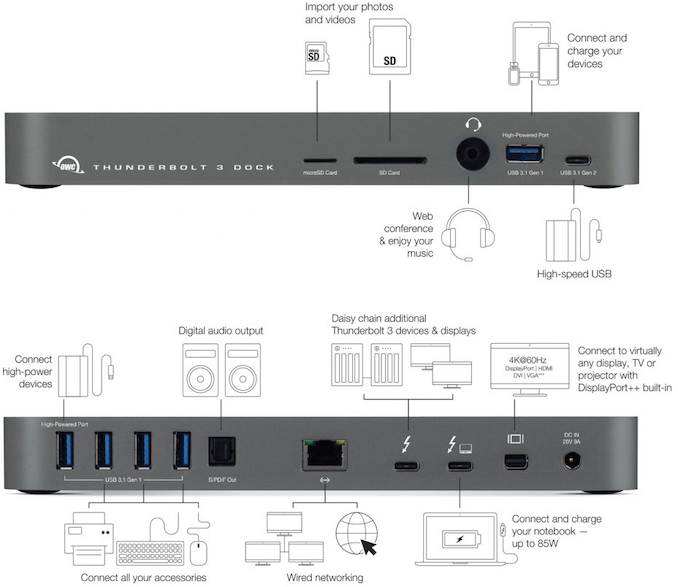








22 Comments
View All Comments
uhuznaa - Wednesday, November 14, 2018 - link
One maddening feature of most USB-C/Thunderbolt docks/hubs is that they come with a fixed cable to connect to your laptop that usually is very short, so you have the hub with half a dozen cables snaking from it in all directions 10 inches from your laptop. Well, and they always lack exactly the kind of connector you happen to need three weeks after you bought it. This hub seems to solve both of these problems. At a price though.hubick - Wednesday, November 14, 2018 - link
I think it's short to achieve the full 40 Gbit/s with a passive cable. The longer passive cables only do half that, and you need to switch to a more expensive active cable if you want long and fast (which I think are still more rare).beginner99 - Thursday, November 15, 2018 - link
Another Problem being the fact that a higher-end laptop in terms of specs will need more than 85W to charge and run at the same time meaning you will still need 2 cables.uhuznaa - Thursday, November 15, 2018 - link
All the USB C MacBooks need much less than that and the users of these seem to be a huge market. Still, there are hundreds of hubs and docks with fixed cables shorter than my hand is long. Same with monitors with integrated hubs by the way: There are only very few of them, although it's the perfect way to use a laptop with USB C on your desk: Plug in one cable for everything, the monitor is your hub and your charger.HStewart - Thursday, November 15, 2018 - link
Not true for higher end models like XPS 15 2in1 and I assume normal XPS 15's ( only one TB 3 )Death666Angel - Friday, November 16, 2018 - link
Replying to a comment that said nothing about non-Macs at all. Good job, HS, we expect nothing less of you!HStewart - Thursday, November 15, 2018 - link
My Dell XPS 15 2in1 needs higher watts - even 130watt Dell dock that I got with XPS 13 2in1 has trouble - I should use 180W power supply - but I can use dock for power and video and separate USB C hub for other stuff - thankfully XPS 15 2in1 has 4 USB C's and 2 are thunderbolt.qap - Thursday, November 15, 2018 - link
My Dell XPS technically needs 95W+ (came with 130W charger), but it works perfectly well with 65W dock. Under heavy load it slowly drains battery, but only once I came close to drain it (20% left) and that was pretty extreme day. So I dont consider 85W charger to be something negative.What can be problem is driving 2x 4k@60Hz+ (I found the hard way that 2x4k could mean @30Hz...) and the biggest problem is multi platform driver support (especially Linux, Windows is usually OK, no experience with MacOS)
hubick - Wednesday, November 14, 2018 - link
I like the convenience of a dock, but do you lose Adaptive-Sync support if you use it? (I believe so)Also, is this Titan Ridge based, so you can use it w a USB-C (not TB3) host in a pinch?
lazarpandar - Wednesday, November 14, 2018 - link
Does that aux plug look huge to anyone else?