Eurocom Launches Tornado F7W DTR Laptop: Desktop Core i9-9900K with 128 GB of RAM
by Anton Shilov on November 9, 2018 3:00 PM EST
Eurocom this week introduced its newest high-end desktop replacement mobile workstation, the Tornado F7W. Aimed at those who need desktop-class performance in a clamshell form-factor – with little heed to weight or power consumption – the new DTR packs in Intel’s latest eight-core desktop processors, 128 GB of memory, as well as NVIDIA’s flagship professional-grade GPU for notebooks.
Eurocom’s Tornado is the company’s flagship mobile workstation. The luggable computer comes in an aluminum + plastic chassis and is equipped with a 17.3-inch display panel (4Kp60 or 2Kp120). Under the hood, the machine is powered by Intel’s desktop-class (socketed) CPUs, as well as NVIDIA’s Quadro Mobile GPUs. In its top configuration, the Tornado F7W comes with Intel’s eight-core Core i9-9900K processor paired NVIDIA’s Quadro P5200 MXM module featuring 16 GB of GDDR5X memory. To cool down its two key components, the mobile workstation uses two cooling systems, each featuring a high-speed blower and five thick heat pipes.
The Tornado F7W can be equipped with up to 128 GB of DDR4-2667 memory, three M.2 PCIe SSDs, as well as two 2.5-inch storage devices for a total of 22 TB of storage space. Meanwhile, those machines powered by Xeon processors can also take advantage of ECC memory. Since the machine uses socketed CPUs, discrete MXM GPUs, SO-DIMMs, and M.2 SSDs, it can be easily upgraded after the purchase, just like a desktop PC.
Moving on to connectivity. the Tornado F7W can be equipped with Intel’s Wireless-AC 8265 supporting 802.11ac Wi-Fi + Bluetooth 4.2, Rivet’s Killer Wireless-AC 1535 featuring 802.11ac Wi-Fi + Bluetooth 4.1, or Intel’s Wireless-AC 9260 supporting 802.11ac and Bluetooth 5.
On the physical side of things, the system has one GbE port (controlled by the Intel I219-LM to enable vPro and remoted management for Xeon-powered machines), five USB 3.0 Type-A connectors, one Thunderbolt 3/USB Type-C port, two display outputs (HDMI 2.0, mDP), an SD card slot, a SmartCard reader, and 5.1-channel audio connectors. Obviously, the laptop also has a keyboard with a keypad, a 2MP webcam, integrated speakers, and so on.
Since the Eurocom Tornado F7W is a mobile workstation, it has to support workstation-class security. Therefore, the machine comes with a pre-installed TPM 2.0 module, optional BIOS-enabled disk encryption, a fingerprint scanner, a SmartCard reader, and a security lock. For those who want an ultimate security/privacy, Eurocom offers machines without a webcam, microphone, and WLAN/BT.
Time to talk about portability and battery life. The Tornado F7W comes equipped with a 90 Wh battery that the manufacturer affectionately calls "a built-in UPS". Eurocom does not assign an actual battery life rating to the device, but then this isn't a machine that's intended to be away from a power outlet for long. The machine is 51 mm thick and weighs 4.14 kilograms, so it is portable but not especially easy to carry around. For mainstream configurations Eurocom offers a 330 W PSU that weighs 1.24 kilograms (making the effective weight of the PC about 5.4 kilograms), but for ultra-high-end configs the company also has a 780 W PSU that weighs 1.7 kilograms.
Eurocom’s Tornado F7W is already available for order at the company’s website. The cheapest configuration with a Full-HD 120 Hz LCD, Intel’s Xeon E2176G, NVIDIA’s Quadro P3000, 16 GB of RAM, and a 1 TB HDD retails for $3,499. Once the system is beefed up for maximum performance and storage redundancy, the price of the Tornado F7W skyrockets to $14,000 and can actually go all the way to $20,500.
| General Specifications of Eurocom Tornado F7W | ||
| m452 | ||
| Display | Diagonal | 17.3" |
| General Specifications | 1920×1080, 120 Hz, TN, 3 ms, 94% NTSC 3840×2160, 60 Hz, IPS, 400 nits, 100% Adobe RGB |
|
| CPU | Core i7-8700 Core i7-8700K Core i7-8086K Core i7-9700K Core i9-9900K Xeon E2176G Xeon E2186G |
|
| PCH | Intel C246 | |
| Graphics | NVIDIA Quadro P3000 NVIDIA Quadro P3200 NVIDIA Quadro P4000 NVIDIA Quadro P4200 NVIDIA Quadro P5000 NVIDIA Quadro P5200 |
|
| RAM | 16 GB DDR4-2133 ECC (single channel) 32 GB DDR4-2133 ECC (dual channel) 64 GB DDR4-2133 ECC (dual channel) 64 GB DDR4-2667 (dual channel) 128 GB DDR4-2667 (dual channel) |
|
| Storage | 2.5" | 2 × 2.5"/9.5mm |
| M.2 | 3 × M2 PCIe 3.0 x4 | |
| Total Capacity | 22 TB | |
| Wireless | Intels Wireless-AC 8265 - 802.11ac Wi-Fi (867 Gbps) + Bluetooth 4.2 Rivet Killer 1535 - 802.11ac Wi-Fi (867 Gbps) + Bluetooth 4.1 Intel Wireless-AC 9260 - 802.11ac Wi-Fi (up to 1.73 Gbps) + Bluetooth 5 |
|
| Ethernet | Intel I219-LM | |
| WWAN | none | |
| USB | 5 × USB 3.0 Type-A 1 × USB 3.1 Type-C (via TB3) |
|
| Thunderbolt | 1 × Thunderbolt 3 | |
| Display Outputs | 1 × Mini DisplayPort 1.3 1 × HDMI 2.0 TB3 port |
|
| Keyboard | Backlit keyboard | |
| Other I/O | Microphone, stereo speakers, audio jacks, webcam, fingerprint reader, SD card reader, SmartCard reader, etc. | |
| Battery | 90 Wh | |
| PSU | 330 W - 780 W (1.24 - 1.7 kilograms) | |
| Dimensions | Width | 428 mm | 17.12" |
| Depth | 314 mm | 12.56" | |
| Thickness | 51 mm | 2.04" | |
| Weight | 4.14 kg | 9.1 lbs | |
Related Reading:
- HP Boosts ZBooks with Core i9, Quadro P2000/P5200, & Up to 128 GB DRAM
- Eurocom Launches Sky X4C, X7C and X9C Laptops with Core i7-8700K CPUs
- Eurocom Sky E9E2 Laptop: Intel Core i7, Two NVIDIA GeForce GTX 1080/1070 GPUs in SLI, Optional 120 Hz Display Panel
- Clevo Announces P870TM Laptop: First DTR Laptop with Coffee Lake-S
- PNY Ships PREVAILPRO Mobile Workstations: NVIDIA Quadro with Max-Q, Core i7, Starting at $2,499
Source: Eurocom



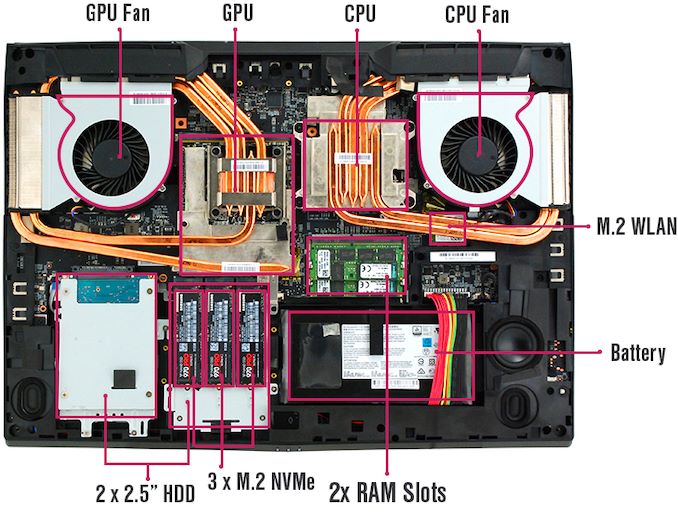







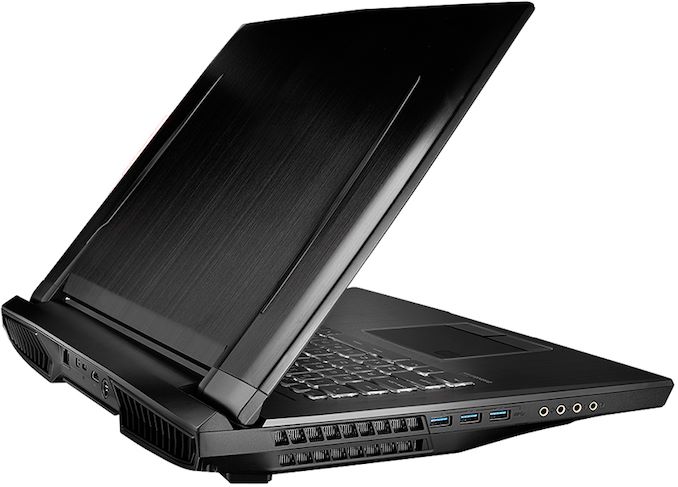

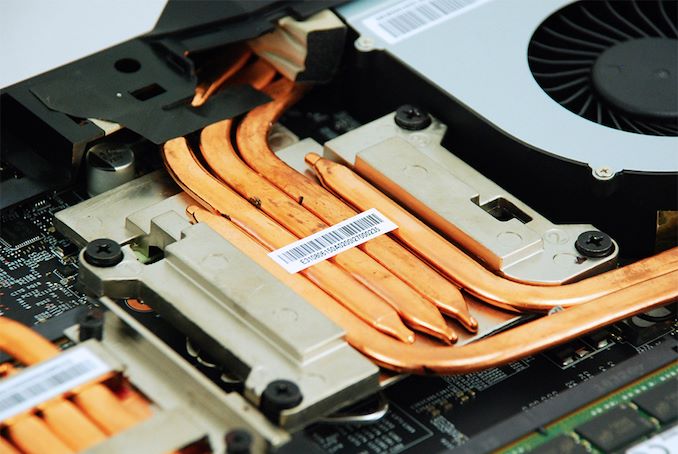
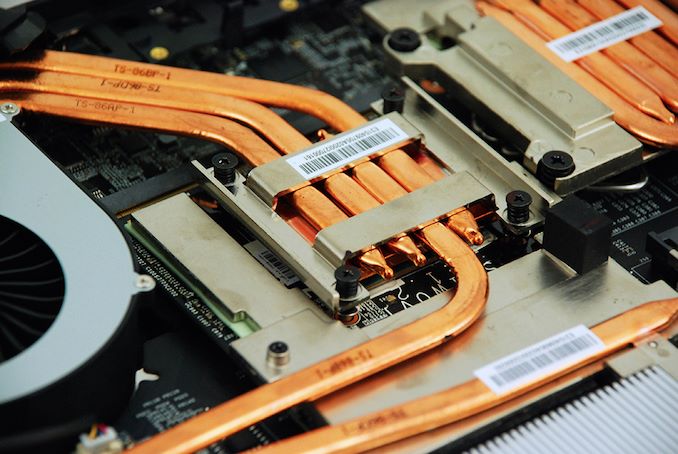








32 Comments
View All Comments
JoeyJoJo123 - Friday, November 9, 2018 - link
Pricey and beefy.HStewart - Friday, November 9, 2018 - link
Not sure if I would call this a Laptop or Mobile DesktopIt must be memory or mobile version of chip, Lenovo has a similar equip one with less memory and less storage for $7128 with is less than half the price of $16,000 high end version
HStewart - Friday, November 9, 2018 - link
It looks li the Lenovo is mobile versions - it would be interesting to compare performance on Lenovo vs this monster huge one in this articleHixbot - Saturday, November 10, 2018 - link
I wouldn't want to run it on my lap that's for sure.tygrus - Friday, November 9, 2018 - link
With CPU+GPU busy you might get 20mins and then it wants to sleep. You might get 60mins if you weren't doing anything but type-and-stare.nerd1 - Friday, November 9, 2018 - link
ANY modern 6-core laptop with discrete GPU won't last 40 min under full load.CPU will eat ~70W, GPU will eat another ~70W. And the maximum allowable battery capacity is 99Wh. Now do the math.
0ldman79 - Saturday, November 10, 2018 - link
I think most of the high end stuff at least has the option for a lower TDP while running on battery.Even my Skylake i5 cuts down to 1.6GHz by default, I *think* my GTX 960M cuts the max framerate down, I know it cuts the clock speed down.
It will theoretically pull nearly 100w under full load, that is incredibly difficult to do though, but the limits are cut down significantly while on battery. Those limits can be removed and I'm sure I could wipe my battery out in a few minutes instead of the 8+ hours I tend to see.
Lolimaster - Sunday, November 11, 2018 - link
If you got the means to buy this bricks dunno what's the difference from getting a miniITX-mATX 2950X system + monitor on your car.Notmyusualid - Sunday, November 11, 2018 - link
@ Lolimaster - again, another ridiculous comment from you.Is there anything you think, that you don't say?
Kjella - Saturday, November 10, 2018 - link
It does not matter for the target market. Many moons ago I used something similar, the battery was nearly broken so I had maybe 30 *seconds* of battery - just enough to resume, get a battery panic warning and plug it in if I was quick. But that didn't matter, kept it for two years without getting it repaired/replaced because it went desk-to-desk, client-to-client running on AC 100% of the time. And if it wasn't at the client it was either a hotel room or at home, in a pinch you could find an outlet in a coffee shop or something. A built in UPS and "give me a minute I'll check" on the go are actually the two main use cases, if you're working on the go this is not the machine for you.