Acer Announces Chromebook Tab 10: A Tablet Running Google’s Chrome OS
by Anton Shilov on March 27, 2018 11:30 AM EST- Posted in
- Tablets
- Acer
- Chrome OS
- Chromebook
- Chromebook Tab 10
- OP1

This week Acer introduced its first tablet running Chrome OS, a tablet positioned primarily for the education market. Chrome OS runs Android applications from Google Play store and is growing in popularity with convertible PCs, but nothing stops hardware makers form using the OS for tablets.
The Acer Chromebook Tab 10 (D651N) is based on the Rockchip OP1 processor which incorporates two high-performance ARM Cortex-A72 cores, four energy-efficient Cortex-A53 cores, supports hardware decode/encoder for UHD 4K video, and has a number of Chrome OS-specific optimizations designed to improve user experience (and brought in by Google). The tablet is equipped with 4 GB of RAM and 32 GB of onboard storage (which can be enhanced with a microSD card), which is in line with other education-oriented Chrome OS-powered devices. When it comes to display, the Chromebook Tab 10 has a fairly standard 9.7-inch touch-enabled LCD with a 2048×1536 resolution at 264 pixels per inch. As for connectivity, the tablet is outfitted with 2×2 802.11ac Wi-Fi as well as Bluetooth 4.1 technologies. In addition, it has a TRRS audio jack as well as USB 3.0 Type-C connector for data, charging, and display connectivity.
Since the Chromebook Tab 10 is designed primarily for educational applications, it comes with a Wacom EMR stylus to take notes and to sketch on. Another interesting capability that will be supported by the device (but not out-of-the-box) is support for Google’s Expeditions AR software that can map classrooms and place 3D objects in it.
The Chromebook Tab 10 is 9.98 mm (0.39”) thick and weighs 550 grams (1.21 lbs), which is too thick and too heavy by consumer standards, but which is okay for devices that will be stored in classrooms or carried in backpacks. In addition, the tablets will come in cobalt blue plastic enclosures - not necessarily a standard color for a business environment, but easy to find in a classroom.
| The Acer Chromebook Tab 10 | |||||
| D651N | |||||
| Display | Diagonal | 9.7" | |||
| Resolution | 2048×1536 | ||||
| PD | 264 PPI | ||||
| SoC | Rockchip OP1 2 × ARM Cortex-A72 4 × ARM Cortex-A53 |
||||
| RAM | 4 GB | ||||
| Storage | 32 GB | ||||
| Wi-Fi | 2×2 802.11ac Wi-Fi module | ||||
| Bluetooth | BT 4.1 | ||||
| USB | 1 × USB Type-C (5 Gbps) for data, charging, display output | ||||
| Other I/O | 2 MP webcam, 5MP rear camera, TRRS connector for audio, speakers, microphone |
||||
| Dimensions (H × W × D) | 238.2 mm × 172.2 mm × 9.98 mm 9.38" × 6.78" × 0.39" |
||||
| Weight | 550 grams / 1.21 pounds | ||||
| Battery Life | 9 hours (34 Wh) | ||||
| Price | North America: $329 EMEA: €329 |
||||
Adopters of Chrome OS position appropriate devices primarily for education market, so it is not surprising that Acer decided to start roll-out of Chrome OS-based tablets with a model for schools. This platform is good enough for education, but it yet has to gain traction among consumers. Meanwhile, no matter how strong Google’s Android is on smartphones, tablet software for this platform is often mediocre at best. In a bid not to leave tablet and convertible form-factors almost entirely to Apple and Microsoft, Google has been working to bring its Chrome OS and Android platforms together for several years now. While it is unlikely that Google will cease to offer Android for tablets, Chrome OS-powered higher-end tablets make a lot of sense since they support productivity enabled by Chrome OS, but can also run educational and entertainment apps for Android. That said, it makes a lot of sense for companies like Acer to start rolling out such devices now starting from SKUs for schools and expanding offerings to general consumers later.
Acer plans to start sales of the Chrombook Tab 10 in North America next month at $329. The device will land in EMEA sometimes in May at €329 (including VAT). The tablet will be initially available to education and commercial customers, who will have plenty of time to test drive the device before deploying it later this year.
Related Reading
Source: Acer


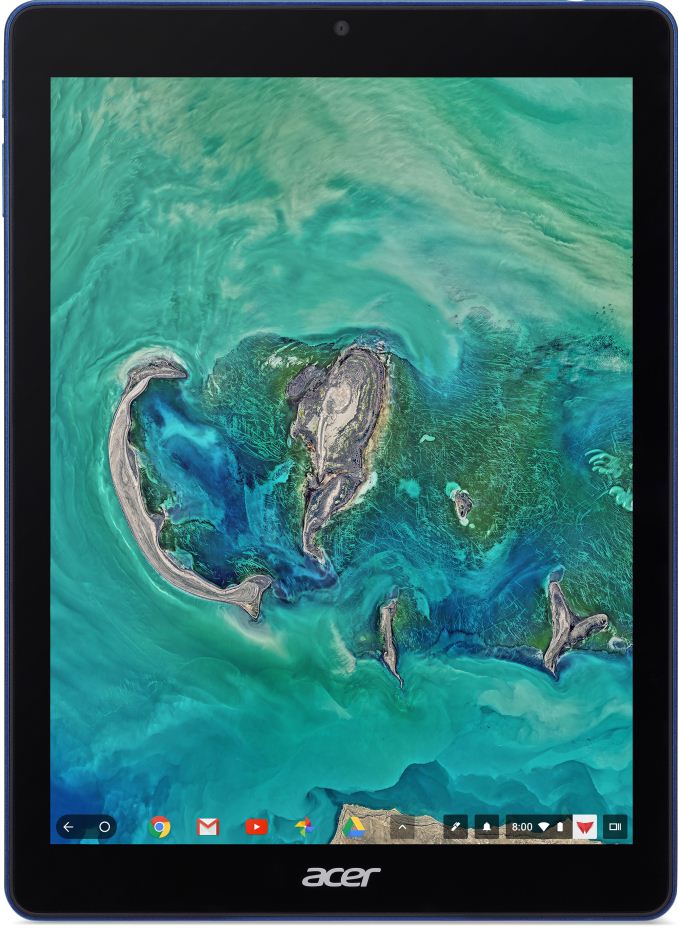
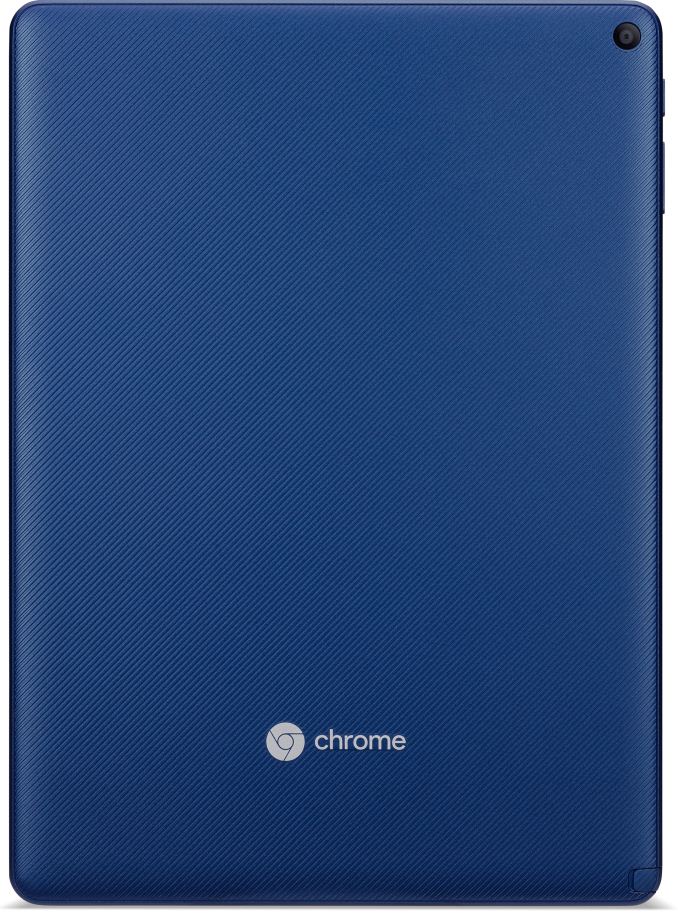









12 Comments
View All Comments
tipoo - Tuesday, March 27, 2018 - link
OP1 seems pretty dated at this point, ~2600 multicore on GB4. I know it had some ambiguous optimization from Google but you really can't get around a slow processor on the same web workloads that much, i.e my Chromebook 14 with an N3160 is still pokey with a light OS.At 329 that A10 iPad is way faster, though the software makes them do very different things.
Spectrophobic - Tuesday, March 27, 2018 - link
This is speculative, but I doubt this thing can even compare with the build of the iPad 2017.I don't think this product will even be supported as long as the new iPad, which will receive the same OS support as the iPhone 7. This tablet will probably forgotten in a week.
tipoo - Tuesday, March 27, 2018 - link
Yeah, the plastic back and that SoC performance make it look more like where I would expect sub 200 dollar tablets.You know that saying about there's no bad products, just bad prices, and maybe this will have appeal to some people...But what is it doing at that 329...
niva - Wednesday, March 28, 2018 - link
Then go get an iPad since it's such a better deal.I for one was waiting for a tablet like this for years and I'm sure I'll pick up one of these as soon as I can.
gunja99 - Wednesday, March 28, 2018 - link
Well google to mandate a minimum 5 years of OS updates from release of all chromeOS devices (Chromebooks, and ChromeBits). Seen others go longer, and all devices are listed on their LTS page to show how long they'll get those updates for. They learnt this from Android no doubt, and would be surprised if this tablet didn't fit into the same mandatory update procedure. This device not listed yet, but they clearly show when end of life for updates is: https://support.google.com/chrome/a/answer/6220366...R.M.P. - Tuesday, March 27, 2018 - link
This innovation should push Chromebooks up several points beyond the 60% mark in U.S. EDU market share by softening iPad loyalty in those who advocate for a user base that has has had no attractive alternative until now. Young children too young to type primarily comprise that user base. Depending upon how rugged this device is though, it would be very useful for industrial and commercial workplace tasks that require simultaneous employee mobility.jameswhatson - Wednesday, May 9, 2018 - link
The Chromebook Tab 10 is 9.98 mm (0.39”) thick and weighs 550 grams (1.21 lbs), which is too thick and too heavy by consumer standards, but which is okay for devices that will be stored in classrooms or carried in backpacks.Yes, SnapTube can be used on PC. Read this page to learn how to download and install SnapTube on PC.
https://snaptubeapp.co/
LouisRam - Thursday, July 25, 2019 - link
I have it at home and it is not bad at all for the price.Get Archero cheats and hacks advices on https://www.phreak2600.com
George Allan - Tuesday, August 25, 2020 - link
I like new things in the educational market, it looks good. I had it last year, so could say it was really comfortable in use, so I could do my assignment everywhere. Of course that sometimes I hadn`t enough time and chose https://au.edubirdie.com/do-my-assignment instead of doing it on my own with my Chromebook)) But it is one of the most useful things I had as a gadget.Carol11 - Tuesday, November 10, 2020 - link
If you choose, it is not intended for an ordinary user, but more oriented to the market of devices for education. In general, I liked the design of the tablet. Simple, and without any redundancy. Quite nothing (read, watch offline, listen to offline and a little surfing) :) especially when you do not want to write an essay. Recently, I decided to order an essay from specialists - https://getfinanceessay.com/ the work was done in a short time, the teacher praised. I am satisfied!