The Cougar QBX Mini ITX Case Review
by E. Fylladitakis on November 13, 2015 8:00 AM EST- Posted in
- Cases/Cooling/PSUs
- Mini ITX
- Cougar
- Case
Test Setup
Professional testing requires the emulation of real-world situations but with repeatable results; thus, a perfectly controllable test setup and environment are required, especially for comparable results. Testing the thermal performance of any case with a typical real-world setup technically limits the comparability of the results to this setup alone, as an active system interacts with its environment and the change of a single component would alter myriads of variables.
For that reason we have developed synthetic loads that emulate the thermal output of real systems, allowing us to test with a passive, steady, and quantifiable thermal load. As such, the thermal testing now displays the thermal capabilities of the case alone, as if it would have to deal with the entire thermal load by itself, regardless of the system that would be installed inside it. Laboratory data loggers are being used to monitor the PT100 sensors and control the safety relays, which are fully accessible via our custom software. The Mini-ITX version of our thermal load simulates a 150 W CPU, 30 W VRM, 20 W RAM and 1 × 120 W GPU card thermal load. For low-profile card setups, we are using a 50 W dummy GPU card instead. Finally, 2.5" and 3.5" HDD dummy loads have also been created, which produce 15 W and 30 W of heat respectively. Overall this setup allows us to scale the total thermal load over a wide range from low to high, and at the highest load only the best of cases will be able to handle it for more than a few minutes.
For the full power test we are using the aforementioned configuration, with the full-size 120W PCIe card plus one 3.5" load and two 2.5" loads. The low load test reduces the main system's power output down to about 42% (132 Watts total), but the disk loads remain unchanged.
Noise testing has been performed with a background noise level of 30.4dB(A). Advanced noise testing is also being performed in order to assess the ability of the case to dampen the noise of the components installed inside it. This includes the installation of two noise-generating sources (strong fans) inside the case, with one positioned roughly over the first expansion slot while the other is over the CPU area, which combined generate ≈ 44.2 dB(A) of noise when unobstructed. During the advanced noise test, all stock cooling options for the case are disabled.
Results & Discussion
Unfortunately we've only used the latest iteration of our case tests on a handful of Mini-ITX cases, so we cannot make extensive comparisons. That said, we can easily determine that the thermal performance of the Cougar QBX is significantly better than that of very small ITX cases, such as the SilverStone Milo ML05, as the QBX has both superior cooling and over twice the size. Even with the slow stock 92 mm fan, the QBX appears to be capable of maintaining reasonable operational temperatures with a 380 Watt thermal load inside.
Still, the design of the QBX is not without it weak points. Our test results clearly reveal that the drive cage receives little-to-no additional cooling with just the stock 92 mm fan installed. The drawback becomes especially apparent with our 190W thermal load. In the 190W scenario the drive cage runs some 4 degrees warmer than the CPU despite the significantly smaller thermal load in the drive cage. This is not a major issue since modern drives can put up with this temperature, but it's perhaps not the best environment for a HDD that's constantly writing (e.g. video surveillance).
The stock 92 mm fan may not remove a ton of heat on its own, but at the same time it's a very quiet model that remains practically inaudible. Even at its maximum speed, the maximum sound pressure of 35.2 dB(A) is very low and barely noticeable. At those levels the case fan noise will almost certainly be overcome by the noise from the rest of the system, which unfortunately doesn't get dampened much before reaching the user. Due to the many openings in the case, especially to its sides, the Cougar QBX has very limited sound dampening capabilities. With our dummy noise source inside the case we recorded 41.9 dB(A) of noise from the outside. The difference of 2.3 dB(A) is measurable and perhaps noticeable by some people, but only just. Practically speaking I don't expect very many users to pick up on such a small increase.


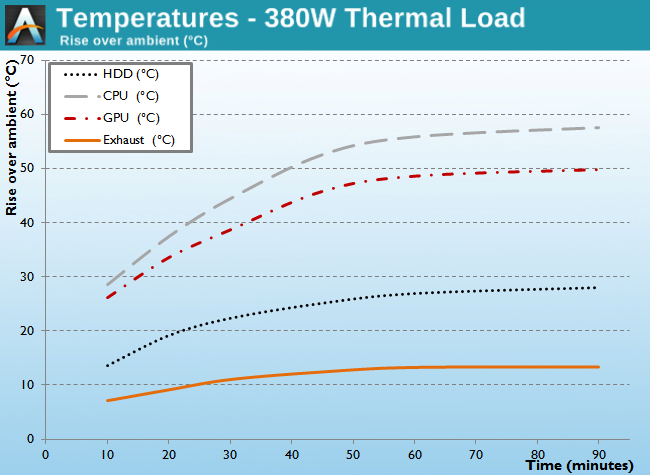
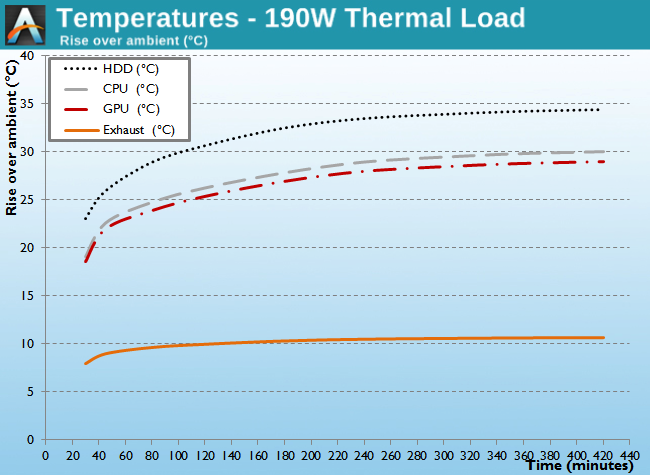
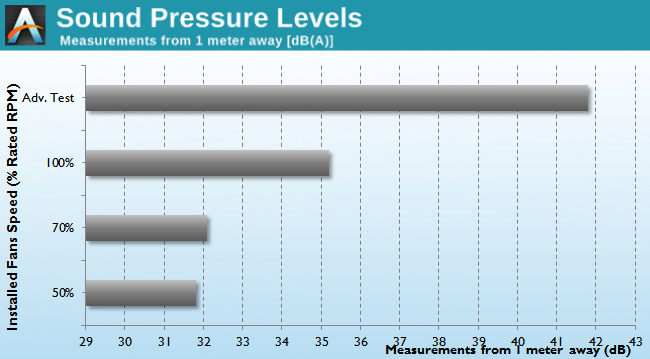








42 Comments
View All Comments
Ninhalem - Friday, November 13, 2015 - link
Best cable management cases would have to be the Case Labs' cases, hands down.Samus - Friday, November 13, 2015 - link
Hah, yeah, Case Labs are awesome cases, but for $500 they should be :)kmmatney - Sunday, November 15, 2015 - link
I'm happy with the Corsair 400R I bought for my server. I bought it as it can take 10+ hard drives, but it also has decent cable management, at a good price.simonpschmitt - Friday, November 13, 2015 - link
Well there is the Fractal Design Node 304.http://www.anandtech.com/show/6470/fractal-design-...
It's a M-ITX Case with just 19.7 liters volume and it has exelent airflow, especially for the 6(!) 3.5" disk bays and room for a long graphics card. Tough it has no ODD slot.
I have mine now for 3 years as a 6 disk file server and I'm thinking of building my next gaming rig (i7, GTX980) into it. Based on my experience with it I very much expect it to handle the thermals well.
zsolmanz - Friday, November 13, 2015 - link
I have one of these too, excellent case. When I get round to changing my server to itx, it'll go into the Node - you just can't fault a 19L case with 6 disk slots (plus extra space for 2.5" drives if you get creative).HollyDOL - Friday, November 13, 2015 - link
Built a M-ITX on Fractal Design Core 500 for relative, got Fractal Design Define R3 myself, both work perfectly.Samus - Friday, November 13, 2015 - link
A well known problem with the Node 304, even pointed out in the review you linked, is one of the oversights Fractal and NZXT cases are always plagued with, in this case, fitting a tall or long video card. As far as what you say about fitting a GTX980 into one...I don't think there is a GTX980 in existence that'll fit into the Node 304 so you might want to research that. Some 970 cards will fit, but since they are not blowers and have top down coolers you are going to have a furnace inside the 20L case.I had this temperature issue with an FT03-mini and inevitably ended up using a GTX970 with a blower to exhaust all the heat the card generates out the back (top) of the case, instead of venting it into the case. Fortunately, unlike the Node 304, the FT03-mini is well engineered and accepts a 10.5" videocard AND accounts for power connections on the top AND the rear of the card. It's a tight fit, but that's expected, and in the end, it works. Everything works. You can fit a water cooler, 10.5" card, 2x2.5", 1x3.5", 1 ODD, up to a 600w SFX PSU, organize all the cables, and the case is 17.6L. You get what you pay for.
The Node 304 is really a crappy engineered case. You might not realize it until you see a properly engineered ITX case, though.
zsolmanz - Friday, November 13, 2015 - link
Hey now, I wouldn't give them *too* much credit for their design. At least one of them will have seen NCase M1:https://www.ncases.com/
Still, can't complain about such a similar case for a quarter of the price.
jtd871 - Friday, November 13, 2015 - link
The M1 is 2/3 the volume at less than 13 liters.DavidBrees - Friday, November 13, 2015 - link
The NCASE M1 just seems like a better designed case. The layout of the M1 seems to utilize the space much more efficiently.