The Apple TV (2010) Review
by Anand Lal Shimpi on October 4, 2010 12:07 AM ESTSteve Jobs is the only CEO I know of who can stand on stage in front of the world and joke about how one of the products his public company makes is just a hobby. Apple’s stock doesn’t go down as a result, and the hype surrounding the aforementioned product only gets stronger. It’s well designed, it even seems affordable. The funny part of it all is Mr. Jobs isn’t lying. The Apple TV is a hobby, because without stepping on the toes of the content providers Apple can’t turn it into anything more.
It’s the first Apple device to use a micro USB connector. I’m not even sure why Apple bothers to include a USB port on this thing. You can argue that it’s for firmware updates but there’s also WiFi/Ethernet for that. I can’t help but think Apple wants you to hack this thing. Apple puts up a tall enough wall that it can safely argue to the content providers there’s no way a user can easily get pirated content over to the device.
The new Apple TV is a lot like the old Apple TV, at least functionally. You get the same limitations and the same plays-well-with-others* behavior (if by others you mean Apple products and iTunes). Technically, the new Apple TV is a significant improvement over the original - it doesn’t get stupidly hot, it’s very compact and it’s a lot cheaper.
Inside Apple outfitted the new Apple TV with an A4 SoC (ARM Cortex A8, unknown frequency) and 256MB of memory. The memory is a bit disappointing but with a small enough OS footprint it should be fine for simply decoding video. It also helps Apple keep costs down as memory doesn’t grow on the trees of Cupertino.
The original Apple TV used a hard drive. It was big, but slow and gave off a lot of heat. The new Apple TV has a single 8GB MLC NAND flash device. Read/write latency is more predictable and power consumption is negligible.
The entire device is far more power optimized than the original Apple TV. The original got uncomfortably hot, especially in an equipment shelf with little ventilation. Despite not having any fans and using the chassis as a really bad heatsink, the device never gets more than warm. The new Apple TV draws 2.5W under full load. It’s a smartphone in a box without the phone part. Unlike a smartphone it eats a good amount of power at idle - a whole 1.8W. I don’t think Apple even bothered to enable serious power management on the A4 in the Apple TV, it’s just not necessary. The plastic chassis is used as a heatsink and it barely gets warm to the touch, even after hours of use.
These are the things I like about the Apple TV. The device is small enough to put anywhere. It produces very little heat. It has all of the inputs/outputs that matter. HDMI, optical, power, 10/100 Ethernet and even micro USB for hac...upgrading firmware. There’s an integrated power supply and a relatively long black power cable. You get WiFi (802.11abgn) but you can’t use 802.11b for wireless video streaming. The Apple TV won’t remember more than one wireless password - despite its small size the new ATV isn’t designed to be ported around.
There’s still no on/off switch. It’s supposed to work as an appliance but the jailbreak community would probably appreciate a physical switch, it makes rebooting a lot easier. Apple has to maintain appearances.
Even the startup is improved from what originally shipped on the Apple TV. There’s no gaudy intro, just an Apple logo, a black screen and then a simple to use 10-foot-UI. It all works very well.
You control the Apple TV with this wonderful feeling but awkwardly long aluminum remote. It’s frustrating to use when you need to type in your email address or password (to type in your WiFi password, authenticate with the iTunes Store, or login to Netflix), but wait - Apple thought of that too.
Pull out your iPod Touch, iPad or iPhone and using the (free) Remote app you can use the virtual keyboard to do all of the typing on the Apple TV. The Remote app controls the Apple TV over Ethernet/WiFi, which is a blessing because the physical remote that ships with the device is IR only.
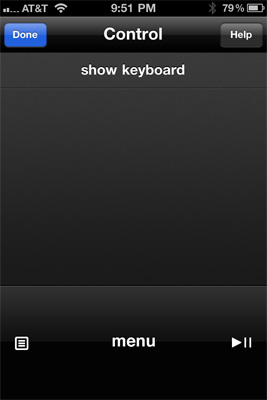 |
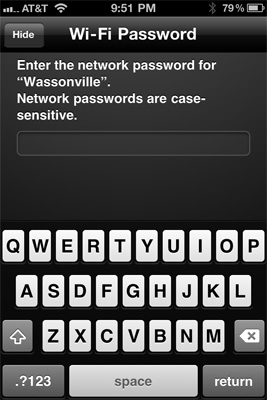 |
You can’t control volume via the remote so you’ll still need to pack at least one more in your arsenal. The UI responds very well although like the original Apple TV there are occasionally hiccups where the OS scheduler is tied up doing something other than letting you move through menus. In these cases the remote will be unresponsive for a few seconds (hopefully) and eventually you’ll get a burst of every input you’ve been tapping in happen all at once. The same thing happens on the iPhone from time to time, it’s just more unnerving on the Apple TV since there’s one degree of separation between you and the actual device. A multi-core version (or CE4100 with Hyper Threading, ala Boxee Box) would probably fix these issues, although they are admittedly rare. Most of the time you just scroll, point and play.
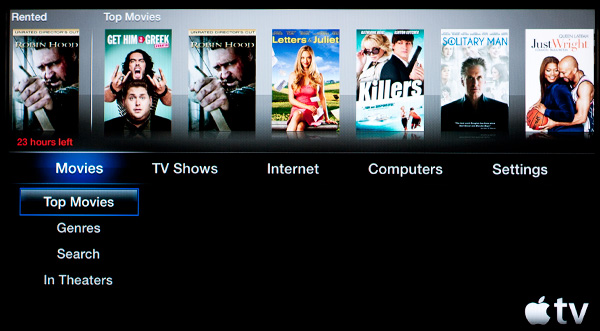
I can’t help but feel that with all of the simplicity, even Apple hasn’t been able to simplify getting everything to work together.
To grant your Apple TV access to your iTunes library you need to enable Home Sharing on both devices. You need to enable it on your iPhone as well if you want it to control your ATV/iTunes library. You’ll need to confirm the security code on your credit card before the Apple TV will let you rent your first title. These are all for your protection but they aren’t the sort of mild heartburn you’re used to hearing about with Apple products.
Minus the initial inputting of iTunes passwords, Home Sharing enabling and credit card authorizing the Apple TV is simple to use.



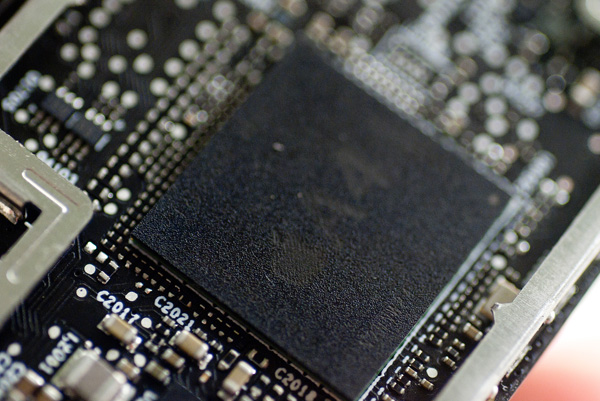













36 Comments
View All Comments
Osamede - Thursday, October 7, 2010 - link
Apple has no interest in explicitly supporting pirated content either"?Wow, have you look at the reported statisics on how many songs the average ipod owner buys, versus how many they have in their Itunes library? I assure you the difference is not entirely made up of music ripped from their own CD's!
So spare us the sanctimony please. Apple wants to get in the game of selling video content at a very healthy markup, otherwise this device would have better support for playing whatever files people have. That would make it a real media player.
As it is it is obviously designed to be a new age cable box ie a box that delivers content sold to you from within a walled garden. Or put differently, it is a very stylishly paved-over cowpath.
bernstein - Monday, October 4, 2010 - link
well my guess is, that apple is proceeding as with the iphone: introduce the device, see if it catches on and then beef it up and open it up for apps...app support actually is both very simple and very hard :
* because of resolution similarities, basically all ipad / iphone4 ready apps will look good with only minor tweaking.
* however all apps assume a touch based input, yet without standing in front of a touchscreen tv, user interaction with the appletv is quite different than on any other iOS device. this completely negates the app store advantage... which i believe is a HUGE reason apple forgo making the appletv app capable - just yet
as the appletv at this point is nearly useless without itunes and an ios device apple should go the extra mile and leverage it's iOS devices in the following ways :
* enabling any iOS device simply to stream it's screen content in realtime over airplay, while still using the device as input device (essentially using the tv as a cloned wireless display). this would allow you to use all apps while others could easily follow you on the big screen! and it would even allow you to use the tv as screen for all motion & touch based inputs excluding all touches not applicable to the whole screen. (well buttons in corners would work as well, but how about selecting a word in a text... nope.)
obviously especially for games latency would be an issue, but given that both devices out of practicability need to be in close proximity to one another, a direct wifi link might suffice...
however even worse is the fact that none of the iOS devices have a 16:9 display, so all display cloning will invoke black bars. which ultimately is not up to apple's quality level. *ugh* didn't see this one coming apple?
* on the other hand, actually enabling the appletv to store and run apps while using any other iOS device as input controller (working similar to using an magic mouse / touchpad on osx (probably without the pointer) - thinking of it: those might work perfectly as controllers too!!) might be a more reliable and even simpler option.
but ultimately apple could bundle a controller case for ipod/iphones (just adding the ergonomics and the buttons that come on a move/wii controller, maybe even something analog as on a playstation/xbox controller) Basically this would be nearly as cheap to manufacture as the current bundled remote but offer the input capabilites of a high end console... while maintaining the current price point.
hipnetic - Monday, October 4, 2010 - link
Anand, excellent article. You seem to come at things from a similar perspective as I do. I do think that AirPlay has the potential to be a killer feature. You talk about playing games and needing a controller, but I suspect that Apple may be envisioning users using their iPhones as the controllers.I personally am not seeing much to get excited about with Google TV. The price is too high, there doesn't appear to be any streaming of your own content, and a keyboard-focused input/search method for the TV? I don't think so.
One problem I'm having with my new Apple TV: I've got some HD movies I've downconverted to 720p using Handbrake. The movies play perfectly on my iPhone 4, but there are occasional stutters on the Apple TV. There are a few others (so far) reporting the same thing and one thing a couple of us think we've discovered is that it's more frequent after the movie has been fully loaded to the Apple TV's 8GB on-board storage buffer. That seems counterintuitive, but there you go. See this thread on Apple's support forums:
http://discussions.apple.com/thread.jspa?threadID=...
I think it would be great if you did some more testing of video playback using Handbrake-encoded movies and looked super-close at the playback to spot similar issues. Because these videos seem to play fine on my iPhone 4, I'm cautiously optimistic that the problems are firmware related and can be fixed. Hopefully soon.
Fanfoot - Tuesday, October 5, 2010 - link
Anand, perhaps you have some insight but I'm not expecting it to work the way you suggest. I think the video that was streaming to your iPhone/iPad might in fact go directly to your Apple TV rather than being relayed over your WiFi network twice. Even if it does go over the WiFi twice I'm not convinced the A4 has the horsepower to encode the stuff it has showing on its screen into an efficient form for transmission over the air. I think its FAR more likely that Apple is simply forwarding the incoming video stream to the Apple TV.If this is true all your speculation about projecting gameplay from your iOS device to an Apple TV will be for naught. In fact it may not even be possible to play back all video that you can display our your iOS device onto an Apple TV. Sure anything in h.264 or mp4 format that is wrapped in FairPlay DRM should work, but what about say the Sling Player app? Does it use h.264? I doubt it. As such I suspect it won't be possible to forward your Sling Player video to an Apple TV. Even something like ABC's app might not work if the DRM is being handled by the app, even if the video is actually in h.264 already.
I suspect the potential for AirPlay is lower than you're thinking. I'm still excited by it, but I don't think its going to have all the potential something like WiDi would.
Shiitaki - Wednesday, October 6, 2010 - link
I used an Apple TV for over a year to save on cable, and I saved enough to pay for it several times over. I only watch a handful of shows that happened to be available in Itunes. Not having to worry about missing a show live, recording, or enduring 20 minutes of commercials for a one hour program was very nice.It's really a great way to cut down on couch tatering, not spending hours rotating through 300 channels of nothing redeming is a plus.
bownse - Friday, April 15, 2011 - link
It's so crippled with media constraints that it's nearly useless. Even though I own an iMac 27, an iPod Touch, and an iPhone, I'm not fanboi enough to get this. My WD Live TV Plus simply works and works simply out of the box; the list of supported media types is gargantuan compared to any of the others and the long-awaited Boxee Box seems like a candidate for the short bus given the list of tasks it can't do.