Intel Atlas Canyon (NUC11ATKPE) and GEEKOM MiniAir 11 UCFF PCs Review: Desktop Jasper Lake Impresses
by Ganesh T S on July 14, 2022 8:00 AM ESTSetup Notes and Platform Analysis
Upon completion of the hardware configuration of the NUC11ATKPE, and freshly installing the OS on both machines, we took some time to look into their BIOS interfaces. The videos below present the entire gamut of available options for both systems.
Despite being an entry-level system, Intel has equipped the NUC11ATKPE with a comprehensive BIOS - allowing different peripherals and USB ports to be selectively enabled, configuring periodic self-tests for storage components, mounting iSCSI volumes, setting fan control options (including an optional temperature at which the fan gets completely disabled), and fine-grained control over PL1 and PL2 limits to configure the performance profile of the system.
We benchmarked the system with UEFI defaults - this enabled the 'Max Performance Enabled' checkbox in the BIOS Power settings, while configuring the Intel Dynamic Power Technology for 'Energy-Efficient Performance'. Under these conditions, the PL1 was surprisingly set to 15W and PL2 to 25W with a power time window of 48s.
The GEEKOM MiniAir 11 BIOS is very basic. GEEKOM probably expects its MiniAir 11 customers to not care too much about the inner workings of the system - rather, just use the system as it is sold to them.
The BIOS provides information on the installed processor and memory speeds - this was helpful when I was trying to test out different memory sticks in an attempt to get DDR4-2933 working on the system. It also allows configuring security options - both for the BIOS interface, as well as the installed SSD. Secure boot configuration is also available. There is also an option to override the boot device for the post-reset scenario from within the same interface. We do not get any ability to tweak PL1 / PL2 values or play with fan control. Thankfully, the default fan curves for the MiniAir 11 turned out to be perfectly fine for the targeted use-cases.
Upon completion of the installation of Windows 11 from scratch, almost all drivers were procured via Windows Update. For offline installs, the support pages for both systems provide the necessary drivers.
Intel's technical product specifications for the NUC11ATKPE (PDF) provides a block diagram for the motherboard layout.
Intel calls Jasper Lake as a SoC in its documents, but as our teardown for the ECS LIVA Z3 and ZOTAC ZBOX CI331 nano showed, it is technically a system-in-packge (SiP). AIDA64's system report backs up the high-speed lanes distribution seen above.
- PCI-E 3.0 x2 port #5: In Use @ x2 (SK hynix NVMe SSD Controller)
- PCI-E 3.0 x1 port #8: In Use @ x1 (Realtek RTL8168/8111 PCI-E Gigabit Ethernet Adapter)
GEEKOM doesn't provide a block diagram for the system, but it can be inferred from the AIDA report.
- PCI-E 3.0 x1 port #4: In Use @ x1 (Intel Dual Band Wireless-AC 7265 AC 2x2 HMC WiFi Adapter)
- PCI-E 2.0 x1 port #7: In Use @ x1 (Realtek RTL8168/8111 PCI-E Gigabit Ethernet Adapter)
The M.2 slot does support both SATA and NVMe SSDs, with the same mux design as shown in the NUC11ATKPE block diagram. Using a NVMe SSD would have added another entry in the list above. Not shown in the PCI-E lanes breakup above, but nevertheless an important differentiator, is the presence of a SD card reader. The MiniAir 11 uses a Realtek USB 2.0 bridge for this purpose - limiting SD card read speeds to around 40 MBps. This is useful in a cinch especially when one doesn't have a card reader handy to offload a memory card into the system. It is also interesting to note that GEEKOM has eschewed the CNVi Wireless-AC 9462 solution, and instead opted for a Wi-Fi solution that uses a dedicated PCIe lane.
Beyond the arrangement of peripherals and ports, the most surprising aspect of the MiniAir 11's system report turned out to be the CPUID output. The PL1 and PL2 limits were set to 10W and 20W respectively.
This configuration of power limits was quite unexpected, as we are used to seeing PL1 configured to match the TDP of the processor. The Celeron N5095 has a TDP of 15W, and usage of a lower PL1 limit could potentially limit the performance.
In today's review, we compare the NUC11ATKPE and the MiniAir 11 to a host of other Atom-based systems.
| Comparative PC Configurations | ||
| Aspect | Intel NUC11ATKPE (Atlas Canyon) | |
| CPU | Intel Pentium Silver N6005 Jasper Lake 4C/4T, 2.0 - 3.3 GHz Intel 10nm, 4MB L3, 10W PL1 : 15W / 28s ; PL2 : 25W / 2.44ms |
Intel Celeron N5095 Jasper Lake 4C/4T, 2.0 - 2.9 GHz Intel 10nm, 4MB L3, 15W PL1 : 10W / 28s ; PL2 : 20W / 2.44ms |
| GPU | Intel UHD Graphics (32EU @ 450 - 900 MHz) |
Intel UHD Graphics (16EU @ 450 - 750 MHz) |
| RAM | Kingston HyperX KHX3200C20S4/32GX DDR4-3200 SODIMM (operating at DDR4-2933) 19-21-21-39 @ 2933 MHz 2x32 GB |
Shenzhen Wodposit Tech. WPBS26D408SWE-8G DDR4-2666 SODIMM 19-19-19-43 @ 2666 MHz 1x8 GB |
| Storage | SK hynix Gold P31 SHGP31-1000GM-2 (1 TB; M.2 2280 PCIe 3.0 x4 NVMe SSD, operating at x2) (SK hynix 128L 4D TLC; SK hynix Cepheus ACNT038 Controller) |
SXMicro NF830 (256 GB; M.2 2280 SATA III;) (Micron 64L 3D TLC; Silicon Motion SM2259XT Controller) |
| Networking | 1x GbE RJ-45 (Realtek RTL8168/8111) Intel Wireless AC-9462 (1x1 802.11ac - 433 Mbps) |
1x GbE RJ-45 (Realtek RTL8168/8111) Intel Wireless AC-7265 (2x2 802.11ac - 867 Mbps) |
| Price (in USD, when built) | (Street Pricing on July 12th, 2022) US $188 (barebones) US $468 (as configured) |
(Street Pricing on July 12th, 2022) US $245 (as configured, with OS) |
The ECS JSLM-MINI represents the most efficient and stable passively-cooled Jasper Lake system in our benchmarks database, while the ZBOX CI331 nano represents yet another passable passively-cooled attempt. The Gemini Lake-based June Canyon NUC is included to get an idea of the generation-to-generation improvement delivered by Jasper Lake. The next few sections will deal with comparative benchmarks for the above systems.


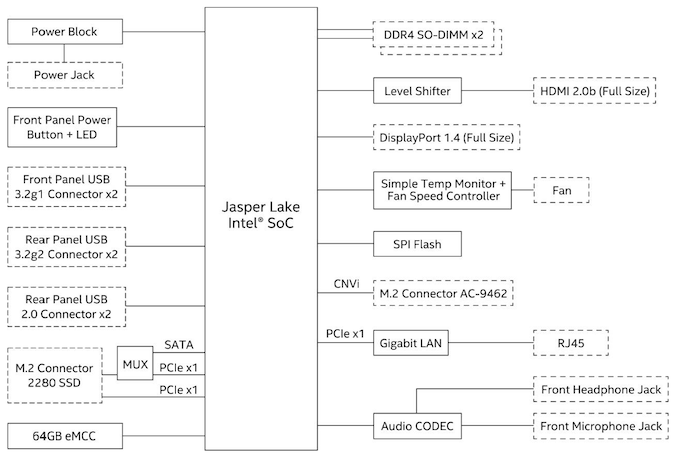
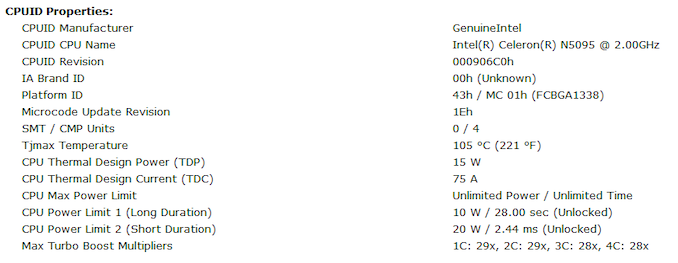








21 Comments
View All Comments
JWade - Thursday, July 14, 2022 - link
comparing the two, how would they be if they had equal amounts of ram?dmill - Friday, July 15, 2022 - link
Can you also do an in depth review of the new HP 11 Windows tablet. Compared to the Surface Go3 and link the benchmarks from these NUCs and something like the Asus Vivobook 13 Slate so we can see how the thermals compare please. I want to get the HP, but I'm afraid HP may has castrated the performance.mode_13h - Friday, July 15, 2022 - link
Thanks for your ongoing coverage of machines built around Intel's efficiency-oriented CPUs.I appreciate the inclusion of Cinebench, compression, & other benchmarks, but what I'd really like to see are SPEC2017 numbers. Especially for the NUC, where I think they would tell us how these CPUs compare with many others you've covered.
DigitalFreak - Saturday, July 16, 2022 - link
Intel doesn't even use their own NICs. How sad.mode_13h - Sunday, July 17, 2022 - link
That's weird. Could it be related to fab capacity?t.s - Monday, July 18, 2022 - link
Nope. They usually differentiate their product. Below i3, you get realtek NIC. i3 and higher, you get intel NIC. below i3, you'll miss something like avx2 or others feature. i5 and higher, business use, you get vPro. And so on and on..George2022 - Sunday, July 17, 2022 - link
The progress over previous offerings in this class is obvious. Also visible is the lag due to the output delay. I hope Intel catches up next year with a significantly better product equipped with DDR5 RAM, and most modern external interfaces and inner technologies.mode_13h - Sunday, July 17, 2022 - link
I doubt they'll use DDR5, at this level. It's not really necessary and still commands a price premium that doesn't make a lot of sense for such a budget platform. Maybe its best selling point for systems at this price tier would be the performance improvement on single-DIMM configurations.Bruzzone - Sunday, July 17, 2022 - link
Panther Lake Tiger NUC 11 was a failure and barely produced beyond sample volume. Tremont Jasper Lake was introduced in February 2021 but did not ship till April and the J desktop version was not shipped at all until Atlas Canyon NUC that is a full 15 months after mobile N offerings became available. This week in the WW channel N mobile devices represent approximately the same volume in the channel as Alder i3 which is only 2.5% of AL for the week running 1.98% of full run volume to date. To date jasper Lake N mobile sales have been flat and only Celeron N4500 cleared down 43% in the last 11 weeks which is some sort of flushing because otherwise N sales are basically flat since launch. Speaks of Atlas Canyon? mb