The Corsair K63 Wireless Mechanical Keyboard Review: PC Gaming Untethered
by E. Fylladitakis on September 16, 2019 10:30 AM ESTPer-Key Quality Testing
In order to test the quality and consistency of a keyboard, we are using a texture analyser that is programmed to measure and display the actuation force of the standard keyboard keys. By measuring the actuation force of every key, the quality and consistency of the keyboard can be quantified. It can also reveal design issues, such as the larger keys being far softer to press than the main keys of the keyboard. The actuation force is measured in Centinewton (cN). Some companies use another figure, gram-force (gf). The conversion formula is 1 cN = 1.02 gf (i.e. they are about the same). A high quality keyboard should be as consistent as possible, with an average actuation force as near to the manufacturer's specs as possible and a disparity of less than ±10%. Greater differences are likely to be perceptible by users. It is worth noting that there is typically variance among keyboards, although most keyboard companies will try and maintain consistency - as with other reviews, we're testing our sample only.
The machine we use for our testing is accurate enough to provide readings with a resolution of 0.1 cN. For wider keys (e.g. Enter, Space Bar, etc.), the measurement is taking place at the center of the key, right above the switch. Note that large keys generally have a lower actuation force even if the actuation point is at the dead center of the key. This is natural, as the size and weight of the keycap reduces the required actuation force. For this reason, we do display the force required to actuate every key but we only use the results of the typical sized keys for our consistency calculations. Still, very low figures on medium sized keys, such as the Shift and Enter keys reveal design issues and can easily be perceptible by the user.
Unsurprisingly, the performance of Cherry’s genuine switches is exceptional. Cherry’s products are of excellent quality and we always receive very consistent readings from them. We measured the average actuation force across the main keys of the keyboard to be 44.3 cN, almost in perfect alignment with the manufacturer’s specification (45 gram-force, or 44.1 cN). The disparity is at just 2.6% across the main keys of the keyboard, a low reading even for Cherry MX switches. Only figures above 8-9% could be discernable by touch and we consider everything below 7% to be a very good reading.
Hands-on Testing
I always try to use every keyboard that we review as my personal keyboard for at least a week. My typical weekly usage includes a lot of typing (about 100-150 pages), a few hours of gaming and some casual usage, such as internet browsing and messaging. I personally prefer Cherry MX Brown or similar (tactile) switches for such tasks but I do not find linear switches to be uncomfortable either. For professional use, the Cherry MX Red switch may not be ideal due to the lack of feedback, yet it is very comfortable for long term use. Generally speaking, the Corsair K63 with Cherry MX Red is comfortable for long-term professional use, with a good wrist rest and soft, comfortable switches. However, it is a tenkeyless keyboard, which is good for portability for the wireless keyboard, but can be an issue for gamers (or power-users in general) who are accustomed to having a numpad.
For gaming, the keyboard is both very practical and comfortable for long gaming sessions, especially on the software side, as the provided iCUE software can be used to work miracles in more complex games. The size of the keyboard also means the keyboard isn't competing for desktop space with a mouse quite as much, making the K63 ideal for several game genres but especially idyllic for FPS/TPS action games. The wrist rest and linear switches make it very comfortable for long gaming sessions. When paired with the wireless Ironclaw mouse, it becomes an excellent desktop for advanced living room gaming.
For any users intending to use the K63 as a mobile solution, the keyboard's battery life should suffice for short trips and events. The K63 has a battery life of nearly a week with the backlighting turned off, however this plummets to as little as 6-7 hours of continuous use with the backlighting at maximum brightness. That should be long enough for a typical LAN party or couch gaming session, but it is not the kind of device that one can rely on to operate for weeks without a recharge.
At this point, we should also discuss the connectivity options of the Corsair K63, especially in parallel with the Ironclaw mouse. Both the keyboard and the mouse offer three connection modes – wired, 2.4 GHz wireless, and Bluetooth wireless. The keyboard can be connected to a USB port and operate as a wired keyboard, capable of switching to either the 2.4GHz USB dongle or Bluetooth connection on the fly. This makes it easy to get the keyboard setup, and while this isn't strictly an on-label feature, it also effectively allows the keyboard to be simultaneously connected to three devices at once.
The mouse is a little bit more complicated matter, with the USB cable overriding the Bluetooth connection if connected to a PC. This means that the mouse has to be disconnected entirely from the USB port in order to switch to a Bluetooth connection. However the same isn't true for the 2.4GHz connection: if the mouse is switched to the 2.4 GHz mode, it ignores the USB cable.
On the software side of matters, although there is profile synergy between Corsair’s different products via the iCUE software, there is no option for connectivity synergy between the different devices. This means that if, for example, the keyboard switches over to another device, the mouse will not follow unless manually switched too. That feature is especially useful for users that have multiple devices and want one desktop capable of switching between all of them (PC, laptop, tablet, and even a phone). Only very few office-oriented desk sets offer such a feature and it would be very interesting to see a gaming desktop with a mechanical keyboard capable of such swift connectivity changes.


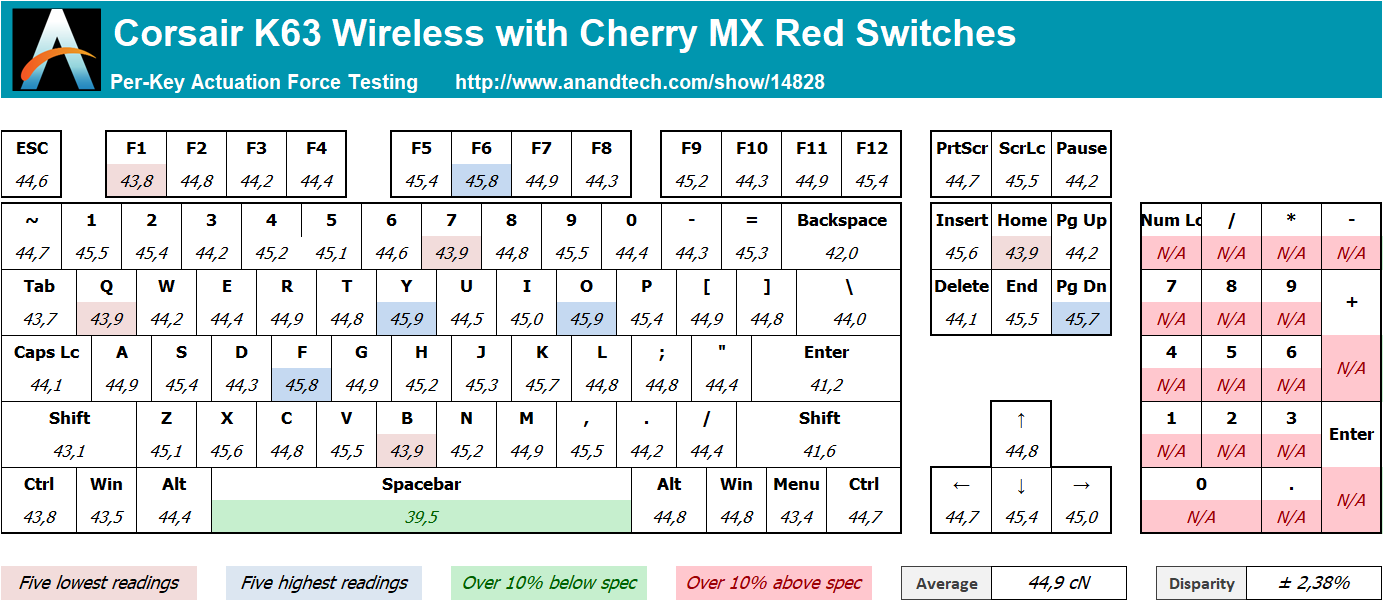









75 Comments
View All Comments
LauRoman - Monday, September 16, 2019 - link
That site is a piece of crap, automatically generated from Amazon reviews. Do you trust those reviews?It is quite similar to those sh**ty sites that auto generate the same comparison between two different gpus or cpus by comparing only the number of shaders or cuda cores or simple things. Not temperature or noise or boost clocks or throttling or anything not on the datasheet.
I can't really say anything about the quality of their stuff, because i only ever owned exactly one of their products. A memory kit in the tail end of the C2D/DDR2 era. I usually found better performance for the price, or comparable at a lower price.
I need more than a site that autogenerates reviews based on untrustworthy sources
Sivar - Monday, September 16, 2019 - link
Their K70 keyboard is certainly not junk -- it is the best designed keyboard I have used. The base of each key is mounted flush with an aluminum plate, making cleaning easier and spills less damaging. The volume knob, also solid metal, makes volume changes easy without the need to look down. The RGB lighting is a bit gimmicky, but can be useful when programming important keys to emit a specific light color, at least in the dark.The Corsair Vengeance C70 case is among the best designed cases I have ever used, and I have used a lot of them. The cable routing, ease of access to internals, easy disassembly, and top-venting is among the best I have seen. Indeed, the front fascia of the case did have a problem where its mounting was too weak and thus it could too easily be removed, but that was the only flaw I found in an otherwise well-priced and well-designed (and sadly, now discontinued) case.
That said, my Corsair gaming mouse has lost partial functionality in its "back" button as well as its middle-click (with the wheel as a button), which I use frequently. The wheel also always turned too much when using it as a button, leading to unintended scrolling. Not a great design, and mediocre overall hardware quality (though sample size = 1, I may just have a dud).
My Corsair Void Pro wireless headset had connection issues starting about a week after I got it, compared to my 7-yr-old Logitech wireless headset which is amazingly still going strong, albeit with limited battery life.
You win some, you lose some, but with Corsair keyboards, at least the K70, I'll easily call it a win.
olivaw - Monday, September 16, 2019 - link
About gaming mouse switches, if you are interested, there is an interesting analysis about the absurdly high rates of switch failures by Alex Kenis in his youtube channel: https://www.youtube.com/watch?v=v5BhECVlKJA and https://www.youtube.com/watch?v=NhhRTUrz0R8.Warning: heavy geekery ahead!
Sivar - Wednesday, September 18, 2019 - link
This is good stuff, thanks!piiman - Saturday, September 28, 2019 - link
old news and has been fixedcpupro - Monday, September 16, 2019 - link
Corsair makes good products, never had problems with their stuff and they have good product support.cpupro - Monday, September 16, 2019 - link
I talk about RAM modules, don't know about other stuff.Oliseo - Monday, September 16, 2019 - link
""No where have I tried to present false information"And here you are, doing just that. It's hard to take someone seriously when they have no integrity.
Sivar - Wednesday, September 18, 2019 - link
Let's not conclude the he has no integrity from a few lines of text. I don't like how the original post was worded (hence my initial reply), but that could be a misworded sentence, a result of a bad day, etc.lilkwarrior - Monday, September 16, 2019 - link
Actually, there are wireless Mouses & keyboards that are more reliable (besides battery running out) & have less latency.This is especially the case with mouses as of this year & last year with Logitech efforts on the matter