The GIGABYTE Server MW31-SP0 Motherboard Review: A Quick Look at C236
by Ian Cutress on April 21, 2016 10:00 AM EST- Posted in
- Motherboards
- Gigabyte
- Xeon
- Enterprise
- C236
GIGABYTE Server MW31-SP0 BIOS
When examining server focused motherboards over the past few years, my expectations on what we find in the BIOS is often muted. The server/workstation market has not particularly picked up the mantle for a graphical interface in the same way the consumer market has, mostly because the function of the motherboard is more important than the user experience. Even still, when there’s two separate motherboard BIOS divisions within the same building, one for consumer and one for workstation, one would assume that there’s some transfer of knowledge, right? Either way, the BIOS for the MW31-SP0 stands as a simple black and blue-on-gray similar to the pre-graphical days.
Because the BIOS here is all about function, the main screens are the Advanced and Chipset tabs in order to adjust controls and features.
The Advanced tab is all about control, deciding about CPU power states, SATA modes, Thunderbolt, NVMe, BIOS Guard and network options.
For users interesting in pairing the motherboard with Xeon Phi, the ‘Above 4GB MMIO’ option in the PCI Subsystem Settings above needs to be enabled – this is disabled by default.
The MW31-SP0 eschews any form of fan control, either in BIOS or software. The closest to it is this PC Health menu in the Advanced tab, showing temperatures, fan speeds and voltages.
While the Advanced tab has options for SATA and networking, Audio and DRAM options are through the Chipset Tab. In order to get to DRAM, we go through the System Agent configuration option into Memory:
There are few options relating to speed, except the Maximum Memory Frequency can be adjusted when using a slower memory kit.
Aside from this final Boot Override setting, nothing else of much interest happens in the BIOS. There is no tool to take screenshots (hence these camera pictures), no easy tool for updating the BIOS, no fan control, and no real attempt to improve the ease of use on the interface.
The thing is, this interface is typically what motherboard manufacturers start with, and then they move options about, enable/disable options, create graphics to align with the options, and adjust when certain keypresses do things. It’s not a big leap to ensure some clarity in these options. There’s also another interesting thing – because we had to use Win10 for review rather than our usual Win7 image, using the ‘reset to UEFI’ option through the advanced options gave a completely different set of BIOS options, all in one long configuration menu. That being said, again nothing much was of interest.


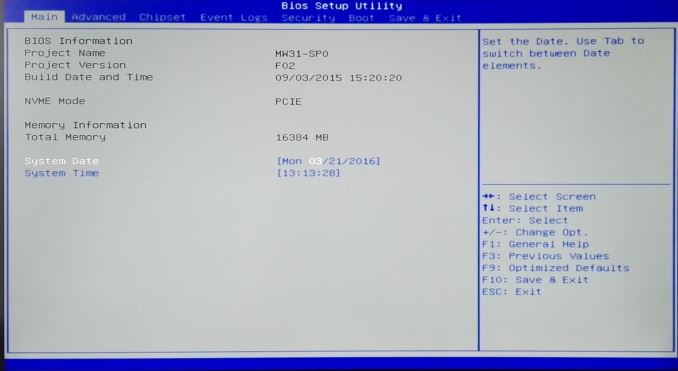
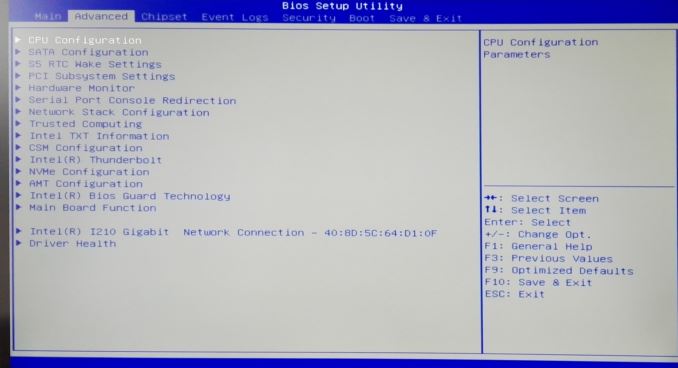
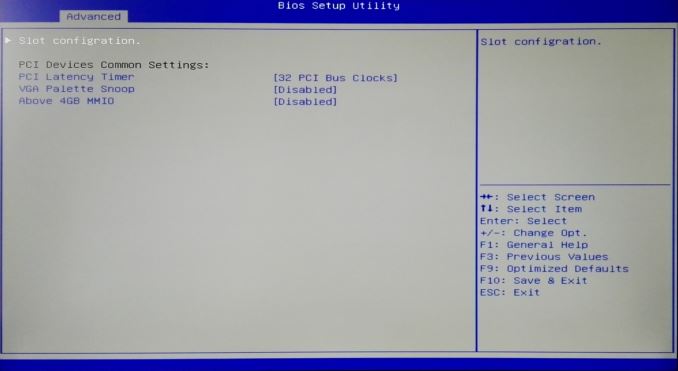
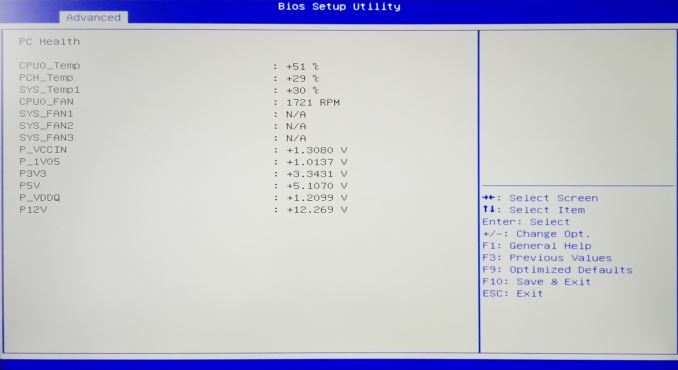

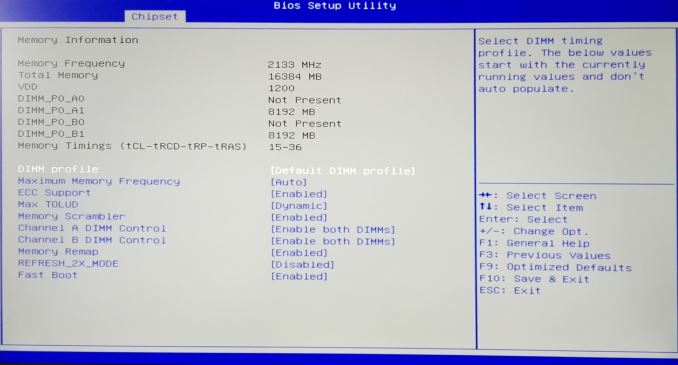
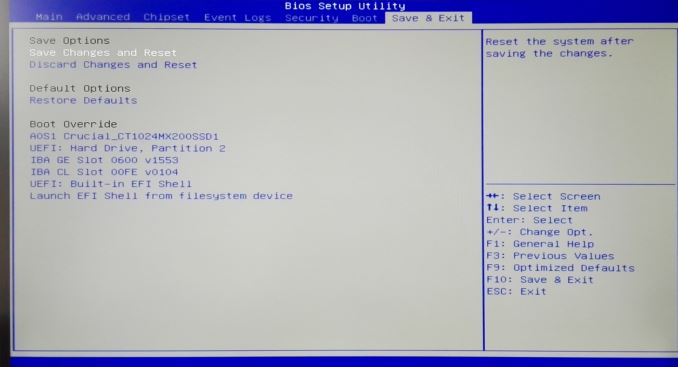
 Main_thumb.jpg)
 Advanced_thumb.jpg)
 CPU Config_thumb.jpg)
 CPU Config_thumb.jpg)
 SATA_thumb.jpg)
 Wake_thumb.jpg)








28 Comments
View All Comments
Samus - Friday, April 22, 2016 - link
Ahh DFI, they sealed their fate in the consumer market with the Lanparty line, probably the most unreliable mainstream motherboards ever. It's hard to believe the same company made the legendary Infinity motherboards. Hopefully Supermicro doesn't do the same as they begin to enter the mainstream desktop board market...jabber - Friday, April 22, 2016 - link
Hmmm not how I remember it at the time. Basically if you didn't have a 939 DFI SLi board in your system you just weren't serious. My 939 Lanparty board gave superb service for several years with a Opteron 180, 2GB DDR500, 2 x 7900GTX and a Raptor. Sure they were quirky to configure to get the best out of them but I don't remember them being unreliable, even as a Lanparty Forum member. Still it was 10 years ago.Samus - Friday, April 22, 2016 - link
Depends which board you had. If you remember, the short lived nForce chipset through its 430 and 460 incarnations gave DFI a bad rap for reliability. The boards worked fine until they didn't. Most of the reviews were great initially until 2-3 years went by and the boards all started failing. It wasn't a DFI issue but DFI no doubt made more nForce boards than anybody for overclocking and the long term reliability of those chipset was terrible.The nForce4 goes down in history as one of the highest performing yet most unstable platforms ever. God forbid you actually loaded the nVidia disk controller drivers instead of using the Microsoft default. Except perhaps the Intel 815e and VIA southbridges, those were pretty terrible too.
Some chipsets get a bad rap for no reason though, even recalled ones like the Intel P67. I still have the early non-Ivy Bridge compatible version on an Intel board no less and it's been stable in my HTPC for 5 years running daily...it must have 50,000 hours on it by now.
DanNeely - Friday, April 22, 2016 - link
Everyone's NF4 boards died like crazy though. That doesn't explain why some makers like DFI were destroyed by nVidia's fiasco, while the ones who're still around managed to avoid any reputational damage from it.jabber - Saturday, April 23, 2016 - link
I never had an issue with the nVidia SATA drivers. The only thing that screwed the build was the nVidia Network monitoring/security drivers. I used to help buddies with poor NF4 setups by asking first if they installed that. Yes they had. You only ever tried installing that crap once.danjw - Thursday, April 21, 2016 - link
In the chipset chart you have: "Supports Intel Xeon E5-1200 v5 CPUs" that should be "E3-1200 v5".sivaplus - Friday, April 22, 2016 - link
Indeed. Just because I saw E5-12... I knew there is something fishy here :). Still E5-14xx support would have been nice at this price pointLord 666 - Thursday, April 21, 2016 - link
So frustrating to see the ram maxed out at 64gb. The x99 platform maxes out at 128gb. Hoping a x99 successor arrives supporting skylake CPUskgardas - Thursday, April 21, 2016 - link
Indeed, but this is Intel marketing. For more RAM on Xeon you need to go to D/E5 territory...SFNR1 - Friday, April 22, 2016 - link
Before the v5, there was a limit of 32GB so 64GB is a huge improvement here (finally), but yes, it's a pain. >ou would have to buy a Xeon E5 1x http://ark.intel.com/compare/82767,82766,82765,827... . That pricebump is insane.