Shuttle SS51 XPC - A True High Performance Small Form Factor PC
by Anand Lal Shimpi on July 24, 2002 4:57 AM EST- Posted in
- Laptops
The fan is also temperature controlled meaning that it can adjust its speed according to the cooling needs of the processor. The fan has two operating speeds: ~2000RPM and 3000PM; in the BIOS you can configure the CPU core temperature at which the fan should kick into the higher operating speed.
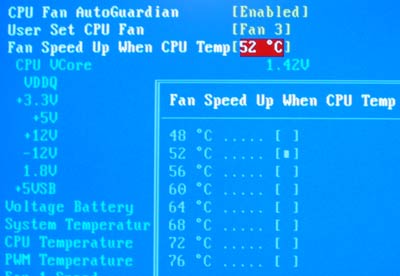
With the fan at its highest operating speed we measured 58dB using a sound meter 6" from the front of the case, with the fan in its low speed setting the noise level dropped to a near-silent 51dB. At this level the loudest thing you could hear other than the hard drive was the fan on the system's Gainward GeForce4 Ti 4600 card.
|
For comparison purposes we took an identically configured system in a mid-tower ATX case with a CPU fan as well as a case fan and measured its noise levels. The 64dB the conventional system produced clearly overshadowed what Shuttle was able to accomplish with the SS51.
The virtually silent cooling system of the SS51 is arguably the best contribution Shuttle's engineers made to the construction of the system.










1 Comments
View All Comments
jbratton - Tuesday, September 16, 2003 - link
My advice a a Shuttle Customer... DO NOT RISK IT !There are lots of other vendors with integrity out there. The jokers I've delt with at Shuttle in the US void any warranty they claim ! Im my experience with them I can count on an unneeded flashing bios.. If thats the problem.. than your ok.. ortherwize.. you're on your own.. after a couple of attempts..forget it.. your warrantys expired !! - A Joke they play on us !