The MSI Z97A Gaming 6 Motherboard Review
by Ian Cutress on July 24, 2015 9:00 AM EST- Posted in
- Motherboards
- Gaming
- MSI
- Z97
MSI Z97A Gaming 6 Conclusion
The motherboard market is in an odd place right now. USB 3.1 is facilitating second revisions of the Z97 product line at roughly the same time that socketed Broadwell is launched, although the interest in Broadwell has been rather muted due to a lack of stock, a lack of a top end CPU (Broadwell tops at 65W, Haswell at 88W) and the promise of a new Intel mainstream platform by the end of the year. Couple this to the lack of USB 3.1 devices in the market, and there are no significant drivers for motherboard sales right now. One can point to a large selection of system integrators that build gaming PCs as a good source of output, although one might argue that they are feeling the same effects, especially if their clients follow the industry in any particular way.
Despite these factors, perhaps not producing a second revision USB 3.1 equipped motherboard would certainly be a bad idea. It all comes back to Game Theory - if no-one has a product in the market with the new feature, no-one loses out. But the minute one person does so, the rest have to follow suit in order to act as potential avenues of sales or even the perception of presence in the market in order to be seen as a leading brand. As a result, everyone jumps on board and we get an array of motherboards focusing on USB 3.1 as the main selling point, rather than initial out-of-the-box Broadwell CPU support being the selling point.
The economics and foibles of the motherboard industry aside, the Z97A Gaming 6 attacks the market at $160, arguably quite cheap for a Gaming 6 model. If we consider where other motherboards were at the time of their release, this was the point of the Gaming 5 and the Gaming 7 would be nearer $200. To that end, the Gaming 6 here is the gaming version of the cheap overclocking motherboard - designed to present an inexpensive route into MSI's high end features.
Aside from the USB 3.1 mentioned before, the Z97A Gaming 6 comes with 3x Crossfire and 2x SLI support (2x SLI has conditions) for multi-GPU gaming, a combination SATA/PCIe 10Gbps M.2 port (PCIe 2.0 x2), a gaming-focused Killer E2205 network port, SATA Express, an upgraded ALC1150 audio codec, six SATA 6 Gbps ports and six USB 3.0 ports. As an interesting aside, we also get voltage check points for extreme overclockers to read voltages directly rather than relying on software readouts, perhaps showcasing an element to that cheaper overclocking route. A couple of the USB ports are also under MSI's USB Power, allowing for consistent 5V output to avoid poor SNR with USB DACs.
The BIOS and software packages both have good points and bad points, similar to other MSI Z97 motherboards. The use of an XMP button in the BIOS should help more users enable this feature easier, along with the interactive fan controls and the Board Explorer for easier problem diagnosis. The BIOS still lacks an easy mode however, which is perhaps a barrier to new users. The software side of the equation sits on Live Update 6, the best auto-update software system for a motherboard compared to any other manufacturers' solution. A downside is the voltage overclocking in Command Center which visibly offers 2.1 volts to be applied over the CPU, which is more extreme than any liquid nitrogen world record attempt. A lower value, say 1.3 volts, and an option to extend the range by agreeing to a popup explaining the risks, would be eminently superior.
For performance, the Z97A Gaming 6 gets the honor of being the first Z97 motherboard through our new gaming tests, which means as a result it comes first out of one. The CPU and system side of the testing is the same as before, showing that the Gaming 6 implements multi-core turbo on our CPU by default and performs in the top half of most of the CPU benchmarks. The idle power consumption of our system was a good note, coming in the lower end, but the peak power consumption flipped the perspective. DPC Latency hit at 55, which is essentially the target for the Z97 platform, and the ALC1150 audio codec results were also ballpark. POST times of around 13 seconds or 12 stripped were slightly higher than other motherboards we've tested.
At $160, the MSI Z97A Gaming 6 sits with the hardware at roughly where we would expect a $160 motherboard to be this far in the cycle. It comes with a good amount of options, while the gaming focused design, such as a black PCB coating and reducing the white lines, helps the aesthetic as a whole. SATA and USB 3.0 are as you would expect at this price point, and the PCIe layout allows multi-GPU combinations, focusing more on 3x CFX support more than 2xSLI + another PCIe x2 card. The M.2 slot supports SATA and PCIe, with PCIe 2.0 x2 being the norm at this price, rather than a full PCIe 3.0 x4 which would have other complications with the graphics. The choice of going USB 3.1 Type-C only is perhaps a concern though, depending on how quickly devices come to market or if a user might upgrade the motherboard before devices become mainstream.
When buying PC components, WYSIWYG (what you see is what you get) ensures the customer knows what they are getting. MSI's Z97A Gaming 6 at $160 is a good example of this - you get what you expect and there are relatively few hidden surprises.


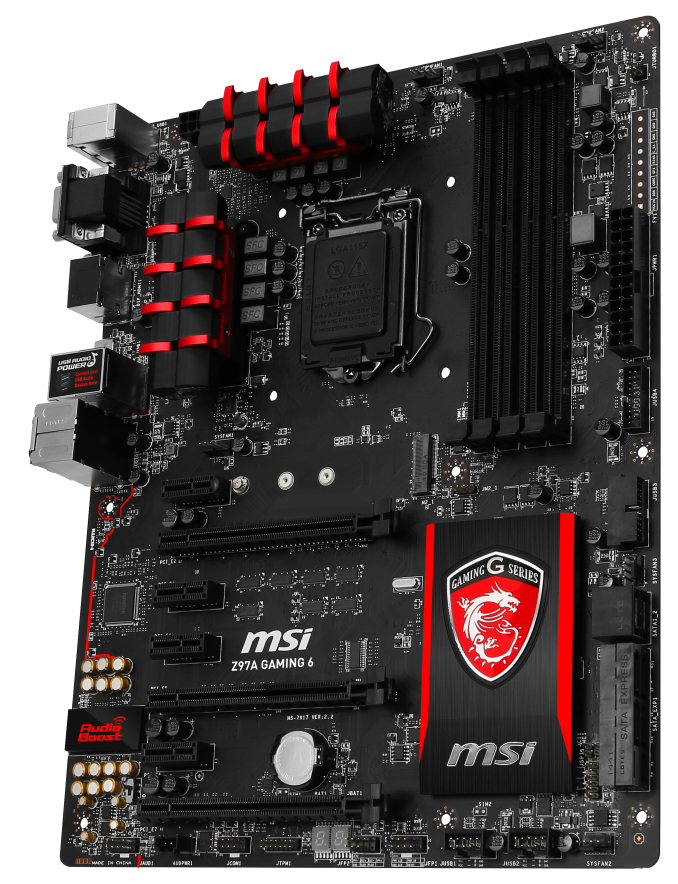








14 Comments
View All Comments
hansmuff - Friday, July 24, 2015 - link
I'm a little disappointed that the UEFI seemingly wasn't reviewed.hansmuff - Friday, July 24, 2015 - link
And yes I see "take a look at our MSI Z97 Gaming 5 review or our MSI Z97 Guard Pro review for a more detailed analysis." Has nothing at all changed?Refuge - Friday, July 24, 2015 - link
Not really sure what is confusing about."nothing new from our previous analysis"
Seems pretty clear cut and simple to me.
LoganPowell - Friday, November 27, 2015 - link
Good observation! I was also personally not very impressed with it. I recommend going for the CybertronPC Patriot instead. It's extremely highly rated among users (see http://www.consumerrunner.com/top-10-best-desktops... for example...)MrCommunistGen - Friday, July 24, 2015 - link
The last paragraph of "MSI Z97A Gaming 6 Overview" on page 1 as well as the last section of page 1 "BIOS and Software" mention it.It is a little ambiguous whether it is identical to previous iterations, or if only minor changes have been made, but Ian does say: "The conclusions are still the same..."
Shadowmaster625 - Friday, July 24, 2015 - link
One USB 3.1 port? ONE? HAAHHAHA. It looks so stupid sitting in that row all by itself. What are these guys thinking?thudo - Friday, July 24, 2015 - link
Yeah thats truely pathetic. USB3.0 dead dead D-E-A-D while 3.1 is vastly superior in all ways to that olde has-been. All the USB3.0 should have, at a minimum, been replaced with USB3.1 Type-A connectors.. For shame.. >:[tabascosauz - Friday, July 24, 2015 - link
HahahahahahOr maybe there isn't space on the board for that many third party controllers? Hmmm?
CrazyElf - Friday, July 24, 2015 - link
To be honest, at this price point, I'd recommend paying a bit extra to get the MSI Gaming 7. You get a better VRM (12 phase - 6 doubled), a lot better rear IO panel, and a few other features.I just wish this thing shipped with an Intel LAN I218V or something similar. These Killer NICs I find tend to be more trouble than they are worth. None of them hold up a candle to Intel's server grade NICs either.
Of course, I personally prefer to get OC oriented boards like the Asrock OC Formula, Gigabyte SOC Force, or similar boards, but that's just me. To me, most of these "gaming"boards aren't too good.
DigitalFreak - Friday, July 24, 2015 - link
At this point I'd wait for Skylake.