The MSI Z97A Gaming 6 Motherboard Review
by Ian Cutress on July 24, 2015 9:00 AM EST- Posted in
- Motherboards
- Gaming
- MSI
- Z97
MSI Z97A Gaming 6 In The Box
An unavoidable truth in most manufacturing is the quest to drive costs lower while maintaining the user experience. One aspect of this for the motherboard industry is what comes in the box. At a bare minimum we usually get a rear IO shield, a manual, a driver disk and a couple of SATA cables - anything above that puts pressure on the margins of the manufacturer. If the manufacturer is trying to drive a more expensive board into a lower price point, this is one of the places to start as some users care little about the box contents, and we've seen this to good effect in previous generations. When it comes to the user experience however, we see a direct correlation with more expensive (>$60) products and additional related peripherals. This usually extends first into more SATA cables, or a particular antenna design if WiFi is included, but MSI's gaming range tends to have a few others as well.
In the box for the MSI Z97A Gaming 6, we get the following:
Rear IO Shield
Driver Disk
Manuals
Four SATA Cables
Gaming Door Hanger
Adhesive Gaming Shield
I have said previously, both in general and in reviews, that the gaming market is split. Those under 25, by virtue of their early career or presence in education, tend to build systems under $600 and focus on eSports titles due to budget constraints or low-to-medium quality AAA titles. The over 25s have been in the workplace a little longer, perhaps had a promotion or a bonus, and can spend more ($1000-$2000) if they want a good gaming system to play the latest AAA titles at great settings. The marketing for these crowds, as well as the pricing and bundles, is very different. This provides an element of disjunct here for the Z97A Gaming 6 which comes in at $160 - I would classify a door hanger (and a poster similar to previous bundles) more desirable in the under 25 category, and yet the pricing of the package puts it into the over 25s range. The question then becomes, what do you bundle in a motherboard for the older crowd in order to generate brand interest and loyalty while also being useful? The adhesive shield to be applied to the chassis might be part of that solution, although as long as it doesn't effect those systems aiming for a cleaner look.
Many thanks to...
We must thank the following companies for kindly providing hardware for our test bed:
Thank you to AMD for providing us with the R9 290X 4GB GPUs.
Thank you to ASUS for providing us with GTX 980 Strix GPUs and the R7 240 DDR3 GPU.
Thank you to ASRock and ASUS for providing us with some IO testing kit.
Thank you to Cooler Master for providing us with Nepton 140XL CLCs.
Thank you to Corsair for providing us with an AX1200i PSU.
Thank you to Crucial for providing us with MX200 SSDs.
Thank you to G.Skill and Corsair for providing us with memory.
Thank you to MSI for providing us with the GTX 770 Lightning GPUs.
Thank you to OCZ for providing us with PSUs.
Thank you to Rosewill for providing us with PSUs and RK-9100 keyboards.
Test Setup
| Test Setup | |
| Processor | Intel Core i7-4770K ES 4 Cores, 8 Threads, 3.5 GHz (3.9 GHz Turbo) |
| Motherboards | MSI Z97A Gaming 6 |
| Cooling | Cooler Master Nepton 140XL |
| Power Supply | OCZ 1250W Gold ZX Series Corsair AX1200i Platinum PSU |
| Memory | G.Skill RipjawsZ 2x4 GB DDR3-1600 9-11-9 Kit |
| Memory Settings | 1600 9-11-9-27 1T tRFC 240 |
| Video Cards | ASUS GTX 980 Strix 4GB MSI GTX 770 Lightning 2GB (1150/1202 Boost) ASUS R7 240 2GB |
| Hard Drive | Crucial MX200 1TB |
| Optical Drive | LG GH22NS50 |
| Case | Open Test Bed |
| Operating System | Windows 7 64-bit SP1 |


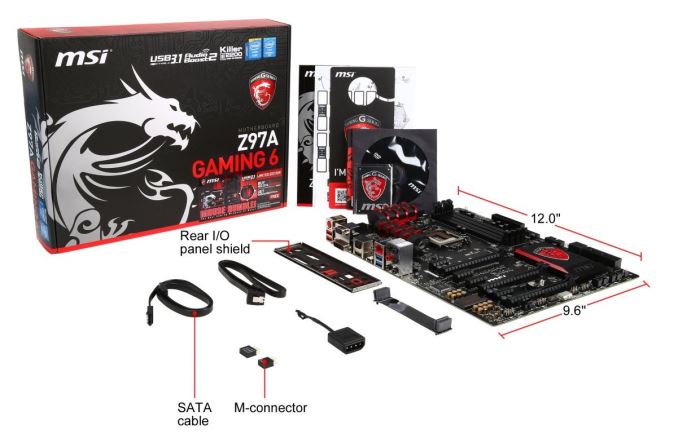








14 Comments
View All Comments
hansmuff - Friday, July 24, 2015 - link
I'm a little disappointed that the UEFI seemingly wasn't reviewed.hansmuff - Friday, July 24, 2015 - link
And yes I see "take a look at our MSI Z97 Gaming 5 review or our MSI Z97 Guard Pro review for a more detailed analysis." Has nothing at all changed?Refuge - Friday, July 24, 2015 - link
Not really sure what is confusing about."nothing new from our previous analysis"
Seems pretty clear cut and simple to me.
LoganPowell - Friday, November 27, 2015 - link
Good observation! I was also personally not very impressed with it. I recommend going for the CybertronPC Patriot instead. It's extremely highly rated among users (see http://www.consumerrunner.com/top-10-best-desktops... for example...)MrCommunistGen - Friday, July 24, 2015 - link
The last paragraph of "MSI Z97A Gaming 6 Overview" on page 1 as well as the last section of page 1 "BIOS and Software" mention it.It is a little ambiguous whether it is identical to previous iterations, or if only minor changes have been made, but Ian does say: "The conclusions are still the same..."
Shadowmaster625 - Friday, July 24, 2015 - link
One USB 3.1 port? ONE? HAAHHAHA. It looks so stupid sitting in that row all by itself. What are these guys thinking?thudo - Friday, July 24, 2015 - link
Yeah thats truely pathetic. USB3.0 dead dead D-E-A-D while 3.1 is vastly superior in all ways to that olde has-been. All the USB3.0 should have, at a minimum, been replaced with USB3.1 Type-A connectors.. For shame.. >:[tabascosauz - Friday, July 24, 2015 - link
HahahahahahOr maybe there isn't space on the board for that many third party controllers? Hmmm?
CrazyElf - Friday, July 24, 2015 - link
To be honest, at this price point, I'd recommend paying a bit extra to get the MSI Gaming 7. You get a better VRM (12 phase - 6 doubled), a lot better rear IO panel, and a few other features.I just wish this thing shipped with an Intel LAN I218V or something similar. These Killer NICs I find tend to be more trouble than they are worth. None of them hold up a candle to Intel's server grade NICs either.
Of course, I personally prefer to get OC oriented boards like the Asrock OC Formula, Gigabyte SOC Force, or similar boards, but that's just me. To me, most of these "gaming"boards aren't too good.
DigitalFreak - Friday, July 24, 2015 - link
At this point I'd wait for Skylake.