GIGABYTE BRIX GB-BXi7-4500 Review: Intel Core i7 in a UCFF PC
by Ganesh T S on October 9, 2014 7:00 AM ESTPerformance Metrics - II
In this section, we mainly look at benchmark modes in programs used on a day-to-day basis, i.e, application performance and not synthetic workloads.
x264 Benchmark
First off, we have some video encoding benchmarks courtesy of x264 HD Benchmark v5.0. This is simply a test of CPU performance. As expected, the i5-4200H and i7-4770R equipped PCs are ahead of the BXi7-4500 due to the reasons cited in the previous section.
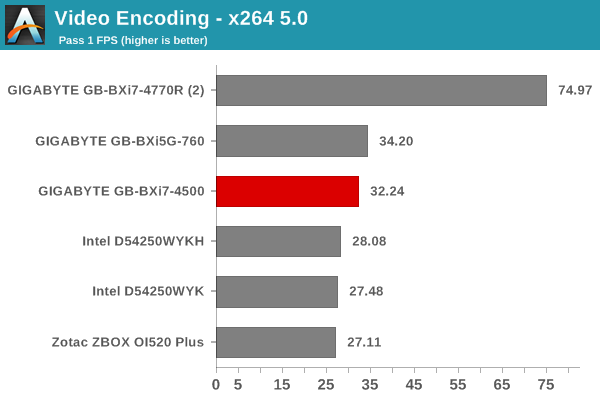
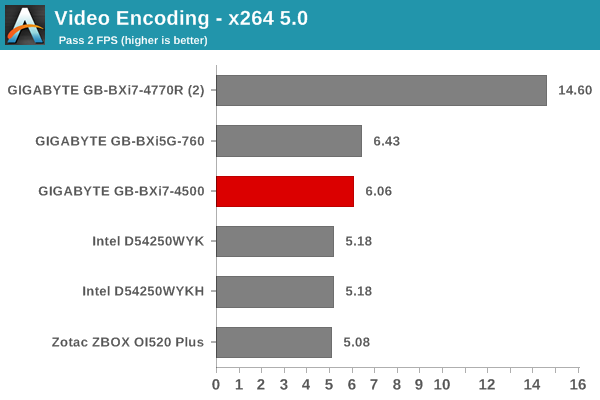
7-Zip
7-Zip is a very effective and efficient compression program, often beating out OpenCL accelerated commercial programs in benchmarks even while using just the CPU power. 7-Zip has a benchmarking program that provides tons of details regarding the underlying CPU's efficiency. In this subsection, we are interested in the compression and decompression MIPS ratings when utilizing all the available threads.
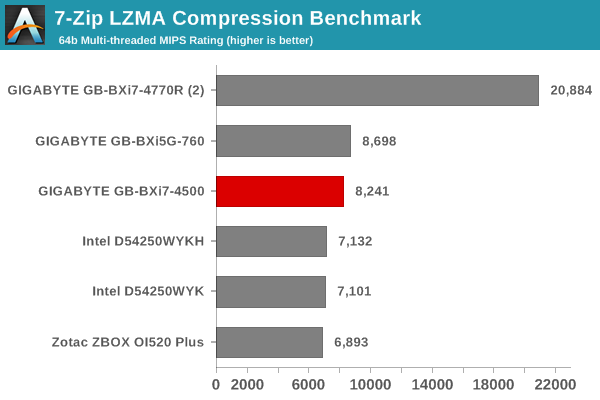
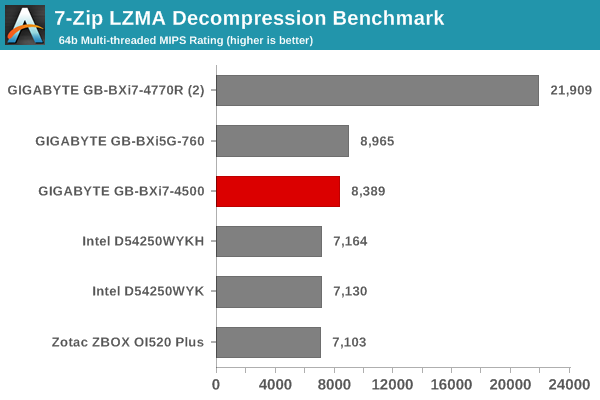
TrueCrypt
As businesses (and even home consumers) become more security conscious, the importance of encryption can't be overstated. CPUs supporting the AES-NI instruction for accelerating the encryption and decryption processes have, till now, been the higher end SKUs. However, with Bay Trail, even the lowly Atom series has gained support for AES-NI. The Core i5-4200H in the BXi5G-760 does have AES-NI support. TrueCrypt, a popular open-source disk encryption program can take advantage of the AES-NI capabilities. The TrueCrypt internal benchmark provides some interesting cryptography-related numbers to ponder. In the graph below, we can get an idea of how fast a TrueCrypt volume would behave in the GIGABYTE GB-BXi7-4500 and how it would compare with other select PCs. This is a purely CPU feature / clock speed based test.
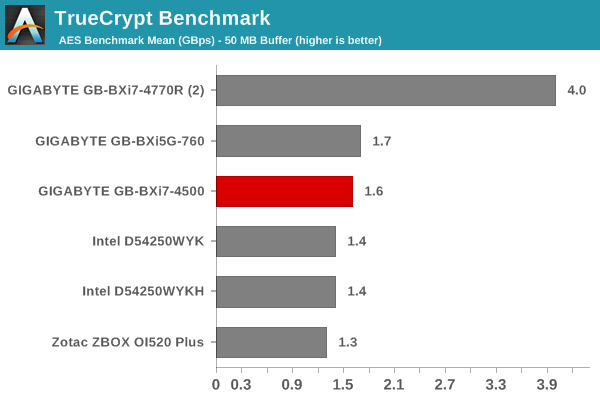
Agisoft Photoscan
Agisoft PhotoScan is a commercial program that converts 2D images into 3D point maps, meshes and textures. The program designers sent us a command line version in order to evaluate the efficiency of various systems that go under our review scanner. The command line version has two benchmark modes, one using the CPU and the other using both the CPU and GPU (via OpenCL). The benchmark takes around 50 photographs and does four stages of computation:
- Stage 1: Align Photographs
- Stage 2: Build Point Cloud (capable of OpenCL acceleration)
- Stage 3: Build Mesh
- Stage 4: Build Textures
We record the time taken for each stage. Since various elements of the software are single threaded, others multithreaded, and some use GPUs, it is interesting to record the effects of CPU generations, speeds, number of cores, DRAM parameters and the GPU using this software.
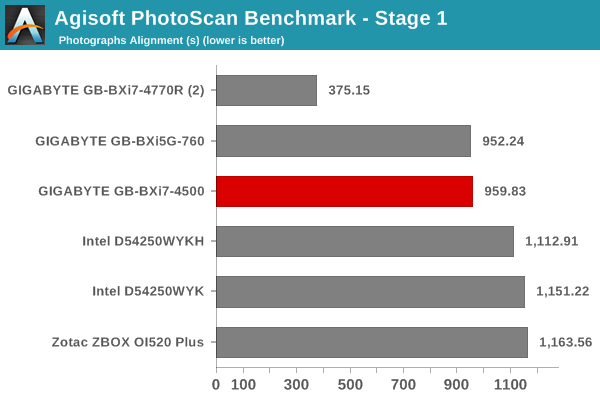
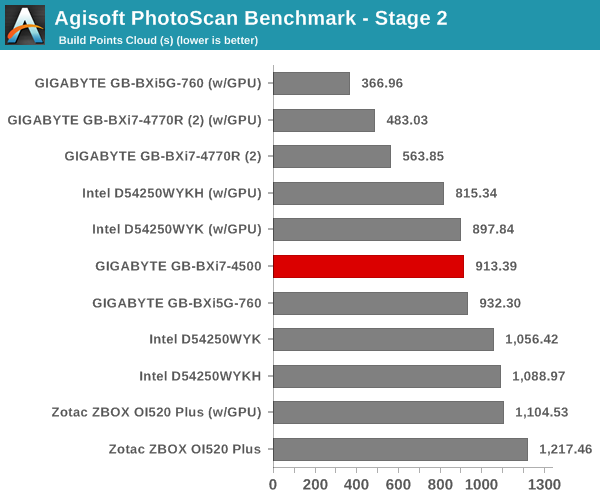
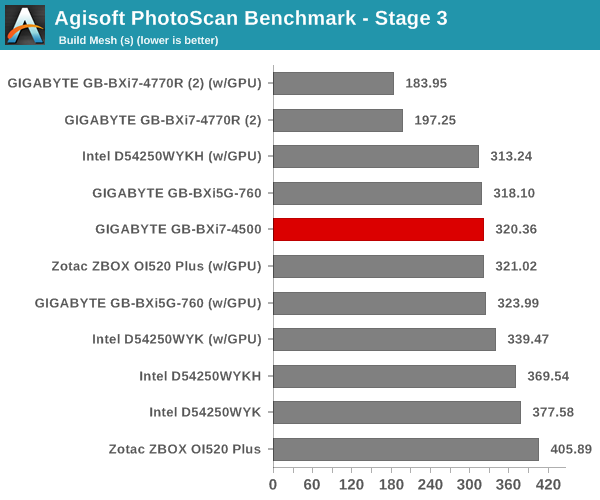
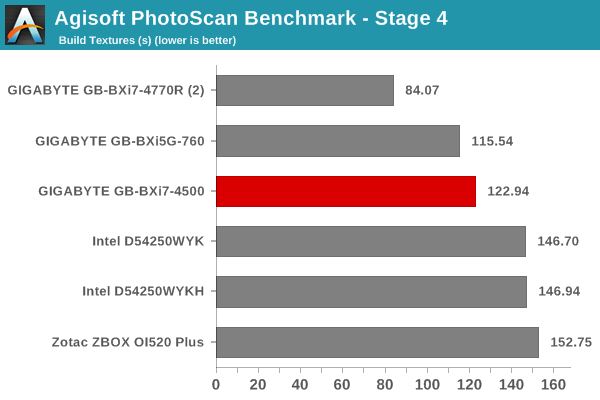
Dolphin Emulator
Wrapping up our application benchmark numbers is the Dolphin Emulator benchmark mode results. This is again a test of the CPU capabilities. Interestingly, between the i5-4250U and the i7-4500U, this workload doesn't seem to deviate much in performance.
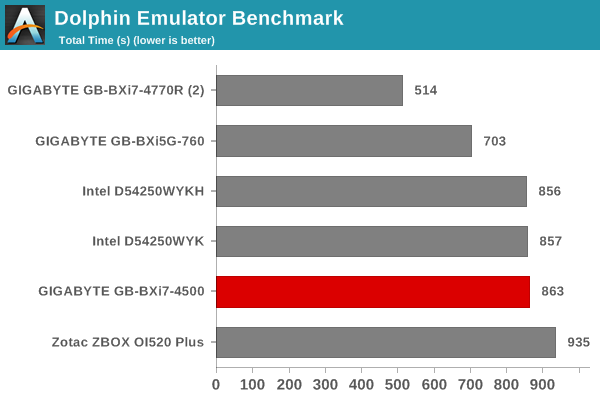










27 Comments
View All Comments
Shadowmaster625 - Thursday, October 9, 2014 - link
$750!!! haha. Pass it over here, man. May as well just buy a surface pro. Its not like this is a real i7 anyway. It is just an underclocked desktop i3 that occasionally runs at near stock clocks. And for that they charge $750!!!!Flunk - Thursday, October 9, 2014 - link
To get an equivalent processor in a Surface Pro 3 it would cost you $1,599.00, so I don't know what you're thinking of there.This is the same story as it always is with small form factor systems. You're paying for the size. The NUC form factor is small enough to attach to a VESA bracket. To get to that size they need to use Ultrabook components. If you want cheap pick up an AMD AM1 chip and mini-itx board or one of the little Baytrail Celeron-based mini-itx boards.
johnny_boy - Thursday, October 16, 2014 - link
You don't need ultrabook components for a vesa mountable pc. A number of mITX cases have them. And they use full sized components like ram and hardisks. The problem with todays mITX standard is that there is no appropriate small psu standard to match. SFX is till too big and pico psus require (always?) external bricks.dakishimesan - Thursday, October 9, 2014 - link
I love small ff pcs, but the mac mini is available for 599 with 2.5GHz dual-core Intel Core i5 (Turbo Boost up to 3.1GHz) with 3MB L3 cache, or 799 with 2.3GHz quad-core Intel Core i7 (Turbo Boost up to 3.3GHz) with 6MB L3 cache -- 35w cpus in a close size.WithoutWeakness - Thursday, October 9, 2014 - link
Mac Mini is considerably larger/heavier and can't be VESA mounted without dropping $50+ on an adapter. It certainly is a very capable machine for its size and the more powerful CPU options blow past the NUC-class devices but NUC, BRIX, and similar devices do a good job filling a niche for super-small "powerful-enough" x86 devices. I have the i5 Haswell NUC for a media center box and it's great for everything from media playback to some casual 1080p couch gaming and it's hardly bigger than my Raspberry Pi.MrCommunistGen - Thursday, October 9, 2014 - link
Also, despite the raw performance of the Mac Mini compared to dual core NUC-like devices, the Mac Mini uses IVB CPUs and come with 5400 RPM HDDs standard. I can see the former being an obstacle to some of the HTPC crowd. For the latter... I simply demand SSDs in any computer I spend any time using.dakishimesan - Thursday, October 9, 2014 - link
Yes true. I am a Mac Mini enthusiast but it is really annoying that Apple sometimes is right at the edge of new CPUs and other times is years behind. I bought the Sandy Bridge Mac Mini, the last one with the discrete GPU, when they released it about four months after Sandy Bridge became available. Interestingly, it was also one of the first computers available thunderbolt. The next year they upgraded to IVB almost immediately, but drop the discrete GPU, and this year there has been an update at all… So yes that sucks. I won't upgrading again until they get updated processors. However, one thing Apple loves is big increases in efficiency, so I would be surprised if they don't release a Broadwell Mac Mini, hopefully with an Iris pro Intel chip.And yes, the first thing I did was bust open my Mac Mini and put in a Samsung 840 pro SSD in there. But it wasn't the easiest upgrade of ever done.
Haravikk - Thursday, October 9, 2014 - link
Actually if you have a good electric drill you can easily VESA mount a Mac Mini; it's base is only plastic, you just drill the four holes in a 100mm square's corners, screw it into the back of the monitor/TV, place the Mac Mini onto the cover and twist it into position. With proper cable management the mini won't move at all once you've bound the power and video cables together plus, the power button is pressed in the locked direction, so there's no risk there.Of course, Apple won't repair your mini for you if there are holes in the cover, but you can get a spare for $25 or so if you need one. I've done this for a Mac Mini that's used quite a lot; it runs no hotter than when it just sitting on a desk. If Apple gets around to updating the Mac Mini with newer, more efficient processor options then it would be even better.
I'm currently building my own VESA mountable machine (or will be, if the processor ever arrives) with an Akasa Euler case and an i7-4790T (quad core, hyper threaded, 2.7ghz with 3.9ghz turbo boost and HD 4600 graphics). It ought to be pretty sweet; admittedly it touches £750 but that's with a 500gb mSATA SSD, 16gb RAM and that processor is overkill for most use-cases, so I could easily drop it into the $750 range with more modest components, while still trouncing the system in this article.
dakishimesan - Thursday, October 9, 2014 - link
That's a really interesting case, thanks for the heads up.Pugwash - Saturday, December 20, 2014 - link
Nice setup. What motherboard did you use?