Buyer's Guide: High-End Systems - June 2001
by Mike Andrawes on June 11, 2001 12:00 PM EST- Posted in
- Guides
High-end SOHO
The small office/home office machine has a unique set of requirements. It must provide quick and snappy 2D performance and be very stable. The keys to good performance on such a machine is lots of RAM and a fast hard drive. This system should be able to handle just about anything a typical business user might throw at it.
 Processor
- AMD Athlon 1.33 GHz - $200
Processor
- AMD Athlon 1.33 GHz - $200
Although CPU performance isn't the most important factor for many office
applications, there are some where CPU performance is critical. At similar clock
speeds, the Athlon holds a significant advantage in price and a smaller lead
in performance over equivalent Pentium III solutions. For that reason, we've
chosen an Athlon 1.33 GHz, the fastest currently available. Even though it's
AMD's top of the line CPU, it's still quite affordable at $200 thanks to the
recent price wars between AMD and Intel.
The new AXIA core stepping on these processors allows them to overclock fairly easily to 1.4 GHz and sometimes up to 1.5 GHz.
For more information on all Athlon processors, read our AMD Athlon "Thunderbird" 1.33GHz/1.30GHz Review and our Thunderbird / Duron Overclocking Guide.
Motherboard - MSI K7 Master- $175
Motherboards based on AMD's 760 Chipset
are finally available in the "do it yourself" market, allowing us
to finally select it for the buyer's guide. Eventually, production of the standard
760 will slowdown significantly as AMD is not really interested in becoming
a major chipset supplier. For now, however, the 760 is still available and is
the best overall DDR SDRAM chipset available, albeit at a slight price premium
over competing VIA and ALi solutions.
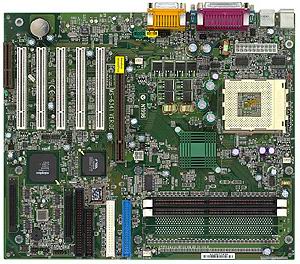
While we haven't reviewed too many AMD 760 based boards, we have had lots of experience with quite a few AMD 760 boards, in particular the ASUS A7M266, Gigabyte GA-7DX, and Microstar K7 Master. The ASUS and Gigabyte are both good boards in their own right, but both lack multiplier controls, which will severely hinder any overclocking attempts. If you're not overclocking, either board will serve you well and offer great performance and stability. The ASUS does offers a more extensive range of FSB speeds and overclocking options than the Gigabyte if you're going to forgo the multiplier overclocking route anyway. The K7 Master, on the other hand, offers similar levels of performance and stability, but adds jumperless multiplier controls.
If you want SCSI support, the K7 Master-S is identical with the addition of onboard Adaptec Ultra 160 SCSI.
For more information, see our April 2001 Socket-A Chipset Comparison.
Memory - 256MB Corsair/Crucial/Mushkin CAS2.5 PC2100 DDR SDRAM - $75
Even though memory is relatively cheap these days, 256MB is more than enough.
We could have dropped down to 128MB, but the savings didn't justify the performance
loss, although bumping up to 512MB may be worth it, depending what type of work
you do.
As for the exact brand of memory, we recommend Corsair, Crucial, or Mushkin modules. We use them in our test systems and have had absolutely no problems with them.
Video
card - Matrox G450 32MB Dual Head - $100
We've always found Matrox cards to do an excellent job in business environments,
and their latest card, the G450, is no exception. You'll get snappy 2D display,
DVD playback, and excellent display driver utilities that include useful features
like virtual desktop. With the option for dual head, you can add a second monitor
to potentially double your workspace. And if you need to take a break from
work, the G450 is ready to frag away, even if it's not the fastest card out
there.
If you plan to do some serious gaming, but still need a dual monitor setup, consider a GeForce2 MX with TwinView or a Radeon VE with HydraVision for better 3D performance. If you're really serious about 3D speed, then look at a GeForce 2/3 with a PCI video adapter driving the second monitor. If you just want the dual head functionality and 3D performance is not an issue, the G450 16MB DDR Dual Head version can be had for $75. Of course, if you only use a single monitor, the options open up greatly.
For more information, read our Matrox G400 & G400 MAX Review, Matrox G450 Review, G450 Under Linux Review, and our Dual Display Comparison.
 Monitor
- Viewsonic P220F - $775
Monitor
- Viewsonic P220F - $775
With the price of 21-22" monitors dropping so much recently, it's finally
time to bump up to a good 21-22" monitor. The toughest part of this decision
may be between an aperture grill or traditional CRT. Aperture grills are used
in Sony Trinitron and Mitsubishi DiamondTron tubes, with the latest versions
of these being perfectly flat. The disadvantage of aperture grills are the fine
lines produced by the damper wires required to hold the grill in place. Some
people find the flatness and brightness of the design to be worth the sight
of the damper wires, while others can't stand them. As such, this is a very
personal choice.
Nevertheless, we're going to make a recommendation here anyway. The Viewsonic P220F is a reasonably priced 22" monitor using a DiamondTron NF tube. It supports resolutions up to 1600x1200 and has a 0.25 - 0.27 variable grill pitch.










0 Comments
View All Comments