Samsung SSD 840 EVO Review: 120GB, 250GB, 500GB, 750GB & 1TB Models Tested
by Anand Lal Shimpi on July 25, 2013 1:53 PM EST- Posted in
- Storage
- SSDs
- Samsung
- TLC
- Samsung SSD 840
Random Read/Write Speed
The four corners of SSD performance are as follows: random read, random write, sequential read and sequential write speed. Random accesses are generally small in size, while sequential accesses tend to be larger and thus we have the four Iometer tests we use in all of our reviews.
Our first test writes 4KB in a completely random pattern over an 8GB space of the drive to simulate the sort of random access that you'd see on an OS drive (even this is more stressful than a normal desktop user would see). I perform three concurrent IOs and run the test for 3 minutes. The results reported are in average MB/s over the entire time. We use both standard pseudo randomly generated data for each write as well as fully random data to show you both the maximum and minimum performance offered by SandForce based drives in these tests. The average performance of SF drives will likely be somewhere in between the two values for each drive you see in the graphs. For an understanding of why this matters, read our original SandForce article.
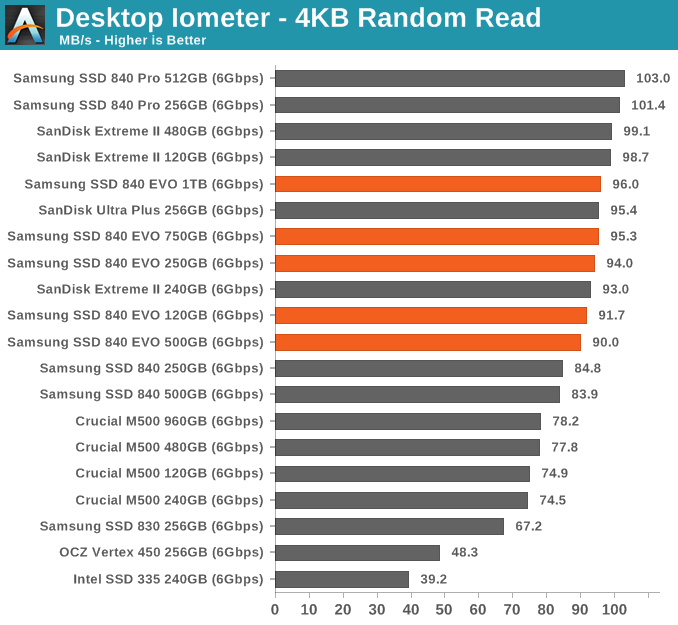
Random read speed is very close to that of the 840 Pro. The EVO doesn't look like a mainstream drive here at all.
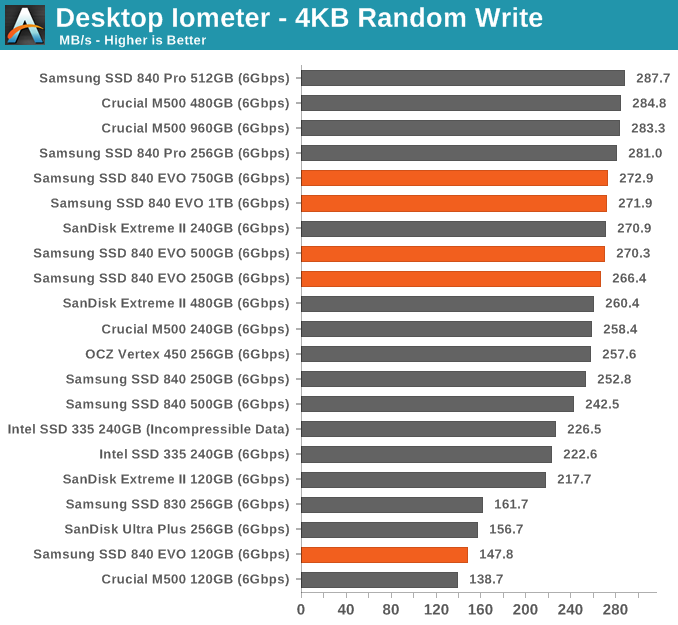
Even peak random write performance is dangerously close to the 840 Pro. Only the 120GB drive shows up behind the pack. I should add that I'll have to redo the way we test 4KB random writes given how optimized current firmwares/architectures have become. The data here is interesting but honestly the performance consistency data from earlier is a better look at what happens to 4KB random write performance over time.
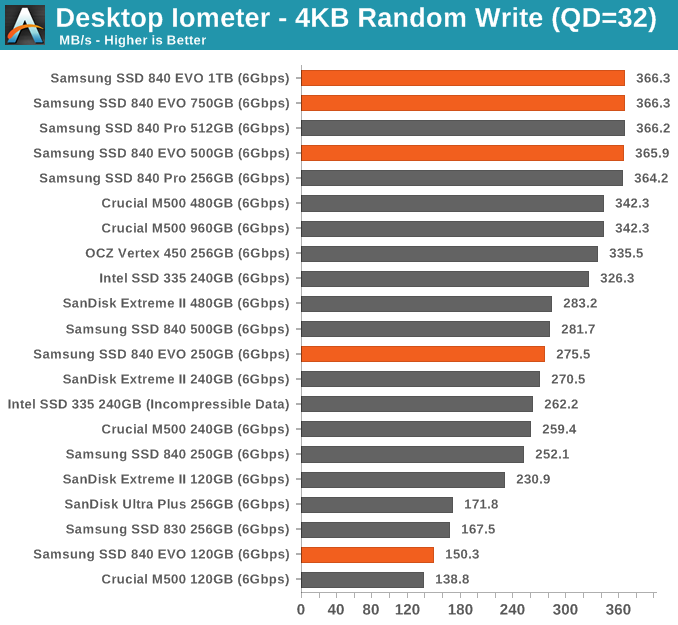
The relatively small difference between QD3 and QD32 random write performance shows you just how good of a job Samsung's controller is doing at write combining. At high queue depths the EVO is just as fast as the 840 Pro here. So much for TLC being slow.
Sequential Read/Write Speed
To measure sequential performance I ran a 1 minute long 128KB sequential test over the entire span of the drive at a queue depth of 1. The results reported are in average MB/s over the entire test length.
Sequential read and write performance, even at low queue depths is very good on the EVO. You may notice lower M500 numbers here than elsewhere, the explanation is pretty simple. We run all of our read tests after valid data has been written to the drive. Unfortunately the M500 attempts to aggressively GC data on the drive, so even though we fill the drive and then immediately start reading back the M500 is already working in the background which reduces overall performance here.
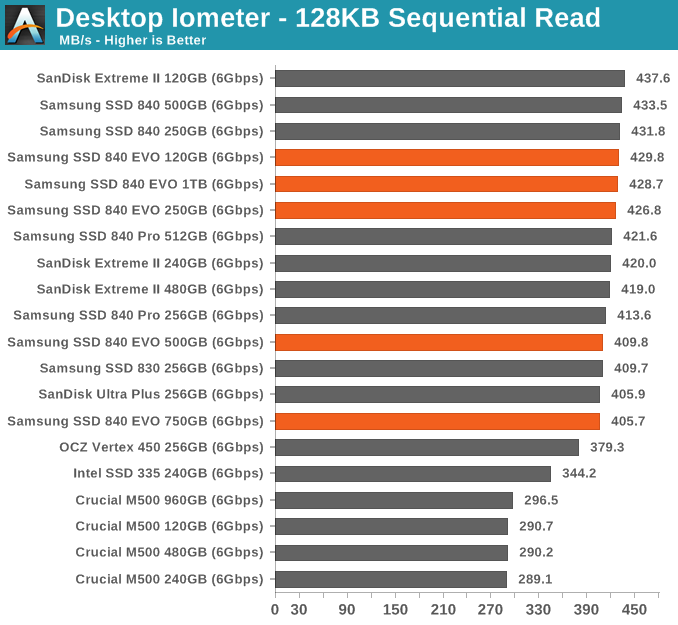
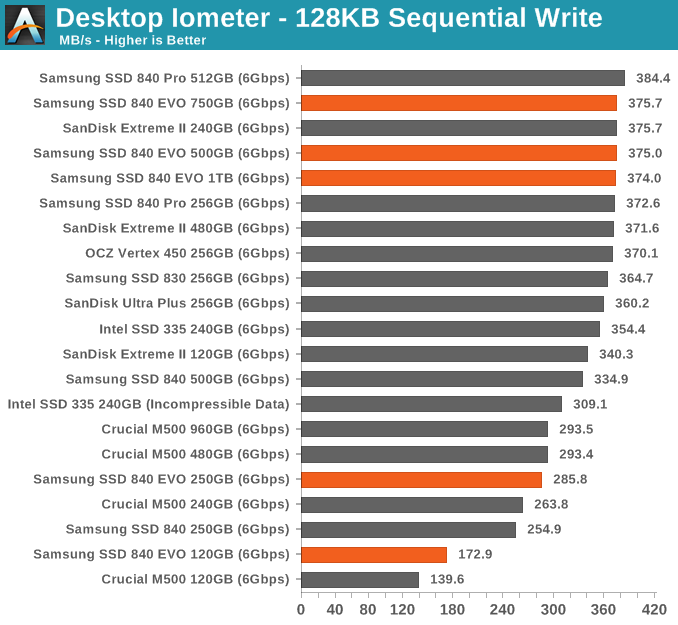
AS-SSD Incompressible Sequential Read/Write Performance
The AS-SSD sequential benchmark uses incompressible data for all of its transfers. The result is a pretty big reduction in sequential write speed on SandForce based controllers.
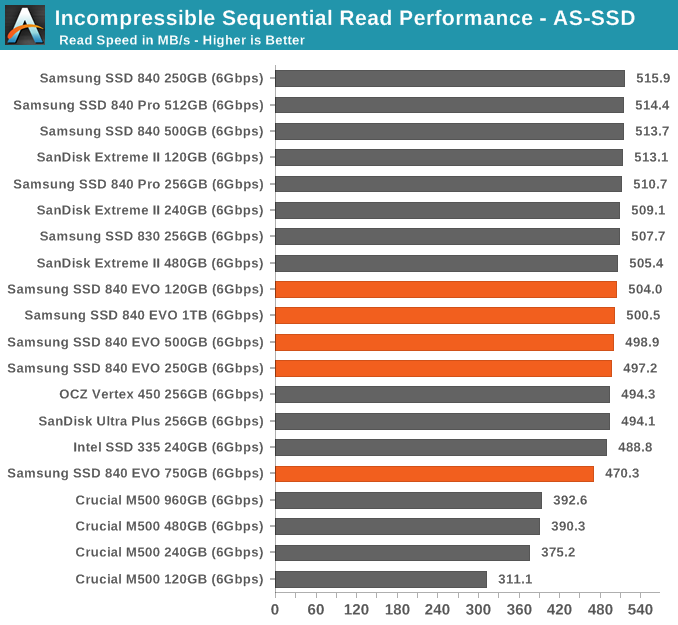
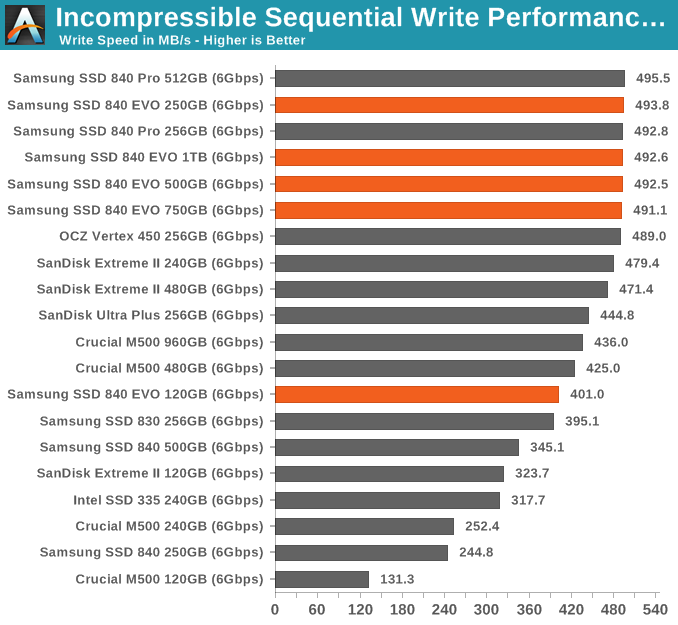










137 Comments
View All Comments
MrCommunistGen - Thursday, July 25, 2013 - link
YES! I've been excitedly waiting for this review since the announcement!Byte - Thursday, July 25, 2013 - link
Writes for the 120GB are still quite slow.chizow - Thursday, July 25, 2013 - link
That's nearly universal though for all the entry-level capacity SSDs on the market, it's similar to RAID 0, when you can write to symmetrical NAND packages you see a significant increase in write speeds.OUT FOX EM - Monday, July 29, 2013 - link
Speaking of RAID 0, if you'll notice, all the drives of 250GB and higher perform around the same. You are MUCH better off getting 4x250GB drives instead of the 1TB. With most models the cost will actually be about the same, but the speed of the RAID will be 4x faster as well while maintaining the same capacity.Of course there are other drawbacks like space inside your PC and amount of available SATA ports on your motherboard, for instance, but if those aren't a factor, buying multiple SSD's is a much better option in terms of performance. I don't see many reviews mention this fact.
Jorgisven - Thursday, August 1, 2013 - link
Much better in terms of performance, but I wouldn't recommend RAID 0 for 4 SSD hard drives. RAID6 is likely a better option, as it is fault tolerant without losing too much space. It's a bit of a personal decision, but the RAID concepts stand true whether it's SSD or not. Additionally, 4x250 is likely a good percentage more expensive than the already expensive 1TB SSD.Democrab - Thursday, August 15, 2013 - link
I'm not sure about you, but I'm only storing replaceable data on my SSDs...There are game saves but they're automatically put on Google Drive too so I get backups easily, it's easy to set something like that up and then just get the benefits of RAID0 although I'd be using a RAID card as the chipset would likely bottleneck it.yut345 - Thursday, December 12, 2013 - link
I agree. Due to the volatile nature of SSDs, and the fact that if they go down your data can't really be recovered like it could be on mechanical drive, I do not plan to store anything on the drive that I don't also back up somewhere else.m00dawg - Friday, August 23, 2013 - link
With only 4 drives, a RAID10 would be much preferable. 1/2 the available space (same as a 4 drive RAID6 in this case), but without the need to calculate parity, worry (as much) about partitioning alignment, and you can still handle up to 2 drive failures (though only if they are on different stripes).fallaha56 - Friday, September 19, 2014 - link
sorry but disagree this will defeat the point unless you're on a top-end raid controller -and then you get no TRIMwhen there's no moving parts reliability becomes much less of an issue, esp for an OS drive with cloud and local backup like most of us high-end users do
Stas - Tuesday, September 24, 2013 - link
That's what I did for the recent laser data processing builds. 4x250GB 840s and a 1TB HDD for nightly backup. Only data is stored on the array. Speeds are up to 1600MB/sec. Needless to say, the client is very happy :)