Samsung SSD 840 EVO Review: 120GB, 250GB, 500GB, 750GB & 1TB Models Tested
by Anand Lal Shimpi on July 25, 2013 1:53 PM EST- Posted in
- Storage
- SSDs
- Samsung
- TLC
- Samsung SSD 840
Power Consumption
Low power consumption has always been a staple of Samsung's SSDs, and the EVO is no different. Idle and load power are among the best here. I'm also expanding our DIPM testing, first introduced in the SanDisk Extreme II review:
We're introducing a new part of our power consumption testing with this review: measurement of slumber power with host initiated power management (HIPM) and device initiated power management (DIPM) enabled. It turns out that on Intel desktop platforms, even with HIPM and DIPM enabled, SSDs will never go into their lowest power states. In order to get DIPM working, it seems that you need to be on a mobile chipset platform. I modified an ASUS Zenbook UX32VD to allow me to drive power to the drive bay from an external power supply/power measurement rig. I then made sure HIPM+DIPM were enabled, and measured average power with the drive in an idle state. The results are below:
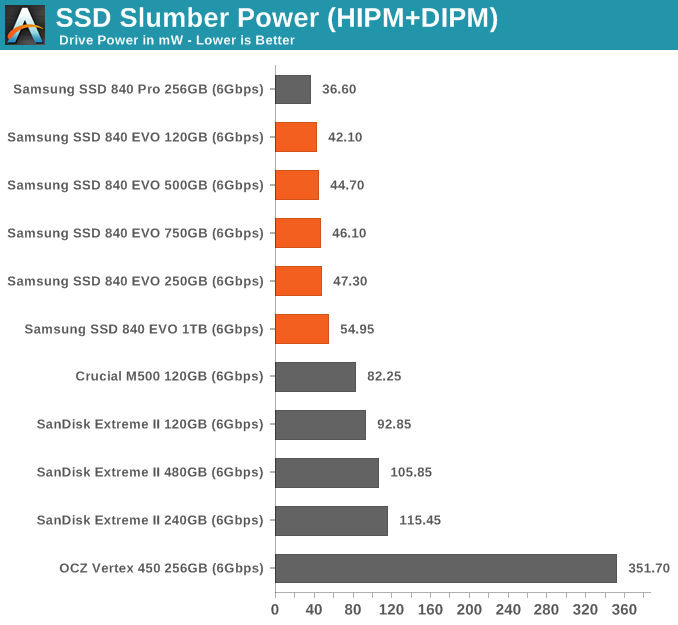
The EVO is almost as good as the Pro from a slumber power perspective, and significantly better than anything else in the list here.
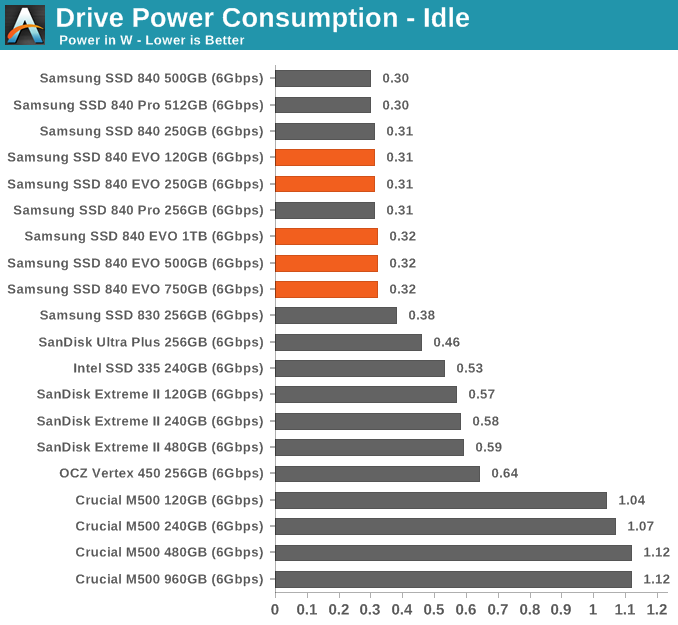
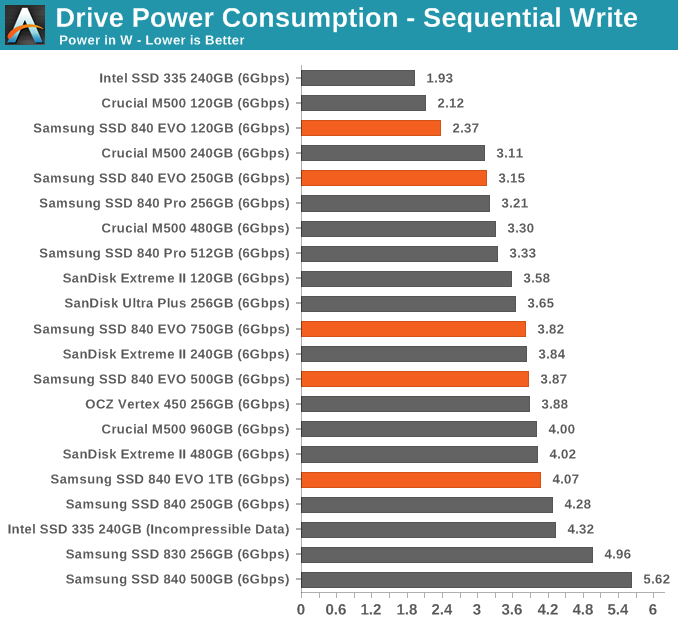
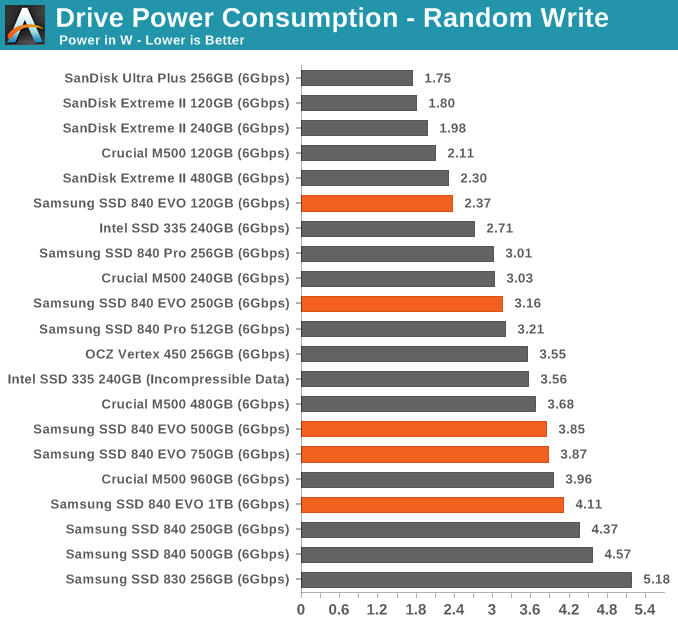










137 Comments
View All Comments
MrCommunistGen - Thursday, July 25, 2013 - link
YES! I've been excitedly waiting for this review since the announcement!Byte - Thursday, July 25, 2013 - link
Writes for the 120GB are still quite slow.chizow - Thursday, July 25, 2013 - link
That's nearly universal though for all the entry-level capacity SSDs on the market, it's similar to RAID 0, when you can write to symmetrical NAND packages you see a significant increase in write speeds.OUT FOX EM - Monday, July 29, 2013 - link
Speaking of RAID 0, if you'll notice, all the drives of 250GB and higher perform around the same. You are MUCH better off getting 4x250GB drives instead of the 1TB. With most models the cost will actually be about the same, but the speed of the RAID will be 4x faster as well while maintaining the same capacity.Of course there are other drawbacks like space inside your PC and amount of available SATA ports on your motherboard, for instance, but if those aren't a factor, buying multiple SSD's is a much better option in terms of performance. I don't see many reviews mention this fact.
Jorgisven - Thursday, August 1, 2013 - link
Much better in terms of performance, but I wouldn't recommend RAID 0 for 4 SSD hard drives. RAID6 is likely a better option, as it is fault tolerant without losing too much space. It's a bit of a personal decision, but the RAID concepts stand true whether it's SSD or not. Additionally, 4x250 is likely a good percentage more expensive than the already expensive 1TB SSD.Democrab - Thursday, August 15, 2013 - link
I'm not sure about you, but I'm only storing replaceable data on my SSDs...There are game saves but they're automatically put on Google Drive too so I get backups easily, it's easy to set something like that up and then just get the benefits of RAID0 although I'd be using a RAID card as the chipset would likely bottleneck it.yut345 - Thursday, December 12, 2013 - link
I agree. Due to the volatile nature of SSDs, and the fact that if they go down your data can't really be recovered like it could be on mechanical drive, I do not plan to store anything on the drive that I don't also back up somewhere else.m00dawg - Friday, August 23, 2013 - link
With only 4 drives, a RAID10 would be much preferable. 1/2 the available space (same as a 4 drive RAID6 in this case), but without the need to calculate parity, worry (as much) about partitioning alignment, and you can still handle up to 2 drive failures (though only if they are on different stripes).fallaha56 - Friday, September 19, 2014 - link
sorry but disagree this will defeat the point unless you're on a top-end raid controller -and then you get no TRIMwhen there's no moving parts reliability becomes much less of an issue, esp for an OS drive with cloud and local backup like most of us high-end users do
Stas - Tuesday, September 24, 2013 - link
That's what I did for the recent laser data processing builds. 4x250GB 840s and a 1TB HDD for nightly backup. Only data is stored on the array. Speeds are up to 1600MB/sec. Needless to say, the client is very happy :)