OCZ Vector (256GB) Review
by Anand Lal Shimpi on November 27, 2012 9:10 PM ESTRandom Read/Write Speed
The four corners of SSD performance are as follows: random read, random write, sequential read and sequential write speed. Random accesses are generally small in size, while sequential accesses tend to be larger and thus we have the four Iometer tests we use in all of our reviews.
Our first test writes 4KB in a completely random pattern over an 8GB space of the drive to simulate the sort of random access that you'd see on an OS drive (even this is more stressful than a normal desktop user would see). I perform three concurrent IOs and run the test for 3 minutes. The results reported are in average MB/s over the entire time. We use both standard pseudo randomly generated data for each write as well as fully random data to show you both the maximum and minimum performance offered by SandForce based drives in these tests. The average performance of SF drives will likely be somewhere in between the two values for each drive you see in the graphs. For an understanding of why this matters, read our original SandForce article.
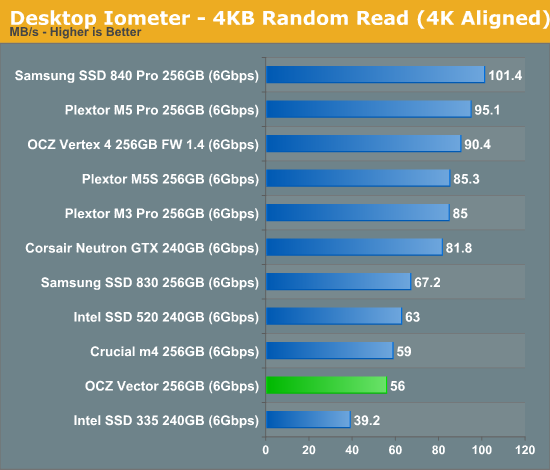
Low queue depth random read performance sees a significant regression compared to the Vertex 4. OCZ derives the Vector's specs at a queue depth of 32, at which it'll push 373MB/s of 4KB random reads. As Intel has established in the past, low queue depth random read performance of around 40 - 50MB/s is sufficient for most client workloads as we'll soon see in our trace based storage bench suite.
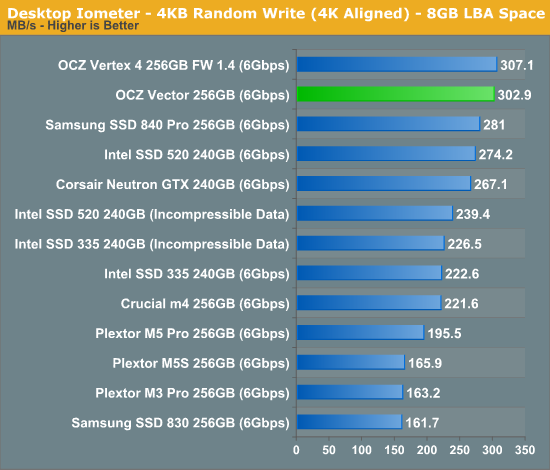
Low queue depth random write performance is a very different story, here the Vector pretty much equals the Vertex 4's already excellent score.
Many of you have asked for random write performance at higher queue depths. What I have below is our 4KB random write test performed at a queue depth of 32 instead of 3. While the vast majority of desktop usage models experience queue depths of 0 - 5, higher depths are possible in heavy I/O (and multi-user) workloads:
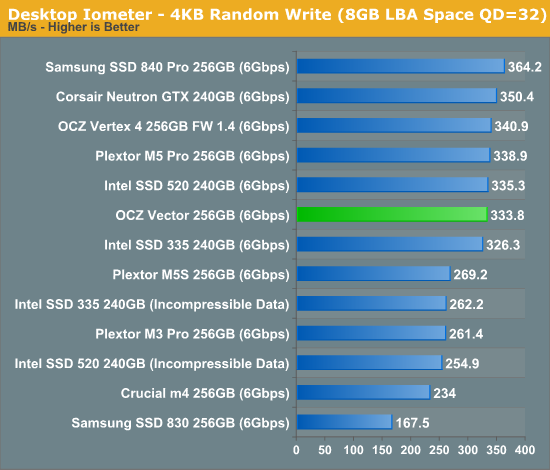
Crank up the queue depth and the Vector does well, but Samsung's SSD 840 Pro manages a nearly 10% performance advantage here.
Steady State 4KB Random Write Performance
OCZ will surely derive enterprise versions of the Vector and its Barefoot 3 controller, but I was curious to see what steady state 4KB random write performance looked like on the drive. I grabbed some of our Enterprise Iometer results from the S3700 review and trimmed out the non-SATA drives. The results are hugely improved compared to the Vertex 4:
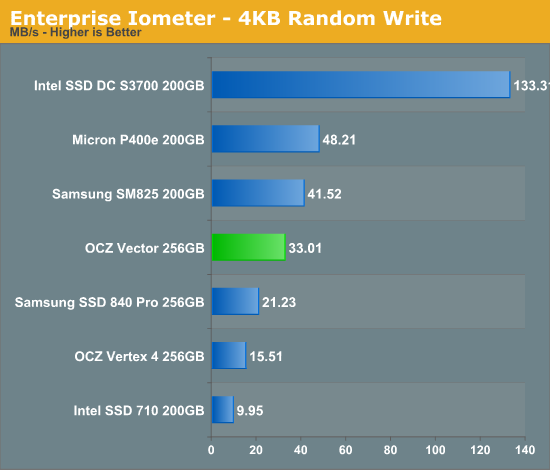
Keep in mind this isn't an enterprise drive, and thus it's not too surprising to see significantly higher numbers here from other enterprise drives but the improvement over the Vertex 4 is substantial. Note that Samsung's SSD 840 Pro lands somewhere in between the Vector and Vertex 4.










151 Comments
View All Comments
wsaenotsock - Tuesday, November 27, 2012 - link
A 5 year warranty is a pretty solid commitment on the part of a manufacturer. I don't think they would have done that if they didn't trust the stability of the hardware, so they really put their money where their mouth is.Other thing: is the Indilinx co-processor 'Argon' or 'Aragon'? Pic differs from your text description.
alacard - Wednesday, November 28, 2012 - link
Nah, you've got it all wrong unfortunately - they've bet the farm on this drive and if it fails they won't be around in five years to honor those warranties.When you've got nothing, you've got nothing to lose.
Kjella - Wednesday, November 28, 2012 - link
Well that, but I'm glad to see OCZ committing more to their drives... on my local price price check there's Agility, Colossus, Enyo, Ibis, Lightfoot, Octane, Onyx, Petrol, RevoDrive, Synapse, Vertex and Z-drive not counting numbering or variations like Vertex EX, Vertex Limitied Edition, Vertex Turbo and using a zillion different controllers and stuff. The warranty is also an indication this is the technology they'll continue working on and fixing bugs for, which is good because their attention span has been too short and spread too thin. It's better with a few models that kick ass than dozens of models that are all shoddy.MrSpadge - Wednesday, November 28, 2012 - link
Some of the drives you list are several years old..JonnyDough - Friday, November 30, 2012 - link
Furthermore, the Intel 520 (which I just purchased) got dropped off the enterprise iometer 4KB random write chart. That don't make a lick-a sense!Hood6558 - Wednesday, November 28, 2012 - link
alacard may be right, OCZ is sliding closer to the cliff as we speak. There's so much competition in the SSD market, someone's got to go sooner or later, and it will probably be the less diversified companies that will go first. I recently bought a Vertex 4 128 for my boot drive, and it lasted only 15 days before it disappeared and refused to be recognized in BIOS. The Crucial M4 128 that replaced it has the problem of disappearing every time the power is shut off suddenly (or with the power button after Windows hangs), but comes back after a couple of reboots and a resetting of your boot priorities. And it's regarded as one of the most reliable drives out there.So in order for OCZ to remain solvent, the Vector must be super reliable and stable, and absolutely must stay visible in BIOS at all times. If it's plagued by the same problems as the Vertex 4, it's time to cash out and disappear before the bankruptcy court has it's way.
Sufo - Tuesday, December 4, 2012 - link
Windows hanging? I smell problems with the user...djy2000 - Wednesday, July 31, 2013 - link
That warranty doesn't cover the most important thing. The data on the drive.Bull Dog - Tuesday, November 27, 2012 - link
Is that an m-SATA connector on the other side of the PCB?philipma1957 - Tuesday, November 27, 2012 - link
good question if I open the case can i use this as a msata?a 512gb msata is very hard to find.