The New Razer Blade: Thoroughly Reviewed
by Vivek Gowri on October 3, 2012 5:40 PM ESTRazer Blade (late 2012) - Switchblade UI
Easily the most significant issue I had with the original Blade’s user experience while I had it was the usability of the Switchblade UI system, and other than the overall system value quotient, it was the biggest reason I could point to for not recommending a Blade purchase. By “usability of the Switchblade UI”, I’m not even saying that it was hard to use, just that it was never working reliably enough for me to use on a day-to-day basis. Synapse, Razer’s cloud-driven device settings manager, would crash with regularity, and the entire system had issues coming out of standby mode.
The good thing here is that the Synaptics drivers were pretty solid, so you could still use the touchpad part of it even when Synapse and Switchblade were long gone. Of course, there were also the occasional times when Switchblade would nuke itself completely (to use the technical term for it)—the LCD buttons would turn white and the touch panel would become unresponsive, necessitating a full system reboot. Through my three months with the original Blade, I probably spent two-thirds of my time with the Switchblade part of things not working. I didn’t care most of the time as long as the multitouch trackpad was working, but it was definitely a significant problem that needed to be addressed going forward.
I wasn’t the only one who noticed this, as Razer took a beating in various online notebook owner forums. Thankfully, the company was very proactive about pushing new updates and new content to Switchblade. Based on my interactions with the new Blade and also the DeathStalker Ultimate keyboard over the last month, it’s definitely a night and day difference in terms of stability and usability.
This is a very, very good thing. So is the new SDK that was released by Razer, something that will become an asset as more Switchblade devices hit the market. There are a couple of new applications, including a game timer and a screenshot app. Razer is also working with a number of game developers to add support for a number of popular titles, including CounterStrike, CS:Source, CS:GO, Team Fortress 2, Battlefield 3, and Star Wars: Knights of the Old Republic at present, with more games currently in validation. And call me shallow, but I find the new ability to set your own wallpaper for the LCD touchpad simply awesome.
But here’s my deal. Even with all of the improvements being made to Switchblade, it’s still a cool concept with only a very specific usage model. Even then, a lot of the experiences are subpar—the browser is still Mobile IE 7 running on an embedded Windows NT 5.1 kernel, and it absolutely pales in comparison to basically any modern smartphone browsing experience. The Gmail, YouTube, Facebook, and Twitter applications are just the mobile IE 7 experiences, which makes them generally painful to use, but it's also worth noting that YouTube videos played back at a very low frame rate, 20 frames per second or less. Any iPhone or iPod touch (going all the way back to the ARM11-based originals from 2007) will top that. So will the Zune HD or any credible Android/Windows Phone/WebOS device made in the last three years.
It’s a blatant issue—it’s far easier and more convenient to just pull out a smartphone or an iPod to check the internet, email, or social networks. The gaming functions are nice enough, as is the screenshot application, and I suspect we’ll see Switchblade get more useful as developers come aboard and more games-specific applications are launched. The game developers can do some pretty innovative things with Switchblade; we were shown a demo of the Firefall application that allowed you to use the touchscreen as either a virtual analog controller or showed the environment map, for example.
Switchblade clearly has the potential to enhance gaming experiences, but it’s just as clear that it needs a lot of work in other areas. I enjoy the idea of having a touchscreen input, along with the configurable shortcut keys at the top. The placement, too, is very convenient and is much more natural to use than a traditionally placed touchpad once you get used to it. But with such outdated software experiences powering the core web-based functions of Switchblade, it’s sadly going to remain a novel but not particularly functional sideshow outside of its uses in the gaming realm.
If you look solely at the keyboard and mouse, things look pretty solid. The touchscreen trackpad, like I said above, is great to use; Synaptic’s multitouch drivers are seamless and offer a wide range of gesture support. Razer has improved the touchpad buttons to give much more positive feedback on clicks—there’s less of a cheap plastic sound when you actuate them. The keyboard is almost untouched, meaning fully anti-ghosted and individually backlit keys that have zero flex, though the key travel itself is a bit shallow. Razer has backlit the secondary functions (brightness, volume, etc), which has made using them in the dark significantly more convenient. I still take issue to the layout (seriously, there’s little to no reason for the Fn key to be on the right side of the spacebar) but you get used to it quickly enough as long as you aren’t switching from notebook to notebook.


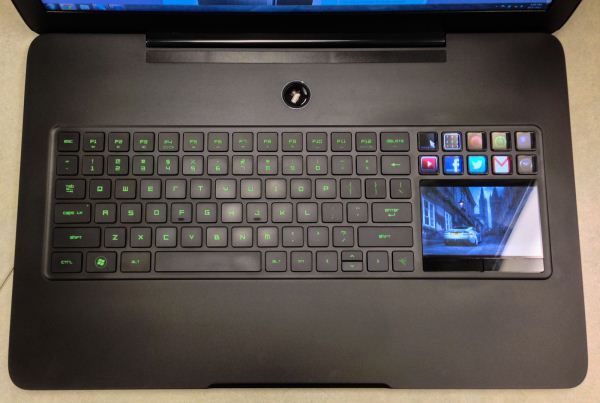

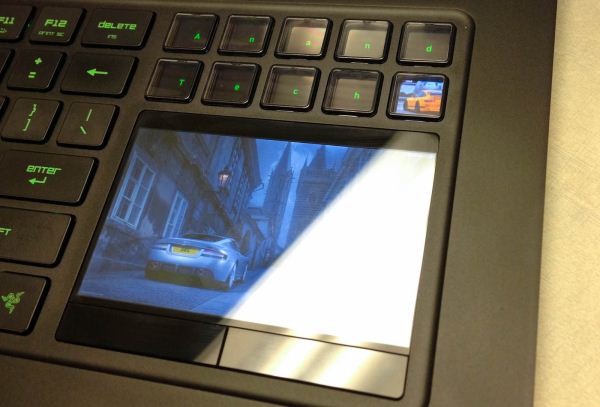








59 Comments
View All Comments
ahamling27 - Wednesday, October 3, 2012 - link
It was my black Macbook from 2007, only larger and with a weird placement of the trackpad. It's sleek, I'll give them that, but I'd much rather pay for something that's bulky but has more horsepower under the hood. That's all we're really talking about here though, and I'm not willing to choose form over function, not at that price point.danjw - Wednesday, October 3, 2012 - link
Ok, so why bother with a comment? To me it is a good trade off of form factor and functionality. Like Vivek, I would prefer an option for a pure SSD; But it isn't a bad compromise they have gone with.I like the Switchblade to play with as well. Some may find it cumbersome to program, but as a computer programmer, I doubt I will find it so.
Anyway mobile devices are about trade offs, some will fit some peoples styles and others will fit others. it is part of the game.
ahamling27 - Wednesday, October 3, 2012 - link
The point was to start a discussion. I honestly don't see why anyone would pay so much for something when a better spec'd machine can be had for quite a bit less. I understand that it's not easy to cram all that in a rather slim and attractive design, but why should that cost such a premium?Back in 2009 I purchased a Gateway P-7811 FX for 40% of the asking price and it's got a 1920x1200 screen, a 9800m gts, and a dual core 2.26 ghz processor, and that was over 3 years ago! Sure it wasn't .88" thin, and all black, but it wasn't ugly either.
All I'm saying is that for this to be anything but an expensive gimmick, they need to figure out a way to lower their costs.
gelb - Wednesday, October 3, 2012 - link
Well in my opinion, its like this; A Toyota Tacoma cost around 30,000 dollars for a 3.4 liter v6 engine and and a great sleek good looking finish along with a nice attention to detail. Now on the other hand is the around 20,000 dollar Nissan Frontier with a 4.0 liter v6 engine. Now, the Tacoma will give you a lot more features along with nicer finish and machine work to the actual frame and parts, but it lacks the "uumph" the Frontier has with it's 4.0 liter v6 engine. Now another thing that should be taken into account their fuel efficiency. The Tacoma gets a much better fuel efficiency than the Frontier does. So, the Blade in my opinion is the Tacoma and the other brands such as Asus etc. are the Frontier makers. In the Blade, you don't get the same kind of power but you trade it for a better finish/build and sleekness.elhoboloco - Thursday, October 4, 2012 - link
> Toyota> Great design
Pick one.
VivekGowri - Thursday, October 4, 2012 - link
Hahaha. You can make the same argument with the 911 and the Corvette, if that helps. Power and value versus refinement, style, fit and finish, design/build quality, etc.Bob Todd - Thursday, October 4, 2012 - link
Saying the Gateway P-7811 FX wasn't ugly doesn't help your case. It was hideous. I had one for 2 days before returning it for a screen defect. Some people are willing to pay (significantly) more for better materials and build quality. You can get the same CPU/GPU/resolution in a $999 Lenovo Y580. That doesn't make it a better laptop for everyone. One feels premium, the other feels like a tin can. It might not be worth it to you, but not everyone has the same use case and priorities as you. You don't try to build a premium brand (with premium margins) by starting off competing in the hotly contested space between $800-$15000. For me, Vivek was spot on about wanting to ditch caching storage and add IPS at this price point. So while I wouldn't spend $2500 on this, I can absolutely understand others doing so. I'd love to have one, and that's kind of the point from a product perspective.Bob Todd - Thursday, October 4, 2012 - link
If only I could edit...that was supposed to be "basically the same CPU/GPU/resolution", as the Blade obviously has the 3632QM vs. the 3610QM in the Y580.ahamling27 - Thursday, October 4, 2012 - link
The Gateway was far from ugly, but what it looks like is purely subjective and had nothing to do with the point I was trying to make. You actually helped me prove my point with the Lenovo. That's a great laptop there, so why does the Switchblade cost $1500 more?$1500 more for something that "feels premium"? It's a plastic body...
The problem with them making a "premium" product is that they aren't using "premium" parts. They are using middle of the road hardware and calling it "premium". That's what I have a problem with.
ahamling27 - Thursday, October 4, 2012 - link
Whoops, now I'm red in the face, I guess it is made of aluminium , not plastic. +1 Razer, but I'm still standing my point, it woefully overpriced.