AVADirect Clevo P170EM: Has AMD’s HD 7970M Got Game?
by Jarred Walton on October 2, 2012 1:35 PM ESTAMD Mobility Catalyst Driver Analysis
We have all of the information on driver performance in the gaming charts on the previous page, but we wanted to highlight the performance improvements with the Hotfix driver. The Catalyst 12.9 Beta actually tends to be the lowest performing driver out of the three we tested in most games, but most of the time it’s relatively close to the original driver. The hotfix on the other hand only shows one drop in performance, which we’ve already noted: Batman at Enthusiast settings is down from the Beta, which in turn is down quite a bit from the original driver. Everywhere else, the Hotfix is at least equal to the better of the previous two drivers, and in some cases it’s significantly faster. Here’s a table breaking things down:
Overall, unless you’re only playing Batman at the Extreme preset (or some other game and/or setting where performance has dropped), the Hotfix drivers deliver a relatively significant improvement. It’s especially potent at lower quality/resolution settings, where we see an average increase of around 30% at our Value and Mainstream settings. At maximum quality for our six titles (since Shogun 2 won’t allow the Very High preset), the average increase is only 7%, but if we eliminate Batman it’s a 13% increase. That still doesn’t really tell the whole story, however, as performance was actually good in many titles but needed help in a few others.
If we take a closer look, Battlefield 3, Civilization V, DiRT 3, and Shogun 2 all show >40% improvements at our Value preset, and the same set minus BF3 sees big gains at our Mainstream preset. At our Enthusiast settings, however, only Civilization V sees a major increase in performance. This goes back at least in part to the GPU underutilization issues seen with earlier drivers, where higher quality settings/resolutions are more likely to stress the GPU. We did check GPU utilization with the Hotfix on all of the tested titles, and there are still games where we see sub-80% GPU use (particularly at lower details/resolutions), but I’m not sure that’s particularly important when we’ve got competitive frame rates.
Note that as far as I’m aware, the GPU underutilization issue is confined mostly or perhaps even solely to the HD 7970M/7950M—the lesser GPUs like 7870M should not experience this as much, largely because they’re not as fast and it will be easier to reach GPU bottlenecks as opposed to CPU limits.
We’re not done with the AMD Enduro drivers story, however. With this release, AMD is starting on the road to delivering reference drivers that will in theory work with all Enduro (PowerXpress 4.0 or later) laptops. In practice, there are still some teething problems. I’ve read comments from some of our readers that tried the 12.9 Beta saying that the “Switchable Graphics Global Settings” page in Catalyst Control Center isn’t working properly, and I’ve experienced this issue on a Sony VAIO C:
The “Switchable Graphics Applications Settings” so far works properly, and that’s arguably more important as a first step, but long-term AMD needs to get all the kinks straightened out. They’re aware of the issues with other Enduro laptops and the 12.9 Beta drivers (they’re beta for a reason, right?), and hopefully the next major release after the Hotfix will take care of the laptop compatibility aspect. I’ve stated before that AMD’s Enduro feels like it’s where NVIDIA was with Optimus about two years (2.5 years) back, and that continues to be the case. The first public Enduro beta driver is a good place to start, and now AMD just needs to repeat and refine the process a few more times. Hopefully by the end of the year we’ll see a couple more driver updates and compatibility will improve.


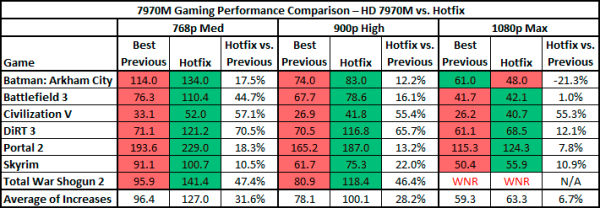
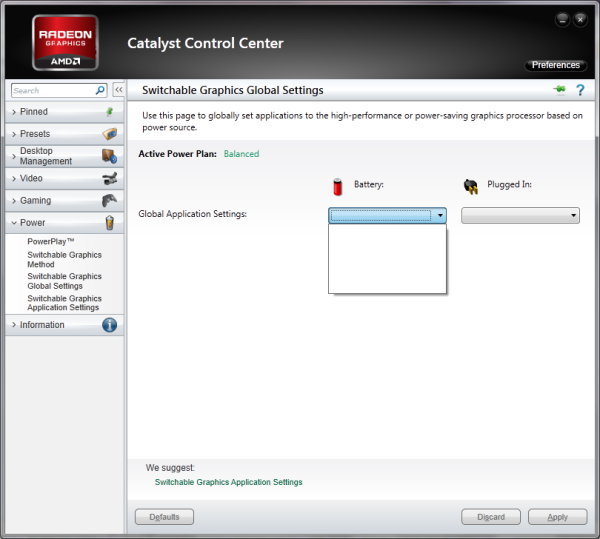








61 Comments
View All Comments
extide - Tuesday, October 2, 2012 - link
I am fairly sure it is a single link DVI, not Dual Link. Did you actually test a 2560 res screen on the DVI port?JarredWalton - Tuesday, October 2, 2012 - link
Argh! Why, Clevo, WHY!? They supported dual-link DVI for so long, and it's literally a cost savings of pennies these days. But you're right: it's single-link only (my 30" LCD only allows 1280x800 when connected). Consider me flogged, and I've updated the text.Freakie - Tuesday, October 2, 2012 - link
Really? That sure does look like a DVI-I Dual Link connector on the back though, which means it *should* pinned for Dual-Link, right?. Do you think that it might be a driver issue with AMD?Freakie - Tuesday, October 2, 2012 - link
Nevermind, just looked at the specs on Sager's version and yeah, DVI-I Single Link... man does that suck some serious balls.Penti - Wednesday, October 3, 2012 - link
At least it has DisplayPort, but it only makes me view these gaming notebooks in even worse light. DP is fine and should be brought forward as the connector for high-res screens but then why keep a DVI? Does it support dual screens? Then why not two DPs and ship a passive DP>VGA/DVI adaptor and an HDMI-adaptor with the kit. Use DP everywhere or keep your DVI-DL I say. Most people doesn't really think about the connectivity but with the amount of people with 27 and 30-inch monitors around it should be a bigger issue and you shouldn't have to buy high-end or business class stuff to get the possibility to use DP or DVI-DL as it is now, consumer stuff generally doesn't have it.Roland00Address - Tuesday, October 2, 2012 - link
That makes me pretty angry why would you be so stupid with cost cutting.mczak - Wednesday, October 3, 2012 - link
FWIW that's not really Clevo's problem but intel's. intel's chipset do simply not support dual-link dvi (the only way to get higher than 1920x1200 resolution with them is with DisplayPort), so with Enduro (and Optimus for that matter) when displays are always connected to the IGP it simply can't work.Well there would be some possible solutions to that problem but neither one is great:
1) connect dvi directly to discrete gpu. This means whenever you want to use external monitor you'll need to switch to the discrete gpu. I know in the past some notebooks were wired like that, but I believe this is incompatible with enduro/optimus (in theory it should be possible to only use the copy-to-igp approach for one display but not for all but probably not in practice), hence you'd also need muxes for switching all other displays.
2) the notebook could use additional dual-link tmds chip. intel's chipset still support svdo, and it should be possible to add a dual-link capabable svdo to dvi converter chip. But costs will be higher than a few pennies.
I don't know about notebooks but I've not seen a single desktop motherboard with 60- or 70-series intel chipset doing that - you NEED displayport for higher resolution (and unfortunately most budget motherboards skip DP).
JarredWalton - Wednesday, October 3, 2012 - link
Oh, true! I didn't even think about that aspect. It's silly that Intel supports higher resolutions with DP than with DVI, though.mczak - Wednesday, October 3, 2012 - link
Well I'm not sure it's totally silly. Don't forget AMD is heading in the same direction - apparently dual-link tmds transmitters don't come for free, every AMD gpu (since Northern Islands) only supports one dual-link dvi port even if they still support otherwise simultaneous use of two dvi/hdmi ports - you've got two high res monitors (at least) one is going to use DP.Near all monitors (save some Korean imports) supporting such resolutions though support DP however nowadays, so it isn't that bad as long as you've got a DP port on the graphic card side (and my advice would be to stay far away from high res monitors not featuring DP - too bad though if you already have such a monitor since certainly earlier models did not support DP).
crfog - Tuesday, October 2, 2012 - link
First off: I'm a Clevo P170EM owner.Though I don't have time to read the entire article right now, I got as far as the keyboard review and saw some errors regarding the back-lighting. If you look to the top right hand corner of the numpad, you'll see four keys with odd secondary symbols on them. Pressing the Fn key plus these will get you the following: either quick access to the back-lighting settings (which, unfortunately as an application doesn't seem to have an easy way to close), an on-off setting (much easier than setting the colour to black as you stated), and brightness settings.
Hopefully, I'll have time to read the rest of the article tonight.