Puget Systems Echo: Intel and AMD Showdown at 65 Watts
by Dustin Sklavos on March 21, 2012 2:35 AM EST- Posted in
- Systems
- AMD
- Intel
- Mini ITX
- Sandy Bridge
- Llano
- boutique
- Mini-Tower
Build Quality and Part Selection
Given the small nature of the Antec ISK-110 enclosures Puget Systems employs for their Echo I systems, it's not going to be much of a surprise that there's really only so much they can do to make build quality stand out. For what it's worth, the systems are put together as well as one can expect. Both use stock coolers from AMD and Intel, but given the low TDPs of the two processors (as well as the cramped confines of the enclosure) these coolers are never given much of a workout. Cabling is routed as well as can be expected, and Puget Systems filled both of the 2.5" drive bays. These systems really are packed to the gills.
.jpg)
This is a good time to bring up one of the ways Puget Systems distinguishes themselves from other boutiques, though. If you opt to configure a system on their site, you're going to find the number of available components substantially lower than you will from any other boutique. This has to do with their validation procedures; Puget is extremely picky about the parts they include in the desktops they ship and while I'd like to see this confidence reflected in a longer warranty than just one year, I've seen enough of their data (and their customer feedback) to corroborate their claims. It's the reason you only see Intel SSDs in their systems, for example.
It's also part of the reason why our AMD system is fighting a bit of an unfair fight, a point we brought up with Puget Systems and one they recognized. It's well known that Llano will use all the memory bandwidth it can get its hands on, while Sandy Bridge is much less sensitive. Puget hasn't qualified any 8GB DDR3-1600 DIMMs for deployment in any of their builds, and so they erred on memory capacity instead of speed. In conversations via e-mail, they even admitted this was probably a mistake in this instance. The problem is that they also don't offer any 2GB or 4GB DDR3-1600 DIMMs for the AMD-based system, either, when they do have 4GB DDR3-1600 DIMMs qualified for other builds.
As an aside, I did contact Puget Systems and ask why their parts warranty period was so limited compared to other boutiques, and their rationale is actually a fairly sound one: there's just no guarantee that the replacement parts will continue to be available for three years, given how fast hardware turns over in this industry. They don't feel a standard three year warranty is something they can in good conscience live up to, and so the three year warranty upgrade they offer is actually in place to cover the costs of offering brand new kit to replace defunct hardware should the need arise.
Heat and Noise
While I wasn't expecting too much in the way of thermal issues even with the stock cooling, I felt like noise could've gone either way when I pulled the two Echo systems out of their boxes. The side panel above the motherboard is completely ventilated, allowing fresh air to circulate inside the enclosure. That's great for cooling, but does absolutely nothing to muffle noise.
Thankfully, the circulating cool air does wonders to keep either heatsink's fan from having to work particularly hard. Neither system is actually audible while running unless you put your ear up to the open side; any kind of ambient noise in the room will muffle them. The result is that both systems never see temperatures above the low 60C on the cores, and noise is essentially a non-issue unless you're looking for a "silent" system.
Power Consumption
Most of the test results up to this point have been fairly predictable, but power consumption was a big surprise and a pretty stunning upset. Rather than build you up to it, I'll just show you.
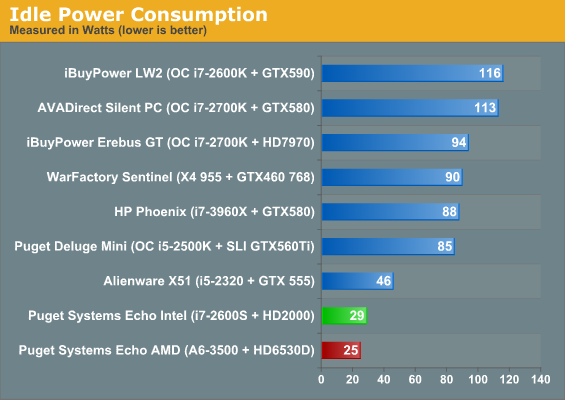
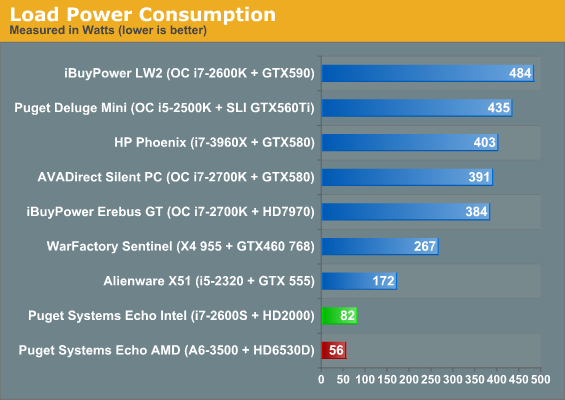
At both idle and load, the AMD-based system beats the Intel-based one. Look at the load numbers in particular; the A6-3500 is able to beat the Intel Core i7-2600S by nearly thirty watts. I expected both to be frugal, but the A6-3500 is actually performing well under its rated wattage.


_thumb.jpg)
_thumb.jpg)
_thumb.jpg)
_thumb.jpg)
_thumb.jpg)
_thumb.jpg)








62 Comments
View All Comments
sabot00 - Wednesday, March 21, 2012 - link
A trip to the Wikipedia page for Llano http://en.wikipedia.org/wiki/AMD_Fusion#.22Llano.2...Shows that the A6-3500 is FAR, FAR from the best AMD has in the 65 W space.
The A6-3600 and A6-3620 deliver 4 cores at 2.1 and 2.2GHz (another whole core compared to the 3500)
Meanwhile, in the A8 it gets worse, the A8-3800 and 3820 deliver 4 cores at 2.4 and 2.5GHz WHILE ALSO giving the HD6550D (400 SP's, 80 more than the 3500).
Leaving AMD 1 core, 400 MHz, and 80 SP's down just feels wrong.
HW_mee - Wednesday, March 21, 2012 - link
1. This is Anandtech, what did you expect?2. Puget only sells the AMD system with an A4-3400 and the A6-3500.
Anandtech can only review pre-assembled systems as the systems are sold, the fact that Anandtech cares to compare such vastly different system is a different debate.
Arnulf - Wednesday, March 21, 2012 - link
Fine, but it woudl make sense to cobble together their own setup using the best components that still fit same thermal envelope (afteralkl a user might decide to upgrade !). This means fastest 65W APU and fastest memory that is supported by that CPU.HW_mee - Wednesday, March 21, 2012 - link
1st, let me mention that I love prebuild reviews, even when I don't have a chance of buying the reviewed system, but I find that this review is lacking or a bit odd.2nd, Adding a DIY system would be as awkward as the existing comparison, 1750$ prebuild Intel system vs 1400$ prebuild AMD system vs. DIY system with 65 watt CPU system?
I think Dustin has held a good scope by only looking at the top offerings for the Puget Systems Echo an he is very balanced in his praise of both systems.
Unfortunately I see no reason to compare performance of these systems, AMD will get a beating on the CPU side, again, and Intels horrible IGP is absent from half the test, again.
3rd, I have not read other Puget system reviews on anand, but I would have preferred the review had an extra page dedicated to the systems and reseller.
A large markup is mentioned, but an example of how cheap a DIY person can make it is not shown.
Build quality, noise, temperature etc. is leisurely mentioned but never with anything really tangible.
I could go on :-/
silverblue - Wednesday, March 21, 2012 - link
Yes, but there's time and there's money. In any case, judging by the power usage of the A6-3500 I think it's fair to assume that you can use one of the more powerful variants and still not get anywhere near the 100W ceiling (though I suppose, with the 3850, it'd get close - but we ARE talking the differences mentioned by sabot00 above plus the 157MHz higher GPU clock).djfourmoney - Thursday, April 12, 2012 - link
Read the reviews of the 3650 and you'll find under load (just the APU) it will exceed 100W. Under "Normal" use, however it might not see that.I don't think that would have helped much. I still don't understand if memory is so important to AMD's performance that they didn't put it inside their systems.
I smell something, as I said Tom's already did a test of several sticks of memory for APU's
djfourmoney - Thursday, April 12, 2012 - link
Only problem is finding a A6-3800 which is the Quad Core 65W. Missing Remote tested one, but I can't seem to find one here or in Europe and I haven't tried Asia yet.I already bought an A6-3500 though and since its an HTPC, it will be more than fine with 1600 speed memory and SSD like featured though smaller (64GB), so maybe with a slight OC and OC the memory I can smoke the benchmarks set here.
There is an A6-3860 which is the revision of the Quad Core but it seems those have all gone to OEM's now.
Guess this fight will continue when Trinity comes out and hopefully a low TDP Quad Core will be widely available.
Hrel - Wednesday, March 21, 2012 - link
If you guys read the entire article not only would you see some of what you've said here IN the article; but you would know WHY they tested the way they did.Dustin Sklavos - Wednesday, March 21, 2012 - link
This is a tired argument and something I've gotten really sick of seeing since I started writing here nearly two years ago. It's very easy to cry foul and scream bias without reading the entire article or thinking about why the material might seem the way it is.I will say this once to get it out of my system: nobody here is on anyone's payroll. There is no collective site bias. We report what we find. If you feel otherwise, so be it, but I was an AnandTech reader long before I started writing here and I can tell you I wouldn't have stuck around if things weren't honest.
MonkeyPaw - Wednesday, March 21, 2012 - link
I found the article valuable for what it was. Thanks.It was a shame they shipped the Llano build with DDR3 1333. As an owner of the A3850, even the jump to 1600 provides a fairly noticeable jump in gaming performance. Did the motherboard allow you to bump up the memory frequency? If not, I guess a decent option would be to get this system with the least amount of RAM possible and then buy 8GB of 1600 for $40 and install it yourself. :)