Gigabyte GA-A55M-S2V Review
by Brendan van Varik on March 21, 2012 9:00 PM EST- Posted in
- Motherboards
- Gigabyte
- Llano
- A55
BIOS
Upon first glance, you will instantly notice that Gigabyte has not used a graphical based BIOS for this motherboard. This is perhaps due to Gigabyte’s late entry into the graphical arena for BIOSes, but the feel of the BIOS could be considered somewhat backdated compared to most motherboards today. Nevertheless, it is built on the functionality and ease of use of the past ten-plus years, so it should work.
First thing to note is the front screen, which due to the old-style nature, does not have any of the information we would generally want the minute we enter the BIOS. We would like to see, inter alia, what CPU is in the board, what speed it is running at, how much memory is in the system (and how fast it is running), CPU temps, voltages, and fan speeds. For any of this information, the user has to delve into the MB Intelligent Tweaker or PC Health Status options from the front menu.
The overclocking options are located under the MB Intelligent Tweaker (M.I.T) section. Within this submenu you can change everything to do with the system clocks, memory ratios and voltages. The IGX (integrated graphics) configuration is where you can tweak the onboard GPU of the Llano APUs (even if the GPU is locked – the options will actually just do nothing) and the rest within this menu is fairly self-explanatory. The one gripe I have with this BIOS is the voltage options. It does not give you the voltage which you are setting but instead it uses the offset (+/-0.0125 V) style. It is not an issue with the BIOS but more a personal preference.
The fan settings are located under the PC Health Status menu. There are not very many options for the fan settings at all. When it comes down to you wanting to choose whether you would like the system fans to be on the SMART fan option, there are only two options to choose from and they consist of ‘Enabled’ or ‘Disabled’. Just like the CPU fan, the system fans, which when set to enabled, will slow the fans down when the system is in idle and they will subsequently speed up when the system starts to warm up. The CPU fan controls are very limited as well. You can choose from either a voltage for the fan to run at or you can choose the PWM feature. In our case when the motherboard was tested, auto was used.
There are no noticeable changes between the F2 BIOS which was first installed on this motherboard compared to the F6 BIOS which was installed and used for our testing. It was easily updated via a USB stick (FAT32 formatted) by using Q-Flash, which can be started by pressing F8 whilst in the BIOS. The only major changes to the BIOS would involve the CPU compatibility codes and possible improvements to the system stability.
Overclocking
For the Gigabyte GA-A55M-S2V and the BIOS system, there are no automatic overclocking features available. As a result, users will have to perform manual overclocks to increase performance – I will reiterate that the VRM solution on this board isn’t designed to dissipate heat as much as the A75 boards we’ve tested, and your mileage may vary.
I dived straight into the deep end. Due to overclocks with this particular processor being successful on other motherboards, I started off with a 125 MHz bus which is a 25% overclock and it booted straight into Windows without any issues. These overclocks were achieved using the auto settings for the voltages. I continued to push higher until the motherboard would no longer boot up and I eventually ended up on a final clock speed of 3640 MHz. This was achieved using a 140 MHz bus speed with 1.5 V on the CPU, whilst keeping the RAM as close to 1333 MHz as possible by adjusting the straps as I went along to ensure that the RAM was not holding the overclock back. This gave a fully stable Blender test.
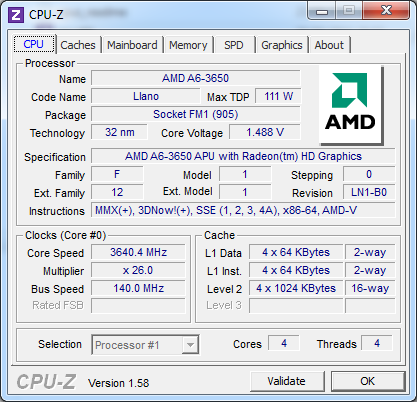


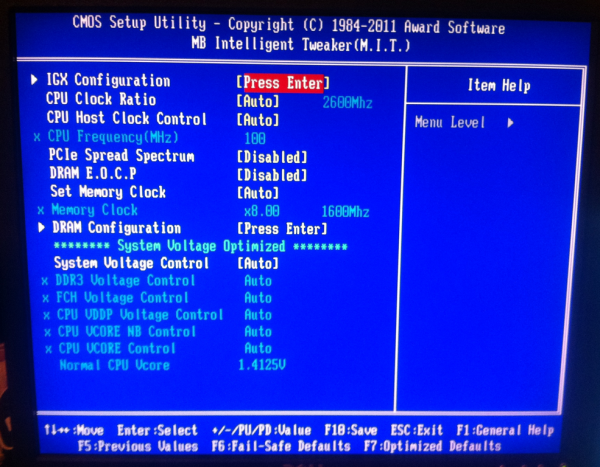
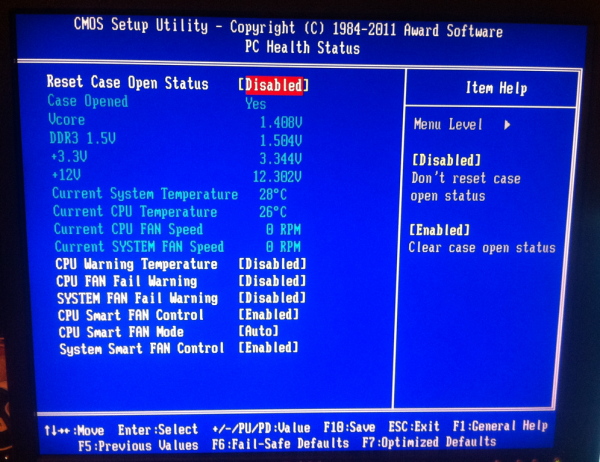














21 Comments
View All Comments
DMisner - Wednesday, March 21, 2012 - link
Isn't FM1 on the way out with Trinity's upcoming release?HW_mee - Thursday, March 22, 2012 - link
Yes it is, FM2 is the next socket for desktop Trinity, but I have not ben able to find any information on compatibility between FM1 and2.Some rumors claim that the current chipsets will work with the FM2 socket, but no info an the processors :-(
Feel free to add more rumors/info :-)
MonkeyPaw - Friday, March 23, 2012 - link
I thought I read that AMD had one last upgrade for FM1. It was assumed (hoped) they meant Trinity.Not sure what FM2 will offer that's different. Maybe add more memory channels?
mariush - Thursday, March 22, 2012 - link
Again with 1000w+ power supplies on systems designed to use 50-100 watts...No power supply manufacturer will optimize its power supplies to have good efficiency below below the 20%, which is what 50-100 watts will be on this 1250w psu.
As you can see on techpowerup.com/reviews/OCZ/ZX_1250W/5.html this power supply has 66% efficiency at 65 watts and 75% efficiency at 90 watts.
"These are the real world values that consumers may expect from a typical system (minus the monitor) using this motherboard."
No, they absolutely are not. Even if customers would buy cheap 350-500w power supplies, those would do 80% efficiency at even 60 watts load.
mariush - Thursday, March 22, 2012 - link
And who the hell is going to buy a 130$+ video card such a factory overclocked Radeon 5850 when the motherboard is supposed to targeted to value users?Value users are going to either use the integrated video card (why no power consumption values WITHOUT a video card?) which is good enough to watch movies or even play games like World of Warcraft or they're going to get something like a sub 100$ 5750 or a 6750.
It doesn't make a big difference at idle, but it sure does at high loads, and some people are just concerned enough to compare power consumptions and lean to a solution or another based just on this.
HW_mee - Thursday, March 22, 2012 - link
Yeah, this is standard, as the "anand" testbed and it has to be as similar as possible across all the systems they test from i7 3960X to an E-350.I do not accuse anand of foul play, but it is not really a fit setup for mid to low performance systems.
If you want a proper look at Llano, Brazos or similar and what they offer in a "daily" scenario, you can try looking at the SPCR reviews of these platforms.
tim851 - Thursday, March 22, 2012 - link
Well, they say it's to make things comparable. But then they have power consumption charts where some systems use different components than others. And they don't put it in the chart.So one system was tested with a Radeon 5870 (low idle) and Windows 7 and another system was tested with a GeForce GTX 285 (~20-30w higher idle) and Windows XP and they don't mark it on the charts.
Typically they misrepresent AMD that way.
Has to be said.
I haven't used AMD (on the cpu side) myself in a long time, but I feel they are getting an undeservedly bad rep on tech sites.
mariush - Thursday, March 22, 2012 - link
I don't buy it. I understand the concept but I don't buy it.Such a popular website like Anandtech with reasonable income from advertising can very well keep 2-3 power supplies for tests, in order to provide accurate, correct reviews.
A 600w power supply is good enough to run benchmarks on virtually ANY processor and single video card combination, even when overclocked.
With 2 or more video cards, you can very well change the power supply to a 1000w+ one.
Changing power supplies takes minutes on a test bed.
Anandtech could also just buy a batch of power supplies from the same series (to have a few as backup in case one or several break) and put them through a load tester, to get the efficiency graph, one similar to the one in the Tech Power Up article I linked.
From that point, as they have the efficiency graph, they can just measure the power consumption at the wall and estimate how much the system actually uses.
It won't be 100% exact as the ratio between 3.3v, 5v and 12v rail usage will vary between systems, but as 12v is a large percent of usage nowadays, it will be within a few percents. Close enough.
HW_mee - Thursday, March 22, 2012 - link
I do not like it either, but remember that Anandtech is not written by people in on physical location.I know some of the contributors are located in different parts of Europe, and I am pretty sure they have some people scattered across the US as well. They cannot ship the same equipment between all these locations and it looks like they have purchased somewhat similar equipment for use in their test.
This 1000 watt supply is then a part of the "testbench" and you will have to visit other sites for for more realistic power/efficiency numbers when reading a review of a part that is not high end.
mariush - Thursday, March 22, 2012 - link
ಠ_ಠThis is just another point for computing the efficiency graph of the power supply and report the estimated real usage of the system
We all know efficiency of a power supply changes when running from 110-120v (us) compared to running from 230v.
The 65w idle on 230v in Europe can very well be 70w in US, due to less efficiency when running on US mains power.
It would be more honest to report the actual consumption, after factoring losses in psu.