Amazon Kindle Fire Review
by Anand Lal Shimpi & Vivek Gowri on November 29, 2011 3:31 AM EST- Posted in
- Tablets
- Mobile
- Amazon
- Kindle Fire
- Kindle
Appstore for Android
Android Market is not available on the Kindle Fire, replaced by Amazon's own Appstore for Android. Lest you forget, this is an Amazon device, not a Google device. Nowhere do you see Google's name explicitly, other than the default search engine in the browser.
There's 10,000 apps instead of something close to 400,000 in Android Market, but Amazon's store has a pretty healthy catalogue to choose from - every major app is available, though some of the smaller and more random apps are not available. Netflix, Hulu, OfficeSuite Pro, Documents To Go, ESPN Scorecenter, Angry Birds, Words With Friends, Evernote, eBay, IMDB, Chase Bank, Fruit Ninja, Atari Games, even WiFi Analyzer are available. I haven't found anything important lacking yet, but if you're addicted to getting every single random app, you're probably going to find the Appstore selection a bit on the smaller side. I do like that every day, there is a featured paid app of the day that is offered for free. I, like most people, enjoy free things, so I'm not going to complain.
The apps themselves are standard Gingerbread ones - the experience feels pretty similar to the 7" Galaxy Tab. They're blown up smartphone apps, really, just like they were on the Nook Color and Galaxy Tab. There are questions as to what will happen if the Kindle Fire gets updated to Honeycomb or Ice Cream Sandwich, but that's something that will have to be monitored in the future.
Documents & Email
Documents is pretty similar to Books, though it's with content that doesn't come from the Kindle storefront. Personal documents can be sent to the Kindle Fire via something called a Send-to-Kindle email address. Only approved contacts can send documents to the Kindle Fire. Documents can be in a number of formats - .doc/docx, PDF, HTML, TXT, RTF, JPEG, GIF, PNG, BMP, PRC, and MOBI files. What this means is that if you play it right, you will never need to connect the Kindle Fire directly to USB.
The email application isn't the same as Gmail, but if you set it up properly, it works similarly to the native Android Gmail app. It sets Gmail up as an IMAP account, so you do get push notifications. Obviously, no labels, archiving, or threaded conversations. After getting used to the features of native Gmail, this feels a bit like going back to the stone ages (or iOS). I wish there was an option to get the native Gmail app on the Kindle Fire, but I understand why they had to ship an email client with support for all email services.
For non-Gmail users, the email application is sufficient as well. I used it with our AnandTech IMAP servers without a problem. Deleting accounts is a little awkward (you have to back out to the accounts page, tap and hold and then remove account) but otherwise the experience is pretty straightforward. I've also found that the email app doesn't always respect you telling it not to automatically check for emails, which can be a bit disturbing if you're trying to do something else and new email notifications keep appearing.
The email experience is ok overall, it's no where near as good as the iPad - partially due to the smaller screen, but it is easier to read and reply to things on here vs a smartphone with an even smaller display. The Kindle Fire's form factor does allow you to have somewhat of a smartphone experience by allowing you to hold the device in both hands and thumb away at the keyboard.



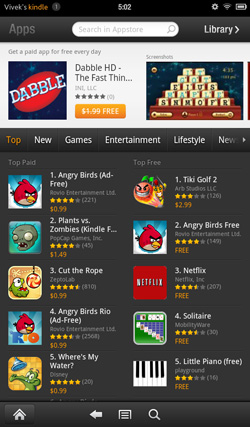
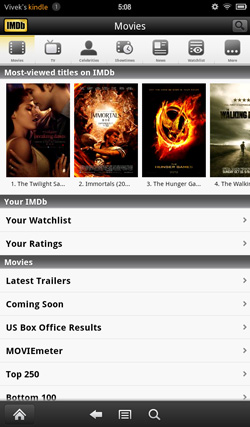
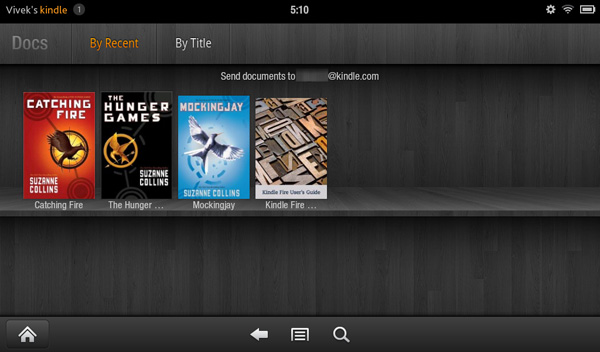
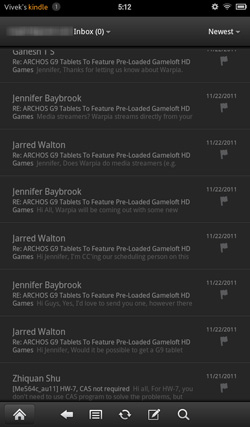









70 Comments
View All Comments
StormyParis - Tuesday, November 29, 2011 - link
The original Nook Color, at $200, was an heck of a deal. The current proprietary tablets (Nook Color 2 and Kindle Fire) are a lot less compelling due to the arrival of non-proprietary tablets at the same price point. Those are.. non-proprietary, and offer arguably better features.I'm still happy ith my original Nook Color. WHen it gets replaced, if it does, it probably will be by a true, un-walled-gardened, tablet.
Wierdo - Tuesday, November 29, 2011 - link
Ars had a good review of the Nook tablet here:http://arstechnica.com/gadgets/reviews/2011/11/lea...
"I have less doubt about the Nook Tablet as a capable product than I did about the Kindle Fire. The experience is not frustrating or jagged and doesn't feel as unfinished... However, I do have some doubts about the value of the Nook ecosystem. Amazon's selection in all categories seems a bit more diverse..."
rruscio - Tuesday, November 29, 2011 - link
I wanted an entry level tablet that was an eReader. Check. But ...1) I really miss having Skype on here. Really.
2) The lack of Google native apps results in my using the browser for gmail, Reader, et al. And then Google gives me links to all the other apps. Not the most comprehensible experience.
3) The single/double/drag tap issues are more annoying than they need to be.
4) wiFi isn't immediately available when the device wakes up. It takes some number of seconds to make the connection. The "wiFi not available" error is easily resolved by me tapping again. Why isn't is resolved by the app / OS waiting instead?
5) The entire software experience seems less than fully baked. Yeah, I get the Christmas rush thing, but I don't have experience with Amazon updating software. Hope isn't change.
6) The device feels familiar because I'm used to my Droid Inc. The speed is better, and the screen size is acreage versus postage stamp.
If there's ever a phone that just 1) phone calls 2) text messaging 3) wiFi hot spot 4) non-larcenous plan, I'd predict that, and a tablet in this form factor, will kill the smart phone business.
Great review.
genomecop - Thursday, December 1, 2011 - link
1. I dont miss it at all.2. Not true. It comes preloaded with an email app that has gmail setup.
3. Dont know what your talking about never have this issue
4. Dont have this issue and I use mine all day long.
5. Have no problem with the software at all. Everything works very smoothly.
Just want to add...I've had an Ipad since launch and I have since stopped carrying it around. This fits in my coat pocket for use at the gym while doing cardio. At work, on my desk for quick web browsing. RSS feed for all Tech related news. Gmail. Reading on the subway. Uses my phones hotspot in the cab for use. Quick download of movies. I think its a great device.
mcturkey - Tuesday, November 29, 2011 - link
In your conclusion, you state that $199 should be the entry level price point now. I'm anxiously awaiting your review of the Nook Tablet to see if that extra $50 is worth it (excluding my personal bias towards B&N for their willingness to fight back against Microsoft's ridiculous patent war against Android).tipoo - Tuesday, November 29, 2011 - link
Agreed, the new Nook looks interesting. I remember reading it has a larger battery than the Fire. Locking all but 1GB of its memory to B&N content sucks, but I'm sure someone will take that limitation off.Lucian Armasu - Tuesday, November 29, 2011 - link
Hardware wise, the extra 8GB of internal storage, extra 512 MB of RAM, and microSD slot, I think it;s worth it. Still I think the extra $50 would be worth it a lot more with the full Android experience. If the other Android manufacturers could put android 4.0 on an equivalent tablet to Kindle Fire, and price it at $250, I'd pick that one any day. You can still get all Amazon's services on the full Android, too, so no point limiting yourself for $50.nace186 - Tuesday, November 29, 2011 - link
I don't understand why you are comparing the Fire with all the tablet out there that's in a different class. What it should really be compare to is the Nook Color, and the Nook Tablet. Which either of them were included.Wierdo - Tuesday, November 29, 2011 - link
Yeah I read a review on Ars about it and they think the Nook tablet is a more capable product but Amazon has the edge in the ecosystem department, link posted on this thread somewhere if interested.VivekGowri - Tuesday, November 29, 2011 - link
We'll have a Nook Tablet review that touches on the comparisons to the Kindle Fire relatively soon :)