CyberpowerPC's Compal NBLB2: Affordable Gaming
by Dustin Sklavos on December 21, 2010 5:50 PM EST- Posted in
- Laptops
- AMD
- Intel
- CyberPowerPC
- Compal
Gaming Performance
With the AMD Mobility Radeon HD 5650 essentially off the chain, let's see how it fares compared to NVIDIA's recent 400 series GeForces in our "Low" setting gaming suite. Also keep an eye on the same GPU when coupled to the Athlon II P520.
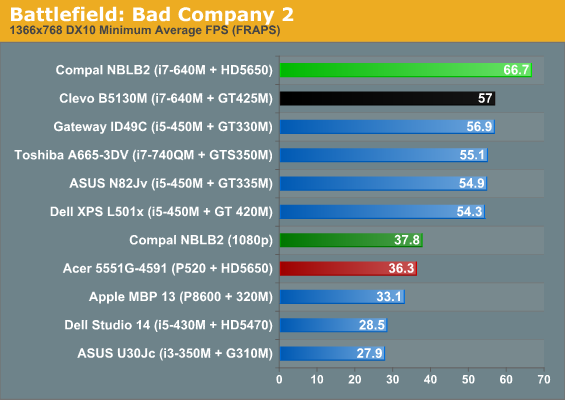
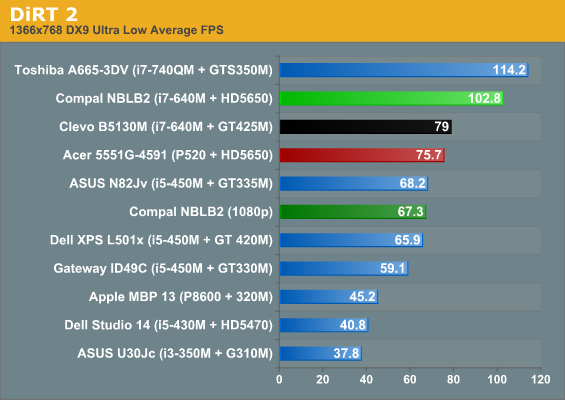
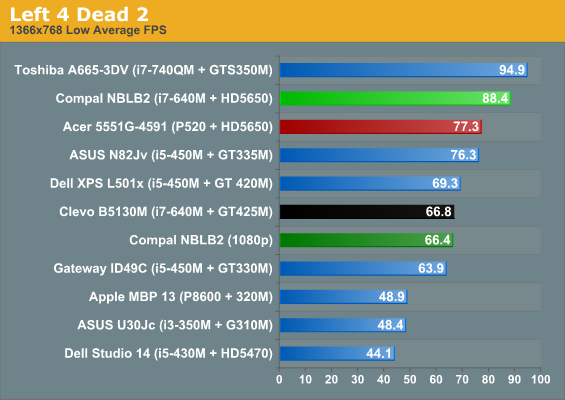
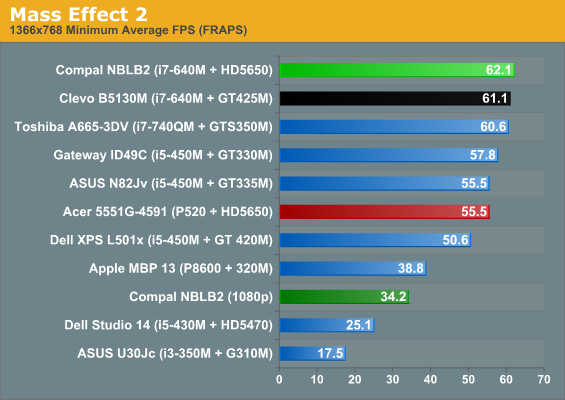
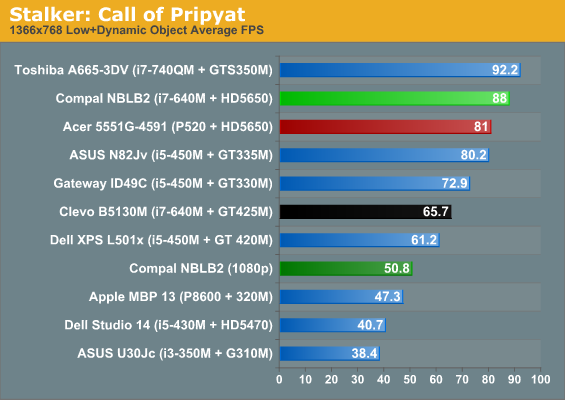
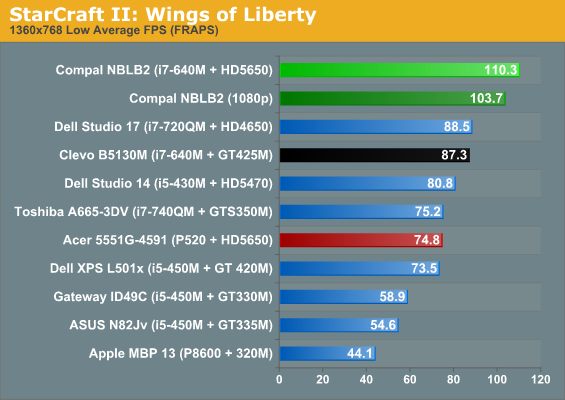
At these CPU-limited settings the NBLB2 essentially takes on all comers, even producing playable performance in nearly every game at the native 1080p resolution. While the GeForce GTS 350M should be more powerful and is generally considered a higher class part, at least on paper, the i7-740QM it's strapped to could be bogging it down. The Acer 5551G also sits back anywhere from 10% (STALKER) to as much as 45% slower (BFBC2) thanks to the CPU deficit. What happens when we ratchet up to our "Medium" preset?
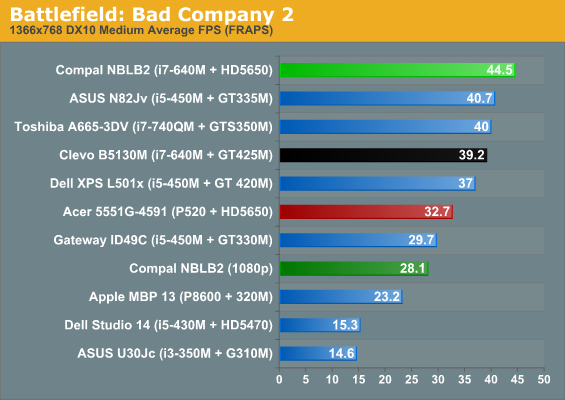
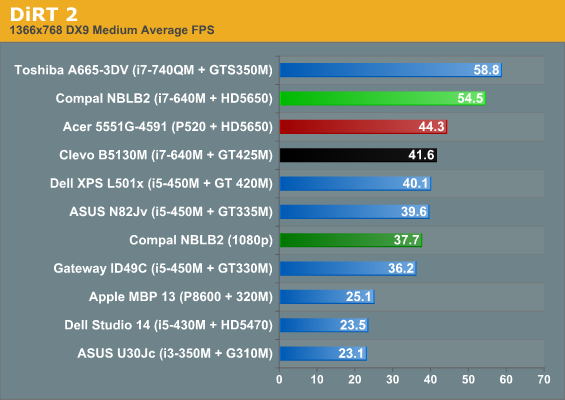
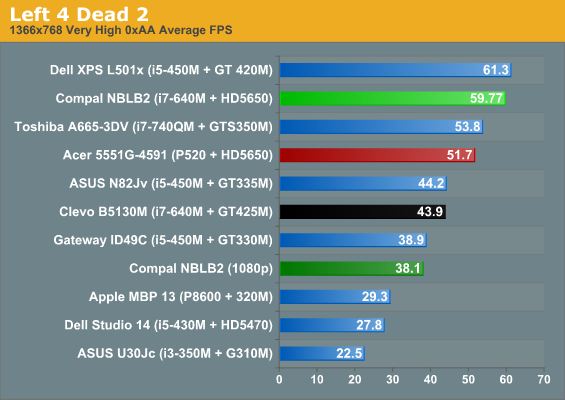
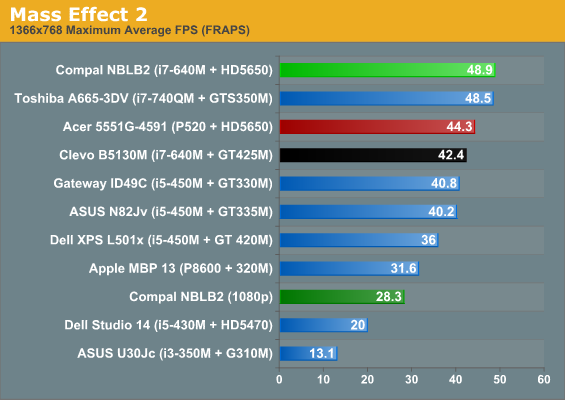
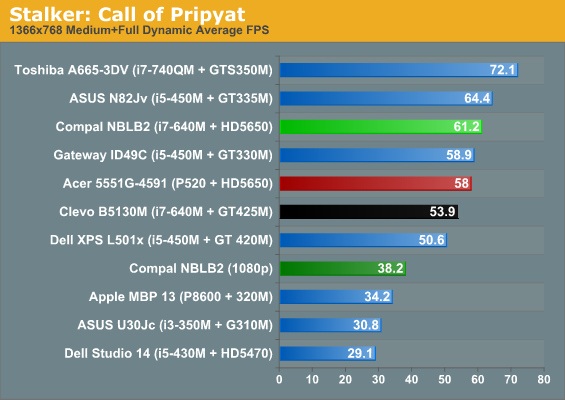
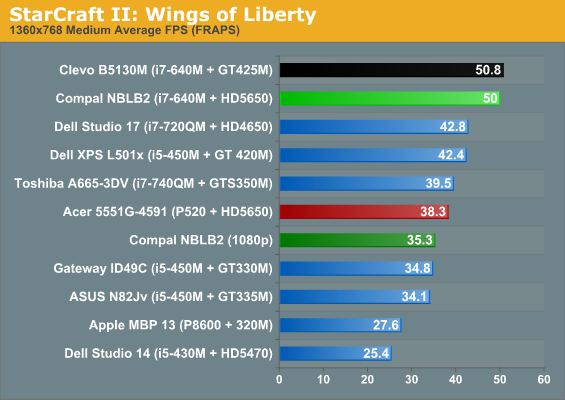
Performance is again excellent, and the 5650 trades blows with NVIDIA's lineup, new and old. In most games the NBLB2 is overall able to provide playable performance even at 1080p. That said, performance isn't entirely smooth at that native resolution, and with most games you may want to back down to 1600x900; 1080p seems to push the bandwidth-limited GDDR3 too hard, and this is true with either vendor's graphics hardware. AMD's P520 remains a noticeable bottleneck even at medium detail, with the i7-640M delivering anywhere from 6% (STALKER again) to 36% (BFBC2—or 31% in SC2) better frame rates. That gap will finally disappear at our 900p High settings, though.
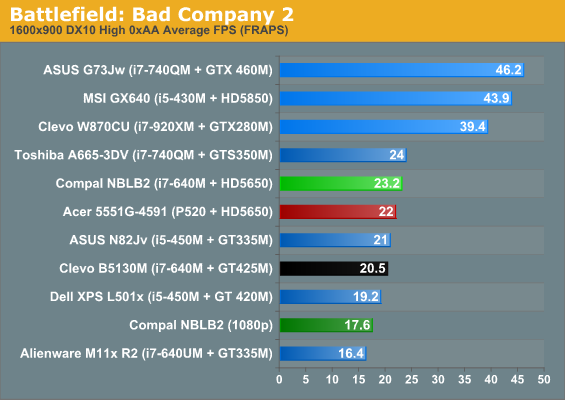
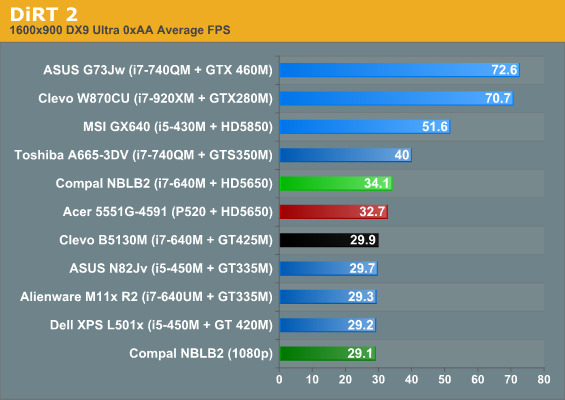
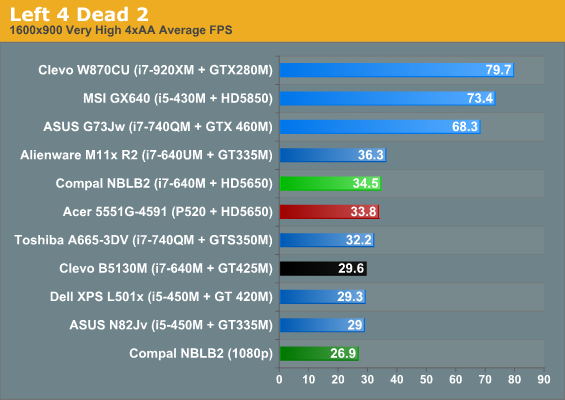
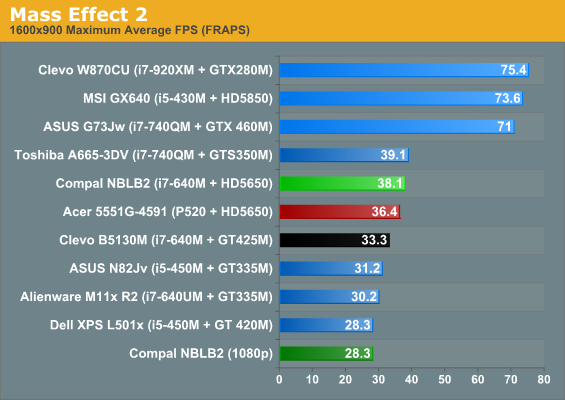
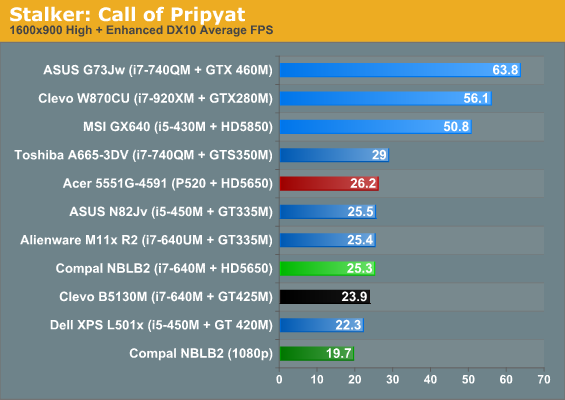
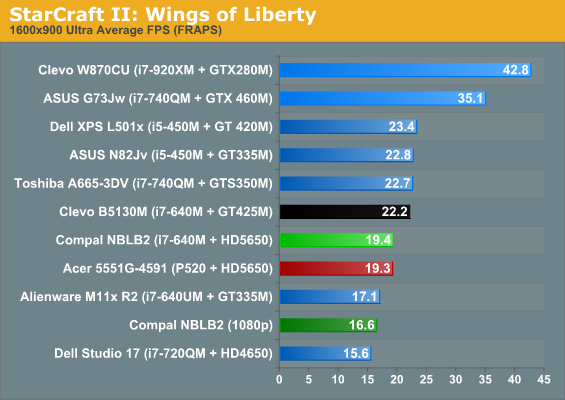
When we get to our "High" preset, the NBLB2 falters: the 5650 just can't take the increased stress. This is true of all the parts in this class, as evidenced by the performance of the high-end GPUs. At this point it doesn't matter what processor the 5650 is paired up with, because it's entirely GPU-limited.










36 Comments
View All Comments
rangerdavid - Tuesday, December 21, 2010 - link
Love your articles and site in general, but please: When using your DSLR to take a gallery of photos, tighten that aperture down four or five stops from wide-open, as you currently take your photos (probably necessitating a slow shutter speed and a tripod). Yes, some shots lend themselves to nice blurry depth-of-field effect, but not everything.Keep up the great work and Happy Holidays to you all.
JarredWalton - Tuesday, December 21, 2010 - link
I think you've got it backwards... I prefer to shoot at a 14 f-stop and ISO 400, since the low f-stops give you the depth-of-field effect. They let in a lot more light, but I prefer a good flash over the blur. But otherwise I agree; Dustin needs to figure out the pictures better. (Sorry, Dustin, but it's true! At least he's no longer using a point and shoot.)Dustin Sklavos - Tuesday, December 21, 2010 - link
Oh believe me, I know. I'm getting there. Give me a video camera and I'll make it sing, but still photography utterly escapes me for some odd reason.rangerdavid - Tuesday, December 21, 2010 - link
Note: NOT Trying to start a flame war....but I believe I had it right - yet it's confusing and I may not have been clear. A "wide" or "open" aperture is definitely a SMALLER number. This is a bit counter-intuitive. I should have said "tighten that aperture UP a few stops," even though I usually uses the phrase "tighten down" in common speech. I suppose both are common. The point:
Higher f-stop = narrower aperture opening = greater depth-of-field = more of the laptop in focus.
So I agree: Shooting at f/14 is a better choice than the wide-open f/3.5 or whatever he's using now. For more info:
http://www.dpreview.com/learn/?/key=depth_of_field
Deinonych67 - Tuesday, December 21, 2010 - link
You were correct using the term "stopping down" in reference to reducing the aperture size.http://en.wikipedia.org/wiki/Stopping_down
Stuka87 - Tuesday, December 21, 2010 - link
I actually got a kick out of the isometric shot that is on the main page. It basically has a tilt shift effect on it, making it look like something you would buy for your daughters barbie dolls.DanNeely - Tuesday, December 21, 2010 - link
Since it appears that high quality screens are available almost exclusively in glare finishes these days, could you do a review comparing the out of the box quality of the screen with the results after applying a filter to it? Mwave.com and Viewguard.com both sell filters in many sizes, so finding on to fit shouldn't be that difficult.hybrid2d4x4 - Wednesday, December 22, 2010 - link
I second this request. I don't like the dull low-contrast screens any more than any of the others who regularly complain about these things, but I hate glossy screens even more. When I saw the picture of this laptop on the AT front page and saw the reflection of the keyboard, and that glossy plastic on the bezel, my gut reaction was: "Aw, FFS...".Meaker10 - Tuesday, December 21, 2010 - link
Notebook manufacturers typically use different internal coolers for the quad core models, thicker heatpipes and better fans are usually used.Dont assume just because your dual core version was comfortable that it impacts how the quad core model may fare.
CreateAccount - Tuesday, December 21, 2010 - link
looks like a samsung or toshiba.reflective surface, who started this trend? It's never been cool.
what happen to the brushed metal or the touchy plastic surface like the bottom case of the notebook? Bring those things back. That will cut the cost of the notebook. We don't need a notebook to looks pretty, we buy it to WORK! "WORK" that's the main purpose of it. Let those pretty stuff for A*ple, we don't need it.