The World's First 3TB HDD: Seagate GoFlex Desk 3TB Review
by Anand Lal Shimpi on August 23, 2010 12:39 AM EST- Posted in
- Storage
- Seagate
- HDDs
- GoFlex Desk
The GoFlex Desk
After putting the drive back together I decided to look at the product for what it is: an external 3.5” drive enclosure.
Seagate does nothing to hide the fact that this is a standard SATA drive in an enclosure. The SATA data and power connectors are clearly visible on the base of the enclosure. While you can plug a SATA power cable directly into the drive, the enclosure prevents you from sticking a SATA data cable in there - not without trimming away part of the plastic surrounding the cable’s SATA connector at least.

To mount the GoFlex Desk drive you just line it up with the dock and push down - the drive snaps into place. With a driver installed the dock can display how much of the drive is in use via a set of LEDs. These can be turned off in software.
The GoFlex Desk 3TB kit comes with a USB 2.0 dock ($350). You can buy the drive itself (in its GoFlex Desk enclosure) for $320.

The docks aren’t cheap, the basic USB 2.0 dock will set you back $30, while the USB 3.0 and FireWire 800/USB 2.0 docks are $40 and $50 respectively. And of course Seagate doesn’t make a dock with all three connections, the closest you can get is the FireWire 800 dock which has a USB 2.0 port on it as well.

The docks all use the same AC adapter. Power consumption at idle is around 10W, and the highest I saw under load was 14.3W.
There’s a fairly high performance 3.5” drive contained within so it’s not silent. I measured sound pressure in a room that measured 39.6 dB(A) with everything off:
| Sound Comparison | |||||
| Measured 1" Away | Measured 5" Away | ||||
| Off | 39.4 dB(A) | 39.4 dB(A) | |||
| Idle | 46.0 dB(A) | 40.7 dB(A) | |||
| Random Writes | 49.0 dB(A) | 41.0 dB(A) | |||
If you’re using a well designed notebook with its fans spun down, the GoFlex Desk is audible. If you’ve got another desktop or something else running in your room, you won’t notice the drive.
The drive ships with three pieces of software on it: Seagate’s Dashboard, Memeo Backup and Trial software, and a Mac OS X NTFS driver.
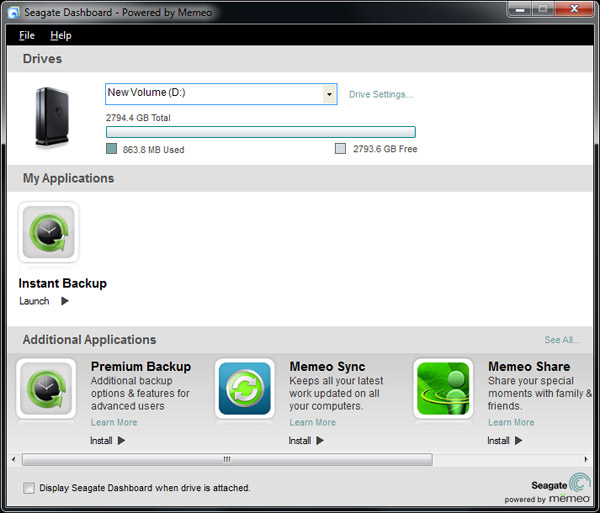
The Dashboard gives you basic info about your drive. You can control the LED lights on the GoFlex Desk dock - either keep them on or turn them all off.

The Memeo Instant Backup software is pretty basic. When configured it runs in the background and will automatically backup all non-system or program files. In other words it copies your documents, pictures, music and downloads but it won’t back up your OS, logs, or installed applications.
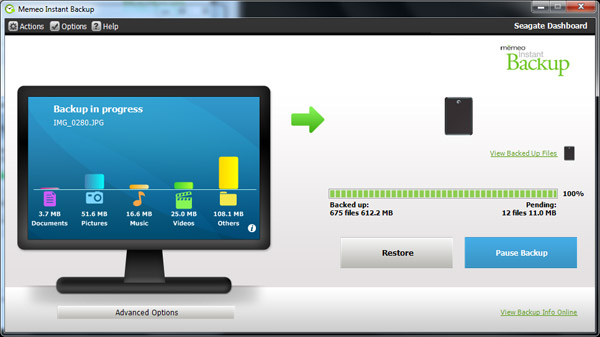
The backup happens automatically whenever files are saved/added. There’s a CPU usage penalty when this happens of course. Memeo Instant Backup uses around 11% of my quad-core Core i7 975 while backing up on the fly. It’s not an issue on a high end system, but lower end and single core machines for sure will have issues with the auto backup.
The final piece of software is nice for users who have both Macs and PCs. By default Macs can’t write to NTFS formatted volumes - they are read only under OS X. Seagate ships Paragon NTFS for Mac OS X v8.0.0 with the GoFlex Desk, normally $40, for free. Paragon NTFS lets you write to NTFS partitions as seamlessly as you’d write to a HFS+ partition in OS X. Just install the driver, reboot, activate, reboot once more and you’re good to go. There’s no performance impact vs. writing to HFS+ partitions.
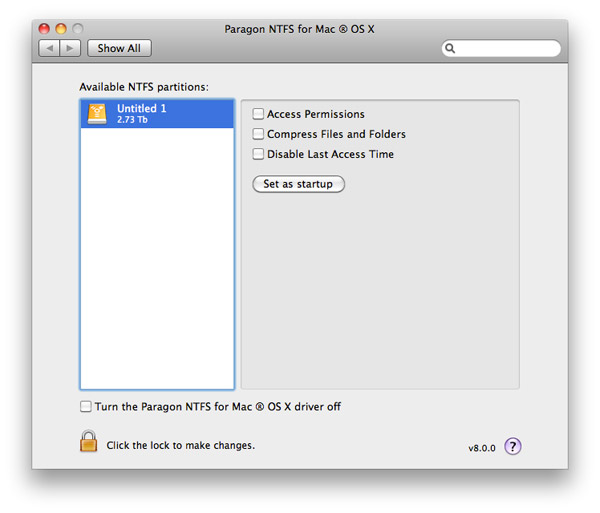
You can also apparently activate it on multiple computers, so you can use it if you’ve got a Mac/PC household with multiple Macs.










81 Comments
View All Comments
gigahertz20 - Monday, August 23, 2010 - link
The heat problem mentioned in this article makes me wonder why engineers fail to correct issues like these. It can't be that much more expensive to put a fan in the unit along with more ventilation. If it was me, I would have installed a fan inside the enclosure that would only turn on when the unit reaches a certain temperature. That way it still stays quiet, but when it gets heated up to the point where it can affect its life span, the fan will cool it down.MarkLuvsCS - Monday, August 23, 2010 - link
lol so first they have a bit of an issue with some firmware and such, but now they decide their 3TB drives should double as coffee warmers?!?!?I used to consider Seagate pretty good mfg but honestly ever since their 1TB fiasco days I don't even consider them. I certainly don't want to see less competitors out there but they really need to get their acts in order.
siuol11 - Monday, August 23, 2010 - link
I used to use Seagate exclusively... I had a RAID 0 array of 7200.10 320's, and one failed completely, erasing most of my papers and photos I'd saved from college. I also had a 500GB 7200.11, one of the few to not suffer from the .11's random fail bug- 5 months in to using it, the SATA connector snapped off (there was nothing putting pressure on it, it just snapped. I booted up my computer one morning and it couldn't find the drive). My last Seagate was a 1TB 7200.12, which started getting massive amounts of bad clusters 10 months in to using it. Thankfully it lasted long enough for me to transfer my files.Since then I've switched to Maxtor... I know you can't really use the retail drives in RAID arrays, but at least none of them have blown up on me.
Belard - Monday, August 23, 2010 - link
RAID-0 is pretty much pointless... And are more acceptable to failures.If your data was that important, then a backup drive should have been used, ESPECIALLY with a RAID-0 setup.
- MAXTOR is owned by Seagate and both "brands" come off the same assembly lines... Never heard of "Can't raid a retail drive" before. Most OEMs are single drive setups... a drive is a drive.
xded - Monday, August 23, 2010 - link
> Never heard of "Can't raid a retail drive" before. Most OEMs are single drive setups... a drive is a drive.Not entirely true. The problem is that, in case of errors, the firmware on retail drives will keep trying reading the faulty sector for too long. This delay will make the RAID controller assume that the drive is gone and it will drop it out of the chain. This unnecessarily increases the load on the array due to the subsequent rebuild phase. If then another drive should fail under the increased load, you will most likely lose the whole array, while correcting the unreadable sector in the first place would have been trivial.
This is why most manufacturers also sell "RAID edition" HDDs which, other than a tweaked firmware, also have a considerably higher MTBF.
For further information, see here http://en.wikipedia.org/wiki/Time-Limited_Error_Re...
see
Belard - Monday, August 23, 2010 - link
Oh... okay. I've not forgotten about enterprise class drives, for a REAL RAID setup, I wouldn't use consumer grade drives.But for most home users, using off the shelf is usually fine. But still RAID-0 is useless compared to the speed to todays drives. The complexity, the overheard and errors aren't worth it.
Want to improve BOOT up time and startup of your apps, spend $150~$200 for an SSD.
pcfxer - Tuesday, August 24, 2010 - link
Complexity? You must be retarded.You can geom Mirror, ZFS RAID-Z, HFS+ RAID or use the onboard software RAID.
If you know what you are doing RAID is fine, but thinking RAID will improve game load speeds is lol-eriffic.
siuol11 - Monday, October 11, 2010 - link
Man, I had completely forgotten about this comment till I came back to this thread today. Thanks for the comments guys, I'm aware of all of this. The 2 .10's in RAID 0 were 320's that I was using as data drives, I'm aware that RAID 0 on physical disks doesn't help latency.I'm fairly sure Maxtor ans Seagate have different QC mechanisms, which make all the difference in the world... And after failures of 3 successive generations of their drives, I think I'll pass. I'm still pissed that I lost all that stuff (and yes, yes, I know I should have had a backup. It just wasn't possible at that time).
Wolfpup - Thursday, September 16, 2010 - link
Yikes, this gives me yet MORE reason to avoid "RAID" 0.adamdz - Monday, August 23, 2010 - link
But you had a backup, right? So you were able to get all your papers and photos back, right?And, yeah Maxtor is owned by Seagate and it was always garbage.