Dream Laptops
Now we leave the realm of mere mortals and journey into the truly epic mobile offerings. While we could easily recommend a laptop with dual 128GB SSDs and get the price into the stratosphere, we'll try to keep things a bit more reasonable. Not that spending $4000 or more on a laptop really qualifies as reasonable for any but the wealthiest, but there are worse ways to spend money I suppose.
You may have noticed a trend in a lot of our comments so far. In order to keep costs down, many companies have a few basic designs that they can adapt to fit every niche from entry-level all the way through high-end. That means a lot of laptops get lost in a crowd of similar looking designs. For many users, that's perfectly acceptable - it's the performance, reliability, features, etc. that matter. Others want something to set them apart, and one way to do that is to get a custom chassis design or at least a fancy paint job. Enter the boutique computer vendors like Falcon Northwest, where you can get a truly unique paintjob.

Take the basic features on the high-end laptops, add a custom paint job and a few other extras, and you are safely on your way to dreamland. We could have mentioned some of the basic offerings in the high-end category, or in some cases even in the midrange price bracket, but if you're looking at an Alienware m15x or Voodoo Envy, you probably aren't interested in getting just the basics.
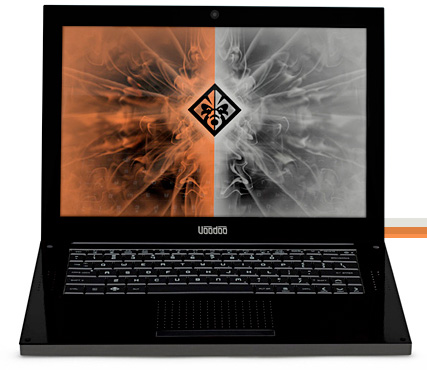
The Voodoo Envy 133 takes the concept of the MacBook Air and brings it into the PC world, with a few changes. It's perfectly flat, making it technically "thinner" than the Air, but the contoured edges make this distinction debatable. One area where we definitely give it an advantage is in the user replaceable battery; however, the Air has better battery life on a single charge. If you want something to stand out from the crowd, though, the carbon fiber weave on the chassis might just do the trick. Pricing starts at $2100, but we figure a 64GB SSD and Microsoft Office are reasonable additions, bumping the price to $3100. Add a custom paint job and you're looking at $3600 or more. We're not even sure what sort of warranty that includes, since we have to call for a price quote to get that information.

Moving to some of the gaming options, the base model Alienware m15x falls in the midrange category, but the features are so stripped down that it really only become viable in the high-end or dream categories. With a T9300, 4GB RAM, 250GB 7200RPM HDD, 8800M GTX, Blu-ray, and WUXGA LCD, all backed by a 3-year warranty, you're looking at around $3800. That sounds like a lot of money, but the m15x does have a few noteworthy features that warrant a closer look. For one, the m15x comes with "BinaryGFX", which allows you to shut off the 8800M GTX and switch to the integrated X3100 in order to improve battery life. If that's not enough, you can also remove the optical drive and slot in an extra battery (or a second HDD if you prefer). This is one of the few laptops that comes anywhere close to providing the option for both high-end gaming as well as decent battery life, and it's right at the top of our list for dream laptops.
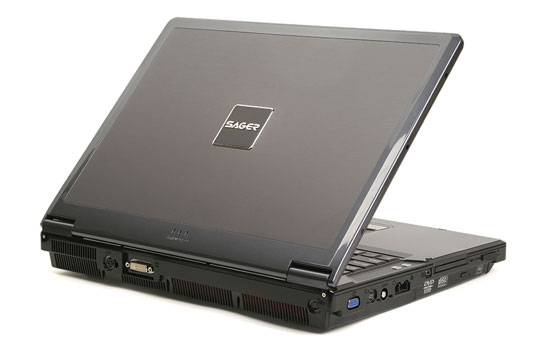
For more gaming performance without regards for battery life, there are a few other options. Dell's XPS M1730 was the first 8800M GTX SLI to land on our doorstep, and it remains one of the best. Alienware's m17x is the big brother to the m15x, with the option for dual GPUs; unfortunately, it doesn't have the BinaryGFX or smartbay battery, but it does provide 8800M GTX SLI and dual hard drives. For the truly power hungry, you can forget about "wimpy" mobile CPUs and get one of the Clevo D901C laptops. These also support 8800M GTX SLI, in addition to running desktop processors - including support for quad-core CPUs up to the Q9550. If that's not enough, they also have three 2.5" hard drive bays. Battery life, even with a 95 WHr battery, is about one hour without a fully loaded system. Again, for all the SLI notebooks, we caution against purchasing an 8700M SLI setup; a single 8800M GTS or GTX is a better performer for less money. Depending on vendor, features, and components, pricing for these SLI notebooks starts at around $3000 and can reach over $10,000 if you're thinking of running 3-way RAID 0 128GB SSDs. Yeah, we'll pass on that as well - at least until we win the lottery.










28 Comments
View All Comments
theoflow - Wednesday, August 20, 2008 - link
I know this is pretty much covered in the first line of this article, but I'm dying to see the new desktop system build guides.I've been out of system building for about 3 years and I'm somewhat clueless as to what direction I should go.
ARG!!!
LOL
Rekonn - Sunday, July 27, 2008 - link
"we understand the P-6860 is scheduled to be replaced in the future by another slightly upgraded model"Anybody know details on this?
JarredWalton - Sunday, July 27, 2008 - link
Yes but it's under NDA. I can tell you next month, and trust me you'll be impressed (again).Rekonn - Tuesday, July 29, 2008 - link
Sweet, looking forward to it.Rekonn - Monday, August 4, 2008 - link
Think I found it, the Gateway P-7811 FX. Available on August 14th for $1500.http://laptopcom.blogspot.com/2008/08/gateway-p-78...">http://laptopcom.blogspot.com/2008/08/g...y-p-7811...
Now, how much better is a 9800GTS vs an 8800 GTS?
JonnyDough - Saturday, July 12, 2008 - link
I have a hard time with believing that the "mid-ranged" notebooks are between $1500 and $1750. It's like you pulled these numbers out of thin air and you neglected the $1K-1.5K segment altogether. $1K is where a decent modern laptop starts. Anything pushing $1500 is too much for many people to bother spending, while $1K is about right. I just got a Dell flier, the multi-page one with desktops in it too. The majority or main line notebooks start at $999, like the Inspiron. Granted, you can add options for a hundred here or there, but the starting price is $999 on a few different lines of their notebooks. I would have to say that this is the "mid-range" as they show a $999er right on the front page. You can shop NewEgg and find decent laptops that are older processors and so on for $500ish. So saying that $1500-$1750 is "mid-range" is complete bullocks. Mid-range is the budget minded market segment that wants something just a bit better than the bare minimum and it's what Dell caters to and always has. The mass market. Mid-range = mass market. Period. There's no argument against it. Budget does not = mass market. Budget = budget = those that have to watch every dollar. Remember mainstream America? Remember those that pinch pennies but still go to the fair? Yeah, us. The middle income folks. The majority of America does not live in poverty, yet. Thanks.JonnyDough - Saturday, July 12, 2008 - link
Eek! They edited the article right after I posted. LOLJarredWalton - Sunday, July 13, 2008 - link
Um... no, we didn't. I had budget, then Entry-level, then Midrange, then High-end, then Dream since the beginning. As I mention in the intro, the price brackets are indeed somewhat arbitrary with plenty of overlap. I may call $1000 "entry" and $1500 "midrange", but regardless of the name I did my best to cover all bases from $300 up through $5000. As I mention on the Entry-Level page, $1000 will get you a LOT of laptop, and unless you want gaming (i.e. Gateway P-6860) a lot of people can stop right there - give or take $250.Jjoshua2 - Saturday, July 12, 2008 - link
I think the 6-cell Wind is pretty cool. I pre-ordered one from buy.com and I was able to use a coupon that got me $15 off. Now I just hope it will get in-stock soon.fabarati - Saturday, July 12, 2008 - link
Besides warranties, this article lacked Two major points that are often overlooked - and one not quite as oftenly overlooked -when shopping for laptops: Build, Screen and Battery.Build quality is very different from laptop to laptop. Generally business lines are better built than consumer lines, which are better build than budget lines. There are laptops that are built better than consumer laptops, but worse than business ones, etc. That's why a same specced Thinkpad T61 is more expensive than a HP DV6700 (typical consumer build quality) or any acer (crappy budget build). Or why a an XPS m1530 is a better buy than an Asus M50/51
Screen is also overlooked. Nearly all laptop screens are horrible compared to desktops. They're all TN screens. The very, very best are at about desktop mid-range TN's level.
Batterylife depends on more than just what specifications a computer and the battery has. It also depends on ACPI and bios coding, and what and how good the batterysaving applications that come with are. Almost ny new Asus (Santa Rosa or newer), with a few exceptions like the U2e, has horrible batterylife. Some have a hard time reaching 2 hours under normal usage.
Then there are some small stuff that nagged me about this article, mainly performance things. Whilst the HD3650/9500m GS/8600m GT/HD2600 are not really powerful, even when not compared to desktop midrange alternatives, they are possible to game on. In fact, you'll get a pretty decent gaming experience, and it'll be portable. They are just usually run on lower resolutions (because many laptops they're in have lower resolutions) and lower (medium) settings. The fact that they can't run a game on all high does not make it un-gameable.
Anywho, you guys didn't do too many mistakes, and had some Ok recomendations. Pretty good for beginners.