Microsoft's Xbox 360 goes 65nm: Falcon Dissection and Power Consumption
by Anand Lal Shimpi on November 15, 2007 11:55 PM EST- Posted in
- Smartphones
- Mobile
Hardware Changes
We wanted to see the new CPU up close, so we went straight to our original Xbox 360 disassembly instructions which, surprisingly enough, still work on the new consoles. There are a couple of changes, the only torx driver we used was a T12 and the torx screws on the bottom of the console are now a mixture of gold, silver and black whereas they used to be just silver and black. Other than those changes, the entire process can be completed just the way we diagrammed it over two years ago.
With the tops off our Xboxes, we can look at some of the changes first hand:

The original Xbox 360

The new Xbox 360, the additional heatsink you see at the top of the image was originally added in an earlier model of the Xbox 360, it makes another appearance here in the Falcon
The cooling setup is definitely less beefy than with the original console:
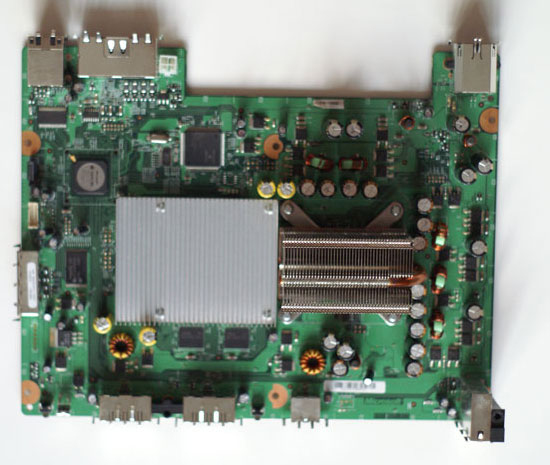
The original Xbox 360, note the heatpipe running through the CPU heatsink on the right. The GPU heatsink is on the left.

The new Xbox 360, note the lack of a heatpipe going through the CPU's heatsink (right) and the additional heatsink for the GPU (bottom right).
It's amazing how little has actually changed with the internal design of the console, obviously some components have changed (e.g. DRAM) but the general layout remains the same after two years.










46 Comments
View All Comments
TheLoneWulf - Saturday, June 7, 2008 - link
Remember that if/when you get your RROD, when you send it back, most likely, you will receive a Falcon board, if not the newest "Jasper" board, when that comes out. Although you will have to wait for it, it will be worth it!iwannaplaycs - Sunday, December 23, 2007 - link
Bought a Xbox Premium (Holiday bundle) from FutureShop in Toronto.Lot: 0642
Team: JREY
203w
MFR Date: Oct 17 2006!!!!!
This sucks. :(
Yan - Saturday, December 22, 2007 - link
I just bought a premium unit in holiday bundleat futureshop, I verified the Lot # was above 738, mine is
lot number 740 and the MFR Date is october 8th, 2007
I was disapointed to see the infamous heat pipe through the holes
after I open the box
Yan - Saturday, December 22, 2007 - link
Also, TEAM : CSON203Watt
Yan - Saturday, December 22, 2007 - link
Also, TEAM : CSON203Watt
weenis1 - Friday, December 21, 2007 - link
Anyone know what Lot Numbers for the Elite console have the Falcon mobo? Thanks.Jasmine64 - Saturday, December 8, 2007 - link
The box having a bar code sticker showing 175W instead of 203W may be a better indicator of getting the Falcon MB...I know Anand's box shows 203W but I purchased LOT NO: 0741, TEAM: FDOU, 203W, manufactured on Oct 11, 2007 and it is a Zepher.
A co-worker has LOT NO: 0742, TEAM FDOU, 175W and it is a FALCON!
confesstoadmit - Saturday, December 8, 2007 - link
Hey guys, just walked into my local GAME store and purchased a 360 pro package :) BUT unfortunatley it turned out to be a zephyr model..LOT : 0737
TEAM : CSON
203W
Manufature Date : 22/9/2007
(unfortunatley only because from what i've heard the FALCON model is alot better)
Anyway :) i was wondering what are my chances of getting the RROD on the zephyr model, i mean it does have the improved heatsink and that weird pipe :P (yeh i'm new to xbox lol)
-Jeremy
MrEastSide - Saturday, December 1, 2007 - link
Just thought I'd register and pop in to add some more info to this topic. I just got a new 360 (Old one crapped). After inspecting it and following the information and pictures on here I can confirm mine is a Falcon.It is from Team CSON - Lot number 742, manufacture date 10-21-2007, and it's the premium that comes packed with Forza and Marvel.
mjcuk - Friday, November 23, 2007 - link
If anyone wants to know if they've got a Falcon chipset, I've come up with an easier method. If you keep the Xbox 360 horizontal, and locate the the narrow ventilation grille above the cover of the USB ports at the far end, you can determine what you've got. Firstly, shine a torch in the ventilation grille, where the Microsoft insignia is. Locate the two capacitors positioned alongside each other, and then run the torch slowly to the middle of the narrow vent and locate the centre capacitor. Just to its right, if you see an unfilled circular white marking on the motherboard (where an inductor should be), then that means you've got a Falcon. ;-)