Akasa AK-ENU3M2-07 USB 3.2 Gen 2x2 SSD Enclosure Review: 20Gbps with Excellent Thermals
by Ganesh T S on August 1, 2022 8:00 AM ESTMiscellaneous Aspects and Concluding Remarks
The performance of the storage bridges / drives in various real-world access traces as well as synthetic workloads was brought out in the preceding sections. We also looked at the performance consistency for these cases. Power users may also be interested in performance consistency under worst-case conditions, as well as drive power consumption. The latter is also important when used with battery powered devices such as notebooks and smartphones. Pricing is also an important aspect. We analyze each of these in detail below.
Worst-Case Performance Consistency
Flash-based storage devices tend to slow down in unpredictable ways when subject to a large number of small-sized random writes. Many benchmarks use that scheme to pre-condition devices prior to the actual testing in order to get a worst-case representative number. Fortunately, such workloads are uncommon for direct-attached storage devices, where workloads are largely sequential in nature. Use of SLC caching as well as firmware caps to prevent overheating may cause drop in write speeds when a flash-based DAS device is subject to sustained sequential writes. From a storage enclosure perspective, the key aspect to evaluate is the possibility of overheating.
Our Sequential Writes Performance Consistency Test configures the device as a raw physical disk (after deleting configured volumes). A fio workload is set up to write sequential data to the raw drive with a block size of 128K and iodepth of 32 to cover 90% of the drive capacity. The internal temperature is recorded at either end of the workload, while the instantaneous write data rate and cumulative total write data amount are recorded at 1-second intervals.
| Sequential Writes to 90% Capacity - Performance Consistency | |
| TOP: | BOTTOM: |
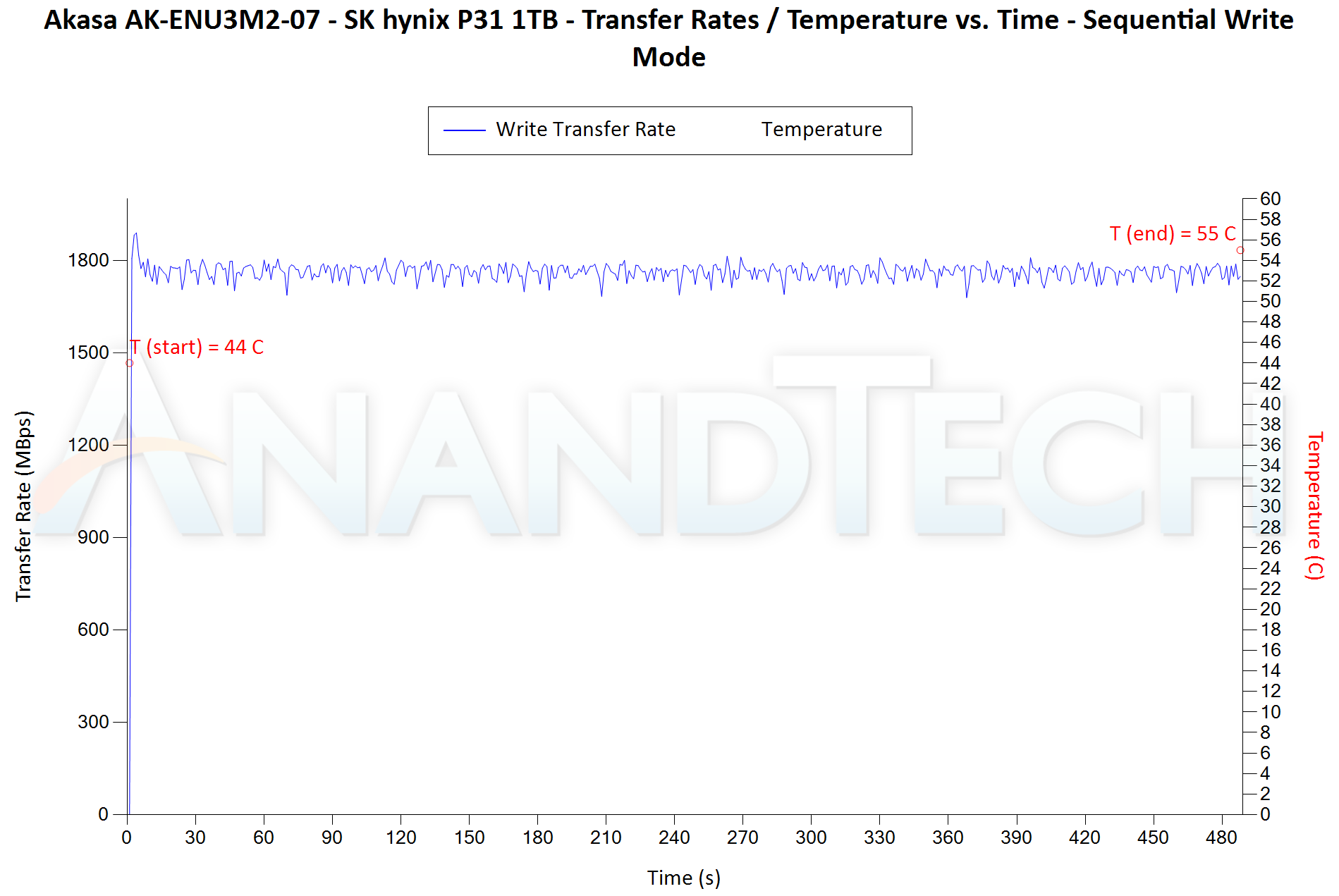 |
|
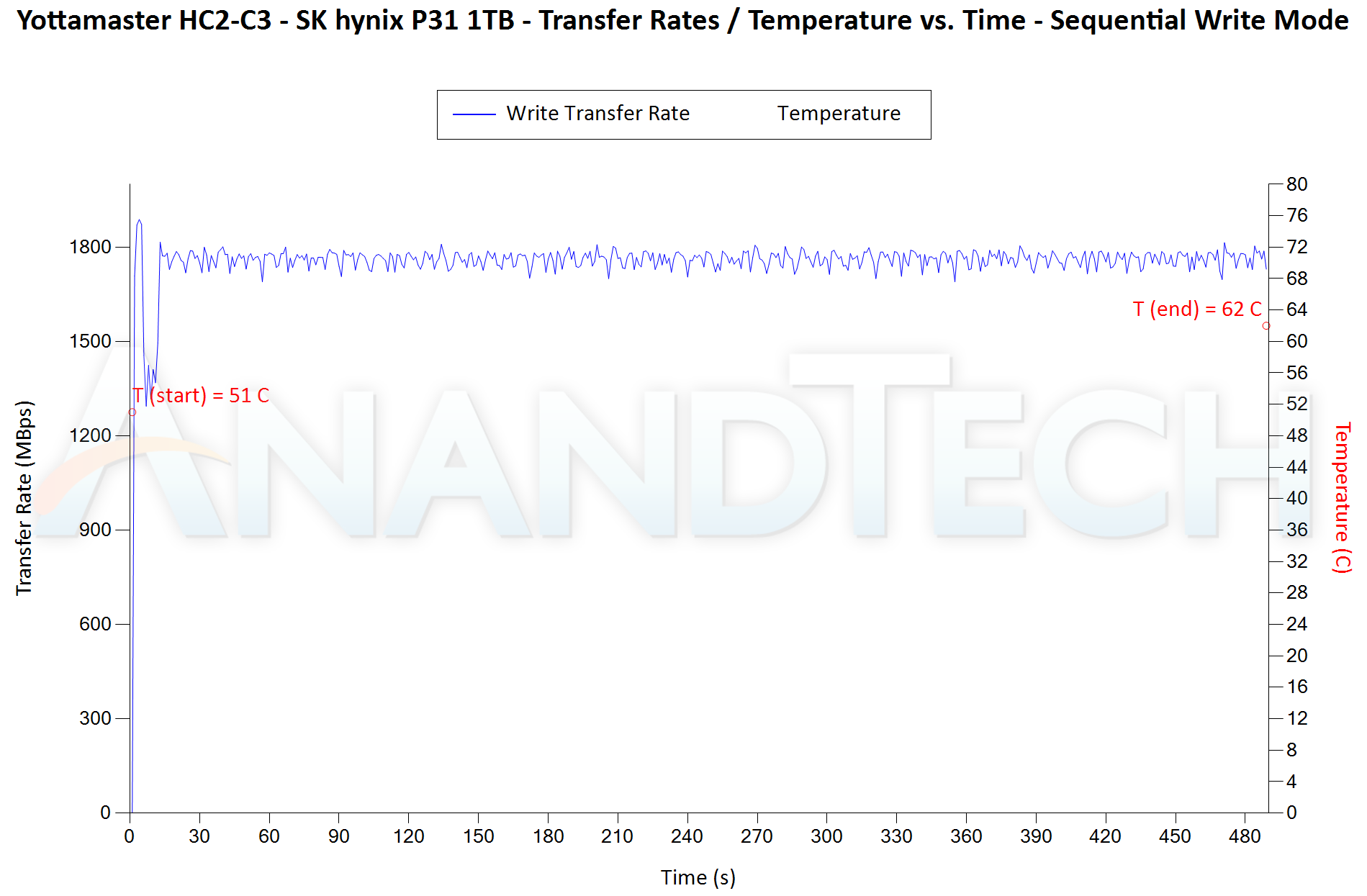 |
|
The Akasa AK-ENU3M2-07 has the best thermal performance amongst all evaluated solutions, with a 11C delta. There is no thermal throttling in the picture. The weight of the enclosure gives us confidence that it can also handle SSDs that thirst for more power than what the SK hynix Gold P31 consumes.
Power Consumption
Bus-powered devices can configure themselves to operate within the power delivery constraints of the host port. While Thunderbolt ports are guaranteed to supply up to 15W for client devices, USB 2.0 ports are guaranteed to deliver only 4.5W (900mA @ 5V). In this context, it is interesting to have a fine-grained look at the power consumption profile of the various external drives. Using the Plugable USBC-TKEY, the bus power consumption of the enclosures / drives was tracked while processing the CrystalDiskMark workloads (separated by 5s intervals). The graphs below plot the instantaneous bus power consumption against time, while singling out the maximum and minimum power consumption numbers.
| CrystalDiskMark Workloads - Power Consumption | |
| TOP: | BOTTOM: |
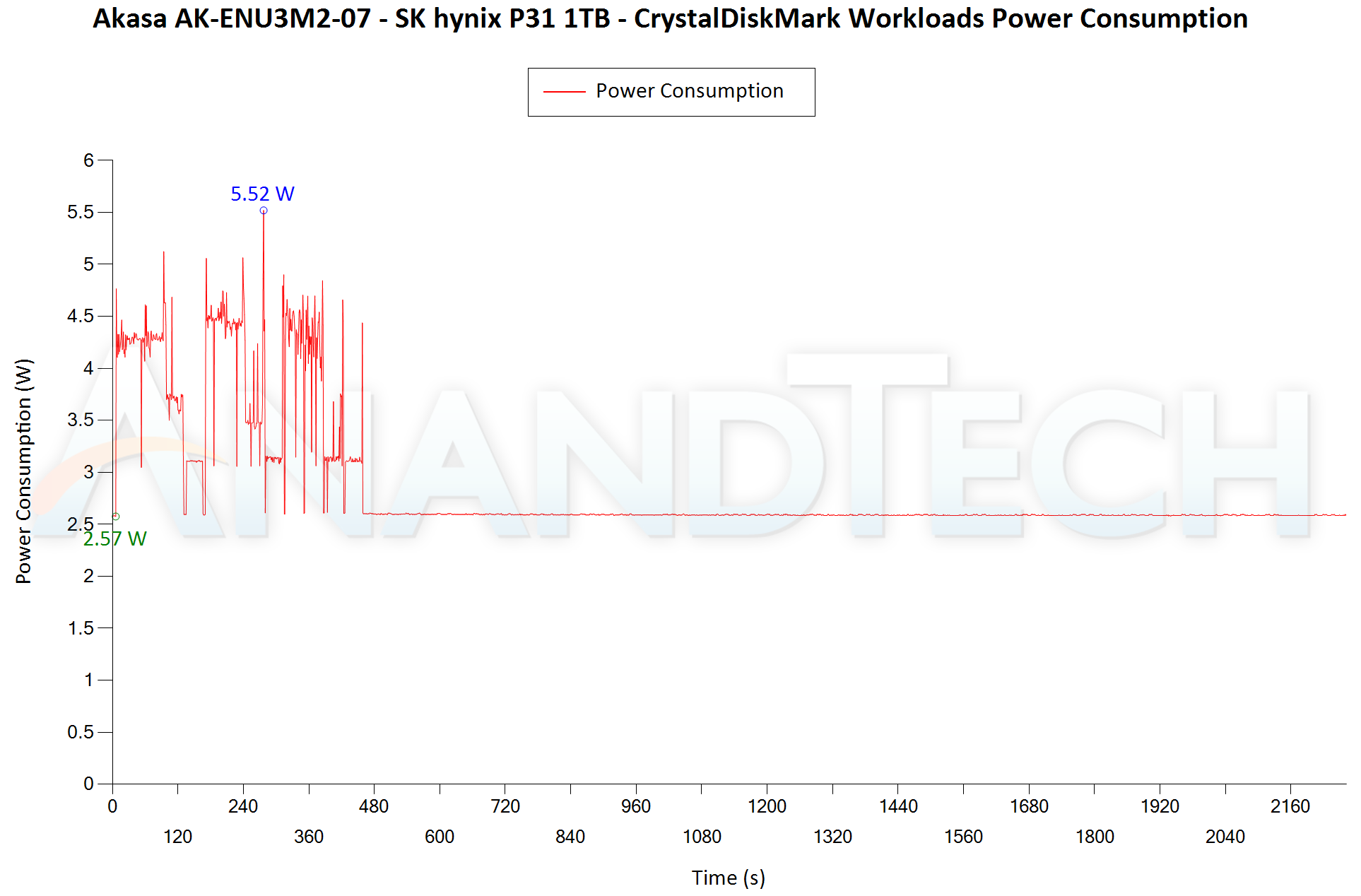 |
|
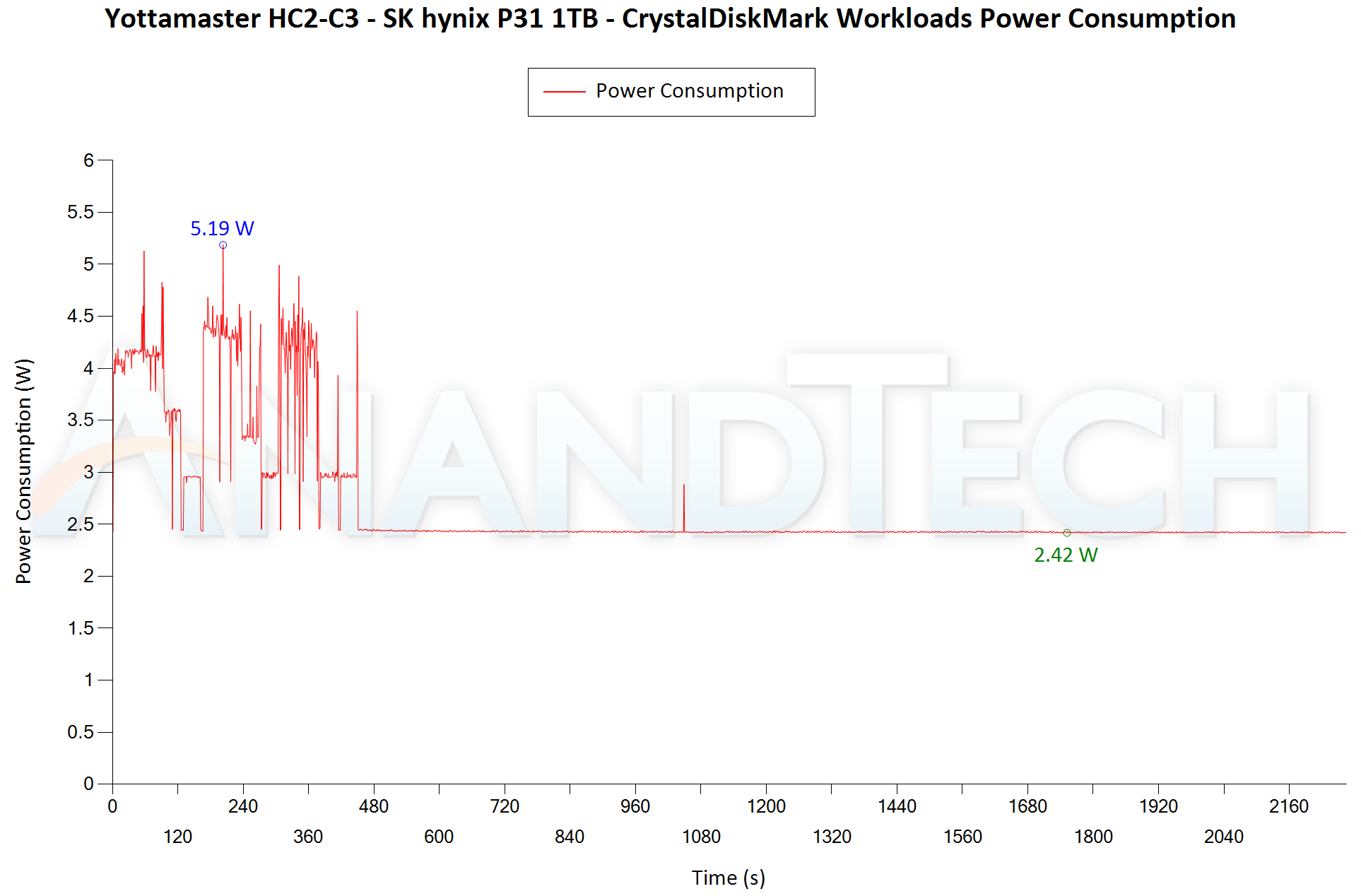 |
|
The Akasa AK-ENU3M2-07 and the Yottamaster HC2-C3 seem to suffer from the same firmware issues when it comes to power consumption behavior. Neither enclosure enters a lower power state successfully within the evaluated time interval, and keeps consuming around 2.5W from the port for no reason in our setup. Contrast this with the Silverstone MS12 that enters a 0.5W power consumption state within minutes of starting to idle. From the perspective of power consumption, the AK-ENU3M2-07 can do with some improvements.
One of the idiosyncrasies we encountered with the Akasa unit was that the enclosure was becoming inaccessible after idling for some time. In order to debug this issue, we kept the power recording on for an extended duration after subjecting it to some traffic.
The problem seems to be related to the AK-ENU3M2-07's attempt to enter a low power state - after around 30 minutes of no activity, the power consumption drops from 2.6W down to around 1.1W - but, the device silently drops out (the OS doesn't realize that the device is inaccessible until some traffic is directed to the drive inside). The major issue here is that unless the enclosure is manually disconnected and reconnected, it is not possible for the storage drive to start working again. This is not an acceptable behavior for many use-cases where the SSD is expected to idle for a long duration but be ready when the user sends traffic to it. Strangely, we didn't see the problem with the Yottamaster HC12 which seems to have similar power consumption behavior in the CrystalDiskMark test. We have communicated our findings to Akasa, and hopefully, the issue can be resolved with firmware updates.
Concluding Remarks
Akasa distributes its SSD enclosures in multiple market regions. Unfortunately, they are not directly available in the North American market, with the focus in the US being more on their fanless PC cases. In the UK, the AK-ENU3M2-07 can be purchased for GBP 69, with a shipping option to the US. The best enclosure we have seen in the US market is the Silverstone MS12 (USD 70), but consumers in other regions have an alternative in the form of the Akasa unit.
Akasa's M.2 SSD enclosures lineup is quite comprehensive in terms of addressing various market requirements, and the AK-ENU3M2-07 is a worthy flagship addition. After having evaluated three different ASM2364 enclosures for 20Gbps SSDs, we have come to appreciate the different approaches taken by each vendor. Akasa's build and industrial design for the AK-ENU3M2-07 is subjectively attractive, while the thermal solution is objectively top-notch. If a power-hungry SSD is planned on being used, it gets the vote ahead of the others. The Silverstone MS12 is a more well-rounded solution. The Yottamaster HC2 uses very similar firmware to the Akasa one, but it does not support a tool-free experience. Overall, consumers will find the Akasa AK-ENU3M2-07 to be a solution satisfying most of their M.2 NVMe SSD enclosure requirements, as long as the enclosure is not left idle for too long a period when connected to the host system.


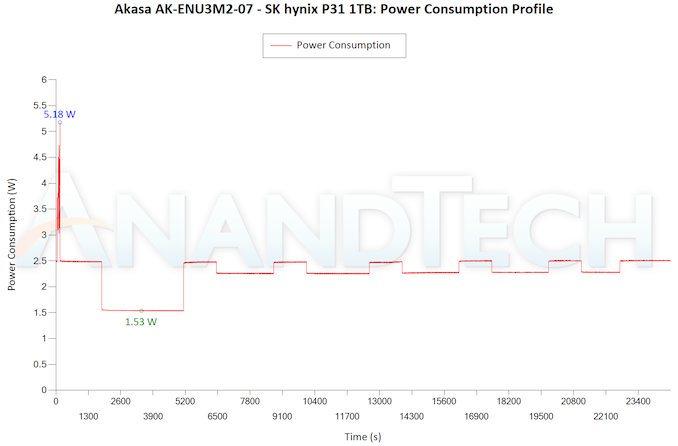









15 Comments
View All Comments
sparkuss - Monday, August 1, 2022 - link
Any reason none of the Sabrent enclosures made the review?I would have enjoyed having them included before I make my next purchase for doing Macrium Backups for my relatives computers.
sparkuss - Monday, August 1, 2022 - link
Never mind, I see the that all are ASM bridge chips as wellDV8_MKD - Monday, August 1, 2022 - link
Second this5of9Borg - Monday, August 1, 2022 - link
Vantec have been selling this product for months, since early last year according to Amazon.https://www.amazon.com/NVMe-Gen2x2-Type-Enclosure-...
Golgatha777 - Monday, August 1, 2022 - link
A critical flaw with a lot of these enclosures is they use something non-metal to secure the drive into place. If you use it enough times, the securing mechanism will fail much sooner than a metal one. Although this one is a bit slower, I'd recommend it anyway because it won't become e-waste anytime soon with a brass nut and screw being used to secure the drive down into place.https://www.amazon.com/dp/B0892BK5L6
5of9Borg - Monday, August 1, 2022 - link
This is a 10Gbps, not a 20Gbps.AdrianBc - Tuesday, August 2, 2022 - link
No there are two 10 Gbps links in a USB 3 Gen 2x2, for a total of 20 Gbps.Enclosures with 10 Gbps have existed for many years from a lot of vendors, those with 20 Gbps are still rare.
However, also the computer connector must support 20 Gbps, otherwise the speed will fall back to the lowest supported speed, e.g. 10 Gbps or "5 Gbps" (the USB speed named "5 Gbps" is in reality 4 Gbps, so less than half of the speed of a 10 Gbps link).
The advantage of this enclosure over those with Thunderbolt is that the SSD can also be used with old computers, even if at a lower speed. Most Thunderbolt enclosures cannot work when plugged in USB connectors.
meacupla - Monday, August 1, 2022 - link
The these screw in type enclosures have a similar flaw. The self tapping steel screws are screwed into smooth aluminum grooves of the enclosure, but this is not designed to be reused, and the screws end up stripping the aluminum in the end.James5mith - Monday, August 1, 2022 - link
I read this, and all I can think is: "Where are the USB4 enclosures?"5of9Borg - Monday, August 1, 2022 - link
It is coming slowly. You need the bridge chipset ready for USB4, and enclosure manufacturer ready to jump in. Current bridge chipset are few, you can count with 3 fingers, and they are expensive. Enclosures manufacturer is not ready to jump in yet.