The MSI MEG Z690 Unify (DDR5) Motherboard Review: The All-Black Option
by Gavin Bonshor on January 18, 2022 10:00 AM ESTSystem Performance
Not all motherboards are created equal. On the face of it, they should all perform the same and differ only in the functionality they provide - however, this is not the case. The obvious pointers are power consumption, POST time and latency. This can come down to the manufacturing process and prowess, so these are tested.
For Z690 we are running using Windows 10 64-bit with the 20H2 update.
Power Consumption
Power consumption was tested on the system while in a single MSI GTX 1080 Gaming configuration with a wall meter connected to the power supply. Our power supply has ~75% efficiency > 50W, and 90%+ efficiency at 250W, suitable for both idle and multi-GPU loading. This method of power reading allows us to compare the power management of the UEFI and the board to supply components with power under load, and includes typical PSU losses due to efficiency. These are the real-world values that consumers may expect from a typical system (minus the monitor) using this motherboard.
While this method for power measurement may not be ideal, and you feel these numbers are not representative due to the high wattage power supply being used (we use the same PSU to remain consistent over a series of reviews, and the fact that some boards on our testbed get tested with three or four high powered GPUs), the important point to take away is the relationship between the numbers. These boards are all under the same conditions, and thus the differences between them should be easy to spot.
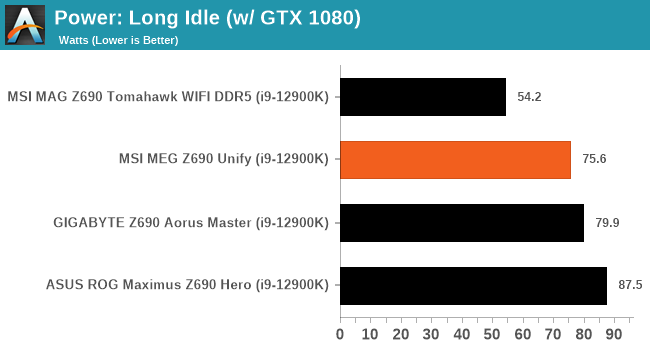
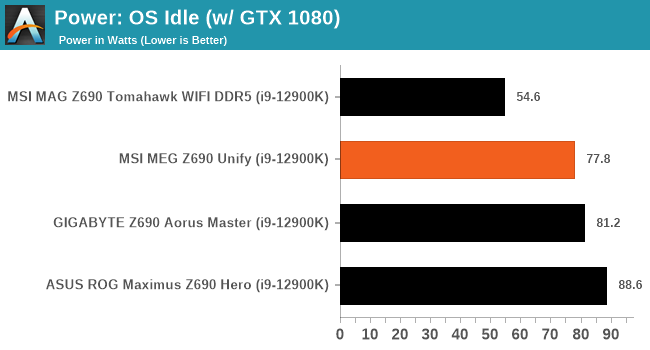
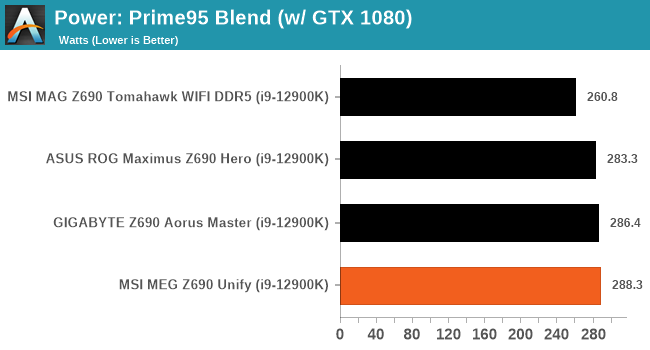
In our power testing, the Z690 Unify performed competitively against other Z690 models in all three stages, long idle, idle, and at full load.
Non-UEFI POST Time
Different motherboards have different POST sequences before an operating system is initialized. A lot of this is dependent on the board itself, and POST boot time is determined by the controllers on board (and the sequence of how those extras are organized). As part of our testing, we look at the POST Boot Time using a stopwatch. This is the time from pressing the ON button on the computer to when Windows starts loading. (We discount Windows loading as it is highly variable given Windows-specific features.)
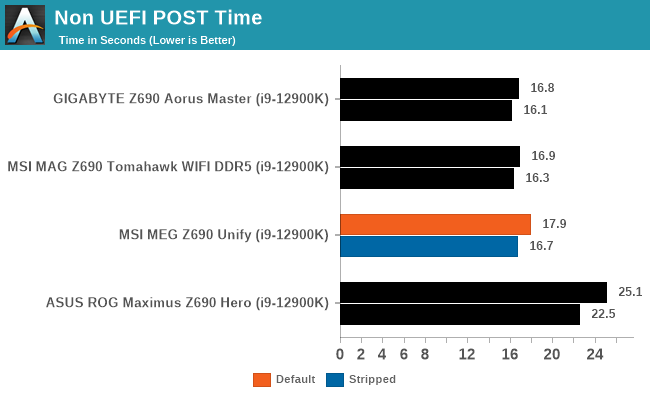
Moving onto our non-UEFI POST time testing, the MSI gave us some respectable results. At default settings, we POSTed into Windows 10 in just under 18-seconds, and after disabling nonessential networking and audio controllers, we managed to shave this down to 16.7 seconds.
DPC Latency
Deferred Procedure Call latency is a way in which Windows handles interrupt servicing. In order to wait for a processor to acknowledge the request, the system will queue all interrupt requests by priority. Critical interrupts will be handled as soon as possible, whereas lesser priority requests such as audio will be further down the line. If the audio device requires data, it will have to wait until the request is processed before the buffer is filled.
If the device drivers of higher priority components in a system are poorly implemented, this can cause delays in request scheduling and process time. This can lead to an empty audio buffer and characteristic audible pauses, pops, and clicks. The DPC latency checker measures how much time is taken processing DPCs from driver invocation. The lower the value will result in better audio transfer at smaller buffer sizes. Results are measured in microseconds.
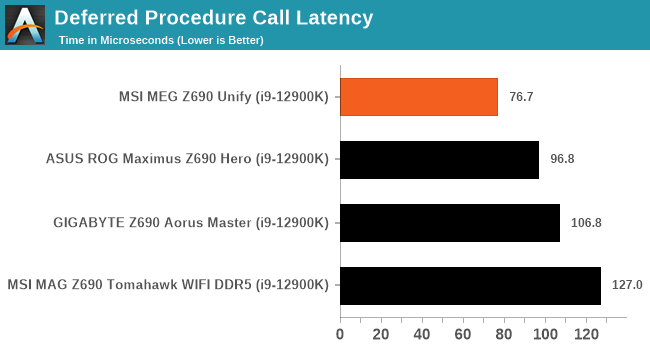
We test DPC latency out of the box with no tweaking or adjustments. The Z690 Unify so far (a lot more Z690 boards to go through) has the edge over other models tested, with a latency of 76.7 microseconds.










20 Comments
View All Comments
mrvco - Tuesday, January 18, 2022 - link
I embrace our post Peak RGB world.meacupla - Tuesday, January 18, 2022 - link
MSI VRMs running a bit warmer than the competition seems to be pretty normal.I just wish they would use heatsinks with more surface area.
erinadreno - Wednesday, January 19, 2022 - link
agree. People have figured out they should use finned aluminum/copper as heatsinks on CPU. Why couldn't they apply this knowledge on to the VRMolde94 - Wednesday, January 19, 2022 - link
yeah it's almost as if larger surface area helps!Oxford Guy - Friday, January 21, 2022 - link
Tons of boards in the past had VRM sinks with lots of pure metal fins. Some even had copper heatpipes to connect to multiple heavy-duty highly-finned sinks.HollyDOL - Wednesday, January 19, 2022 - link
no RGB? Sold!JamesWoods - Monday, January 24, 2022 - link
You know you can just turn most RGBs off...right?Mikehawkest - Sunday, March 27, 2022 - link
Stfu and go watch Barney.PeachNCream - Friday, January 21, 2022 - link
No RGB is good, but its still far more sensible to buy a budget computing equipment which is already RGB-free and use modest hardware for much lower cost and then you can squirrel away the difference in cost to upgrade more frequently and leap ahead in performance without bothering with overclocking, high wattage PSUs, or loads of waste heat. Or just set your expectations a bit lower and find a way to kill time on lesser, more efficient hardware. For instance, I still do most of my gaming on a Celeron n3060 in a purple HP Stream 11 running Linux and kill off just as many hours being just as amused as someone that spent vastly more money and feeds orders of magnitude more power to their PC. - And I don't have RGB lighting AND I can easily take my computer somewhere else with me rather than being stuck in a fixed location with a stationary, wired-to-the-wall desktop.Badelhas - Saturday, January 22, 2022 - link
What kind of games do you play?