The MSI GE76 Raider Review: Tiger Lake Plus Ampere Equals Framerate
by Brett Howse on September 8, 2021 9:00 AM EST- Posted in
- Laptops
- Gaming
- Intel
- MSI
- NVIDIA
- Core
- Tiger Lake
- GeForce RTX
- Ampere
- Tiger Lake-H
- TGL-H
Design
With the GE76 Raider living closer to the “desktop-replacement” spectrum of notebook as compared to ones more focused on mobility, there are some design choices which aided its overall reason for being. It is also a gaming-focused notebook, so unsurprisingly there is plenty of lighting as well, although the aesthetic is less in your face than perhaps some other gaming systems are. MSI calls the color of the GE76 Raider 'Titanium Blue', and it works well with look and feel of this device. MSI has fitted their normal dragon logo on the laptop lid, but it is not backlit so it is more of a subtle look. The display hinges are not quite at the back of the notebook either, which allows more room for components and cooling, without sacrificing the display bezels too severely. For a 17.3-inch notebook, the overall dimensions are compact.
The top bezel of the display is distinctively larger than the sides, but MSI has put this extra space to good use by outfitting the GE76 with a FHD (1080p) webcam, which is nice to see. Most other gaming notebooks offer 720p cameras, if they offer one at all. Even with the extra laptop behind the hinges, the bottom bezel is still quite large. A taller display could fit here, but unlike devices focused on productivity, gaming-focused laptops still unfortunately need to be 16:9 aspect ratios, as not all games handle the taller resolutions well and it can cause some weird scaling. Beyond that, we also do not see too many high-refresh rate displays run at 16:10.
The SteelSeries keyboard is not the best keyboard we've ever found in a MSI gaming notebook - MSI has chosen to fit in a 10-key design, which is a bonus if you like them, but even on 17-inch notebooks, it really cramps the entire keyboard trying to make everything fit. MSI has put the power button as 'just another key' in the keyboard, and that is always a weird choice as it means you can accidentally turn off the laptop while typing. It is over the 10-key, so that is far less of chance than when it replaces Delete, but a separate power button would have been nicer.
On the backlit design, full marks to MSI for leveraging per-key RGB here. The GE76 Raider is a premium device, and when you see similar offerings with 3-4 zones of RGB it never works very well. With per-key, you can highlight specific keys, especially those you use infrequently, or to give as much character as you want.
The downside of the keyboard is the keys themselves. The key caps are completely flat and smooth. This makes it more difficult to touch-type as compared to the ASUS ROG Strix G15 we reviewed this year which had a wonderful texture on the key caps to really let you feel where your fingers are. The GE76 Raider could certainly use this. The key feel is also just OK. It is a step above some of the cheaper Clevo-based laptops, but not on par with other MSI offerings like the Titan. It is not bad, but it is not the best either, and when the price point is where it is at, everything counts.
MSI’s trackpad is also fine, and for office-tasks, will work well. It is smooth, and registers clicks and multi-touch without any issue. For gaming, of course, a dedicated mouse is really almost a necessity.
The chassis of the GE76 Raider is a combination of aluminum and polycarbonate, and while that would be very unfortunate on an Ultrabook, for a device that is designed to sit on a desk most of the time, the choice to go with a plastic composite for the bottom is not a deal breaker by any means. It likely gives them more strength, and a lighter overall weight, and since the in-hand feel is not needed, the metal finishes have been moved to where your hands are more likely to be, such as the display lid and keyboard deck.
As mentioned in the introduction, MSI has fitted plenty of ports to the GE76 Raider which should really satisfy almost any scenario. Because this is a device meant to sit on a desk, a lot of the ports, including the power port, are located on the rear of the laptop which makes cable management much easier. Speaking of the power port, MSI has moved to a rectangular power connector which feels like it will last much longer than the older barrel connectors, which could get loose over time. It clicks in well, and feels very secure, and while they are not the only ones to move in this direction, it is still welcome.
For those into lighting, the MSI GE76 Raider features an RGB strip at the front which can be customized using the included software. This, along with the RGB keyboard, is all of the lighting on the notebook, so it is definitely a step back compared to some of the more outrageous designs on the market. It is more subtle and looks very good. If you do not like lighting, it is a simple option to turn it off and you can hardly even tell that the lighting strip is there.


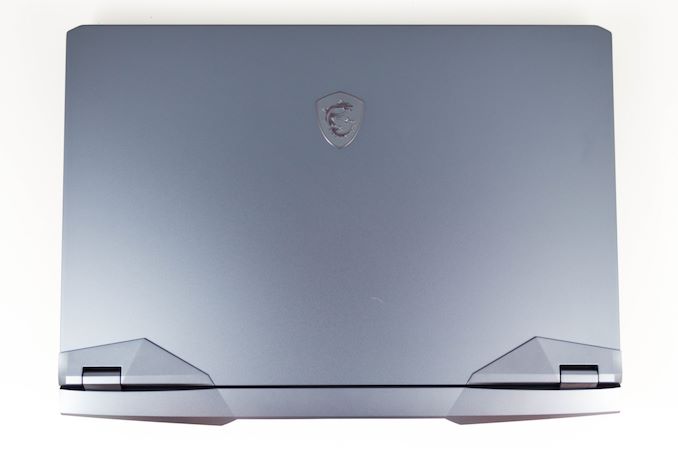













33 Comments
View All Comments
Vitor - Wednesday, September 8, 2021 - link
360hz display is a really dumb, useless trend.YB1064 - Wednesday, September 8, 2021 - link
Almost $4k and no 10GBe or AMD options. Who, besides a North Korean dictator's son would buy this?garblah - Wednesday, September 8, 2021 - link
What are we imagining that the 300 MB/sec transfer rate that 2.5GB LAN affords you won't be good enough for over the life of this laptop? If you're buying a four thousand dollar laptop you're upgrading in the next three years for sure, anyway.shabby - Wednesday, September 8, 2021 - link
4k "videos" take too long to transfer at that speed...abufrejoval - Wednesday, September 8, 2021 - link
A Sabrent TB3 10Gbit Ethernet adapter (a plain Aquantia to all OS) is €100 and much smaller than the power supply. As 10Gbase-T can be a bit toasty it's good not to include in a chassis that already struggles with heat.You can also use TB3/4 networking (use 32-64k block size for throughput, latency is lnfiniband low!), which should be really interesting with the new TB4 hubs, but with its random MACs it can be a bit of trouble, when the notebook isn't stationary.
As for the AMD options, I don't see that a design that modular vs. a separate product makes much sense for a notbook chassis.
I prefer my 5800X over any Rocket Lake, but after comparing a Tiger Lake NUC with an 5800U based Lenovo Slim notebook, I'd actually tend to think that the 4 extra cores (vs. higher clocks on TL) on a -U power budget far to rarely gain me any noticeable advantage on my workloads, while the Xe iGPU does rather consistently trump the Vega9.
Now with Tiger Lake and Ryzen 5000 8-cores in the 45 Watts class, I'd guess that Intel will lead at max power and thermals, while the energy efficiency advantages of AMD only get to play out in battery mode, which isn't the priority in this design.
On a desktop the 5950X may not win every fight against Alder Lake, but most of my workloads and without throwing a fit of thermals, noise and heat.
Spunjji - Friday, September 10, 2021 - link
10GbE for what? This isn't a workstation. There's absolutely no call for the extra cost and heat of 10GbE on a gaming device.Slash3 - Wednesday, September 8, 2021 - link
Lack of VRR/G-Sync makes it almost pointless outside of the desktop UI, if it's true. What a crazy decision.schizoide - Thursday, September 9, 2021 - link
Coming here to say this. VRR is not optional for gaming in 2021. If your product doesn't include VRR it is simply not a reasonable option.Awful - Wednesday, September 8, 2021 - link
360hz is neither dumb, nor a useless trend. It's specifically for e-sports games where 360FPS should be no issue and high refresh rates are absolutely beneficial.E-sports might be a niche requirement (albeit one worth billions of dollars a year now), but it's certainly a valid one. MSI is offering a bunch of different options for the screen anyway - no-one's being forced to choose that option if it doesn't meet their needs.
Vitor - Wednesday, September 8, 2021 - link
a desktop with a proper gaming keyboard will be better anyway.