The Biostar A10N-8800E Motherboard Review: Carrizo in 2019?!
by Dr. Ian Cutress & Gavin Bonshor on August 14, 2019 8:00 AM EST- Posted in
- Motherboards
- CPUs
- AMD
- Biostar
- Mini ITX
- HTPC
- Carrizo
- A10N-8800E
- FX-8800P
- Athlon 200GE
Visual Inspection
The Biostar A10N-8800E motherboard uses a simplistic, yet striking color theme throughout with yellow DDR4 memory slots, a yellow full-length PCIe 3.0 x16 slot, on a black PCB with black connectors. This full-length PCIe 3.0 x16 slot allows users to use a discrete graphics card which is an option if an option with DisplayPort is desired, although the AMD FX-8800P does feature integrated graphics of its own.
In the centre of the PCB is an integrated cooling solution which is made of an aluminium heatsink with a straight-forward fin-array, and a small black fan. This is more than ample for the AMD FX-8800P quad-core processor with its low operating 15 W TDP. There is no overclocking here.
Located at the top of the Biostar A10N-8800E is two memory slots which have support for DDR4-2133 and up to a maximum of 32 GB of capacity. These slots also only support non-ECC memory so users looking to use server grade memory with the intended use of a building a small form factor microserver will have to re-think their options if error correction is a buying factor.
Located above the full-length PCIe 3.0 x16 slot is a single PCIe 3.0 x4 M.2 slot which is also capable of running SATA based drives. This is somewhat unique for a Carrizo desktop system, and well worth the addition. There are also two SATA ports with straight-angled connectors located just below the 24-pin 12 V ATX motherboard power input. With the AMD FX-8800P coming with its own low profile CPU cooling solution, there are two 3-pin fan headers to use for case fans. Nothing fancy and 4-pin PWM fans aren't supported, but the level of cooling required for operation on an integrated SoC option such as this isn't a hefty requirement.
Driving power to the basic three-phase power delivery is a single 4-pin 12 V ATX CPU power input. The power delivery of the A10N-8800E is operating in a 2+1 configuration with each CPU VCore phase consisting of two Sinopower SM4364A N-channel high-side MOSFETs, and a single Sinopower SM4377 N-channel low-side MOSFET. Providing power to the integrated graphics of the AMD FX-8800P is a single dual-driver ISL62773A and is designed for AMD Fusion mobile processors specifically. None of the power delivery includes any form of a heatsink, but due to the low operating power of the FX-8800P, this isn't a requirement.
On the rear panel of the Biostar A10N-8800E is a basic set of inputs, connectors and outputs usually associated with integrated SoC solutions. USB capability is provided by two USB 3.1 G1 Type-A ports and two USB 2.0 ports. A single front panel USB 3.1 header provides an additional two G1 Type-A ports, where the single USB 2.0 header also contributes an extra two ports to the cause. Additionally from left to right, is separate PS/2 keyboard and mouse ports, an HDMI video output capable of delivering the 4K2K high definition resolution, a single D-Sub output, a single 1 GbE LAN port, and three color-coded 3.5 mm audio jacks powered by a Realtek (insert model) audio codec.
What's in the Box
Included in the accessory bundle of the Biostar A10N-8800E are two SATA cables, a silver IO shield, a DVD driver disk and a quick guide to get users up and running. It's a very basic set of accessories, but more than ample as the PCIe 3.0 x4 M.2 slot includes the mounts and screws required for installation on the board already.
- Two straight-angled SATA cables
- IO shield
- Driver installation disc
- Quick installation guide


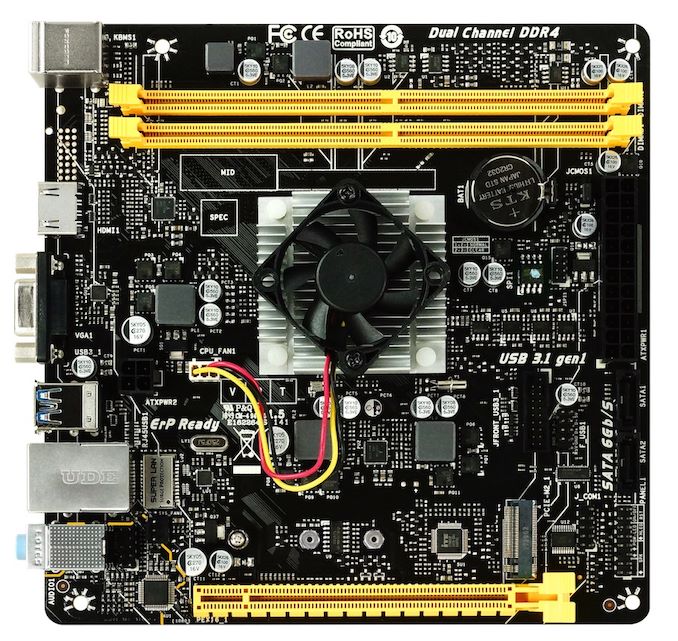
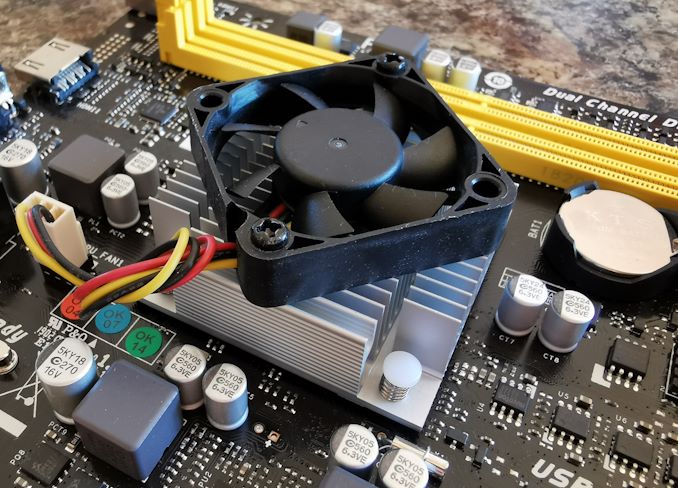
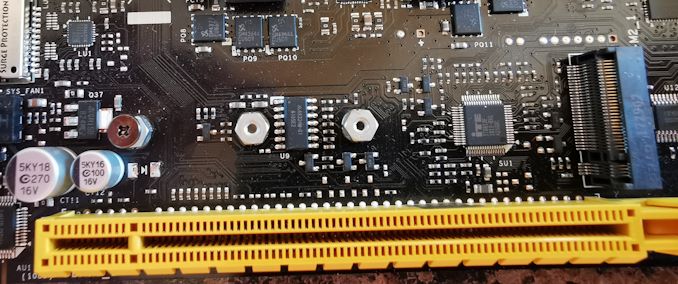
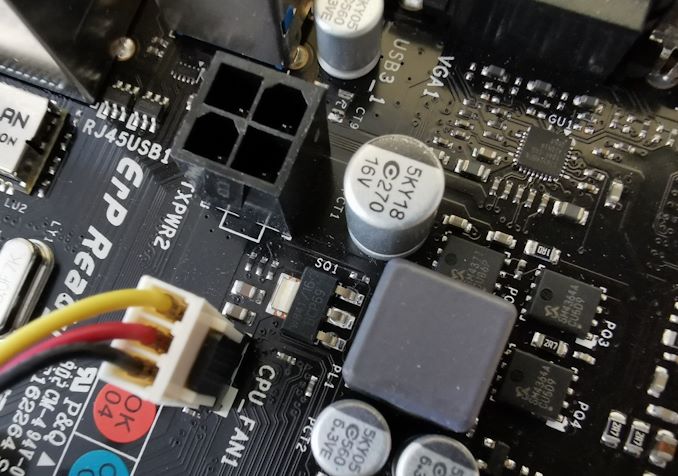










73 Comments
View All Comments
krumme - Wednesday, August 14, 2019 - link
Wsa vs wsaFight!
Smell This - Monday, August 19, 2019 - link
Wafer Supply Agreements ?I'm thinking AT missed the boat on this one. Show us a 'head-to-head' with the 'old' AMD Carrizo against the Gemini/Apollo 'Mistakes by The' Lakes ...
cen - Wednesday, August 14, 2019 - link
Not sure who this is for?DanNeely - Wednesday, August 14, 2019 - link
Entry level DIY NAS would be one possibility; 4x sata would be much better fit for the use case though.My current NAS is build around a 2015 equivalent of this board 4 sata ports (3 used, 2 for storage one for the OS).
cen - Wednesday, August 14, 2019 - link
CPU is fine for a NAS, everything else is not really suitable. I guess it's cheap tho.MDD1963 - Friday, August 30, 2019 - link
Yes, who needs more than 2 SATA ports anyway! :)Flunk - Wednesday, August 14, 2019 - link
Atom-based alternatives are cheaper and pull less power.emn13 - Thursday, August 15, 2019 - link
raspberry pi 4 is even cheaper, smaller, and around as fast as an atom; around half as fast as this, and it uses *much* less power (7.6W under load!) . It's a considerable step up from from the pi 3; and it comes with usb3, so it's quite decent for a NAS too, and even for reasonable webbrowsing and 4k 60Hz video decoding. Frankly, it's I'm not sure why you've ever bother with an atom or something like this given the price and power difference if you're looking for a media center or NAS. And the whole thing is just 35$! And another advantage is the community; since there's relatively little pi hardware variation in the core bits, you can be sure your linux distro is being used by lots and lots of hardware nerds and likely very well supported for a long, long time. Seriously, it's just no competition.However, if you want to run any x86 games or legacy office apps rather than say, google docs, then the atom or this thing makes more sense. But as a tiny home server / media center? The Pi is better in almost all ways: much cheaper, much less power hungry, much more likely to be long-term better supported, and almost as fast.
LoneWolf15 - Monday, August 26, 2019 - link
A Pi is far more limiting on I/O throughput even with USB3.Don't get me wrong, a Pi4 is great for HTPC use, or other embedded computing, but it just doesn't have what I'd want for storage options for a NAS or microserver.
I'd be much more likely to look at something like this:
https://www.asrock.com/mb/Intel/J5005-ITX/index.as...
I had the Braswell one for a bit; while I'm not normally an Asrock fan, the product was quite reasonable, or would have been if Intel hadn't gimped the video a bit and not publicly disclosed it (fixed in Apollo Lake and Gemini Lake CPUs).
mr_tawan - Thursday, September 12, 2019 - link
I don't have a PI4. Had use PI2 before I moved to a Zyxel NAS (with Arch Linux). I'm looking for replacing the Zyxel with probably my current PC (Core i5 4460).Anyway, during my PI2 day, I found it has some stability issue (it crashes every now and then) and the transfer rate is not that impressed (single digit on SMB if I'm not mistaken).
So how does the PI4 performs in those area then?