The Lenovo Yoga C930 Review: Atmos Acoustics
by Brett Howse on March 1, 2019 8:00 AM ESTDisplay Analysis
Lenovo offers two displays in the Yoga C930, with the base model being a 1920x1080 IPS panel, and the upgrade is a 3840x2160 IPS version. Both of course offer multi-touch, and active pen support. Officially the display is listed as a 13.9-inch version. The 1080p version offers 158 pixels per inch, and the 2160p model is about 317 pixels per inch, which is a big difference. The benefit of the lower resolution display is battery life, in addition to cost, and some people would be able to run it at 100% scaling to avoid any issues there, although Windows defaults this display to 150% out of the box.
Lenovo also offers Dolby Vision on both the 1920x1080 FHD, and the 3840x2160 UHD models. But, the FHD panel is not capable of HDR, although Lenovo has confirmed to us that the UHD one is. Edit: It doesn't appear the UHD is HDR capable either.
Despite the lack of HDR, we’ve confirmed that the display does in fact support Dolby Vision, which you can access in apps like the Windows 10 Netflix app, where the Dolby Vision logo is displayed.
There is a Dolby Vision app as well, which out of the box offers choices of Dolby Vision Dark, Light, or Vivid, however once the app updates through the Windows Store automatically, those choices no longer available. Without the benefit of HDR on the FHD display, Dolby Vision isn’t going to be able to provide the same wow factor as it can on a proper HDR display, but it is there and it properly tonemaps the image to the Yoga's display. There’s no way to disable it though so it’s difficult to do a side by side comparison to see the differences. We’ve reached out to Dolby to try to get some more information on the processes involved here.
What would be of benefit in this form factor would be a 3:2 display, but although Lenovo does offer that aspect ratio on some of its models, it hasn’t gone that route here. It’s unfortunate because it could help with the larger bezel at the bottom, as well as provide some extra vertical resolution to work in.
To test the display capabilities, we use SpectraCal’s CalMAN software suite, along with an X-Rite i1Display Pro colorimeter for brightness and contrast readings, and an X-Rite i1Pro2 spectrophotometer for color accuracy.
Brightness and Contrast
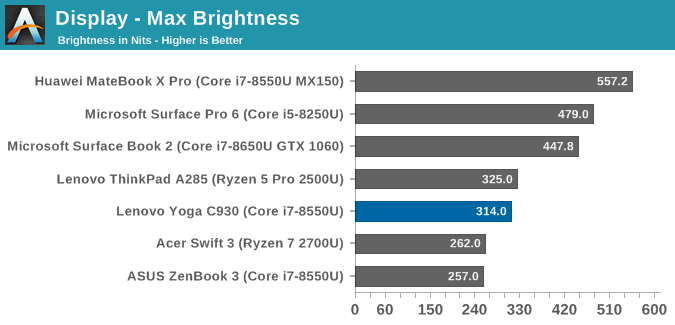
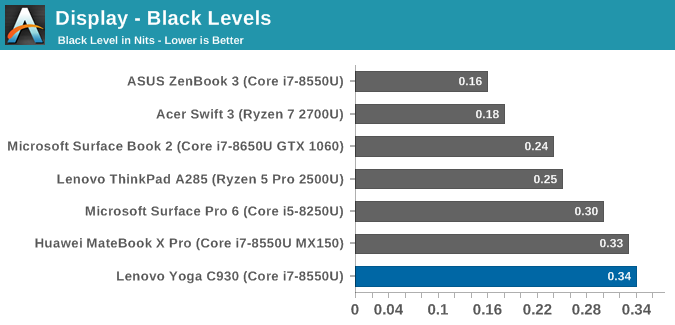
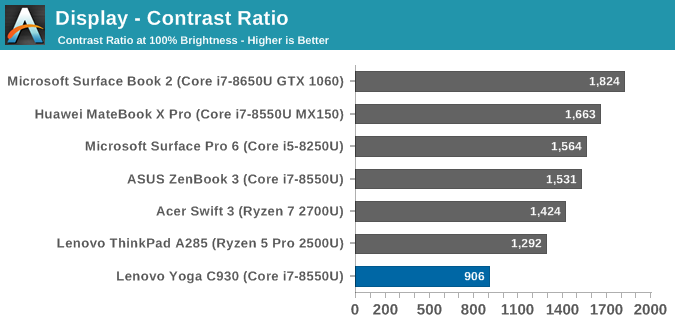
The Yoga C930 doesn’t get especially bright, and the black levels are not great either, which leaves you with a rather dismal contrast ratio of about 900:1, which is well under the industry average for an IPS display these days, and contrast is one of the most noticeable issues with a display for anyone. Interestingly, at minimum brightness, the display also turns completely off, which isn’t something that’s very normal, but for those wondering how low the display gets, at 1% it is at 1.1 nits, which means this would work well in the darkest of rooms.
Grayscale
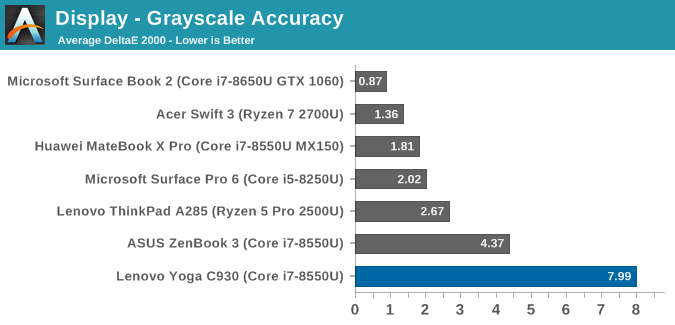
Unfortunately, the low contrast is coupled with very poor grayscale accuracy, and a display that has terrible primary color balance. The target gamma of 2.2 is undershot by a significant amount as well.
Gamut
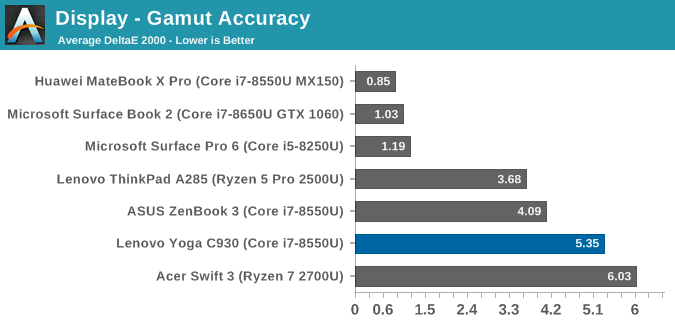
With the primary color situation, it shouldn’t be a surprise to see the gamut results being poor as well. The white point is pulled towards green, as indicated in the grayscale results, and red undershoots enough that this display can’t quite do sRGB completely.
Saturation
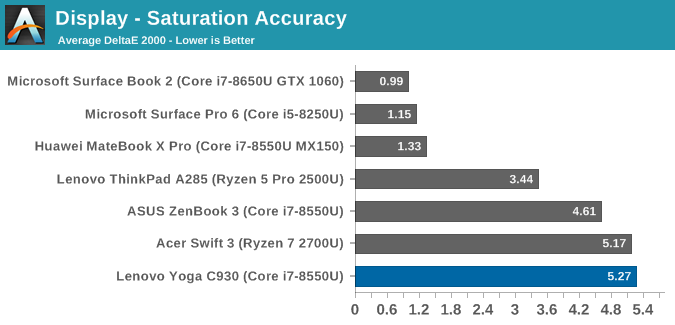
Saturation is similar to the gamut test, but rather than just test the 100% values for the primaries and secondaries we test 4-bit steps along the entire axis. The lines are straight, but none of the colors are quite where they should be.
Gretag Macbeth
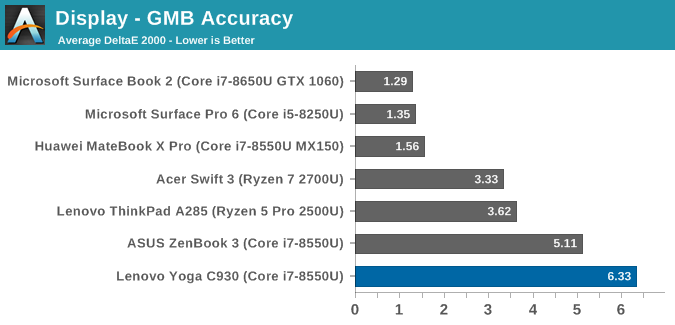
The Gretag Macbeth tests a wide variety of colors, rather than just the primary and secondary colors, and includes the important skin tones. We’re looking for values under the 3.0 yellow line, but unfortunately most of the colors are well over that.
Colorchecker
It’s easy to talk about colors as DeltaE values, where error levels are output as a number you can measure, but it’s less easy to see what those errors mean. The colorchecker is a relative comparison of the desired color on the bottom, and the output color on the top, to give a nice easy to see result. It’s relative though due to any errors in your own display impacting the results.
None of the colors targeted end up anywhere near where they should be, with the whites all a bit green. It’s a very disappointing result.
Display Summary
There’s not a lot of good things to say about this display. This is not a value-oriented device, and it’s difficult to ignore this major flaw in an otherwise well-built machine. It doesn’t get very bright. The contrast is terrible. The color accuracy is well off the mark. We didn’t get a chance to test the optional UHD display, so we can’t say whether it would be better or not. Hopefully it is, because that wouldn’t take much.


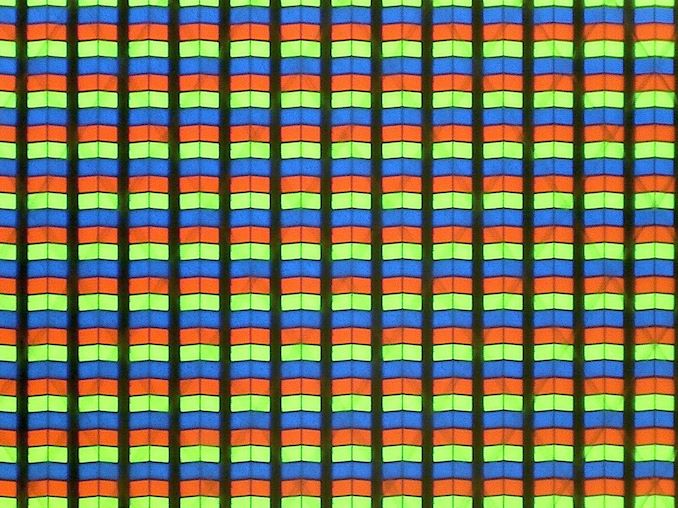
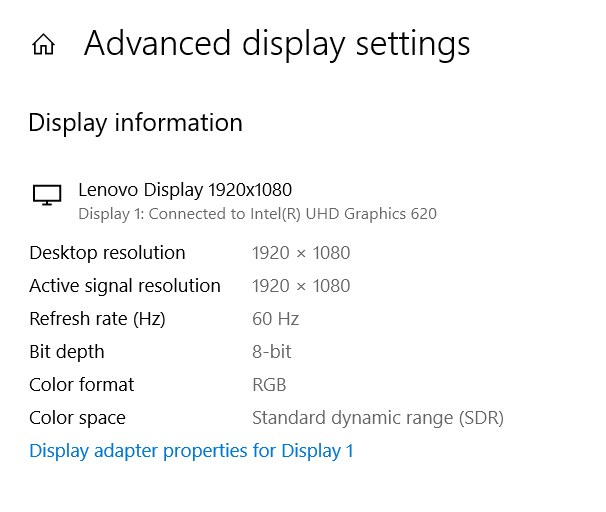
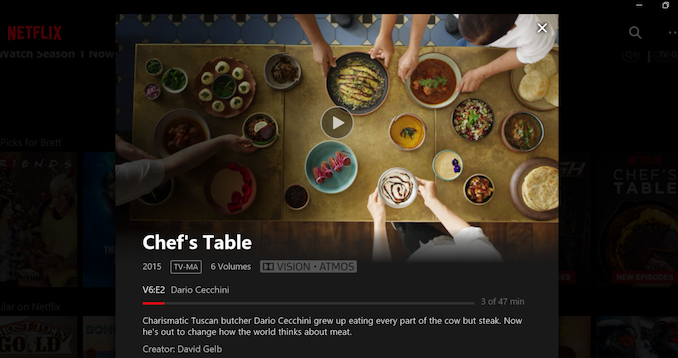
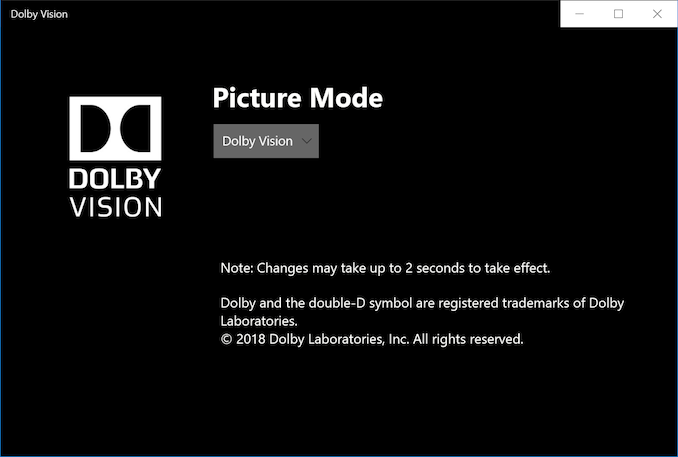

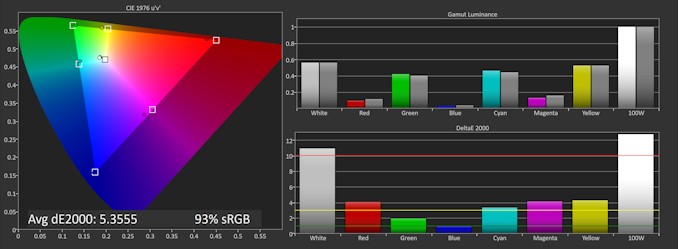
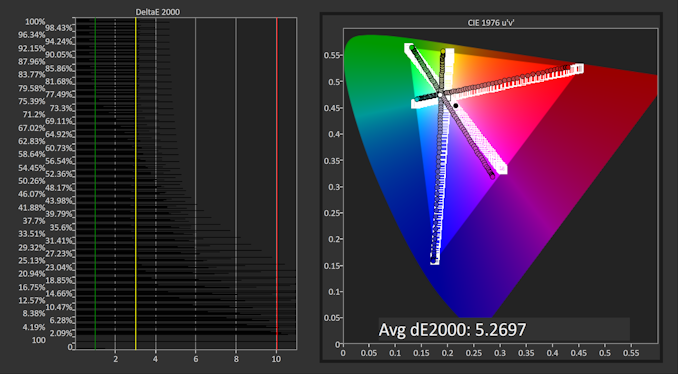

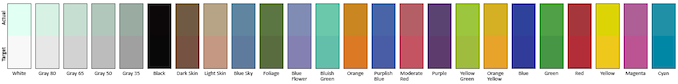








32 Comments
View All Comments
Vitor - Friday, March 1, 2019 - link
Wow, another dismal ips display. Better go TN for such awful results.Death666Angel - Friday, March 1, 2019 - link
Still better viewing angles for IPS. I've also seen 400:1 contrast ratio even on 1080p TN panels for laptops. Unless you are a hardcore, professional gamer, TN is never worth it.Frenetic Pony - Friday, March 1, 2019 - link
It isn't worth it even then. My Samsung CHG27 is great, and it's a VA panel. You really don't need TN at all today.Beaver M. - Friday, March 8, 2019 - link
While I think VA is the worst panel technology, you are right. TN really doesnt give you much more advantage. Fast IPS displays nowadays are fast enough with their 4-5 ms. And the real important thing for gamers is the input lag, not the response time.qlum - Friday, March 1, 2019 - link
Firstly lenovo's tn panels are certainly no better. Secondly tn and touch screens are not a great match. Just try pressing on a tn panel and yiu will know.andy o - Friday, March 1, 2019 - link
The 9260 has Bluetooth 5 according to Intel: https://www.intel.com/content/www/us/en/products/w...jeremyshaw - Friday, March 1, 2019 - link
Lenovo typically makes the disclaimer in their spec sheets: HW supports BT5.0, Windows only supports BT4.1 (or something like that).dirtperson - Thursday, March 14, 2019 - link
Windows has supported BT5.0 since 1803 updateabufrejoval - Friday, March 1, 2019 - link
Up to the point where he looked at the screen, I would have thought the author had found the love of his life: Superlatives beyond anything I had ever seen here before...But at €1800 for the 8/256GB variant and €2300 for the 16/512GB+4K screen I CHUWI over alternatives...
These things can be mass produced and sold at $800, now that those insane flash and RAM prices are coming back down and Intel is facing competition.
Irata - Friday, March 1, 2019 - link
Unfortunately, Intel's competition is most often not put in a premium chassis and delivered with a sub par configuration with few configuration choices but still at the same price as the Intel counterpart - with the rare exception.