Weekly Buyer's Guide: Overclocking System - March 2004
by Evan Lieb on March 10, 2004 6:07 PM EST- Posted in
- Guides
Monitor
Recommendation: Samsung 955DF (19") DynaFlat CRTPrice: $200 shipped
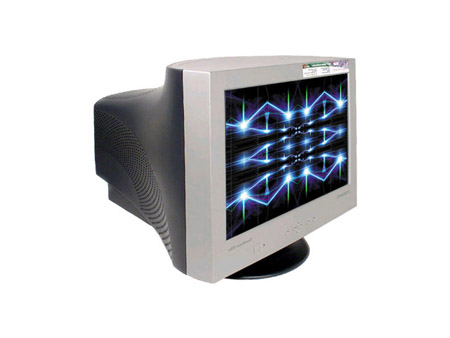
To this day, the 955DF is still one of the best bang-for-the-buck 19" monitors on the market. The .20mm dot pitch, max resolution of 1600x1200 @ 68Hz, and well known reliability, usability, low price and picture quality of this monitor are all reasons why we highly suggest taking a look at it. We've had extensive experience with this monitor, having done a review of it back in April 2002. We are still impressed with this monitor and will still confidently recommend it. As you may have guessed by now, CRT technology (especially in the bang-for-your-buck price range) hasn't moved much in quite some time, but that is the norm in this industry. So, don't be surprised if we continue to recommend this monitor for mid-range Buyer's Guides for some time. Of course, you shouldn't be surprised to see it here either, since overclockers usually demand good 19" CRTs for gaming.
Monitor Alternative: NEC Diamondtron 19" CRT (model FE991SB)
Price: $257 shipped

While costing significantly more money than a 955DF, Diamondtron monitors have gained popularity as some of the best CRTs on the market. This specific model has a 1792x1344 @ 68Hz, which is slightly better than the 955DF. Overall, having closely judged both monitors, we'd have to say that the Diamondtron's picture clarity/sharpness is better than the 955DF. Gaming performance isn't much different at resolutions like 1600x1200, so there's no discernable difference there. However, if you want one of best of the 19" monitors out there, you certainly can't go wrong with this Diamondtron model.
Computer Case
Recommendation: Kingwin K11 Aluminum ATX casePrice: $70 shipped

We've recommended the Kingwin K11 before as an alternative and as our primary recommendation, and we continue that feeling this week with our overclocking system. Ventilation is very important for an overclocking system and the K11 is able to deliver with four different fan positions specifically located so that as much hot air as possible is blown out of your system. Even with all your components installed, the case is still relatively light, even light enough to carry to a LAN party or to bring over to your friend's or family's house, mostly because of its aluminum construction. It comes with four 5.25" Bays, two external 3.5" Bays and five internal 3.5" bays, four USB 2.0 ports, and one Audio, Mic, FireWire port. As we mentioned before, there are four different fans, located at the top, at the rear, and two front fans as well. The case construction and quality is quite good; the material isn't cheap or flimsy by any means. You also don't run the risk of cutting yourself on sharp edges while building your system, as pretty much every corner of this case is dull to the touch because of its aluminum (and not pure stainless steel) construction.
A power supply that is able to generate consistent, stable voltages is vital to the success of an overclocking system. Quality is of the utmost importance in this particular area, and because of that, we would have to suggest the highly touted Antec True Power 430W (TRUE430) power supply. This power supply was used for each of our overclocking tests in this guide and is the perfect power supply for serious overclockers. It provides stable voltages on all rails and has an excellent reputation for longevity. We've personally built several overclocking systems around it with great success.
If you cannot find the lowest prices on the products that we've recommended on this page, it's because we don't list some of them in our RealTime pricing engine. Until we do, we suggest that you do an independent search online at the various vendors' web sites. Just pick and choose where you want to buy your products by looking for a vendor located under the "Vendor" heading.










33 Comments
View All Comments
greendonuts3 - Friday, March 26, 2004 - link
Thanks for this guide. I used it to build a nf-7 and 2600xp-m system and am pleased as punch with it. I'm at 400 fsb and 100f cpu temp.I have some feedback about the stinkin'
Thermalright SP-97 Copper Heatsink with Heatpipe :
Incredible cooling, but designed by sadistic sons of female dogs, including:
--tiny, windborne, nearly invisible clear plastic washers (you only get 1 extra).
--screw holes that are nearly inaccessible through the maze of heat pipes unless you have 3 hands (or use needlenose pliers to load screw)
--instructions that read "use needlenose pliers to tighten heatsink nuts to back bracket" which caused me to gouge my mobo cutting 3 traces. This was on the nf7-v2 which has no room for a socket wrench between the zif lever and the heatsink nut.
Nevertheless, thanks for the good work and keep the guides coming.
magratton - Thursday, March 25, 2004 - link
BTW: I noticed that there is an extra little tab that is sticking out on the SLK-947U. It is sticking out about a millimeter or so. Pulled out my handy-dandy dremel tool and ground it down so that it is flat with the rest of the aluminum mounting plate and voila! no longer touching the capacitors.magratton - Monday, March 22, 2004 - link
The thing that I am most worried about is heat. After a pass at installing Windows XP (not completed) my CPU is at nearly 40 degrees C. I have the SLK-947U with AS5 paste in between. Any thoughts? Aside from removing CPU/heatsink from mobo and checking that it seated properly... just paranoid too much in and out of cpu/heatsink, I am gonna zap something.magratton - Monday, March 22, 2004 - link
#29 - I noticed that mine was essentially "pushing" the capacitors as well. I was able to secure it though. VERY tight fit.Furse001 - Friday, March 19, 2004 - link
Nice article. I decided to try out the system. Problem is the thermalright heatsink will not fit on the abit nf7-s Rev.2 motherboard… Went to the manufacturer’s website and it states the same thing. Anyone want to but a spanking new SLK-947U heatsink? Anyou have any suggestions to an alternative that will fit? Thanks.Jeff7181 - Wednesday, March 17, 2004 - link
I have my Muskin PC3500. It doesn't run at the default specs... 216 Mhz at it's rated 2-3-3 timings is unstable. Prime 95 crashes within within 4 minutes. If I let it run at 200 Mhz, adjusting the multiplier to keep the speed of the CPU the same, or slightly higher, it runs indefinately with no errors.matt426malm - Sunday, March 14, 2004 - link
noxipoo - Sunday, March 14, 2004 - link
I don't see the NF7-S mobo for sale anywhere for $82, they are all 100+Zebo - Saturday, March 13, 2004 - link
all that's left is to decide on the video card. "to spend or not to spend? that is the question." no time to hurry. ;)------------
Come join the community..theres a video forum with plenty of advice.:) Good luck with your mobile.
DAPUNISHER - Saturday, March 13, 2004 - link
Kristopher,How about adding the SoundStorm comment to the article? Lumping it in with the audio on the P4C800-E just ain't right! You should have mentioned how good SS is when hooked via SPDIF and doing the HTPC thing. Certainly we all know that but many who read that guide may not. They could use that $70 to get the 9800pro if they understand that SS will be a very nice solution for integrated. At least it'll give them a choice to weigh instead of the heavy handed feel of "you're missing out if you don't get the Audigy2"
Other than that I say it's a great guide that will give neophytes the info they need to build and overclock a budget system that will kick some butt.