Zotac ZBOX MAGNUS EK71080 Compact Gaming PC Review
by Ganesh T S on March 28, 2018 8:00 AM ESTPerformance Metrics - I
The Zotac ZBOX MAGNUS EK71080* was evaluated using our standard test suite for SFF gaming PCs. Not all benchmarks were processed on all the machines due to updates in our testing procedures. Therefore, the list of PCs in each graph might not be the same. In the first section, we will be looking at SYSmark 2014 SE, as well as some of the Futuremark benchmarks.
BAPCo SYSmark 2014 SE
BAPCo's SYSmark 2014 SE is an application-based benchmark that uses real-world applications to replay usage patterns of business users in the areas of office productivity, media creation and data/financial analysis. In addition, it also addresses the responsiveness aspect which deals with user experience as related to application and file launches, multi-tasking etc. Scores are meant to be compared against a reference desktop (the SYSmark 2014 SE calibration system in the graphs below). While the SYSmark 2014 benchmark used a Haswell-based desktop configuration, the SYSmark 2014 SE makes the move to a Lenovo ThinkCenter M800 (Intel Core i3-6100, 4GB RAM and a 256GB SATA SSD). The calibration system scores 1000 in each of the scenarios. A score of, say, 2000, would imply that the system under test is twice as fast as the reference system.
The 65W TDP CPU-based systems (EN1080 and EN1080K) are ahead of the EK71080, but, it must be kept in mind that those systems were processed unpatched for Meltdown and Spectre. Even the EK71080 is not fully patched, but, the OS fixes themselves do account for some of the performance loss.
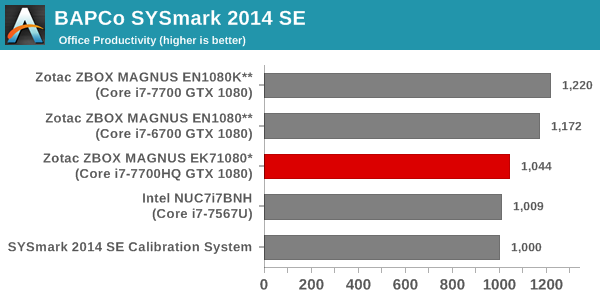
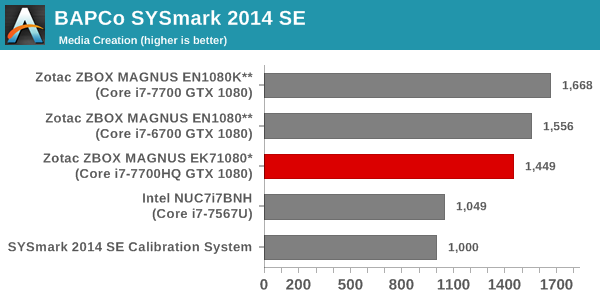
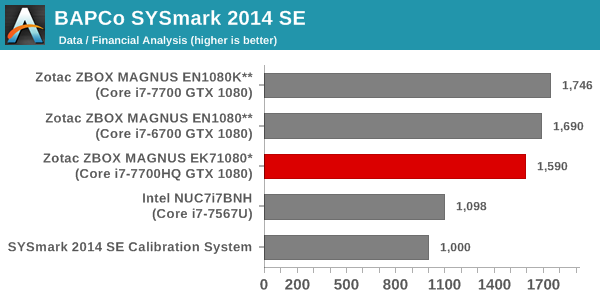
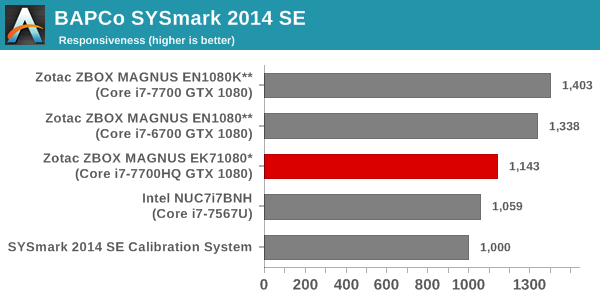
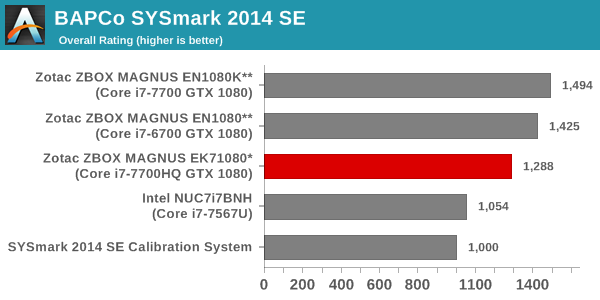
SYSmark 2014 SE also adds energy measurement to the mix. A high score in the SYSmark benchmarks might be nice to have, but, potential customers also need to determine the balance between power consumption and the efficiency of the system. For example, in the average office scenario, it might not be worth purchasing a noisy and power-hungry PC just because it ends up with a 2000 score in the SYSmark 2014 SE benchmarks. In order to provide a balanced perspective, SYSmark 2014 SE also allows vendors and decision makers to track the energy consumption during each workload. In the graphs below, we find the total energy consumed by the PC under test for a single iteration of each SYSmark 2014 SE workload and how it compares against the calibration systems.
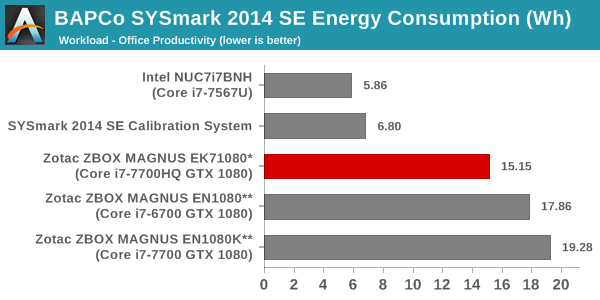
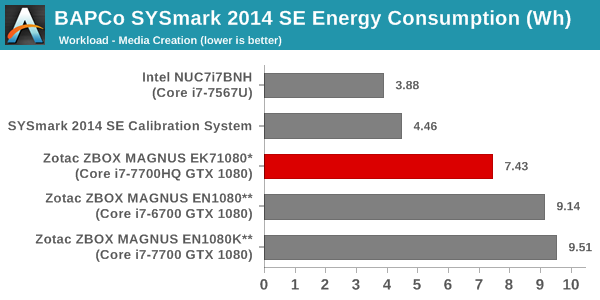
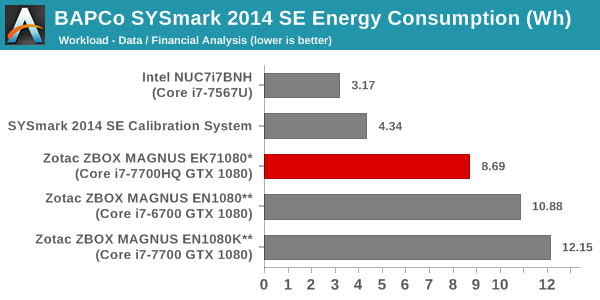
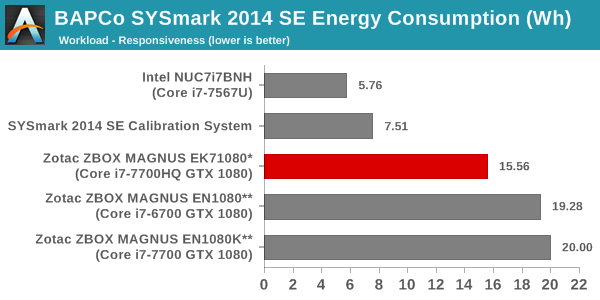
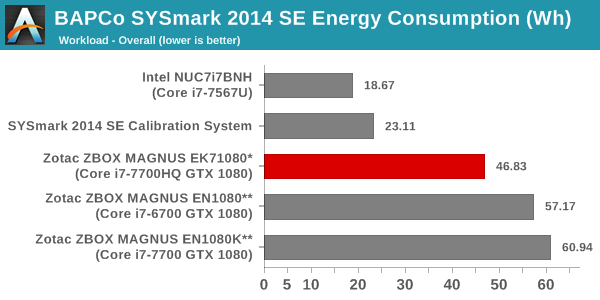
Despite the lower scores, the energy efficiency of the EK71080 is much better compared to the EN1080 and EN1080K.
Futuremark PCMark 10
UL's PCMark 10 evaluates computing systems for various usage scenarios (generic / essential tasks such as web browsing and starting up applications, productivity tasks such as editing spreadsheets and documents, gaming, and digital content creation). We benchmarked select PCs with the PCMark 10 Extended profile and recorded the scores for various scenarios. These scores are heavily influenced by the CPU and GPU in the system, though the RAM and storage device also play a part. The power plan was set to Balanced for all the PCs while processing the PCMark 10 benchmark.
Here, we see the EN1080K comfortably ahead. The Essentials score for the Skull Canyon is a bit higher than that for the EK71080, but, the former was benchmarked without the security fixes.
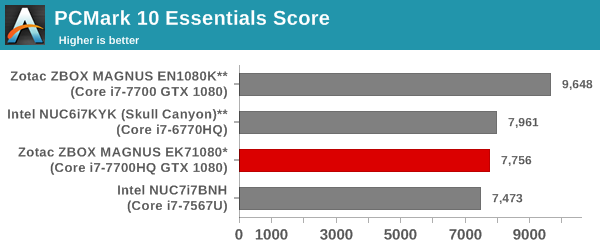
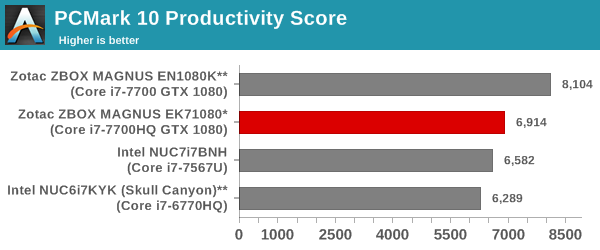
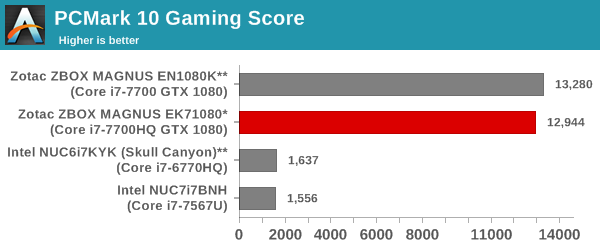
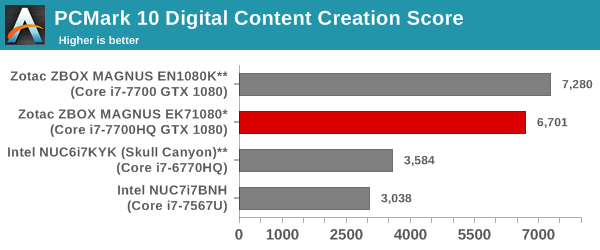
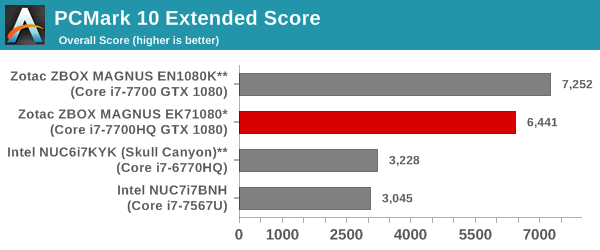
Futuremark PCMark 8
We continue to present PCMark 8 benchmark results (as those have more comparison points) while our PCMark 10 scores database for systems grows in size. PCMark 8 provides various usage scenarios (home, creative and work) and offers ways to benchmark both baseline (CPU-only) as well as OpenCL accelerated (CPU + GPU) performance. We benchmarked select PCs for the OpenCL accelerated performance in all three usage scenarios. These scores are heavily influenced by the CPU in the system. As expected, the systems with 65W desktop CPUs and discrete GPUs come out on top in almost all benchmarks.
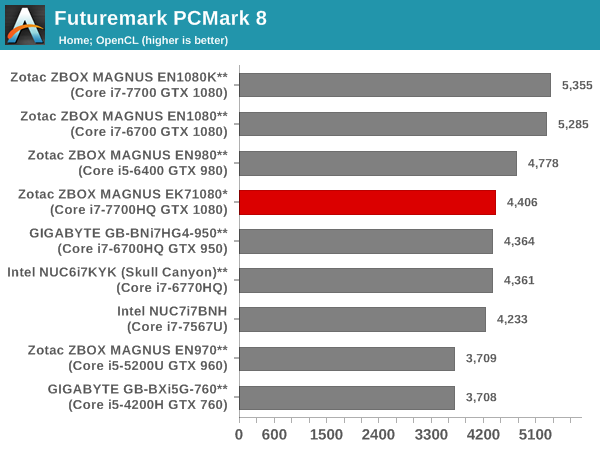
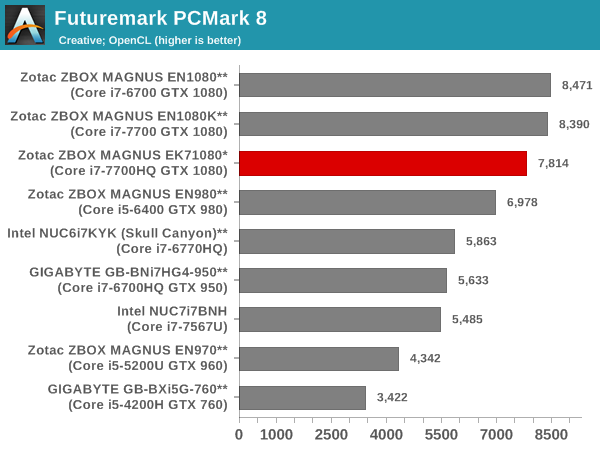
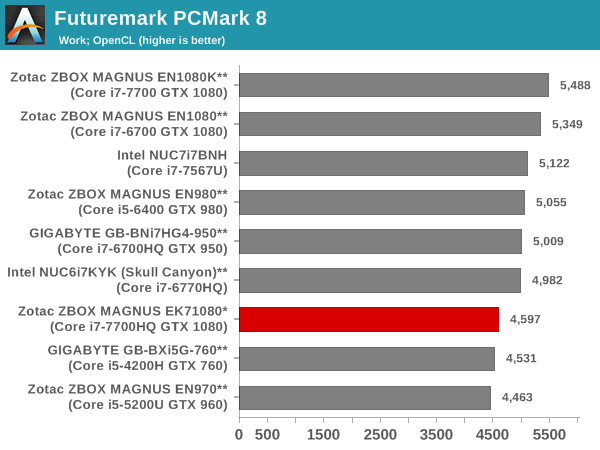
Miscellaneous Futuremark Benchmarks
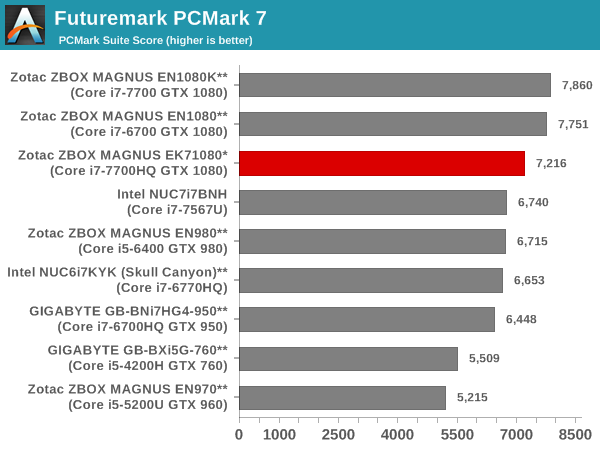
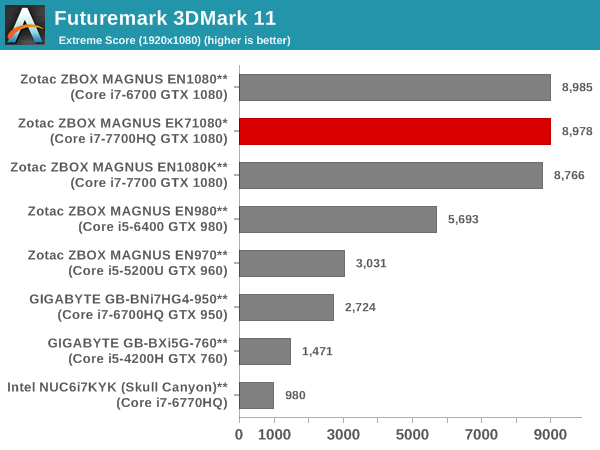
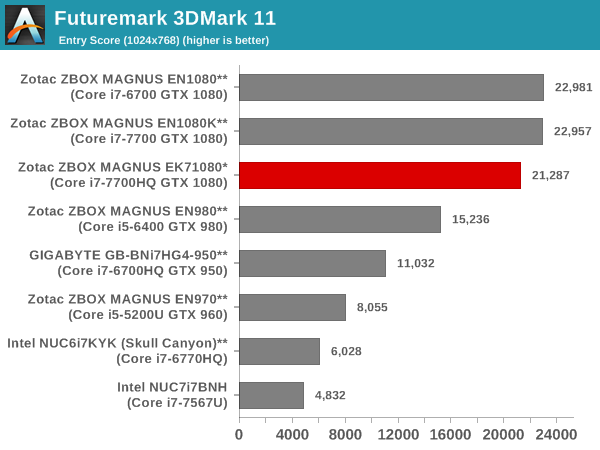
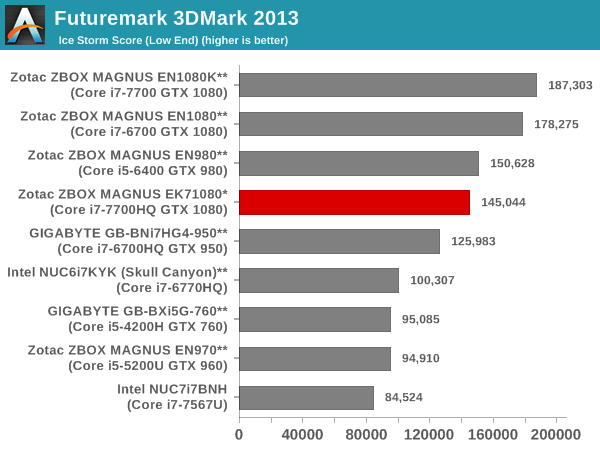
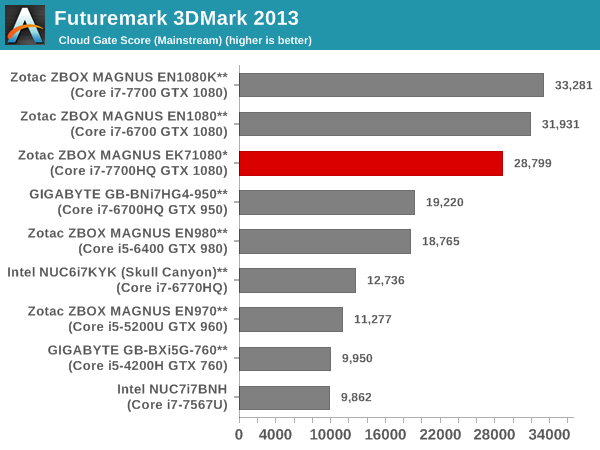
3D Rendering - CINEBENCH R15
We have moved on from R11.5 to R15 for 3D rendering evaluation. CINEBENCH R15 provides three benchmark modes - OpenGL, single threaded and multi-threaded. Evaluation of select PCs in all three modes provided us the following results.
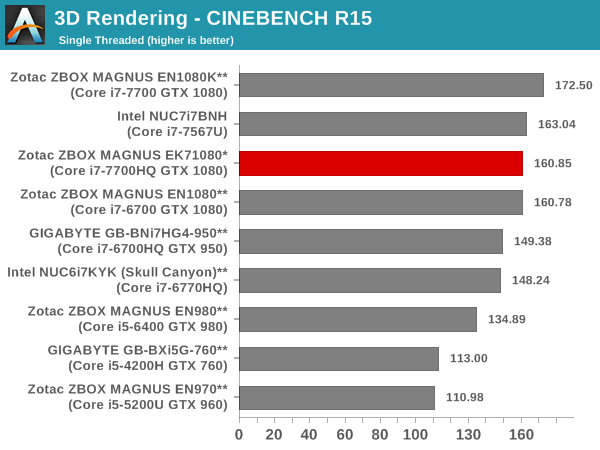
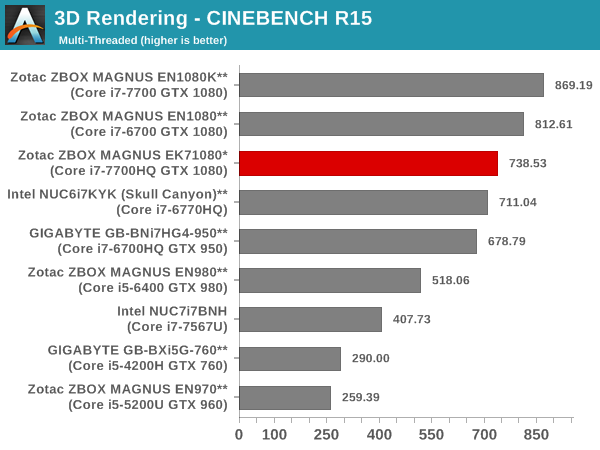
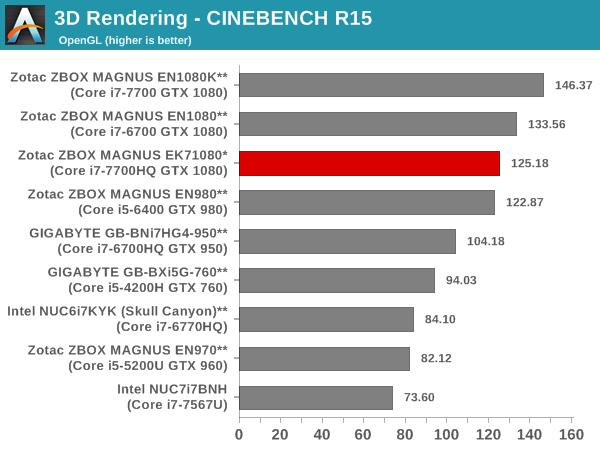










17 Comments
View All Comments
The_Assimilator - Wednesday, March 28, 2018 - link
Would be nice to see pictures of the graphics card and how it connects to the motherboard, HINT HINT.And... am I the only one who thinks this unit is oriented the wrong way up? That exploded diagram Zotac provided show the CPU and graphics card drawing cool air in from the top of the case - but as we know, hot air rises, so what's gonna happen (to my thinking at least) is that the hot exhaust air is going to rise and get pulled back into the system, and go round and round and round...
Surely the cooling would work better if the unit was upside down, allowing the CPU and GPU to pull in cool air from the bottom and exhaust it higher up so it can rise? I'm assuming Zotac tested this, but it would be fun for AnandTech to confirm whether I'm crazy or not.
JoeyJoJo123 - Wednesday, March 28, 2018 - link
Natural convection is such a weak force that it only matters for completely passively cooled systems. Forcibly exhausting warm air outside the case is a vastly stronger option for removing heat and the orientation of where it's directing heat (up, side, down, or whatever) has no bearing on the effective heat dissipation, regardless of whether it's in line with natural convection or the opposite direction, so long as the exhaust isn't being pointed in a direction that blocks the air (ex: single exhaust fan pointing downward on a midtower sitting 1" off the carpet floor, the exhaust won't be able to remove air since there is a barrier on the other side)Simply put, convection doesn't matter in PC systems with fan intakes/exhausts.
vailr - Wednesday, March 28, 2018 - link
Is that GTX 1080 a mobile or desktop GPU? How is it cooled?From the photos, it looks like some kind of custom desktop GPU type of card, with 1x DVI, 1x HDMI & 3x DP ports, with the GPU chip on the under side of the card (?). Which would be less effective as a cooling solution, compared with the GPU and it's cooling fan on the top side: heat rises.
ganeshts - Wednesday, March 28, 2018 - link
It is a desktop GPU configured with a 175W TDP (as evident from the power component in the thermal stress section).I don't believe this is a custom card, just the ZOTAC GeForce GTX 1080 Mini with a different fan configuration. The display outputs at the back match exactly with the card used in the EK71080.
guidryp - Saturday, March 31, 2018 - link
Do you guys not have a PC with desktop GPU to provide at least one such comparison.It would be useful to know, how much performance you are giving for the tiny form factor.
Hixbot - Wednesday, April 4, 2018 - link
I really think noise levels should be compared in all these SFF reviews.modport - Friday, April 6, 2018 - link
I'm looking into pre-built more minimal looking (to put it nicely) gaming mini PCs. Noise level is definitely a factor. It'd be nice to compare actual dBA levels.rima1 - Friday, April 6, 2018 - link
Uncommon work! Each and every one of you finish a stunning web journal, and have some exceptional substance. Continue doing dazzlinghttp://carmelflowers.net/
keralataxi - Thursday, May 31, 2018 - link
The details about power your play is new to us.I am so thankful to you for added my knowledge.http://keralatravelcabs.com/tempo-traveller-taxi-s...
bestessay1 - Friday, April 6, 2018 - link
All I can express that I genuinely savored the experience of breaking down this stunning post.http://myessaypapers.net