TEKQ Rapide Thunderbolt 3 External SSD Review
by Ganesh T S on February 20, 2018 8:00 AM EST- Posted in
- Storage
- SSDs
- DAS
- Thunderbolt 3
AnandTech DAS Suite and Performance Consistency
This section looks at how the TEKQ Rapide behaves when subject to real-world workloads.
Benchmarks - robocopy and PCMark 8 Storage Bench
Our testing methodology for DAS units also takes into consideration the usual use-case for such devices. The most common usage scenario is transfer of large amounts of photos and videos to and from the unit. The minor usage scenario is importing files directly off the DAS into a multimedia editing program such as Adobe Photoshop.
In order to tackle the first use-case, we created three test folders with the following characteristics:
- Photos: 15.6 GB collection of 4320 photos (RAW as well as JPEGs) in 61 sub-folders
- Videos: 16.1 GB collection of 244 videos (MP4 as well as MOVs) in 6 sub-folders
- BR: 10.7 GB Blu-ray folder structure of the IDT Benchmark Blu-ray
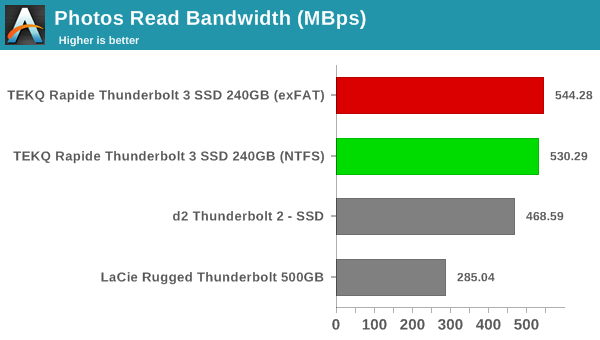
For the second use-case, we take advantage of PC Mark 8's storage bench. The storage workload involves games as well as multimedia editing applications. The command line version allows us to cherry-pick storage traces to run on a target drive. We chose the following traces.
- Adobe Photoshop (Light)
- Adobe Photoshop (Heavy)
- Adobe After Effects
- Adobe Illustrator
Usually, PC Mark 8 reports time to complete the trace, but the detailed log report has the read and write bandwidth figures which we present in our performance graphs. Note that the bandwidth number reported in the results don't involve idle time compression. Results might appear low, but that is part of the workload characteristic. Note that the same testbed is being used for all DAS units. Therefore, comparing the numbers for each trace should be possible across different DAS units.
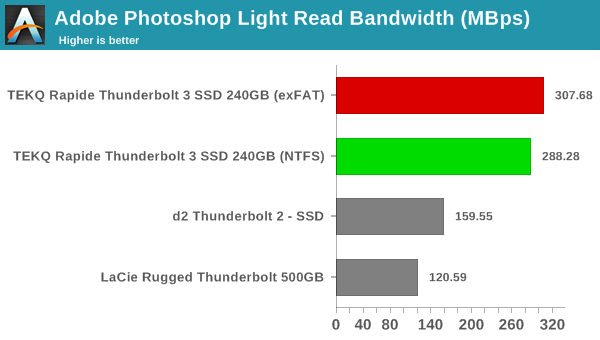
Performance Consistency
Yet another interesting aspect of these types of units is performance consistency. Aspects that may influence this include thermal throttling and firmware caps on access rates to avoid overheating or other similar scenarios. This aspect is an important one, as the last thing that users want to see when copying over, say, 100 GB of data to the external drive, is the transfer rate going to USB 2.0 speeds. In order to identify whether the drive under test suffers from this problem, we instrumented our robocopy DAS benchmark suite to record the flash drive's read and write transfer rates while the robocopy process took place in the background. For supported drives, we also recorded the internal temperature of the drive during the process. The graphs below show the speeds observed during our real-world DAS suite processing. The first three sets of writes and reads correspond to the photos suite. A small gap (for the transfer of the videos suite from the primary drive to the RAM drive) is followed by three sets for the next data set. Another small RAM-drive transfer gap is followed by three sets for the Blu-ray folder.
An important point to note here is that each of the first three blue and green areas correspond to 15.6 GB of writes and reads respectively. Throttling, if any, is apparent within the processing of the photos suite itself.
| Performance Consistency and Thermal Characteristics | ||
/PCON.png) |
/PCON.png) |
|
It can be seen that the temperature of the internal SSD does not cross 60C at any point during the performance consistency testing. There are no throttling aspects to worry about, though the exFAT configuration does suffer some hiccups during the last few transfer sets compared to the NTFS version. This hiccup is also reflected in the numbers presented in the graphs of the preceding sub-sections.










33 Comments
View All Comments
Vatharian - Tuesday, February 20, 2018 - link
I'd actually love to buy enclosure by itself. USB 3.0 to M.2 AHCI adapters are widely available in rather funny prices, while for obvious reasons USB to NVMe are not available at all.This would not only give me very fast attachable storage, but also fool proof way to backup/restore NVMe drives without need to shutdown PC every time.
MajGenRelativity - Tuesday, February 20, 2018 - link
That's my idea tooZeDestructor - Tuesday, February 20, 2018 - link
I'll second that motion, and also put in a request for a U.2 version of the same....I buy entirely too much second-hand server hardware.
Vatharian - Tuesday, February 20, 2018 - link
You're not alone :)As far as I know U.2 (or rather SFF-8639) actually supports hot plug by itself. You can easily drop in external port trough PCI bracket, tie in some power delivery and voila, You'd only need to 3D print or rig some kind of enclosure, or repurpose 2.5" 15mm SATA one.
Still, I am disappointed, that U.2 didn't already die. It should go away, like now. We have much better standards and more robust, too.
Billy Tallis - Tuesday, February 20, 2018 - link
It's a little soon to be asking for U.2 to die. The EDSFF standards are less than a month old and the NGSFF standard is still a few weeks away. U.2 is a transitional standard to bridge the gap between hard drive-based interfaces and form factors, and pure SSD-oriented standards. That transition isn't over yet, and the industry is only just now entering the final phase of that transition.sheepdestroyer - Tuesday, February 20, 2018 - link
But again, there is the power requirement.Will USB be able to provide enough juice to the SSD?
WinterCharm - Tuesday, February 20, 2018 - link
SSD's generally use less power than HDD's.SleepyFE - Tuesday, February 20, 2018 - link
+ USB power delivery can now pump through 100W (5A at 20V).Vatharian - Tuesday, February 20, 2018 - link
I'm not longing for USB NVMe adapter, that's pointless. Thunderbolt has higher power delivery capabilities than USB 3.1 by itself.theopensauce - Wednesday, February 21, 2018 - link
The best and logical comment I've seen on this site so far. I had the same thought with the NVMe backup/restore. There are no good ways to clone NVMe drives presently unless you use an older SSD via USB 3.0. And I am not patient. Plus if you do IT support or run a business time is money and the more efficiency you have the more profit you have.