The Corsair Lapdog Review: Gaming with a Mouse and Keyboard in the Living Room
by E. Fylladitakis on May 25, 2016 2:00 PM EST- Posted in
- Peripherals
- Corsair
- HTPC
- Mechanical Keyboards
The Corsair K70 Mechanical Keyboard
Even though we had a review of the K70 Mechanical Gaming Keyboard a couple of years ago, when it first came out in the market, we were not performing per-key quality testing at the time. The fresh sample that Corsair provided us for the means of this review gave us the chance to have a more thorough look at one of the most popular mechanical keyboards available worldwide.
Physically, the K70 remains unchanged since our first review two years ago, with the exception of the improved and clearer company logo. The keyboard still has ABS keycaps installed, with a textured Space Bar key and ten beveled red and textured gaming keycaps supplied separately. Our sample came with Cherry MX Red switches.
The heart of the K70 remains unchanged as well, as the keyboard is still making use of a Freescale MC9S08JM32 Microcontroller and a Holtek HT1632C LED driver. Therefore, with the exception of the clearer company logo, the K70 remains unchanged since our first look at it in 2014.
Per Key Quality Testing
In order to test the quality and consistency of a keyboard, we are using a texture analyser that is programmed to measure and display the actuation force of the standard keyboard keys. By measuring the actuation force of every key, the quality and consistency of the keyboard can be quantified. It can also reveal design issues, such as the larger keys being far softer to press than the main keys of the keyboard. The actuation force is measured in Centinewton (cN). Some companies use another figure, gram-force (gf). The conversion formula is 1 cN = 1.02 gf (i.e. they are about the same). A high quality keyboard should be as consistent as possible, with an average actuation force as near to the manufacturer's specs as possible and a disparity of less than ±10%. Greater differences are likely to be perceptible by users. It is worth noting that there is typically variance among keyboards, although most keyboard companies will try and maintain consistency - as with other reviews, we're testing our sample only.
The machine we use for our testing is accurate enough to provide readings with a resolution of 0.1 cN. For wider keys (e.g. Enter, Space Bar, etc.), the measurement is taking place at the center of the key, right above the switch. Note that large keys generally have a lower actuation force even if the actuation point is at the dead center of the key. This is natural, as the size and weight of the keycap reduces the required actuation force. For this reason, we do display the force required to actuate every key but we only use the results of the typical sized keys for our consistency calculations. Still, very low figures on medium sized keys, such as the Shift and Enter keys reveal design issues and can easily be perceptible by the user.
The Corsair Gaming K70 Mechanical Gaming Keyboard proved to be exceptionally consistent, even for a keyboard using Cherry MX switches. The actuation force rating of the Cherry MX Red switches that the K70 is making use of is 45 cN. Our equipment measured an average of 45.1 cN, with a disparity of only ± 1.94%. We usually expect to see a disparity of at least ± 3% and we prefer it to be lower than ± 8%. Readings below ± 3% are exceptional and very rare. Normally it will be a case of 'your mileage may vary', and for as rare as they may be these readings are similar to those of the Corsair STRAFE Mechanical Keyboard as well, reducing the possibility that the outstanding consistency of the switches we are getting from Corsair’s products is due to luck.






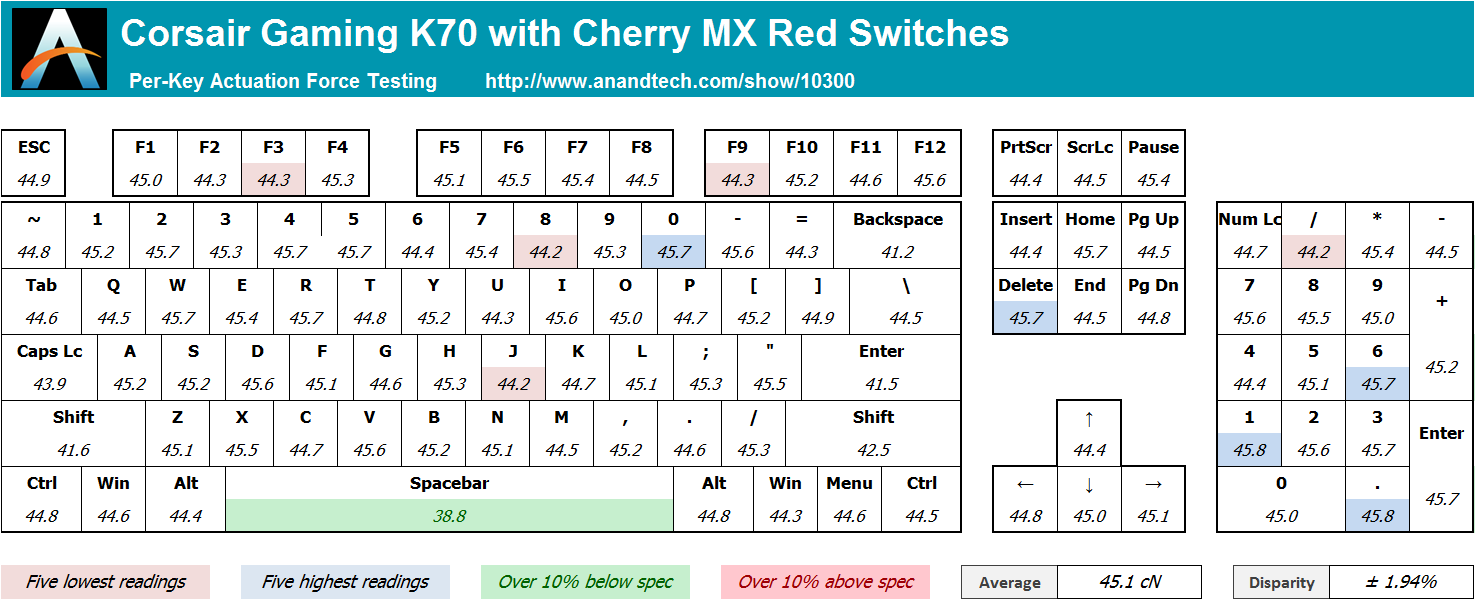








38 Comments
View All Comments
lazarpandar - Wednesday, May 25, 2016 - link
I can't wait for someone to copy this design with an adjustable keyboard well to facilicate the use of keyboards from any manufacturer.ddriver - Wednesday, May 25, 2016 - link
Get a plywood board, glue a rubber mat on it, screw a mini 4 port usb hub on it and there you have it, put whatever keyboard, mouse and pad you want on it.ianmills - Wednesday, May 25, 2016 - link
and to attach the keyboard use velcro tape. that will make it easy to switch/move around the keyboard as neededMargalus - Wednesday, May 25, 2016 - link
And save yourself $100 at the same time.I can't believe it's $120 for a flat board to put a keyboard on..
Lord of the Bored - Thursday, May 26, 2016 - link
It isn't 120 for a flat board.It is 120 for a flat board AND A USB HUB. That totally makes up the difference.
schizoide - Wednesday, May 25, 2016 - link
I agree, it seems like this is something that could be cloned by a company in China and sold for $30. It's just a lapdesk with an integrated USB hub.Obviously a fair bit of design work went into making this product actually comfortable to use, but the Chinese could just wholesale copy all of that.
vanilla_gorilla - Thursday, May 26, 2016 - link
Funny you mention that, I've been following the Roccat Sova for a while, see here: http://www.roccat.org/en-US/Products/Gaming-Keyboa...First demo'd in 2014 and still not available, but a much more interesting option to me. I check it every couple of months hoping for a release. Maybe this will push them to get it to market soon. This would easily be my preferred choice. More features and more flexible than the Corsair.
peterfares - Wednesday, May 25, 2016 - link
Products always look so cheap when they use USB-A ports on the slave devices.WithoutWeakness - Wednesday, May 25, 2016 - link
That surprised me too. Why not use a full-size USB-B port? Type-C would be even better because it could do full power and data over a single cable without the wall wart but very boards have Type-C support and even fewer cases have them on the front panel.Lord of the Bored - Thursday, May 26, 2016 - link
I would've used a Micro-B port, personally. Though C is the future and all that.Definitely shouldn't be an A port, though. IST VERBOTEN.