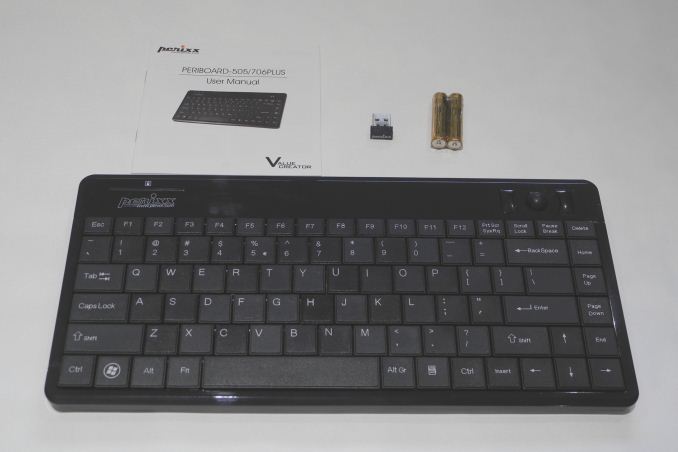Original Link: https://www.anandtech.com/show/9220/interacting-with-htpcs-logitech-and-perixx-options-reviewed
Interacting with HTPCs: Logitech and Perixx Options Reviewed
by Ganesh T S on May 11, 2015 8:00 AM EST
Introduction
Content consumption using media-streaming set-top boxes (STBs) and home theater PCs (HTPCs) has seen an uptick in recent years. Even as 'cord-cutting' becomes more and more popular, STBs from service providers are also becoming quite interactive. Remote controllers are bundled with all OTT (over-the-top) boxes and Android media streamers, and Media Center remotes are common for HTPCs. However, these limited-function remotes become cumbersome to use as media consumption becomes more interactive (for example, consumers explicitly searching for a movie to play on Netflix).
In our 'Interacting with HTPCs' series, we have been presenting results from our evaluation of devices fulfilling a majority of the criteria below:
- Wireless operation and optimal sizing (neither the mini- varieties which make typing with large fingers difficult, nor the full-sized combos which come with separate keyboard and mouse units)
- Integrated touchpad or trackball
- Good ergonomics and keyboard layout amenable to single-handed operation (common in HTPC scenarios)
- Adaptability to occasional prolonged typing / computer interaction tasks
- Acceptable build quality
Availability of a sleep mode for prolonged battery life, 5 GHz communication frequency (instead of 2.4 GHz), integrated rechargeable batteries and support for fancy gestures (in the case of touchpad keyboards) are some of the nice-to-have features. Obviously, given a particular device, some or all of these features have to be traded off for an acceptable price point.
The Logitech K400 is a gold-standard in the HTPC keyboard arena. Its popularity stems from a combination of its feature set and pricing. We looked at it in detail in our first review in the 'Interacting with HTPCs' series. Unfortunately, despite its popularity, the keyboard does have a few drawbacks with respect to ergonomics and key placement. It is challenging to use for extended typing duties. With a better budget, would it be possible to improve the HTPC interaction experience? On the other hand, are there any acceptable alternatives at a lower price point?
In today's piece, we will be looking at four different options with MSRPs ranging from $15 to $100.
- Logitech K830 Illuminated Living-Room HTPC Keyboard (MSRP of $99.99)
- Logitech TK820 Wireless All-in-One Keyboard (MSRP of $99.99)
- Perixx PERIBOARD-716 Wireless Touchpad Keyboard (MSRP of $25)
- Perixx PERIBOARD-706 PLUS Wireless Trackball Keyboard (MSRP of $15)
We will first take a look at the features offered by each of these keyboards in detail along with some usage impressions. This will be followed by the comparison of the pros and cons of each of these units on a single page. Note that most of the aspects presented in keyboard reviews are subjective and dependent on the test environment. For example, even the wireless range may vary from one test location to another because the 2.4 GHz channel being used might exhibit interference issues under certain conditions. This could result in improper functioning and range issues. All the four keyboards being considered today are RF-based and operate in the 2.4 GHz band with an advertised range of 30 ft (under ideal conditions). We will not be covering the range factor any further in this review.
Logitech K830 and TK820
The first set of keyboards we look at today is at the higher end of the pricing spectrum. The Logitech K830 and TK820 both come in at $99.99. The justification offered for the K830 is the presence of an internal rechargeable battery as well as backlighting for use in the dark. The TK820 (primarily meant for AiO systems) comes with a bigger than usual touchpad and support for a large number of gestures. We will first look into the K830 in detail, followed by the TK820.
Logitech K830
The external aspects of the Logitech K830 are summarized in the table below. The dimensions are similar to the Logitech K400 - any user comfortable with that keyboard will feel right at home with the K830 also. Due to the internal rechargeable battery, the unit is heavier compared to similar touchpad keyboards. Subjectively, the weight makes the unit feel solid in hand without being too cumbersome to carry around. The keyboard uses the Logitech Unifying Receiver that enables the receiver to communicate with up to five other compatible Logitech wireless equipment. In order to alleviate range issues, a USB extender cable is also supplied.
| Device Type | Keyboard + 2-button Touchpad |
| Keys Count | 79 + 3 volume control keys |
| Dimensions | 14.40" x 4.90" x 0.65" |
| Weight | 1.09 lbs / 495 g |
| Power Source | Internal rechargeable battery |
| Communication Technology | 2.4 GHz RF |
| Touchpad Dimensions (Diagonal) | 3.7" |
The gallery below takes the reader around the various features in the keyboard chassis. There is an explicit on/off switch to conserve power. A micro-USB port enables the internal battery to be recharged using the USB port of any PC. A USB to micro-USB charging cable is bundled along with the unit.
Moving on to the keyboard layout, we find the function keys multiplexed with some shortcut keys (for multimedia operations as well as day-to-day Windows operations) using an orange Fn key. Unfortunately, the default behavior is of the Fn key being inactive (i.e, pressing the function keys activates the shortcut multimedia / Windows op, rather than the corresponding function key behavior). The other keys are in the expected areas, with only the half-height function keys representing a stumbling block for users accustomed to full-size keyboards.
| Keyboard Layout | 8/10 |
In terms of ergonomics, the keyboard is suitable for both single-handed operation as well as holding with both hands. The latter scenario is helped by the presence of a left click button on the left side of the top edge of the keyboard. The half-height arrow keys and the positioning relative to the Return key require some adjustment while typing for extended durations. In addition, the keys are placed a little bit closer together compared to traditional keyboards (to facilitate the smaller size), and this makes touch-typing a bit of a challenge. The back of the keyboard is also flat, and doesn't allow angle adjustment for a bettery typing setup - This could be addressed somewhat, but we can see where Logitech is positioning this device, and why that is not amongst the set of features that they would want to add to the unit.
| Ergonomics | 8/10 |
The build quality of the unit is top-notch, befitting that of a keyboard priced close to $100. Despite being made of plastic like the K400, it does look and feel more durable, and it can definitely take more abuse compared to the flimsy K400 while retaining its appearance. However, one of the issues that we observed in extended use was the fact that the keyboard material tended to be more susceptible to oily smudges compared to the K400. This takes the sheen off the unit after a few months.
The membrane keys are expected in a unit at this price and targeting the HTPC market niche. The unit is also thicker than comparable alternatives, but that again contributes to a solid feel (and hopefully, better durability).
| Build Quality | 9/10 |
The K830 has a MSRP of $99, but can be found for as low as $85 on sale. The availability of adjustable backlight as well as an internal rechargeable battery makes for a unique set of features - and this enables Logitech to demand the premium for the unit. The internal battery is Li-ion, and the recharge interval depends on the usage scenario. Logitech claims 20 hours of usage between recharges with the backlight on. The explicit on-off switch is quite helpful, but it would be nice to have one for the backlight also. The organge keys can be customized further with the help of Logitech's SetPoint / Logitech Options software, but we were able to use it without the softwares and had no issues for day-to-day HTPC usage. The touchpad also supports Windows 8 gestures such as swipe from right for the Charms bar and swipe from left to switch applications (without the need to install the SetPoint / Options software).
Logitech TK820
The external aspects of the Logitech TK820 are summarized in the table below. Compared to the K830, the keyboard is both wider, taller and heavier. The device targets All-in-Ones (AiOs) and that reflects in the keyboard's design. The four AA batteries are accommodated in the blulging area at the top of the unit. Like the K830, the TK820 also uses the Logitech Unifying Receiver.
| Device Type | Keyboard + Touchpad with integrated mechanical click |
| Keys Count | 78 (with 11 multiplexed multimedia hotkeys) |
| Dimensions | 16.1" x 5.7" x 0.8" |
| Weight | 1.73 lbs / 783 g |
| Power Source | 4x AA |
| Communication Technology | 2.4 GHz RF |
| Touchpad Dimensions (Diagonal) | 5.9" |
The various external features of the TK820 are brought out in the gallery below. There is an explicit on/off switch right above the 'Backspace' key. This helps in power conservation as well as avoiding accidental keyboard / touchpad activation.
Moving on to the keyboard layout, we find that the keys are spread apart compared to the K830. This enables users accustomed to full-sized keyboards to feel right at home with the arrangement as far as rapid typing is concerned. Since the AiOs are the target market, this is well and good. Unfortunately, the two main issues we had with the K830 get transferred here also. Similar to the orange 'Fn' keys in the K830, we have blue 'Fn' keys in the TK820, and the default behavior is that of the non-traditional shortcut keys being active in the F1-F12 row. Also, the arrow keys are half-height, making interaction challenging for extended typing durations. Logitech's SetPoint software needs to be installed in order to change the behavior of the blue 'Fn' keys - this really needs to be fixed to keep the default behavior to be the traditional one. The lack of dedicated Pg Up / Pg Dn / Home / End keys may be excused in a HTPC keyboard, but, for an AiO, it would be nice to have them back.
| Keyboard Layout | 8/10 |
In terms of ergonomics, the TK820 is way ahead of the K830. The bulging area at the top allows for a slight natural angle for extended typing scenarios. The keys are also spaced well apart. However, it ends up with the same score as that of the K830 for a few reasons. The half-height arrow keys and the multiplexed special function keys make the typist resort to unfamiliar keystroke combinations. However, the major issue is the touchpad. The sensitivity of the touchpad is quite strange - It often recognizes fingers gliding over the surface as 'press and drag' to select parts of the screen contents. Even though the touchpad area offers left click with a single press in the bottom left corner and a right click with a single press in the bottom right corner, there are other gesture options for a right click (using two fingers) that might affect users not accustomed to them. Balancing these issues is the fact that multi-finger gestures work great on the keyboard without even having to install the software, and the tactile feedback on the keys is great.
| Ergonomics | 8/10 |
The build quality of the unit is acceptable, comparable to that of the K830. Given that they target the same price point, this is expected. The membrane keys in the keyboard are also not a surprise. However, given the target market - extended typing with AiOs, the unit could have come with a more sturdy and rigid frame using metal instead of plastic. However, for HTPC usage, the build quality is more than acceptable - making us rate it higher than the K830.
| Build Quality | 9/10 |
The TK820 has a MSRP of $99, but can be found for as low as $59 on sale. Other than the internal rechargeable battery and the backlight, other aspects mentioned about the K830 are applicable here also. The large touchpad area, mechanical click support and the large number of supported gestures serve as advantages for the unit. However, the touchpad behavior needs to be more consistent for the keyboard to be of good value for its price.
Perixx PERIBOARD-716 and 706 PLUS
The second set of keyboards that we look at today comes from the German manufacturer, Perixx. Their PERIBOARD line of keyboards target most of the market niches in the category - from mechanical gaming keyboards with Cherry MX switches to Bluetooth keyboards for mobile devices. Their play in the HTPC area comprises of wireless keyboards with either integrated touchpads or trackballs, with a focus on being easy on the wallet. However, does that translate to units that are cheap in quality? That is what we aim to find out with our review samples of the PERIBOARD-716 wireless touchpad keyboard and the PERIBOARD-706 PLUS wireless trackball mini-keyboard.
Perixx PERIBOARD-716
The external aspects of the Perixx PERIBOARD-716 are summarized in the table below. The placement of the 2-button touchpad is quite different from what we have seen in other similar units. Usually, it is aligned vertically in the middle on the right side, with a few multimedia buttons on top. However, the PERIBOARD-716 aligns it vertically on top, as shown above. This allows for a hand-rest below the touchpad buttons. The dimensions are closer to that of a full-sized keyboard compared to the Logitech K400. The weight of the unit ensures that it doesn't feel flimsy during use or while carrying around. The touchpad area is a bit small given the overall size of the unit.
| Device Type | Keyboard + 2-button Touchpad |
| Keys Count | 85 (with 11 multiplexed multimedia hotkeys) |
| Dimensions | 16.14" x 5.71" x 1.02" |
| Weight | 1.12 lbs / 507 g |
| Power Source | 2x AA |
| Communication Technology | 2.4 GHz RF |
| Touchpad Dimensions (Diagonal) | 3.66" |
The gallery below takes the reader around the various features in the keyboard chassis. There is an explicit on/off switch to conserve power.
The keyboard layout is aided by the extra width available (compared to other units targeting this market). The availability of full-sized arrow keys as well as explicit Home / Pg Dn / Pg Up / End buttons is definitely appreciated. There is a blue 'Fn' key mode, but Perixx has the good sense to keep the default behavior consistent with the traditional functions of the various keys. The spacing of the keys in the keyboard as well as the almost-standard layout make it suitable for extended typing tasks. We dock off some points for the keyboard layout just because of the non-standard column of keys to the right of the 'Return' key and the number pad multiplexed with Fn - Num Lock. The latter aspect is particularly troublesome for systems that boot up with Num Lock enabled in the BIOS.
| Keyboard Layout | 8/10 |
Moving on to the ergonomics, the keyboard does not have an adjustable angle. However, it is not entirely flat, either. The natural angle does make it suitable for usage on a desk, when necessary. In terms of usage in a HTPC scenario, the absence of a dedicated left click button on the left side of the keyboard is a bit unfortunate (but definitely not as issue for single-handed usage). However, our main complaint against the unit in terms of ergonomics is also a case against the build quality - the sharpe edges of the unit slightly beneath the matte edge (particularly in the corners) resulted in multiple scratches on my hand as I moved them to access the touchpad buttons or one of the keys.
| Ergonomics | 7/10 |
The unit used to be available for $25 on Newegg for quite some time in the USA. Currently, it seems to be available in Amazon UK for £15. At this price point, it is no surprise that the build quality is not very good. The power on/off toggle switch is rigid and the plastic feels really cheap.
| Build Quality | 7/10 |
The PERIBOARDs carry only a one year warranty, but, given the price point, users might not be too concerned. On the whole, it is a good choice for use with SBCs (single board computers) like the Raspberry Pi and the multitude of Android mini-PCs. Even though the keyboard layout looks great for extended typing duties, we fear the construction and build quality make it suitable only for light use. As a keyboard / mouse replacement for HTPCs in the living room, it should be right at home.
Perixx PERIBOARD-706 PLUS
The external aspects of the Perixx PERIBOARD-706 PLUS are summarized in the table below. Unlike the other trackball-based keyboards we have evaluated (such as those from IOGEAR, Adesso and SIIG), this model places the mouse buttons on either side of the trackball. Usually, such a design is adopted if the trackball is placed under the keys and aligned similar to the touchpad location in notebooks. Utilizing this configuration with the trackball to the top-right takes some adjustment from the user's perspective. The absence of a touchpad allows for a width of just 12.4", befitting the 'mini' in the device name without sacrificing on the size of the keys themselves.
| Device Type | Keyboard + Trackball (with 2 buttons) |
| Keys Count | 87 |
| Dimensions | 12.4" x 5.7" x 0.98" |
| Weight | 0.932 lbs / 423 g |
| Power Source | 2x AAA |
| Communication Technology | 2.4 GHz RF |
| Touchpad Dimensions (Diagonal) | N/A |
Similar to the PERIBOARD 716, the 706 PLUS also carries an explicit on/off switch for power conservation. The gallery below takes us around the unit.
The key sizes as well as the lettering are big, particularly for a keyboard of this size. The layout is very similar to that of the PERIBOARD 716. Despite the almost-standard layout, two aspects made us dock some points - the extra column of keys to the right of the 'Return' key and the presence of the 'Ins' key in the location where we usually have a 'Ctrl' key. The placement of the 'Shift' key under the 'Return' key is also slightly off from the usual. On the positive side, we have full-sized arrow keys and no Num Lock issues (thanks to the absence of the number pad functionality).
| Keyboard Layout | 8/10 |
In terms of ergonomics, the lack of tilt rules out the device for extended typing scenarios. Similar to all trackball keyboards without a left click button on the opposite end, drag-and-drop operations are a big pain. Absence of a scroll button makes certain operations more difficult than they should be. In general, mini-sized keyboards are not that great from an ergonomics viewpoint, but the 706 PLUS is better than most others in that class.
| Ergonomics | 7/10 |
The PERIBOARD-706 PLUS is available on both Amazon and Newegg currently for $15. At this price point, most issues can be ignored. It is also not a big surprise that the construction and build quality is average (but, not bad). The main issue is the cheap appearance and feel of the trackball as well as its inconsistency during use. However, many trackball keyboards suffer from similar issues. On the positive side, the overall quality was a bit better compared to the PERIBOARD-716.
| Build Quality | 8/10 |
The trackball adopts aggressive power saving measures, causing the system to turn off after a short duration of inactivity (not user-configurable). We saw similar issues with other HTPC keyboards also. The nett effect is that the keyboard appears unresponsive when trying to just move the mouse cursor. Pressing one of the keys or the mouse buttons reactivates the trackball.
Considering the layout and ergonomics, it is clear that the PERIBOARD-706 PLUS is not suitable for extended typing duties. However, for users who prefer a trackball keyboard for occassional use in HTPC scenarios, the unit presents a compelling case with its price point.
Comparisons and Concluding Remarks
Coming to the business end of the review, we have to take into consideration that the four keyboards reviewed in the preceding pages all target different price points and usage scenarios within the HTPC market. While the PERIBOARD-706 PLUS is a trackball keyboard, the other three provide touchpads. Personally, I prefer touchpad keyboards for HTPC use, but I can see users opting for trackball-based units given the advantage in terms of keyboard size. Some users believe that a backlit keyboard is a necessity for their HTPC setup and are quite willing to pay the premium for that. The Logitech K830 targets that niche.
The table below summarizes and compares the various aspects of all the wireless keyboard / trackball / touchpad combinations that we have reviewed so far.
| Keyboard Bench | ||
| Aspect | Logitech K830 | |
| Device Type | Keyboard + 2-button Touchpad | Keyboard + 2-button Touchpad |
| Dimensions | 14.40" x 4.90" x 0.65" | 16.14" x 5.71" x 1.02" |
| Weight | 1.09 lbs / 495 g | 1.12 lbs / 507 g |
| Power Source | Internal rechargeable battery | 2x AA |
| Communication | 2.4 GHz RF | 2.4 GHz RF |
| Power Saver | Explicit On/Off Switch | Explicit On/Off Switch |
| Keys Count | 79 + 3 volume control keys | 85 (with 11 multiplexed multimedia hotkeys) |
| Touchpad Dimensions (Diagonal) | 3.7" | 3.66" |
| USB Receiver Storage Compartment | No | No |
| Backlight | Yes | No |
| Keyboard Layout | 8/10 | 8/10 |
| Ergonomics | 8/10 | 7/10 |
| Build Quality | 9/10 | 7/10 |
| MSRP (USD) | $99.99 | $24.99 |
| Warranty | 1 year | 1 year |
As evident from the table above, it is difficult to declare one particular unit as the best HTPC interfacing option out there. All of the presented units could do with an upgrade to operation in the 5 GHz band. Backlighting and internal rechargeable batteries carry a huge premium. Thankfully, almost all of the above options carry an explicit on/off switch.
In our opinion, the Logitech K400 presents the best balance of price, keyboard layout, ergonomics and build quality for HTPC purposes. It is not for everyone, though. Readers interested in a particular feature can use the above table to narrow down their choices and see how they compare to the other options.
Moving forward, we are looking forward to reviewing more options in this particular niche. If there is any particular model that you would like us to review, please sound off in the comments.