
Original Link: https://www.anandtech.com/show/3886/lenovo-thinkpad-x100e
Lenovo ThinkPad X100e: When Build Quality Matters Most
by Dustin Sklavos on September 3, 2010 6:40 PM ESTThough the unit we have on hand is actually the one I bought for myself (again, eating our own dog food as it were), it does bear mentioning that Lenovo's ThinkPad X100e has been getting seeded around the media lately. Initial reviews of the notebook back in February were mixed, and understandably so: Lenovo commanded a frankly obscene pricetag for a notebook with AMD's mediocre Athlon Neo MV-40. $550 for a notebook that got just barely over four hours of battery life under the best of circumstances with a processor that was marginally superior to the Intel Atom at the expense of heat and power. Lenovo was asking CULV prices for low-end tech, and most review sites weren't biting.
Flash forward to today, and it appears Lenovo has been sending out ThinkPad X100e units in the configuration that probably should've been their leader in the first place. Of course, things have changed in the intervening time frame. AMD's Nile platform is starting to pick up steam in the marketplace, with Acer and Toshiba both selling notebooks based on Athlon II Neo K-series processors, Radeon HD 4225 graphics, and DDR3 support. The prices on the ThinkPad X100e have also dropped: when it came out, the Turion Neo version we have on hand would've meant parting with seven Franklins, but now Lenovo asks a still-hairy-but-more-reasonable $529. So what do you get for your hard-earned cash?
| Lenovo ThinkPad X100e Specifications | |
| Processor |
AMD Turion Neo X2 L625 (2x1.6GHz, 65nm, 2x512KB L2, 18W) |
| Chipset | AMD RS780M Northbridge, AMD SB750 Southbridge |
| Memory |
2x2GB DDR2-800 (Shipped with: 1GB DDR2-667) |
| Graphics |
ATI Mobility Radeon HD 3200 (40 Stream Processors, 380MHz Core, Integrated) |
| Display |
11.6" LED Matte 16:9 768p (1366x768) Lenovo LTN116AT01401 |
| Hard Drive(s) |
Intel X25-V 40GB SSD (Shipped with: Fujitsu 250GB 5400RPM Hard Disk) |
| Optical Drive | None |
| Networking |
Realtek Gigabit Ethernet Lenovo 802.11b/g/n Wireless LAN |
| Audio |
Conexant Cx20582 HD Audio Stereo speakers Headphone jack |
| Battery | 6-Cell, 10.8V, 56Wh battery |
| Front Side | Speakers |
| Left Side |
Exhaust vent 2x USB 2.0 Gigabit ethernet jack Headphone jack |
| Right Side |
SD/MMC reader 1x USB 2.0 Kensington lock |
| Back Side |
AC jack VGA port |
| Operating System |
Windows 7 Home Premium 64-bit (Shipped with: Windows 7 Home Premium 32-bit) |
| Dimensions | 11.1" x 8.2" x 1.16" (WxDxH) |
| Weight | 3.3 lbs (with 6-cell battery) |
| Extras |
Webcam Trackpoint and touchpad Flash reader (4-in-1) WWAN Mini-PCIe support |
| Warranty | 1-year standard warranty |
| Pricing |
Starting at $449 $629 as shipped |
It's not exciting but it's not what we're here for either. The AMD Turion Neo X2 L625 is the best AMD's Congo platform had to offer, and it's not bad. It has the same dual 1.6GHz cores as the L335, but bumps L2 cache up to 512K on each one. There's also supposedly improved PowerNow! capability over the Athlon Neo chips, allowing it to scale voltage lower; while I can't confirm it, the Turion Neo does seem to have superior battery life to Athlon Neo-based portables as we'll see later. Attached to it are the familiar AMD Radeon HD 3200 integrated graphics and support for DDR2.
Since this is my personal system, I opted to upgrade the unit to an Intel X25-V 40GB SSD (on sale locally) and 4GB of DDR2-800. It originally shipped with a Fujitsu 250GB 5400RPM hard disk to ensure it would never reach its full potential, along with a paltry 1GB of DDR2. Note that the specs it shipped with are the basics for the $629 pricetag. We actually have a few benchmarks later on with the system running in both configurations. It should also be noted that the RAM never runs at a higher speed than DDR2-667; the way the integrated memory controller is tuned on Congo-platform processors means even DDR2-800 will run at a reduced speed. That said, it can run in dual channel mode, so adding another 1GB stick of DDR2-667 should at least offer a marginal gain alongside the additional performance boost that comes with more memory.
The ThinkPad X100e, On the Outside Looking In
The Congo platform in the Lenovo ThinkPad X100e seems positively ancient at this point, and popular response to our review of the MSI Wind U230 indicated as much. Nile is the new hotness and much improved in all aspects that count, so why the heck are we spending any kind of time on a notebook with outdated hardware? Because while Acer and Toshiba are happy to sell you Nile-based ultraportables in the same price brackets (and often cheaper than) Lenovo is hitting with its X100e configurations, Acer and Toshiba's notebooks aren't as solidly built.
Starting at the top, the X100e is all matte plastic; it's smooth enough to still pick up greasy fingerprints and smudges, but it feels very solid. You can order the X100e in traditional ThinkPad black or fire engine red, but the red looks atrocious even in photos. Classic ThinkPad black is the order of the day.
When you open the lid, you find the rest of the shell is made of the same black plastic, and the screen has a rarefied anti-glare matte finish instead of the glossy ones that are so common, making it much more usable in outdoor light. There's some flex to the lid as a whole, but it's not as bad as we've seen on other, larger notebooks (Clevo units are egregious offenders), and the hinges are nice and firm. There's also a webcam discreetly hidden in the bezel, above the screen.
Moving on to the body of the notebook, everything else is extremely firm. It's not quite at the level of the traditional ThinkPad-as-a-murder-weapon sturdiness, but the whole thing is also much smaller, and in a moment we'll see why it had to give up some of that rigidity. Port placement on the sides is fairly logical, although the massive blank space on the right hand side between the USB 2.0 port and Kensington lock seems like a wasted opportunity at first.
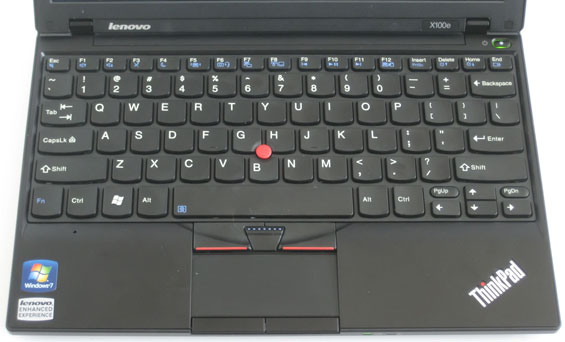
Of course, the real reason I bought the X100e is the keyboard. The chiclet-style keys may seem like heresy compared to the traditional ThinkPad keyboard, but the comfort and ease of use dispel any notions that this is anything but the best. And it really is absolutely the best keyboard you're going to find on a notebook in this size class, with near perfect travel and key depth. If you're a skeptic about chiclet-style keyboards, this is going to be the one to try before you write them off entirely. It's worth noting that while Lenovo placed the Fn key in the wrong place—outside of the Ctrl key—they were conscious enough of individual preference to allow you to actually switch the keys in BIOS. It's a small touch but a very welcome one.
In the neighborhood of the keyboard is another reason many people opt to pay the ThinkPad tax: the trackpoint placed in the center manages to be useful while not intruding on the typing experience. If the trackpoint isn't your speed, there's also an excellent touchpad recessed deep enough into the palm rest to prevent accidental misclicks and pointer movement during typing. The touchpad buttons are placed on the very bottom edge of the surface and work well, though I find I often use the buttons meant for the trackpoint despite mousing with the touchpad.
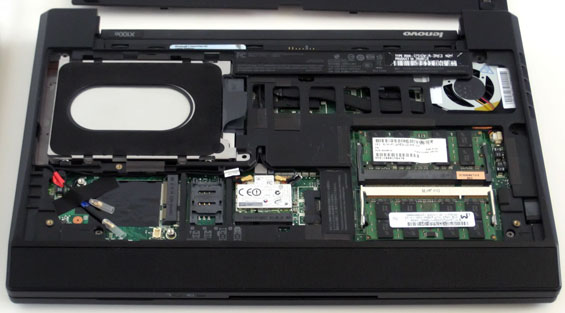
Finally, when we flip over the unit we find another welcome deviation from the norm: the entire bottom of the notebook, except for the speaker bar just under the front lip, is one large panel that can be removed. This is important: many manufacturers are extremely spare with letting you tinker at all with the insides of their notebooks. Under the panel you'll find, well, everything. You can see the cooling system for the chipset and processor at the top, the 2.5" drive bay, two slots for DDR2 RAM, the wireless half-card port, a SIM card slot for WWAN and an accompanying Mini-PCIe port for a WWAN card (complete with antenna connectors), and just under that port is even a smaller port meant for a Bluetooth daughter board (purchased separately, naturally.) Looking at the insides of the unit, at least we can see how efficiently Lenovo makes use of the limited real estate of the tiny ThinkPad. The right side is blank because the drive bay is butting up against that side of the notebook.
System performance, with and without Upgrades
This part would probably be one of the less intriguing ones, so we've added a wrinkle. The ThinkPad X100e has been tested in both its factory-direct-to-you configuration—1GB of DDR2 and a 5400RPM Fujitsu hard disk drive—and with 4GB of DDR2 and an Intel X25-V 40GB SSD. It bears mentioning that these upgrades do add to the cost of the unit, making the already onerous pricetag even more difficult to swallow, but keep in mind that a decent solid state drive can go a long way towards improving the overall computing experience of any computer. If capacity isn't a major issue, good SSDs can be had for a hundred dollars or less these days and can make a dramatic difference in how enjoyable the computer is to use.
Since the Congo platform is old hat at this point, we've chosen two benchmarks to both get a sense of how the ThinkPad X100e falls in line with its contemporaries as well as determine just how much the upgrades have changed its performance. The two ThinkPad X100e results are highlighted, along with the MSI Wind U230 and Toshiba T235D. The latter represents AMD's Nile platform while the former is a Congo laptop "similar" to the X100e.
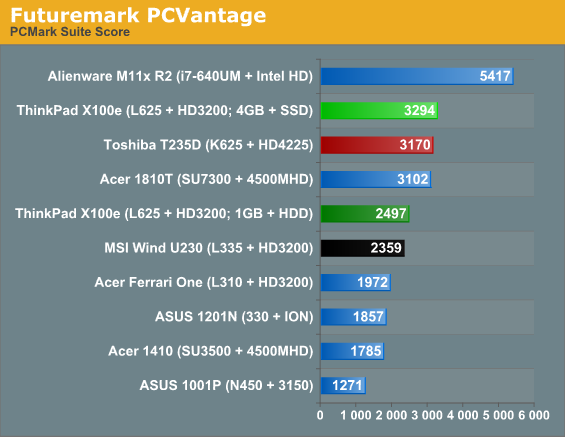
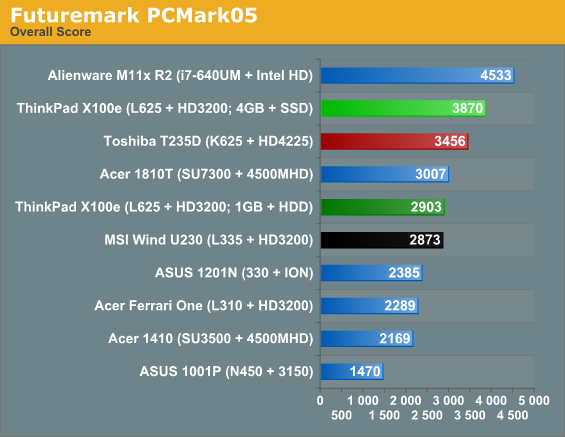
First things first: in its native configuration, the X100e beats the tar out of any Atom configuration, but it also beats each of the existing AMD configurations except for the newer Nile-based Toshiba T235D. Its closest competitor is the MSI Wind U230; Intel CULV-based units like the Acer 1810T and then the newer ULV Arrandales clean its clock, but that's to be expected.
Where it gets interesting is how the SSD in the X100e seems to throw both versions of PCMark completely out of whack: in each one, the score jumps nearly 30%. The system does feel much more responsive with the SSD installed, it's true, but what if we break down the PCMark Vantage scores?
| Lenovo ThinkPad X100e PCMark Vantage Subscores | ||
| Subscore | SSD + 4GB | HDD + 1GB |
| Suite | 3294 | 2497 |
| Memory | 1889 | 1437 |
| TV and Movies | 1858 | 1661 |
| Gaming | 2718 | 1441 |
| Music | 4492 | 2995 |
| Communications | 3176 | 2614 |
| Productivity | 5555 | 2137 |
| HDD Test | 16954 | 2875 |
Well, there's our culprit. Jarred had some choice words about how PCMark Vantage responds to SSDs, but suffice to say, the jump in the drive test score is jarring. There are two ways to interpret these scores, and both are correct to an extent: SSDs skew PCMark Vantage hopelessly, and upgrading the memory and drive of a notebook can substantially improve overall system performance. I will reiterate: the Intel X25-V SSD does make a major difference in how responsive the system feels.
But Is the Battery Life Improved?
Battery life is a notorious Achilles' heel in AMD's Congo platform, and word on the street (and by the street I mean the internet) is that Nile improves it dramatically. But the strangely rarefied Turion Neo X2 processor in the ThinkPad X100e does have a trick up its sleeve, able to dynamically reduce its voltage to lower specs than Athlon Neo MV-40 was able to hit. AMD's spec site is unhelpful in trying to determine any details, and Wikipedia is questionable, but other reputable sites have reported substantially improved battery life with the Turion Neo X2.
The other wrinkle is the testing with the SSD. There's a myth that SSDs improve battery life—period—and that's not true; certain ones like the otherwise excellent Kingston SSDNow! V2 post power consumption on par with 2.5" hard disk drives. But the Intel X25-V 40GB SSD is well known for having extremely low power consumption characteristics under both load and idle, so we can take this opportunity to measure both the allegedly improved power consumption of the Turion Neo X2 and the potential improvements from adding a low-wattage SSD.
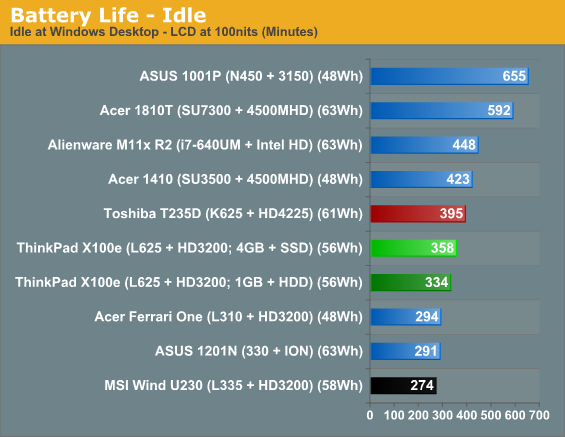
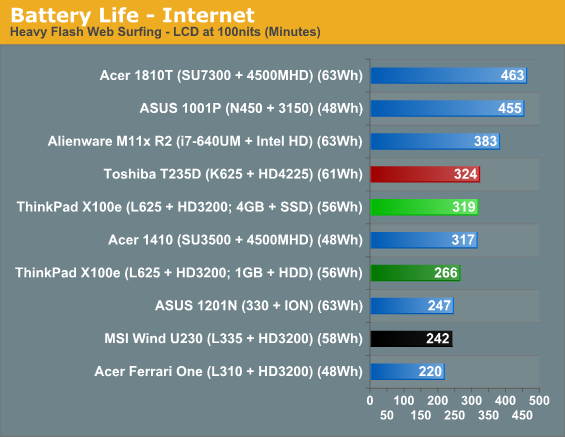
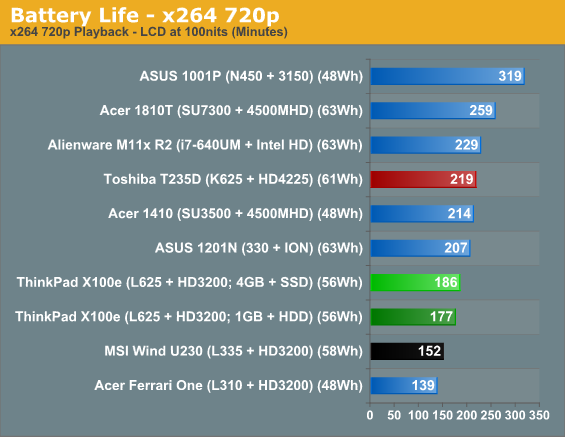
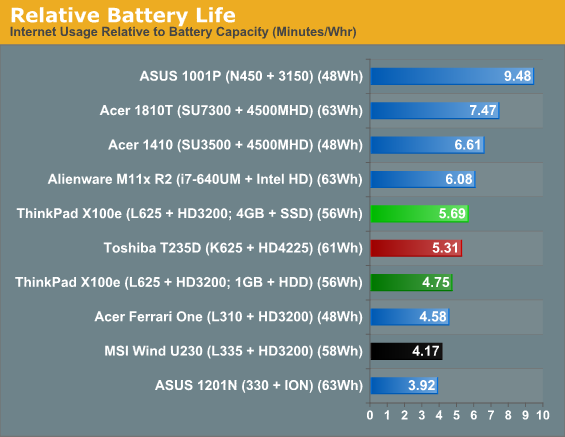
My first reaction is to joke about how the Fujitsu hard drive must not be drawing much power because it doesn't actually work very hard, but nonetheless there is a minor but measurable improvement in power consumption with the SSD, and a more substantial one (nearly an hour) in our internet test.
Taken in context with our other Congo-based notebooks, the Turion Neo X2 L625 produces superior relative battery life in every instance. It still loses to the Nile-based notebook (and nearly anything with the word "Intel" on it), but at least we're getting decent running time out of the X100e overall. Its closest competitor thus far has been the MSI Wind U230, but in every instance we get at least twenty more minutes of running time and in the idle test we get nearly an hour more. Once you account for the slightly larger screen in the MSI (11.6" vs. 12.1") it starts to feel like more of a wash.
Add the extra RAM and switch to an SSD, and several scores are nipping at the heels of Nile; in fact, we actually get better relative battery life in the Internet test. Obviously, we could make the same low-power SSD upgrade to the other laptops and boost their battery life, but it is noteworthy just how much the SSD helps in certain scenarios.
Same Crappy Lenovo Screen Though
We should be thankful Lenovo continues to use matte screens on their ThinkPad line, because a glossy screen would've pretty much sealed the deal here. Lenovo employs an 11.6" matte 768p screen in the ThinkPad X100e, and it's a powerhouse of mediocrity salvaged only by the small dot pitch that comes with fitting a 768p screen in an 11.6" frame. Truthfully it can actually feel a bit small and difficult to read, but at least it's a higher resolution than you typically see on netbooks—and it's also usable outdoors.
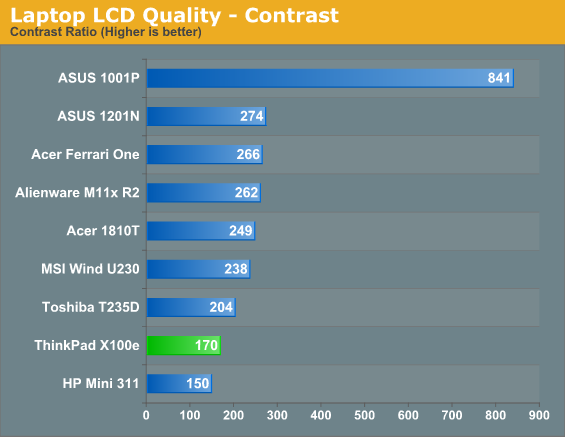
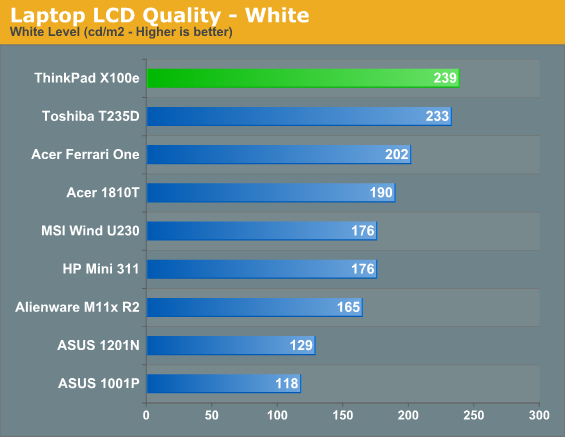
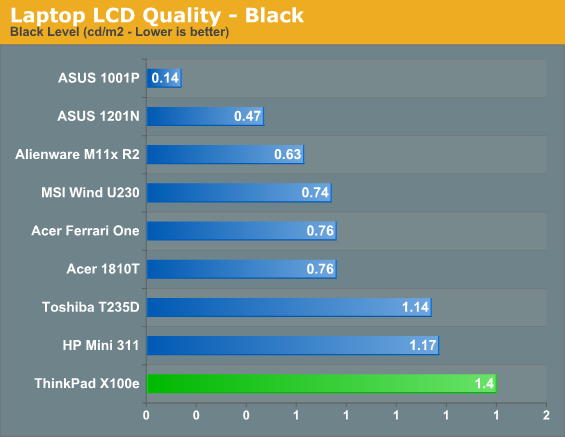
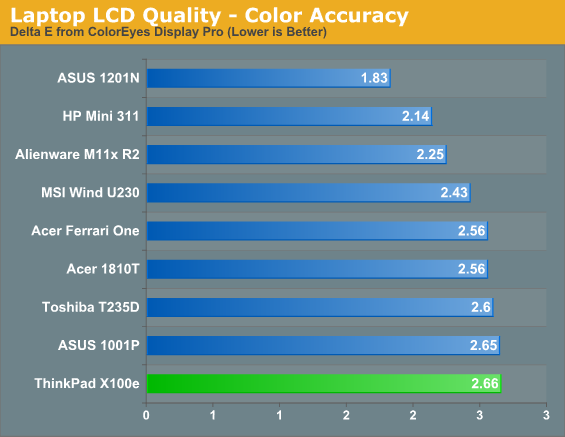

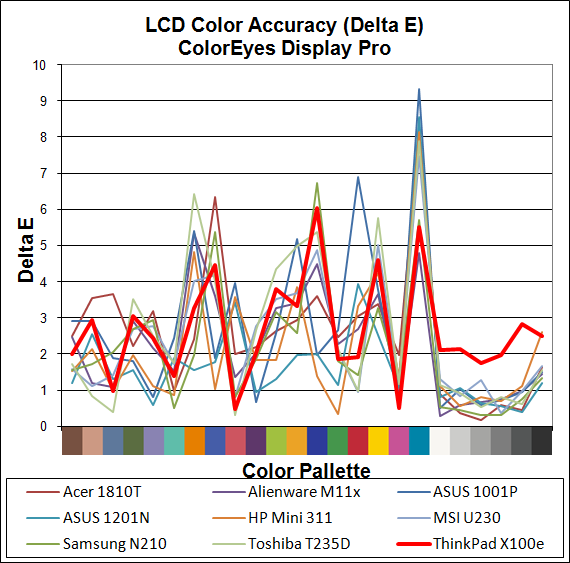
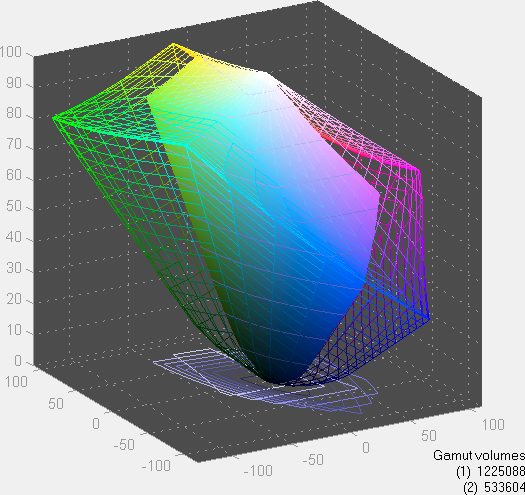
What's really frustrating is how poor the brightness feels on the X100e's screen, which is caused by the bad contrast ratio. What's more, on most screens our 100nit brightness setting is somewhere on the low end of the "brightness" scale, but on the X100e it's near the top. Drop brightness a couple clicks and you go from 239nits all the way to 100nits. We would have prefered more granularity. Also worth mention is that at lower brightness levels, contrast tends to wash out even more.
The LCD isn't a dealbreaker, and if you're mainly using the notebook just to handle writing tasks and surf the internet it shouldn't be a major problem. Still, a better quality screen would've suited the higher standards of quality found elsewhere in the X100e.
Is It Worth the Bread?
First things first: regardless of pricetag, Lenovo's ThinkPad X100e is a pretty nice ultraportable. Performance is solid if unexceptional, and the Radeon HD 3200 can even handle some mild gaming if you ask it nicely. What you're really looking at with the X100e is the superior keyboard and build quality, and these things really go a long way. You can have the fastest, most power efficient notebook in the world, but if using it feels like a chore, why bother? The user experience is marred slightly by the mediocre screen and I'd be remiss if I didn't mention that the notebook can get mighty toasty under a heavy load, but overall it's far more comfortable to use than any other netbook or ultraportable I've personally tested.
When we get to the pricetag, though, it does start to get onerous, and you're going to have to ask yourself if it's worth the premium over competing notebooks from Acer and Toshiba to get something this comfortable to use in such a small form factor. Things only get worse when you start looking at shelling out $150 to upgrade your allegedly cheap ultraportable into the realm of true usability. The X100e is perfectly fine without the upgrades, but it cannot be overstated: the SSD makes a major difference. That's extra cash on top of an already high $529 for the Turion Neo X2 version; we can't recommend going with the single-core Athlon Neo MV-40 with its inferior performance coupled with worse battery life. The Athlon Neo X2 build might be a decent middle-ground, but that's still $479.
Of course, there's a third option. It's the one that I chose and it evens the odds somewhat, depending on your luck: you can buy it from the Lenovo Outlet. Honestly I didn't even know it existed until it was brought up in the comments on another site's review, but I was able to score mine for $430 shipped. Mine was new, apparently just an overstock, but if you're willing to put up with a refurb (and in fairness, it's a refurbished ThinkPad), you can probably score an excellent deal. A current check reveals the Turion Neo X2 model for $440 before shipping, which we think is still worth the premium.
So yes, it's last generation tech. It runs hot, and it only lasts about five hours on the battery. But the ThinkPad X100e is also exceptionally well-built and incredibly easy to use, upgrade, and service. For many users these aren't going to be big enough perks to make up the difference in price between a faster unit from a competing vendor, but there are going to be some users out there frustrated by slow ultraportables with mediocre keyboards. The X100e is for them, and it's absolutely worth the premium. Nothing else in its class feels better to use.













