AVADirect Clevo P170EM Part 2: GTX 680M Grudge Match
by Jarred Walton on October 15, 2012 6:50 PM ESTClevo P170EM GTX 680M Gaming Performance
We don’t have any major qualifications to go over before we hit the GTX 680M benchmarks, but we did end up running our gaming suite multiple times. The initial shipping driver was a 295 Series NVIDIA build, which is now getting somewhat old. We tested our core gaming suite with those drivers before updating to the 306.23 drivers, and then more recently the 306.97 drivers (there was almost no change in performance between the .23 and .96 drivers, if you’re wondering). Unlike AMD’s Hotfix driver, NVIDIA’s 306.xx driver update is more of a mixed bag—a few games improve in performance, but several titles in our test suite actually drop a bit. Of course, the GTX 680M already had a commanding lead, so losing a few FPS isn’t likely to hurt too much. Here’s the list of notebooks we’ve lined up for the graphs this time (and note that all of the laptop names link to the specific reviews):
| Notebook Configuration Overview | ||||
| Laptop | CPU | Graphics | Storage | Battery |
| AlienwareM17x R4 | Intel i7-3720QM | GTX680M/HD4000 | Hybrid (Intel SRT) | 90Wh |
| AlienwareM18x R2 | Intel i7-3820QM | GTX680M-SLI/HD4000 | SSD RAID | 97Wh |
| ASUS G74SX-A2 | Intel i7-2630QM | GTX560M/HD3000 | SSD | 90Wh |
| Clevo P170EM GTX 680M | Intel i7-3720QM | GTX680M/HD4000 | SSD | 77Wh |
| Clevo P170EM HD 7970M | Intel i7-3720QM | HD7970M/HD4000 | SSD | 77Wh |
| iBUYPOWERCZ-17(MSI GT70) | Intel i7-3610QM | GTX675M/HD4000 | SSD | 60Wh |
| Razer Blade 2012 | Intel i7-3632QM | GTX660M/HD4000 | Hybrid (Intel SRT) | 60Wh |
| Samsung Series 7 | Intel i7-3615QM | GT650M/HD4000 | Hybrid (ExpressCache) | 77Wh |
This is a grudge match between AMD and NVIDIA, and now that we’re sporting the same hardware the only thing separating us from the mobile gaming performance crown is a few pages of benchmarks. We’re going to skip straight to the stuff that presumably everyone is here to see: gaming performance. If you want to see how the P170EM GTX 680M stacks up against the HD 7970M in general applications, we reran all of our general application tests and basically came up with a tie, so we’re going to skip those this time around (though they’re available in Mobile Bench).
Mainstream 1600x900 Gaming
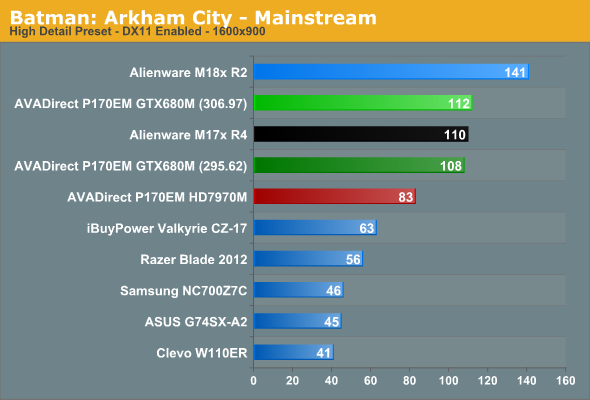
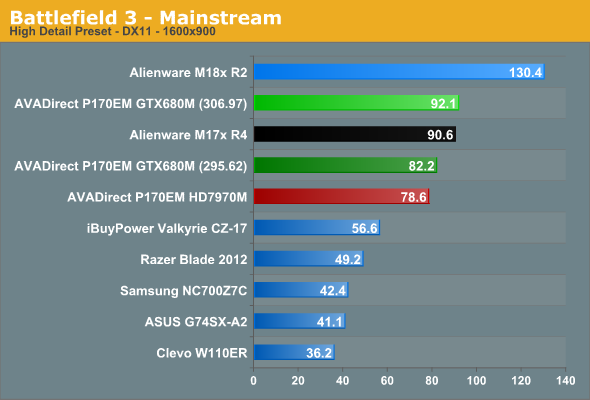
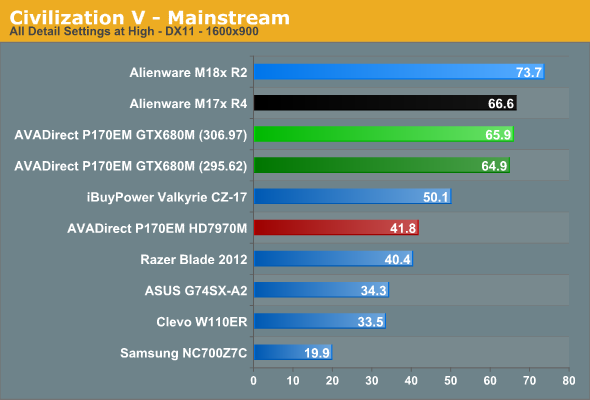
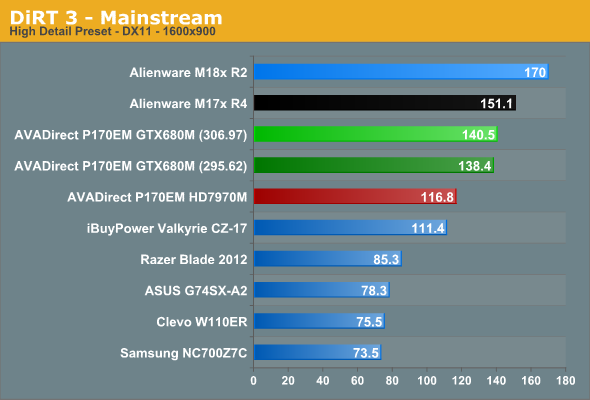
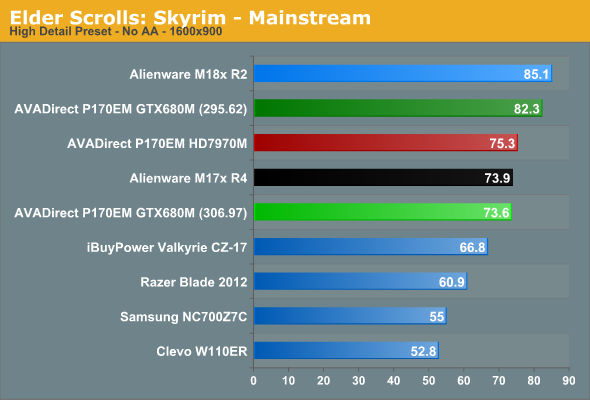
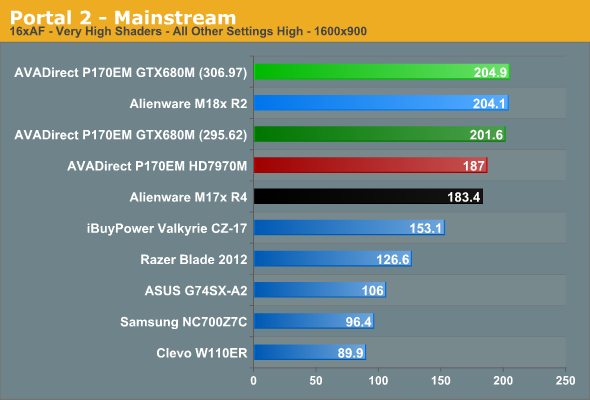
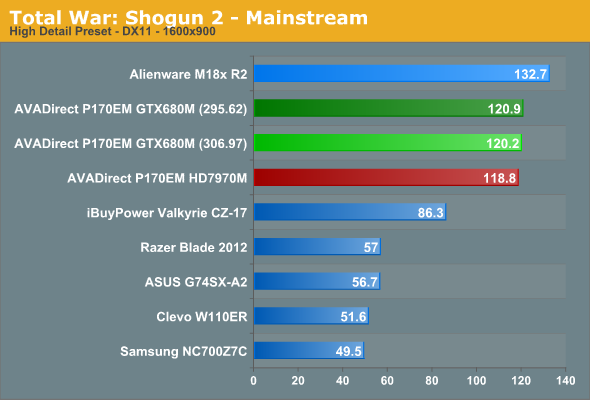
Right out of the gates, NVIDIA’s GTX 680M takes a commanding lead in our Mainstream testing (1600x900 with ~High details). The margin of victory is as much as 58% (Civilization V), though we do have a couple of games that are basically tied (Skyrim goes to the HD 7970M by a couple percent while Shogun 2 favors GTX 680M by just over 1%). With our less demanding settings, NVIDIA leads by an average of 15%—right about what you would want from an 11-15% increase in overall notebook cost. But then, it’s unlikely anyone would plunk down roughly two grand (give or take) just to run at moderately high settings and 1600x900; let’s see what happens when we turn the settings dial to 11.
Enthusiast 1920x1080 Gaming
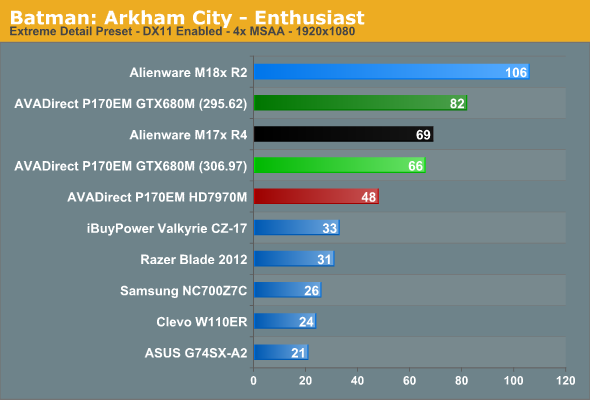
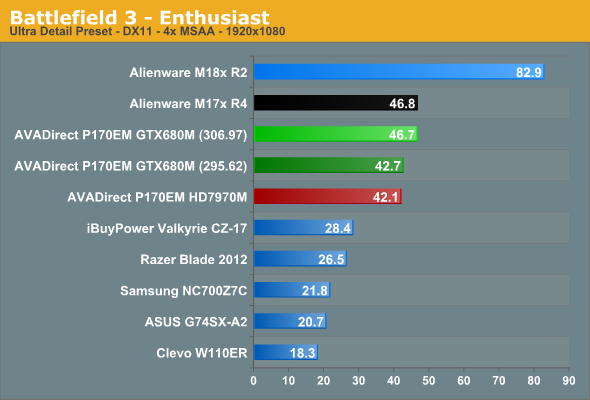
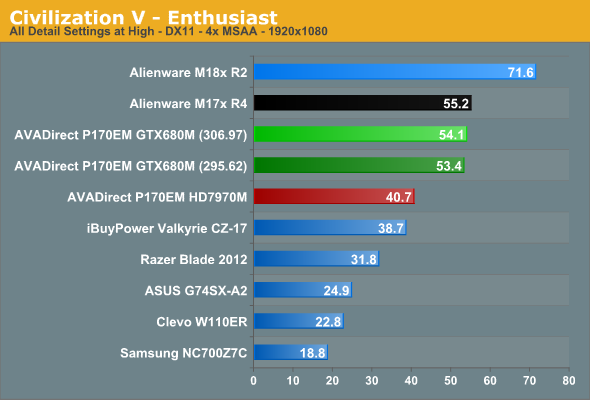
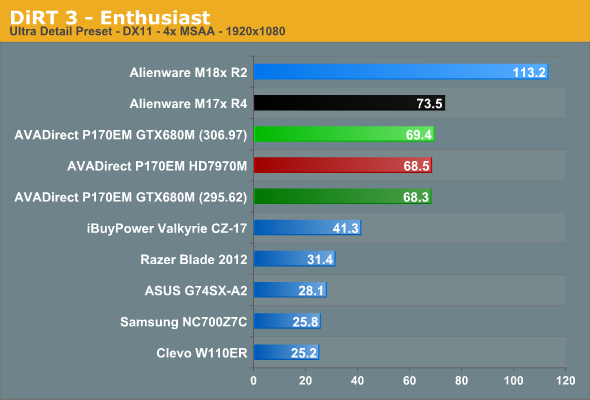
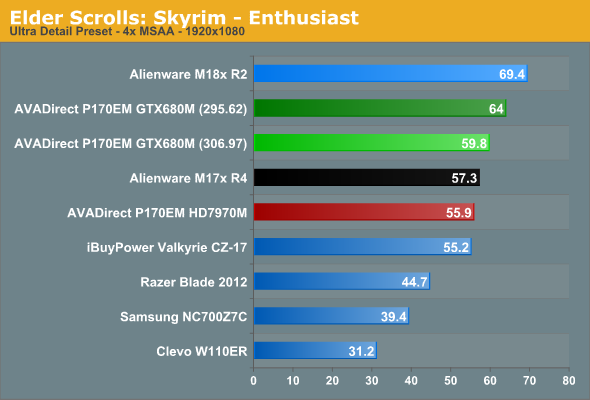
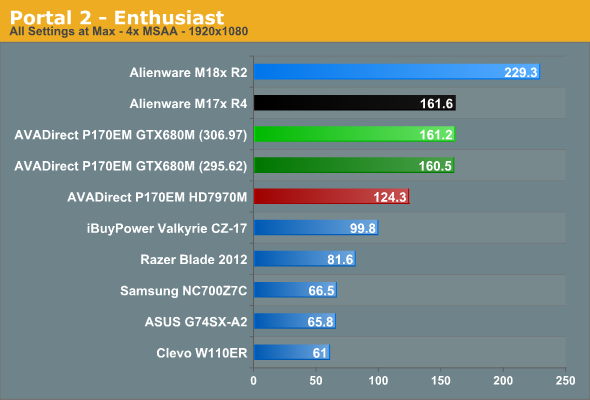
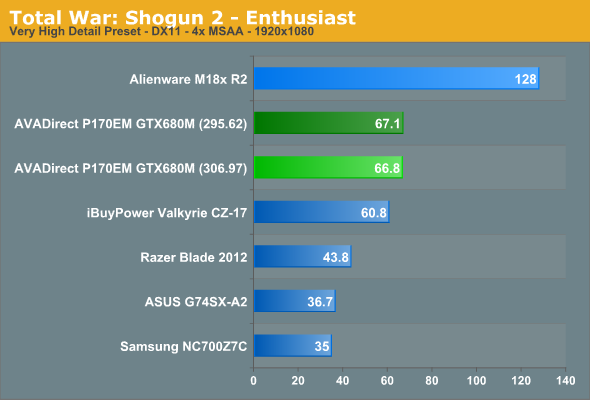
The gap at our Mainstream settings was moderately close, but at Enthusiast detail we end up with several serious blowouts, and unfortunately there’s not a single bright spot for AMD. Batman is a 38% lead for NVIDIA, Civilization V is 33%, and Portal 2 is 30%; those are balanced by a tie in DiRT 3, a scant 7% lead in Skyrim, and an 11% lead in Battlefield 3. Incidentally, Alienware’s M17x R4 shows generally similar performance, with some variations likely caused by differences in the drivers and other components.
As for Shogun 2, unfortunately there’s a driver bug of sorts that prevents us from even testing out the “Very High” preset with AMD’s 7970M—basically, the game looks at the capabilities of the Intel HD 4000 iGPU, which doesn’t allow a few key selections, even though the game is actually supposed to be looking at the HD 7970M. We did run 1080p with identical “nearly max” settings on both GPUs, however, and at least at those settings we wind up with a blowout for NVIDIA: 46.2 FPS compared to 31.3 FPS.
NVIDIA basically takes a clean sweep of our regular gaming benchmarks, but we’re not done with the gaming discussion just yet. We decided to look at some other more recent releases to try to better characterize gaming performance.










58 Comments
View All Comments
Zodiark1593 - Monday, October 15, 2012 - link
Think we can get a comparison of the GTX 680M SLI vs the Radeon 7970M Crossfire?Also, do Clevo laptops that come equipped with dual GPUs also rely on a muxless design?
sabot00 - Monday, October 15, 2012 - link
"That’s a cost increase of 15% for a typical gaming performance increase of around 20% at high quality settings"I disagree with this reasoning, as a laptop also does many other things, many of which (CPU, HDD, RAM, internet performance) don't increase with the price.
This is analogous to saying that one can purchase a 256GB 830 SSD for $160, which is only around a $40 premium over a 1TB laptop HDD. Then claiming that this new laptop has 600% more performance in random 4K reads for only a $40 (2% increase for a $2000 laptop) premium.
While important to many people, especially buyers of these laptops, it's ultimately up to the buyer to decide, and as such, the premium for a purely graphical upgrade should not be weighed against the total cost of the laptop.
The 7970M is ~$450, in terms of OEM price, the GTX 680M is $650, truly, it is a 44% percent increase in price of the graphics subsystem for a 20% increase in graphics performance.
JarredWalton - Monday, October 15, 2012 - link
I'm speaking to people shopping for a gaming notebook. Since you generally can't purchase just a GPU upgrade (you can try, and in some cases it might even work -- some older Clevo units at least have managed to run multiple generations of GPU hardware), you have to buy the whole package. Yes, it's 40% more for 20% more performance when just looking at the GPU, but unlike desktops you can't just look at the GPU upgrade cost. Also, anyone buying HDDs without an SSD for the OS/apps just doesn't know what it's like to have a system boot and load apps quickly. Once you go SSD, you'd definitely pay double the price for one fourth the capacity and count yourself lucky.krumme - Tuesday, October 16, 2012 - link
Going by your logic, every gamer should buy a faster gfx for their rig. As total cost always will make the faster gfx a better choice. When does it end?You can explain all you want, but your reasoning stands as one of they most idiotic this year, and makes this look like a commercial.
Man even Nvidia nor AMD would ever come up with such an argument.
Think about applying this logic to rest of your purchases. Damn.
cjb110 - Tuesday, October 16, 2012 - link
I think if your looking at laptop gaming then yes the logic of buying the fastest gfx is sound. Laptops still have more of a mismatch between the capability of the cpu and the gpu. i.e. the CPU isn't the bottleneck.I don't think any one at AnandTech would apply the same logic to desktop gaming. In desktops its more even, so making sure the two are matched will save you money.
krumme - Tuesday, October 16, 2012 - link
No ssd, 768 15 pathetic screen, lousy build quality?274 usd brings you a long way of improving your rig.
Its the first time i hear the argument in 20 years on the www, and for a good reason.
JarredWalton - Tuesday, October 16, 2012 - link
No, it's not the first time the argument has been made. We frequently discuss the value of upgrading to a faster GPU in our desktop GPU reviews. If you look at an HD 7770 GPU that costs $125 and compare that to a 7870 at $240, is there value in the upgrade? Yes: it's substantially faster (nearly twice as fast), which opens up the possibility for 1080p gaming in most titles. Then we look at the HD 7970 and it's $410 but is only 20-30% faster. It's no longer a stellar upgrade.Here, we're looking at the total cost with gaming as the main purpose for buying a gaming laptop. It's okay to think people buying gaming laptops have more dollars than sense, but assuming someone wants a high performance gaming laptop, they're going to be shelling out minimum $1800 for something with HD 7970M or GTX 680M. So, if you have to pay $200 more to swap out AMD for NVIDIA hardware, is there value there?
The answer is a resounding yes. Sure, the 20% performance increase is nice, but it's about more than the performance. I specifically note the driver situation (twice in the conclusion alone). Given the option between Enduro and Optimus, right now you're shooting your gaming laptop in the foot if you go with Enduro. AMD has to fix this, and I think they will fix things, but that doesn't change the fact that they've been selling 7970M for four or five months with a major lack of driver support. Talk to me in another month, and hopefully I can say that it's no longer a major sticking point, but today? Nope, AMD's solution is hamstrung.
krumme - Wednesday, October 17, 2012 - link
The argument about driver and the quality of optimus is completely valid in my world. I have good experience with the optimus gaming laptop i have, and would always favor stability. Enduro is not working yet. Its very simple for my personal preference.But when buying a rig, you are always torn between where to put your money.
Do you prefer a gaming rig with an ssd and better screen to a faster gfx? - its not up to the reviewer to be the judge here. And present it as the truth. The reviewer can present the facts, and then the consumer, can make the right choises based on his own needs. The reviewer should be the guide.
JarredWalton - Wednesday, October 17, 2012 - link
You're reading a review, which inherently has subjective opinion -- a full page of it earlier, obviously, but the conclusion has a lot of subjective stuff as well. It actually *is* a reviewers job to be a judge; otherwise I should just run the benchmarks and post graphs and I could be done with a review in a day or two rather than spending a couple weeks running and evaluating. It's not a laptop review if all you're doing is showing performance and the price. You need to evaluate how the whole package comes together.People can certainly disagree with me and say, "I don't personally need or want to spend the money for an SSD." Or, "I think the 7970M is the better graphics card [because...]" That's fine. But my opinion is that when looking at the cost to buy a well equipped P170EM for gaming purposes, the additional money required to go from 7970M to 680M is definitely the way to go. If the extra $275 at AVADirect for that particular upgrade is "too much", you should NOT be buying a gaming notebook that costs $1500+ in the first place.
krumme - Wednesday, October 17, 2012 - link
The recommendation of the more expensive alternative is wrapped in numbers, presenting it as objective fact.When what happens is comparing total cost to a single benefit, albeit the most important one. Its inconsistent, and presented the wrong way imho. Its very simple just to say its say 15-20% faster, then the buyers can make up for themselves.