The Cherry MX Board 6.0 Mechanical Keyboard Review
by E. Fylladitakis on January 27, 2016 8:00 AM EST- Posted in
- Keyboard
- Cherry MX
- Mechanical Keyboards
The Cherry MX Board 6.0 Keyboard
A glance at the Cherry MX Board 6.0 reveals a tall, aesthetically simple but very elegant keyboard. The upper body of the keyboard is solid aluminum, a quadrilateral hexahedron with rounded edges. It has a flat top, except from a slight incline where the arrow keys are. There is only one Windows key, to the left side of the Space Bar key. The Windows key to the right side of the Space Bar has been replaced with the FN key, which can be used in conjunction with some of the top row Function keys to initiate special commands, such as sound volume and backlight brightness adjustments. It is interesting to note that the backlighting can be adjusted from 0% to 100% in 1% increments, which is quite a bit overkill in our opinion.
Besides the (mostly) standard 104 keys, there are only four extra keys on the Cherry MX Board 6.0, right above the numpad. One of them is the "Cherry" key that initiates other special functions and the other three are the basic media keys (Play/Pause, Back & Forward). The Cherry key can be used to deactivate the Windows key and certain key combinations (ALT + F4, ALT + TAB, CTRL + ALT + DEL). Once pressed, the backlighting of the Windows key turns blue, indicating that the Windows key and the aforementioned key combinations have been disabled.
There are no clips or supports for the large wrist rest that comes with the keyboard. The wrist rest is magnetic, making its attachment and removal a breeze. This is particularly useful for users that do not really like the very large size of the wrist rest but do occasionally need one when they need to use the keyboard for a long period of time. The wrist rest is made of corona treated plastic and has a "rubbery" surface that is very soft to the touch, with the "MX" logo patterned across it. The softness and high grip of the surface, alongside the myriads of concavities that the logo pattern creates, make the wrist rest a real grime magnet. Thankfully, it is easily removable and cleanable.
Cherry is using half-height keycaps, with the bottom rows beveled upwards for increased typing comfort. The keycaps are cylindrical, with large main characters and small secondary characters/functions printed on them using a sharp, futuristic font.
Beneath the keycaps, we of course found Cherry's own switches. Our sample came with the soft and linear Cherry MX Red switches and these are the only switches this keyboard is available with, at least for the time being.
The backlighting of the MX Board 6.0 is exceptionally bright. At its maximum setting, the backlighting is clearly visible even in a sunlit room. It would be intolerable to have the backlighting at maximum inside a dark room or during night time, but it can be easily adjusted with outstanding precision down to the setting a user prefers. Note however that only the main character of keys with secondary functions/characters is being clearly illuminated, as the secondary character is at the bottom of the keycap and the key's axle is blocking the LED's light. All of the keys have only red LEDs, with the exception of five keys (FN, Caps Lock, Num Lock, Scroll Lock & Windows Key) that have a dual blue/red LED. When the three Lock and the FN keys are activated, the backlighting simply turns blue. For the Windows, the blue backlighting oppositely means that it is deactivated.
As we mentioned before, the top cover of the Cherry MX Board 6.0 is made of aluminum. It is very thick, with a minimum thickness of 2.3 mm across the support between the function keys and the main keys. The mechanical strength of the aluminum frame is startling, as it would not bend or twist the slightest bit, even with tens of kg force. It may very wel take the full strength of an average adult to cause any damage to it.
Beneath the aluminum frame, we found a standard keyboard PCB, with the mechanical keys mounted on a steel support frame and soldered directly onto the board. There is nothing special about this, as this is the standard setup inside the vast majority of mechanical keyboards available today. We could not identify the controller of the keyboard as it is on the other side of the PCB and it would take a fair time of de-soldering to get to it, but it does not really matter in this case, as the Board MX 6.0 keyboard has very few extra functions and it is not reprogrammable.



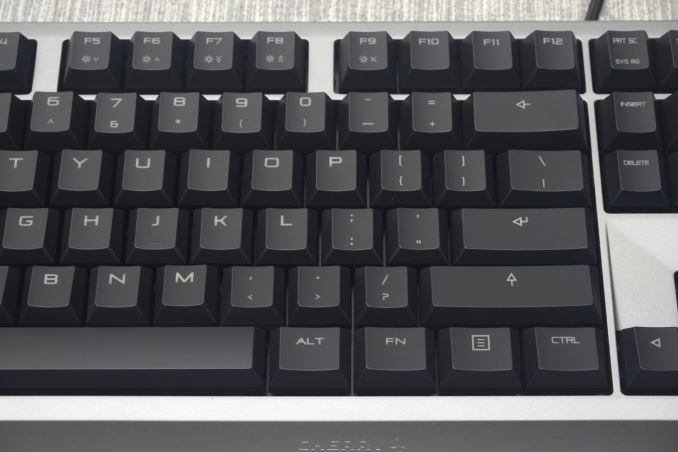







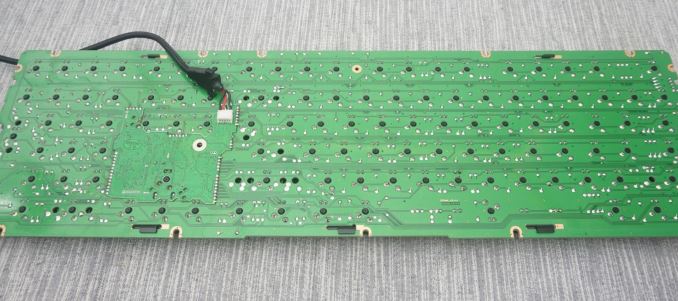








72 Comments
View All Comments
JohnMD1022 - Saturday, February 13, 2016 - link
IBM Model M, Part number 1391472.They can be found on ebay, but are pricey.
I have 2, a 1987 and a 1991, that we recently retired for Razer Blackwidow Tournament keyboards.
BrokenCrayons - Wednesday, January 27, 2016 - link
As far as expensive keyboards go, this one has several things going for it such as a magnetically removable wrist rest (those plastic clip-on models are such a pain to remove) and the look is a lot less crazed than other backlit keyboards that end up looking a little like a rainbow threw up on a vampire goth wannabe.The problem really is price and practicality though. Keyboards can be purchased for around 1/20th of the price and honestly, I just can't see these making typing an e-mail or holding down the W key to walk forward a 20x better experience. We're talking about a keyboard that costs $200, which is the price of an entire laptop, but minus the computing guts, battery, screen, and useful software needed to process data. Plus, carrying an extra keyboard around when the computer already has one attached seems a little bit unnecessary (and I don't think this has bluetooth so you can use it with a tablet). Maybe just a number pad would be good in the event the computer doesn't have those or forces you to use a function key to access numpad capabilities would be a better idea, but it'd need to sell for around $5-ish for it to achieve any sort of volume sales.
Friendly0Fire - Wednesday, January 27, 2016 - link
To be fair, that $200 laptop will fall apart in 6 months and will feel horrible the whole time it's still technically working.Those mechanical keyboards can last for a decade and feel great the whole time.
BrokenCrayons - Wednesday, January 27, 2016 - link
I haven't had a 6 or less month failure rate with inexpensive laptops. In fact, a netbook I purchased in 2009 is still working nicely. I've traveled quite extensively with it and for several years, it's been my primary computer. A couple of months ago, I finally moved onto an HP Stream 11 backed up by an Asus X205TA, but my ancient netbook still has a place on my desk.I've killed a few other budget laptops here and there. There was a Samsung n150 that stopped powering on after 2.5 years and a Dell Insprion Mini 10 that I got rid of because the power connector was intermittent after 3 years. However that's a much longer lifespan than 6 months and this keyboard is pretty useless without being connected to one of those netbooks or some other PC so I still call into question the actual value of something priced that high. $50 is a much more reasonable price for something like this and that's pushing the value proposition pretty hard.
Murloc - Wednesday, January 27, 2016 - link
those netbooks that came with XP (idk if that's 2009 or not) were always very slow and a pain to use.BrokenCrayons - Thursday, January 28, 2016 - link
Mine originally shipped with XP. It was and still is a slug where performance is concerned. I moved it off Windows and onto Linux a long time ago, but there are very significant limitations that I think would upset a lot of people. Video playback of Youtube content above 360p is unreasonably slow and even 360p is pushing it to the point where frames are dropped with regularity. Even with a good ad blocker and noscript, web sites sometimes take a few moments to become responsive (Amazon, Outlook, E-Bay, I'm talking about you clowns) so it'd be intolerable for most people. I'm patient though and I mostly use that netbook for writing and some lightweight gaming (DOSbox emulation of Master of Orion 2 and TES Daggerfall plus some 2D native linux games like The Unreal World and NeoScavenger) so the majority of my time is spent on tasks that don't really put a lot of pressure on it's old single core Atom CPU. Of course, none of that is really relelvant to the fact that it's still working properly after all this time despite being built from the cheapest parts money could buy at the time rather than having died after 6 months as a previous person asserted.jbrizz - Wednesday, January 27, 2016 - link
I've had few Logitech keyboards and the keycap/hole that the keycap goes into starts to wear meaning there is a small amount of play in the keycap. This allows the keycap to tilt which makes it bind. So after a few years Logitech rubber dome keyboards can start to feel like shit. I have not noticed the problem on my MS keyboard at work though, so might just be related to the cheap plastic Logitech uses.My mechanical keyboard with Cherry MX browns will probably always feel like new, which was also significantly nicer than any rubber dome keyboard ever was.
BrokenCrayons - Wednesday, January 27, 2016 - link
That's a perfectly fair argument until you factor in the price. Suppose you purchase a rubber dome keyboard. Let's use the Microsoft Wired Keyboard 200 from Amazon priced at $10 and assume you're not a Prime member so you'll absorb another $5 in shipping, putting the total cost of each keyboard at $15. For the price of one Cherry MX Board 6.0, you can purchase 13 of these other keyboards. If each lasts two years, then you're in new keyboards for 26 years for the about the same price. Even with good manufacturing quality, the keyboard in this review is unlikely to survive that long. Yes, it's likely you'll get a lot more time out of it, but while you're plugging along with a tired, old Cherry, someone else will have a 1-2 year old rubber dome keyboard and never have to deal with such problems. Spill a drink on your Cherry keyboard? Uh oh! Spill a drink on your $10 keyboard. So what, I have 8 more of them laying in my "equal to Cherry MX Board 6.0 price" pile so I'll just grab another.kent1146 - Wednesday, January 27, 2016 - link
You are correct that buying a bunch of inexpensive rubber-dome keyboards is more cost-effective than buying one mechanical keyboard. But people don't buy mechanical keyboards for durability. They buy mechanical keyboards for typing / gaming keyfeel. The durability aspect is a secondary benefit.Your argument would be equivalent to saying:
* I can buy a new 2016 Toyota Camry for $30,000. It would probably last me 10 years.
* I can buy a 2003 Ford Focus for $1,500. If they last for 1 year each, and I just junk the car after it develops problems in 1 year, then I would have "saved" money by having my car-money last for 20 years.
Makes economical sense, right? Sure. Except for the fact that you're stuck driving a 13-year old Ford Focus for the next 20 years, instead of a decent mid-range car like a Toyota Camry.
BrokenCrayons - Thursday, January 28, 2016 - link
These are keyboards, not cars so the comparison is pretty far fetched with the only thing going for it being a similar price-to-price ratio. I frequently have to remind a certain dear little spouse of mine that not everything is reasonably compared to a vroom-vroom. :) Besides that, I'm comparing a new keyboard to another new keyboard so if you really wanted to get more accurate in ratio, you'd have to use a new base automobile, not a used one, and compare it to something that's also new and costs about the same amount more than the Microsoft El Budgeto 200. In the case of an economy car that'd sell for $15k new, then the comparable car would not be a "decent mid-range" one but something that retails for $200k. However, doing so would make the usual compare it to a car argument tilt vastly in favor of my original claim and not support whatever point you're getting at so I see why you really wanted to being the second-hand variable into this.Anyway, to humor you a bit, the advantage of driving one transportation appliance over another isn't measurable in tangible terms. As long as you end up at your desired destination, the point of a car is accomplished. The other things a car imparts are emotionally driven. The idea that you feel better about your drive or look better in other peoples' minds when they see you and so forth are all secondary feelings. If those emotions are worth the cost of admission for a particular person, then sure, go for it. In the same sense, go buy a $200 dollar keyboard and feel better about your computing at an emotional level. To argue that it imparts a measurable advantage that is aligned to its cost increase over the cheapest keyboards available is misguided though.